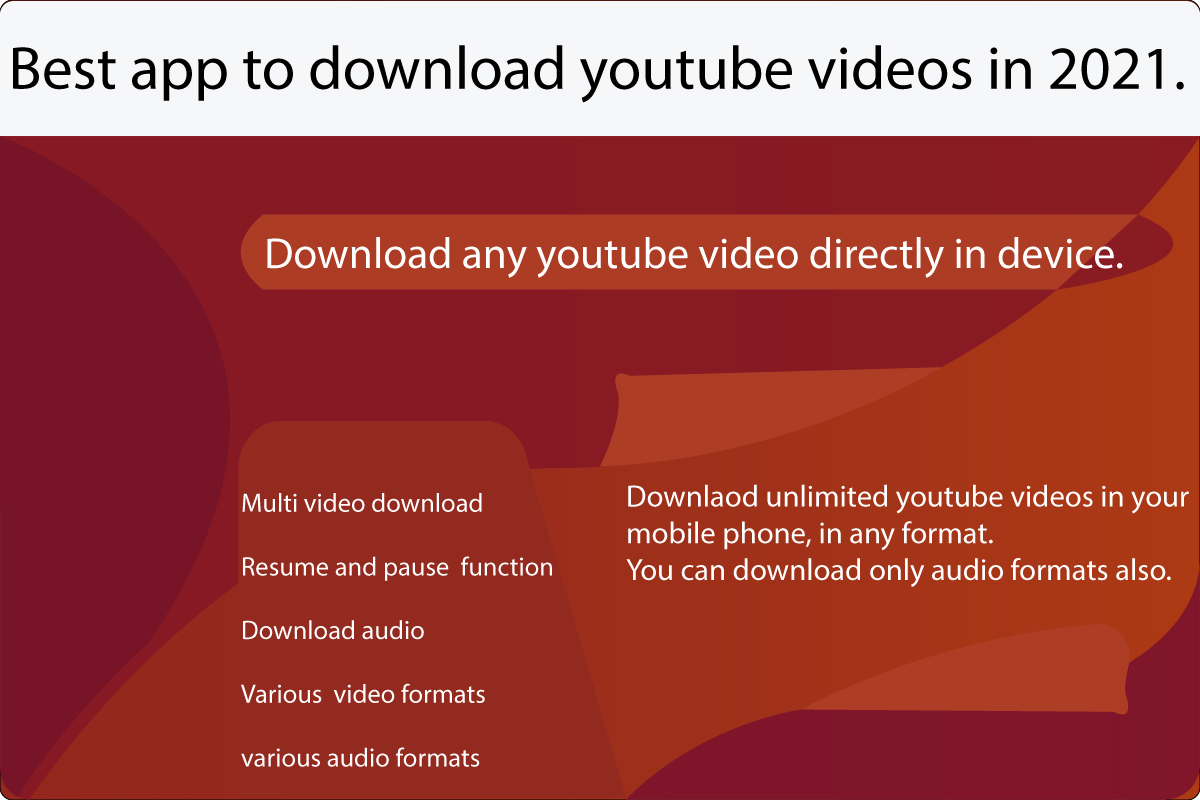Best apps to download YouTube videos. Download YouTube videos?
You cannot download YouTube videos directly into your device, but whenever you try to download the youtube videos, it just gets downloaded in the app itself, since youtube does not want you to download their videos as it could harm them very seriously. Even though you cannot find any apps on the google play store to download youtube videos, but here I will tell you and a non-ethical way of downloading youtube videos. You can download youtube videos both on a computer pc and on android mobile as well.
So I will be telling you the complete procedure for downloading the videos of youtube both on pc and android, just have a look at this….
How to download youtube videos on pc?
So for downloading the youtube videos directly on your pc so that you can share them with your friends or you just want to watch that youtube video later, for this purpose you will need one and only one software which will solve your problem. You have to download the “Internet download manager”. Once you downloaded the internet download manager you will have to open a youtube video and when the video will be opened, you will see a pop-up box from the internet download manager, and there you will be having a downloading option. Just click on that downloading button and you are done.
So by using this technique you can easily download youtube videos with one click on your PC.
How to download youtube videos on an android phone directly?
So for downloading youtube videos directly on your mobile phone you will just need an android phone app which is “Tube mate”. You cannot download tubemate from the google play store, you have to download tubemate from its website, just search it on the internet. Once you have downloaded tubemate just follow the procedure.
- download and install tubemate and open it.
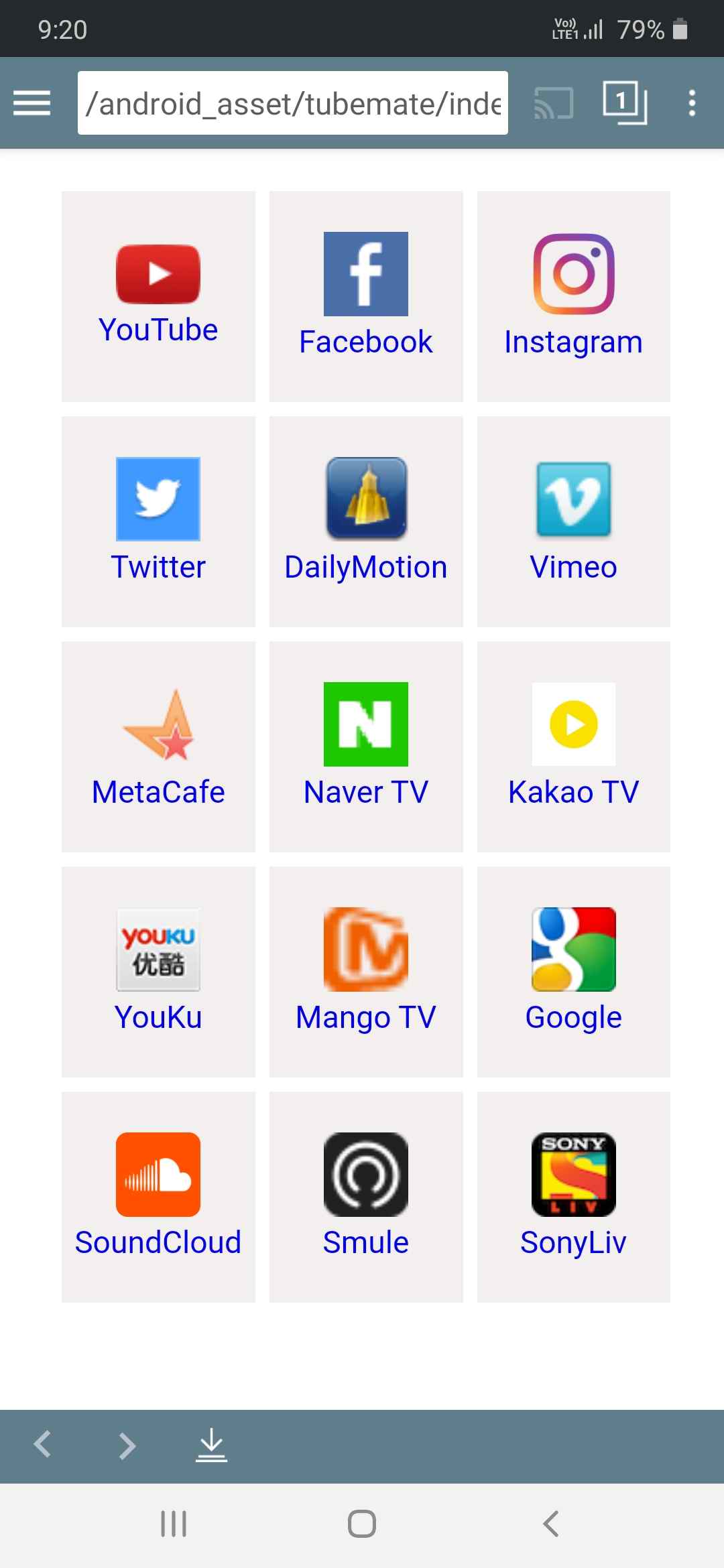
Here you will see you have many options to download contents from various platforms. For downloading youtube videos you can directly share videos from youtube to this app or you can copy the link of the video or playlist and paste it into the search bar, once you search the video just click on that video and when the video will be playing you will see the option to download that video, just click on that video and that video will start downloading, you can also pause your download.
You can see that I have downloaded many youtube videos…
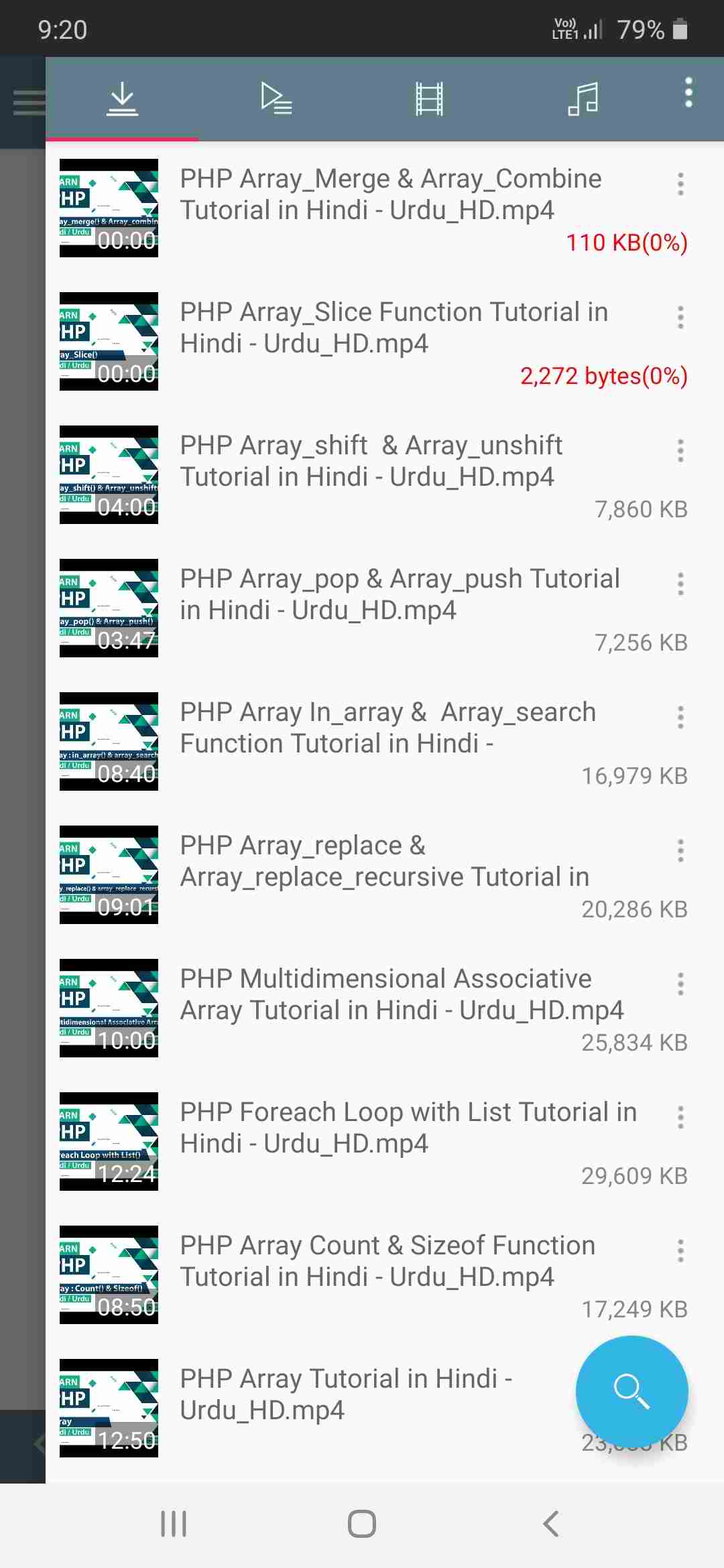
Here you can clearly see that I have downloaded many youtube videos and have paused two videos which I can download later.
You can also do “Pause all” to stop downloading multiple videos at a time…
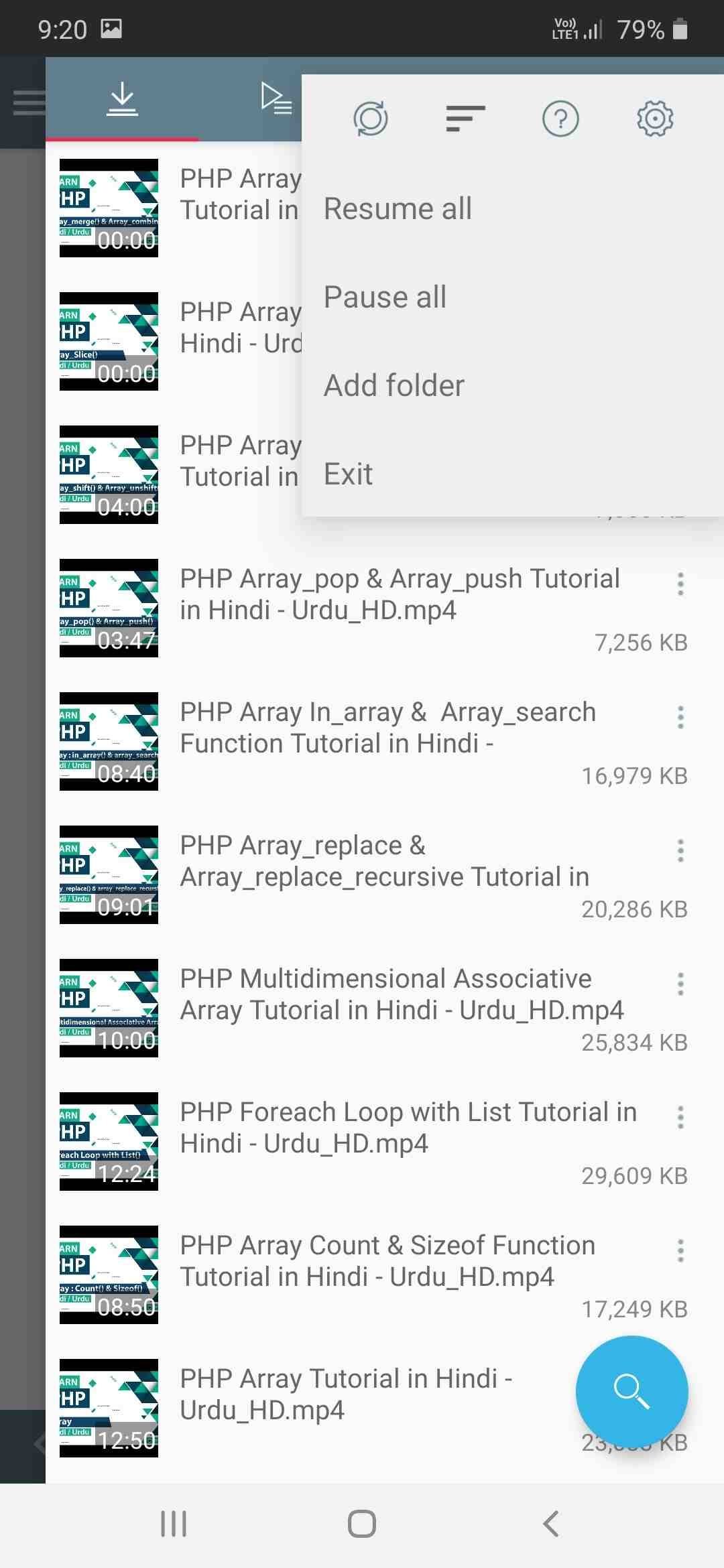
Once you have paused the downloading of all the videos, you can resume one by one or you can also resume the downloading of the videos at once.
So now I think you have got the knowledge of how to download youtube videos, so if you liked this article, stay tuned for more, Thanks for reading this article.