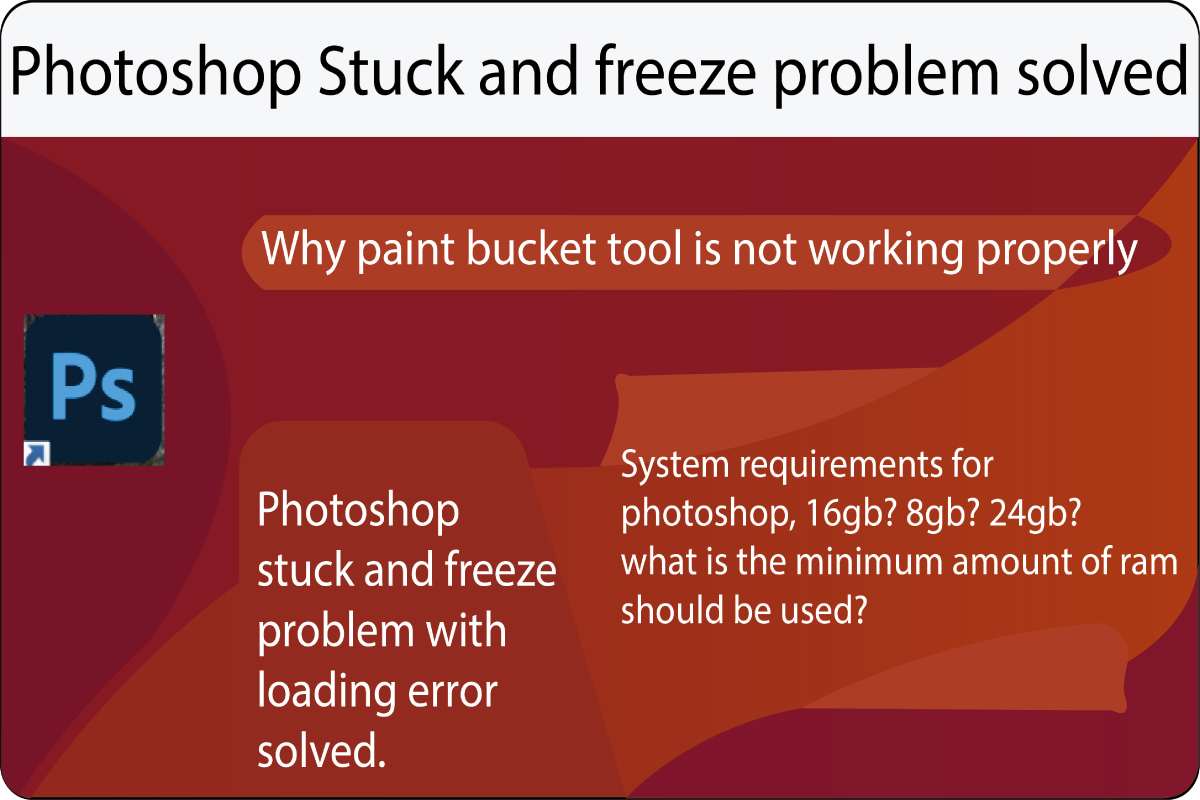The reason for freezing and hanging problem in photoshop is the most common problem which every new photoshop beginners confront. There may be much reason for the stuck and delay of the commands given in photoshop by a user, some of the problems may be noticeable and can be easily solved but some of the problems may not be solved, such as: using of faulty pirated version of the photoshop, but nothing to worry about, I will be telling you some points which may help you to solve nearly 90% of stuck and freeze problem in photoshop. Just follow this article and I assure you that this article will surely help you to solve out this problem since when I was a beginner then I also have witnessed these problems in photoshop.
So let’s find out the reasons Photoshop loading and not responding.
What is a paint bucket tool in photoshop?
Paint bucket tool in photoshop is a tool to fill the area enclosed around the pixel, such that (fill: foreground colour). According to the photoshop official website, a paint bucket tool is a tool which fills adjacent colours having the same colour value up to the pixels you have clicked. Let’s understand the photoshop paint bucket tool with an example:
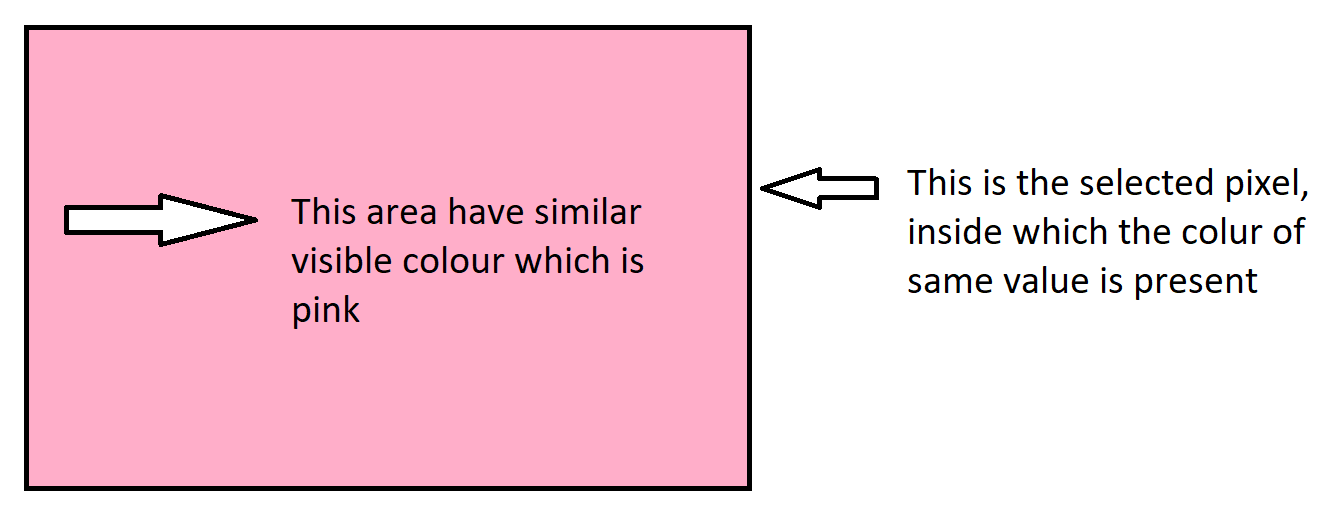
Now if you want to change the pink colour to any other colour then you can do this by selecting the paint bucket tool, just select the paint bucket tool and choose any colour of your own choice and click on the pink area while paint bucket tool is being selected, now this will change the colour inside the selected pixel which is referring to the black border.
Recommended:
- Cost of making a website to earn money
- Is it possible to use high-frequency ram on a motherboard which supports low-frequency board?
Why paint bucket tool not working in photoshop?
As earlier, we have discussed that the paint bucket tool may freeze your photoshop in many ways and I will tell you the exact reasons for the failure of the paint bucket tool in the photoshop. The main reason could be the faulty version of the photoshop which cannot be repaired easily until the software is changed. The second and the most common reason are your preferred settings which may have created problems and this can be solved out easily.
You can easily see that the photoshop always asks you for the “preset details”, such as width, height and resolution before you start editing any image or opening your workspace as shown in the image:
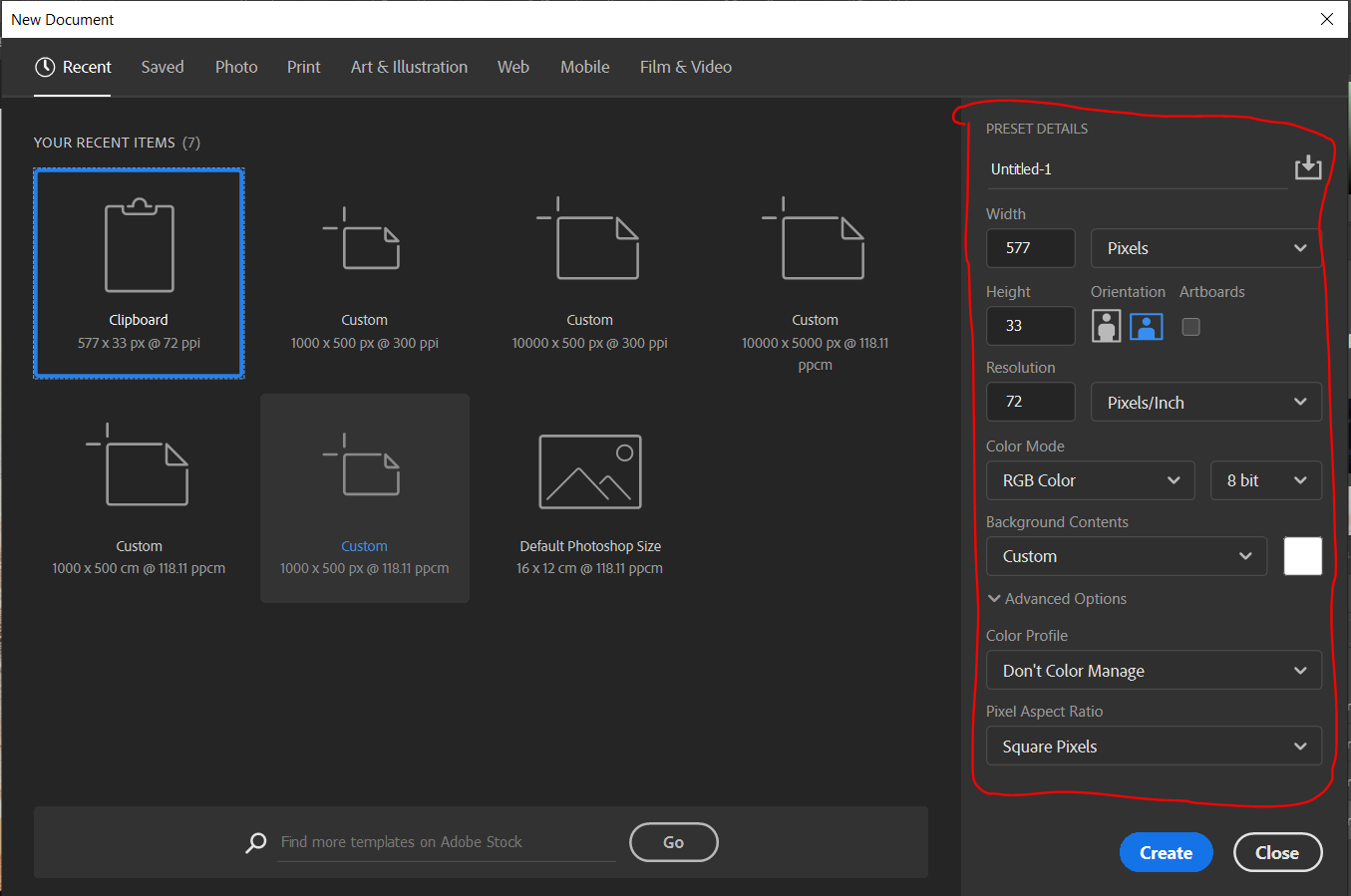
This is the settings where you should always pay your attention. New creators always get confused for what width, height and resolution should be chosen. If you are thinking that the high resolution, width and height helps to gain more clear picture quality you are right but this the main reason your photoshop may stick and freeze while using some tools, such as paint bucket tool.
Note: Photoshop provides many formats for the selection of width and height, such as:
- Pixels
- Inches
- Millimetre
- Centimetre
- Points, and
- Picas
If you want your photoshop and the tools to run smoothly then always select the “pixel” for the width and height, if you select inches, millimetre and centimetre then this will create more pixels and hence the paint bucket tool will take time to fill those large pixels and may also freeze there.
Similarly for resolution also, photoshop provide you with the options of “pixel/inch” and “pixel/per centimetre”. You should always select the “pixel/inch” option then your photoshop will run smoothly with all the tools. You should also keep in mind that the pixel value should be 72 to 85 if your pc has less ram.
Photoshop not responding stuck and freeze problem solved.
As earlier, we have discussed the reasons for the photoshop stuck and freeze problem, which mainly occurs due to a large number of the pixels in selection. If you select the “inch” format rather than “pixel” for the width and height then this will add more and large number of pixels to your image which will be resulting in resource-consuming for the photoshop. It also depends on your system specs, if your system has better ram with required space then you can also edit the large pixelated images with no other issues.
What are the minimum requirements for photoshop?
We will not go with the detailed requirements for the photoshop; we will be explaining only those concerns which are crucial for the photoshop. Photoshop mainly depends on processor, ram, and graphics for the newer version of the photo editing beast.
The official website of the photoshop will ask you for the minimum of 8 GB of ram, but this does not mean that the 8 GB ram is ok or sufficient. The requirements shown on the official website of the photoshop is to load the program only, photoshop official website means to say that you should have a minimum of these specs to load the application. While photoshop needs a minimum of 24 GB ram, trust me this article was done after some experiments and you will require 24 GB or more ram with DDR4 4 GB plus graphics card. You can also manage to use the photoshop in 16 GB ram also but this will limit your usage. You should have at least i3 or i5 processor along with the prescribed ram to finely work with the photoshop.
Click here to read about the official release about the system requirements for the photoshop.