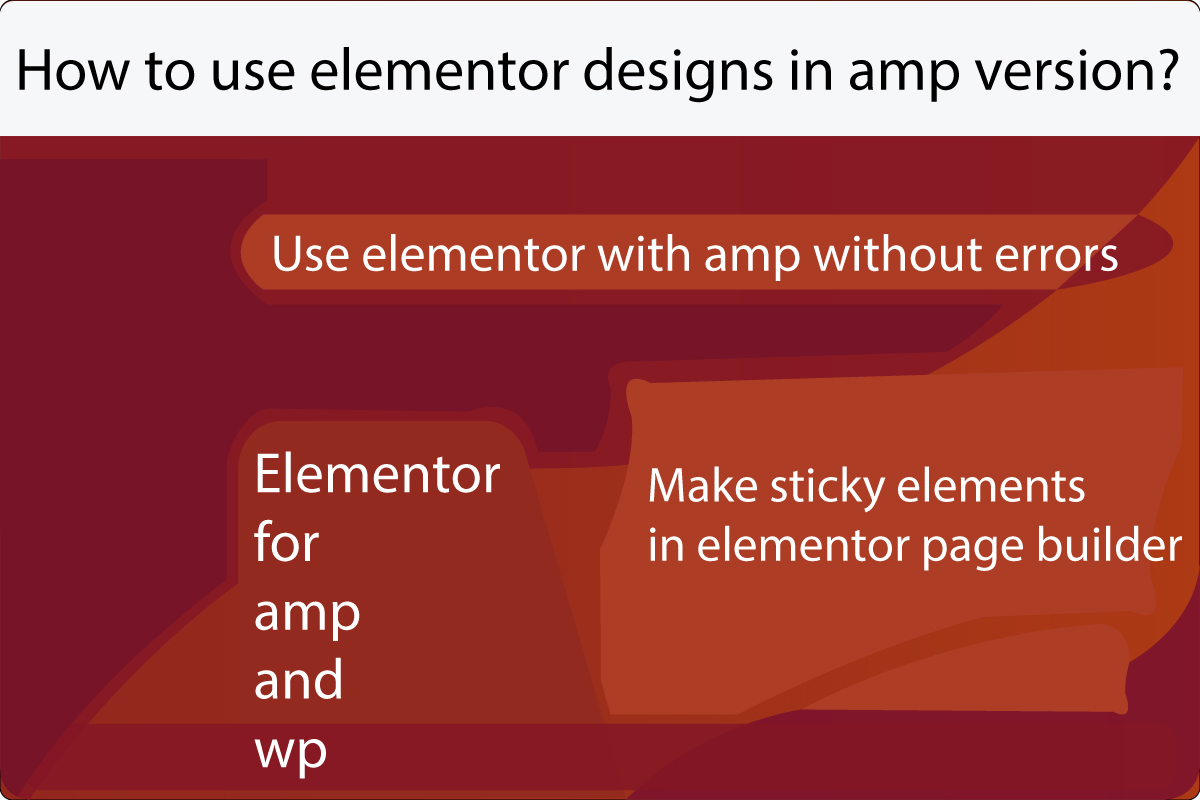In order to use elementor with amp, you will require to use a plugin whose downloading link has been given in this article. Enabling amp in the website is very important since it impacts SEO a lot but with this, it also affects our design and layout, so to counter this problem we have an amazing plugin called “elementor compatibility for amp”.
Is it possible to use elementor with amp?
Yes, it’s possible to use elementor with amp, but it’s recommended to use “amp for wp plugin by Ahmed kalaudi”. To use elementor with amp, you will need a plugin called “elementor compatibility for amp”.
To Download “elementor compatibility for amp” click here, but keep in mind that this version is having a GPL license and you may encounter problems because of no future updates, so use it at your own risk. You can buy the official version of this plugin from the provider, click here to buy the official version.
Also read: how to make an e-commerce website in WordPress?
How to use elementor with amp? Step by step guide.
As earlier discussed that you will need a plugin called elementor compatibility for amp to keep elementor design in the amp version.
After downloading and installing the elementor addon for the amp, just click on amp > setup > third-party compatibility-> check elementor for amp.
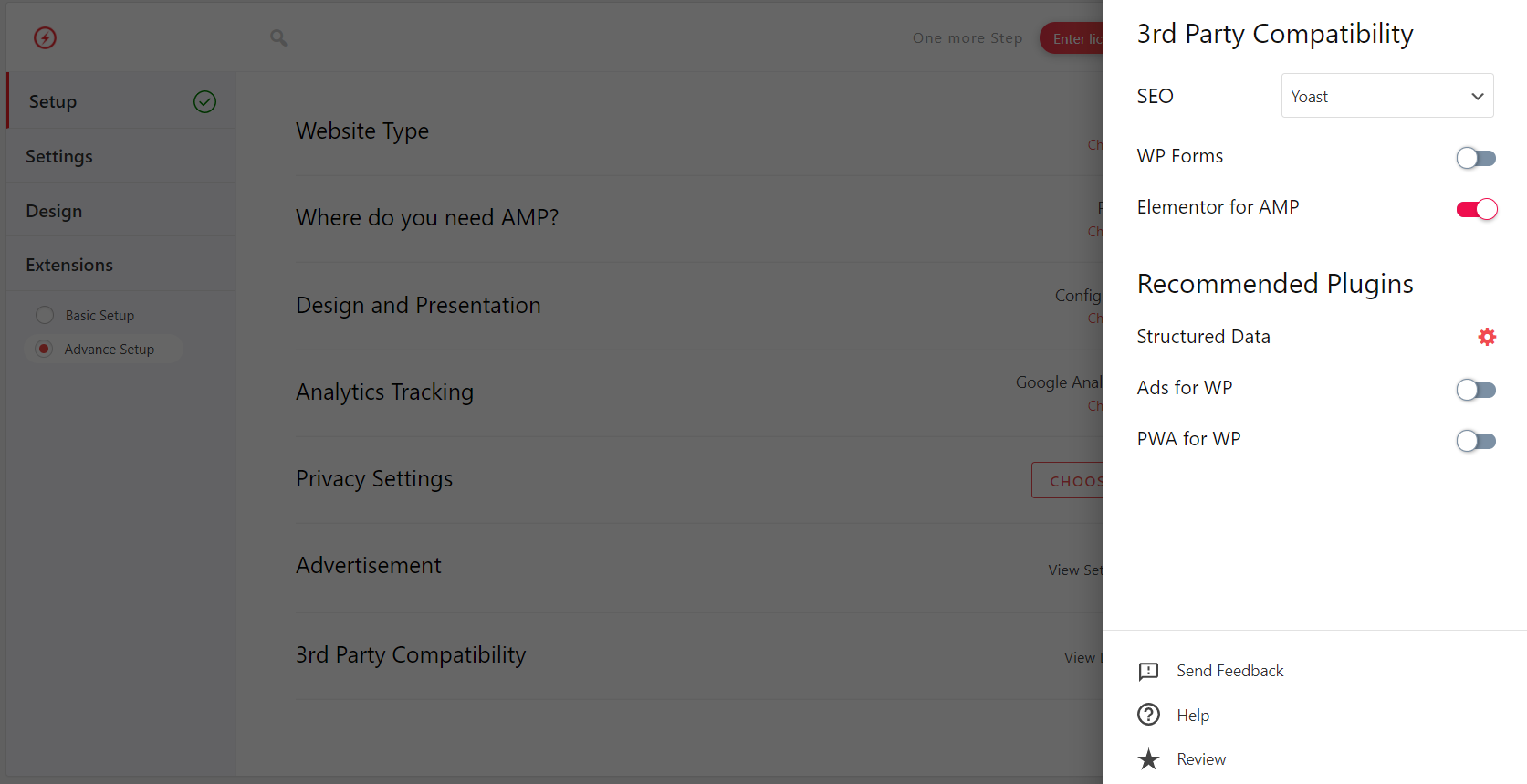
Again click on settings > elementor support and then follow the below image:
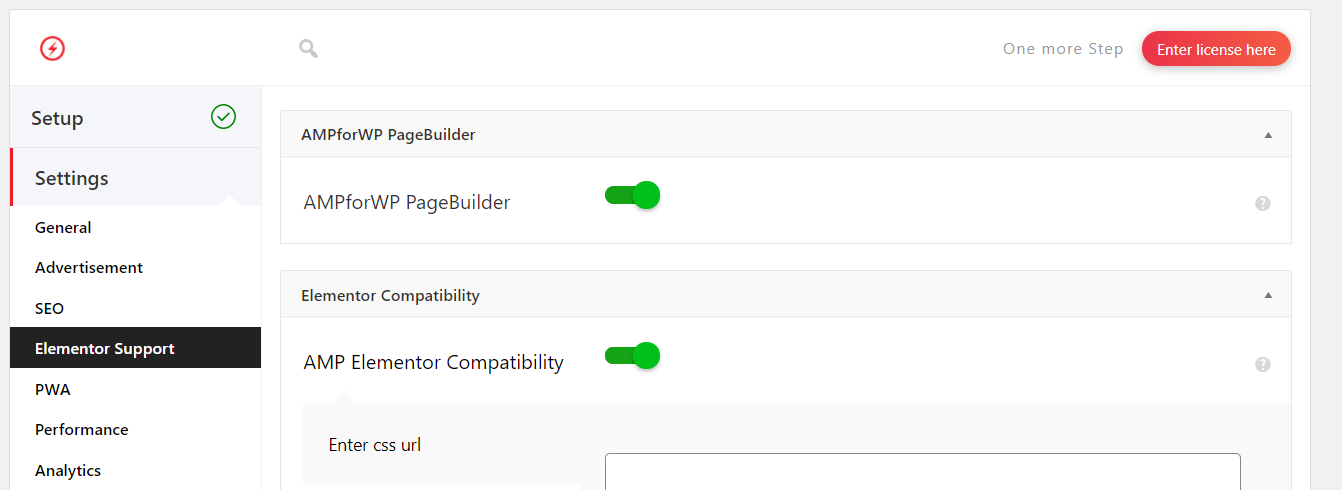
That’s it, now you are done and you can use elementor with the amp.
How to create sticky elements in elementor?
To create sticky elements in elementor, you have to use a plugin called “jet tricks”, by using this plugin you can make any element sticky in elementor.Watch this video: