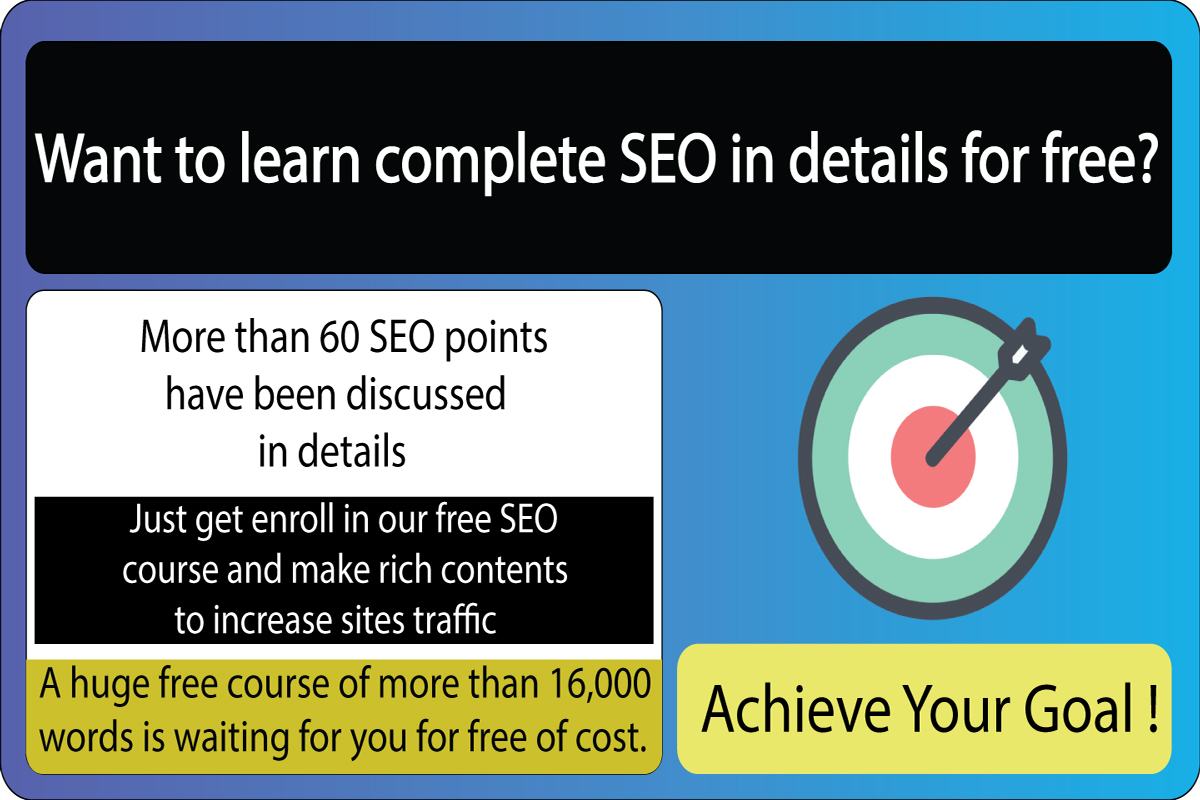We need to discuss the best SEO settings for WordPress since google nowadays has released many updates for the site’s goodwill and ranking and due to this, many people are having trouble ranking the new websites and posts. It has been always seen that the new content creators always encounter problems while trying to rank their websites and posts in google search results. Many of the new bloggers and content creators are not able to rank the posts and pages in the top 5 pages in search results, and even some of us are not getting better rankings after 6-7 months of publishing the posts. To overcome this issue there may be many factors such as on-page seo, content type, niche, off-page SEO, and even your way of working with your site. So we will be discussing all the minor and major points which are essential for ranking and website health. If you will be able to work and implement these all suggestions on your website then you will absolutely get some better results.
Note: Don’t forget to read additional Tips given at the end of this article.
Seo and its types
In a straightforward manner, we can say that seo is mainly divided in two terms: Off-page seo and on-page seo. In off-page SEO we work inside our contents and posts and while in on page seo, we work on overall aspects; except posts and content writings. Some people will tell you that on-page seo is all about posts and contents and while off-page is all about backlinks and social media connectivity or in other words you can say that beyond on-page seo, every tactic for seo is off-page seo. But things are much more wide and complex. Both of these topics are having A variety of elements to consider and which we are going to discuss in detail below article.
On page SEO:
In the on-page seo, we have discussed 22 points where you have to focus on if you want to make your on-page seo better. We have discussed many aspects: from titles, breadcrumbs to author name, and much more.
How to write an SEO-friendly title for website posts and pages?
Well Title is a very first thing to consider while writing seo friendly articles. While writing articles, one should always take care of Slug, tags used, keywords, Meta description and first paragraph of the article. Got confused! Don’t worry, I will explain these in details and I will be telling you that- how these things are co-related with each other.
Since in every post we write some tags, keywords, slug, and Meta descriptions depending on the topic of our article. While writing SEO friendly title, you must include the Tags in the title, and also the keywords should be used from within your “title”. And after that, you have to write the Meta description including the “keywords”. And after completing and framing the title, keywords, tags, and description you have to implement the lines of description in the first paragraph of the article. Let’s have an example: Just take a topic such as “List of top android phones to buy in 2021”. So consider this our imaginary title, we will be framing the tags, keywords, description, and slug.
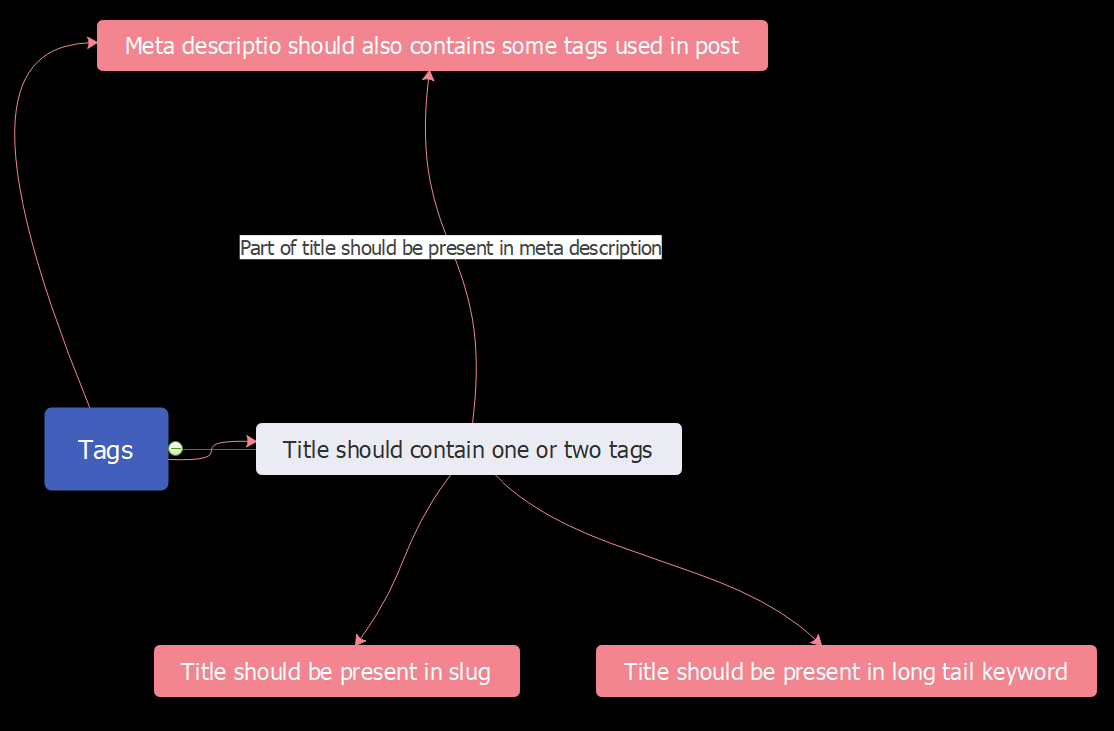
In another words we can say that, all – title, tags, meta description and slug are related to each other.
Now we are going to write tags, keywords, slug and description for the above topic, just have a look.
Tags: Phone, android, Samsung, apple, vivo, oppo, realme, sony, LG
Keyword: top android phones to buy in 2021 (always use long tail keywords to rank fast)
Slug: top-android-phones-to-buy-in-2021
Description: List of top android phones to buy in 2021 on the basis of the camera, processor, ram, and screen quality; just have a look at the latest….
First Para of the article: “List of top android phones to buy in 2021 on the basis of camera, processor, ram and screen quality; just have a look at the latest phones released this year by some of the favorite brands.” So now you have got the idea of how tags, keywords, slug, and Meta description are related to each other. And also, don’t forget to implement the Meta description in the first paragraph of your article.
How to choose Keywords for article and posts?
While choosing the keywords for your posts and articles, you must have to go with some research. I will not recommend you to use premium tools to get the keywords idea. Instead, you can get some keyword ideas by having google search for the required topic. Just have a google search and visit some top websites and also see their h1, h2, and h3 titles, and analyze that which words and topics they are using in their article. You can also use the “keywords everywhere” chrome extension, which will help you to find out some keyword ideas. I will recommend you to have long-tail keywords for the new website, such that your keyword should have 4-5 words long. But before you go for keywords you should have searched for tags first of all. As above in this article, I have shown you that keywords and tags are related to each other.
How to choose Tags for posts and pages to get better rankings?
For choosing the right tags, you should again use google searches and should also go with the keywords everywhere chrome extension to get the idea for the tags. One thing you should keep in mind that your tags are also required to appear in the H2 and H3 titles of the article. You should always use a minimum of 3 and a maximum of 5 tags in your posts and pages for better results.
How to write Meta description for website blog posts and pages?
So writing the meta description is the most tricky thing for the seo optimized articles. Google has fixed some limitations for the meta description. Such that you can write meta description up to “990 pixels and can go up to 160 characters” on desktop and computers and while for mobile the limit is “680 pixels which can go up to 120 characters”. So you have to write meta descriptions very carefully. If you will use more capital letters in your description then you will consume more pixels and hence you cannot write some important points in the meta description. It’s better to use Yoast seo for writing the meta description as Yoast seo will notify you when you will be writing more than the limit.
What are featured images and why featured images are important for SEO?
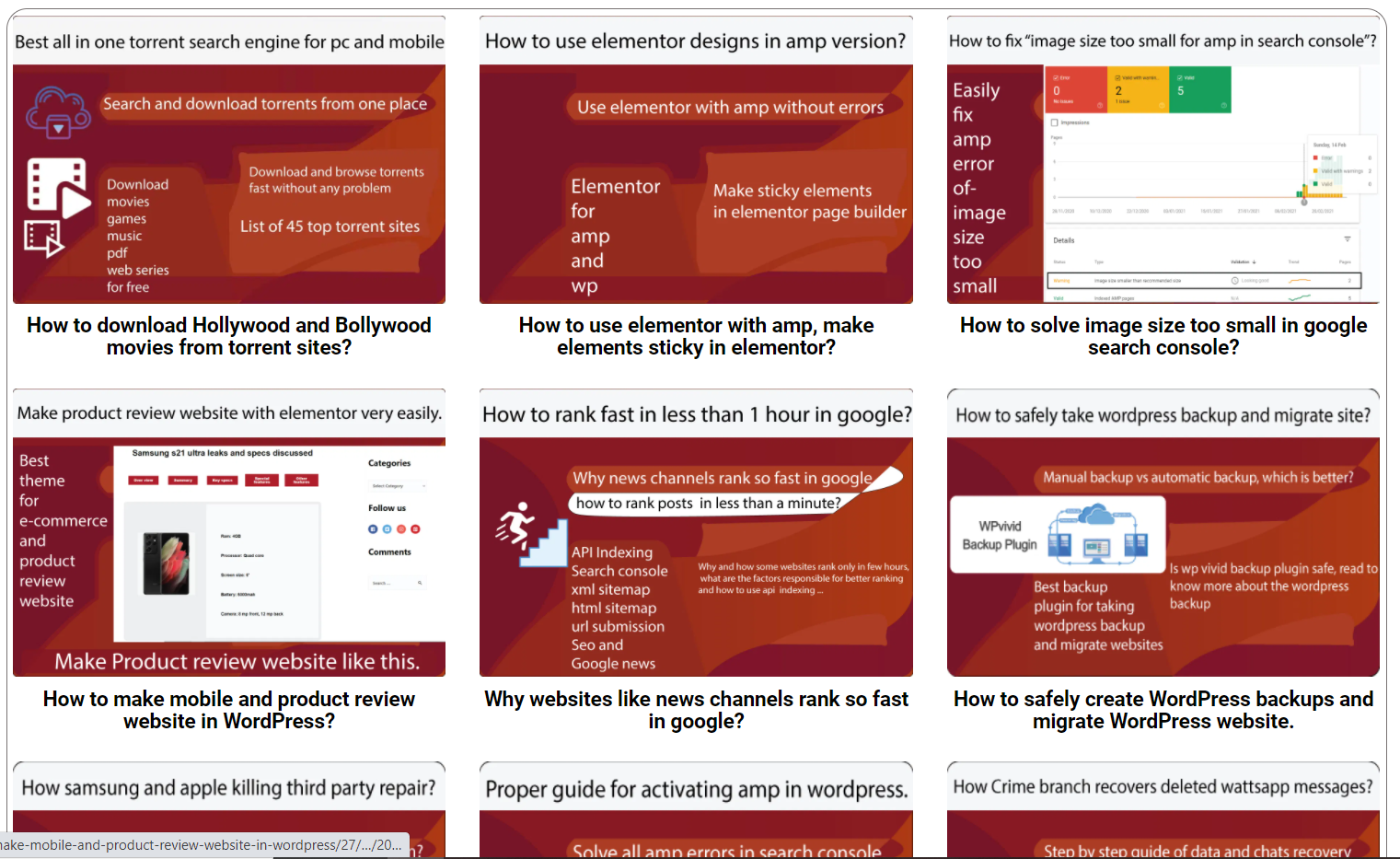
Well, a featured image is the most important thing for the seo as google made it mandatory. Nowadays Google started showing the featured images in the search results and also if you will not provide featured image in the posts then you will encounter problems while enabling amp in the future as amp (amplified mobile pages) needs featured images strictly, and if you will enable amp in your site without featured images then you will be slapped with the error warning notice in the google search console. Google made it mandatory to have featured images no matter whether the featured images are enabled or disabled on the posts, but they should be present for sure. Just have a look at the below image as google is showing the featured image in the SERP results.
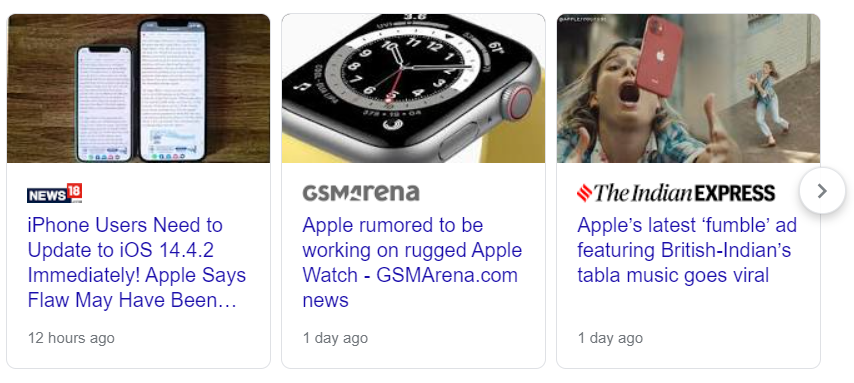
Featured images can drive lots of traffics from google images, as your featured images also get’s indexed with google images.
So, always have some featured images in your posts and pages, and also don’t forget to have the featured image of the size 1200X800 pixels or more in dimension as google made this size mandatory for the website to maintain the pixel size of 1200X800 which have “amp” enabled otherwise you will get the error message as “image size too small” in google search console and also your “amp” pages won’t get ranked in the google.
Does google cares for Grammatical mistakes?
Google has been seen caring a lot for the grammatical mistakes as Google has always tried to improve the user experience so in order to make the google searches more useful and genuine, google strictly maps websites on the basis of the grammatical mistakes and google also cares for the way of writing the articles. You may use various grammar checker plugins such as the most famous one “Grammarly ” as this plugin have a free plan also and also you can use various free online grammar checker tools to correct the mistakes in the article.
Is it important to have a Table of contents in website posts?
Image of: Clickable table of contents:
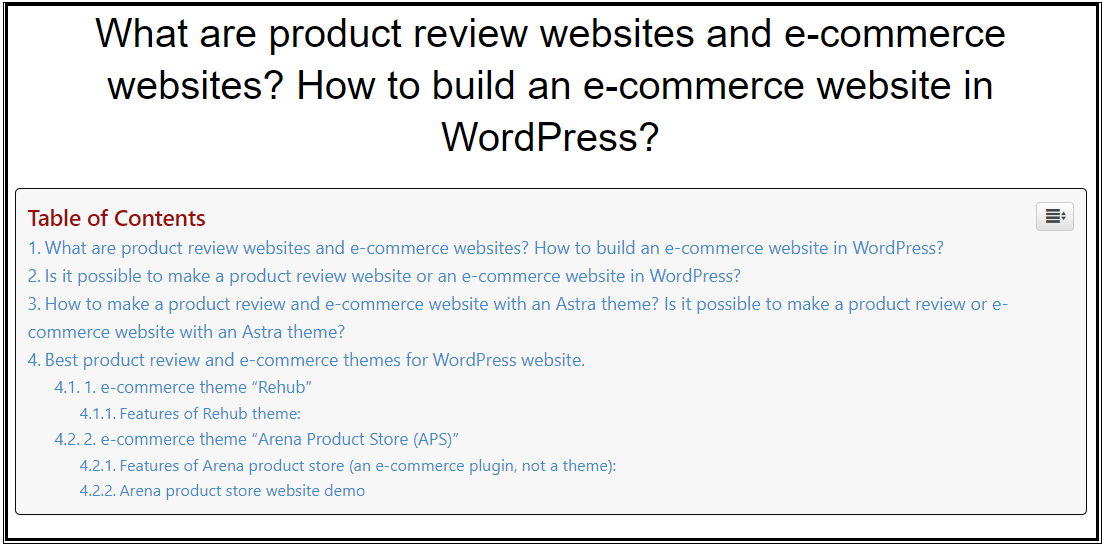
Table of contents is the most useful and recommended function that should always be present in every website. Table of contents is not only useful for the Google’s viewpoint, but it is also helpful for the users and helps to reduce the bounce rate as in large articles, sometimes user just wants point to point answers and for this reason, there is a need to tell users that what topics this article is covering because when there is no table of contents, some users just quit the post and pages and they just leave your website and thus increases bounce rate of the website and also the table of contents function should be clickable, so that if a user clicks on the topic then he/she should get jumped on that particular topic.
Is it important to have the Author’s Name in the post? What is Google’s EAT algorithm?
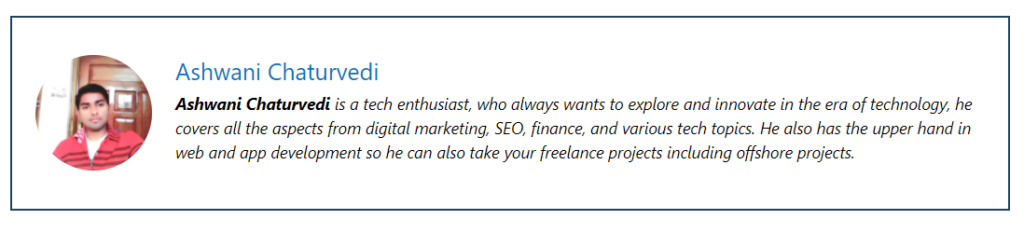
Yes, it’s important to have author name in the post, as google is manually reviewing the websites to see the “EAT” (Expertise, Authoritativeness, and Trustworthiness) for that website. Google just want to make its search results trustable, reliable and cleaner. Google have hired many experts to manually review the new websites to know whether the piece of information provided by that particular website is true or not. Google just wants to convey a message that every person has expertise in only one or two topics, no person can write articles on each and every topic.
The best example is the news websites to explain the EAT in a very simple manner. Do you know that news websites are nowadays driving a large number of search traffics just because google trusts them a lot. Because you have ever noticed that news channels featured many topics such as technology, finance, food, and lifestyle but why google still gave them first priority, just because the news channels have different authors for the different topics and also those authors have their social profiles attached to those particular posts. So it is better advised to have different authors for different topics on the blog and you should also provide the author’s name at the beginning of the article or at the last of the article along with the attachment of social profiles of the authors.
What should be the text/ font size on the website? How to solve text size too small error?
As you can see below image, I have also encountered the same “text size too small to read error”.
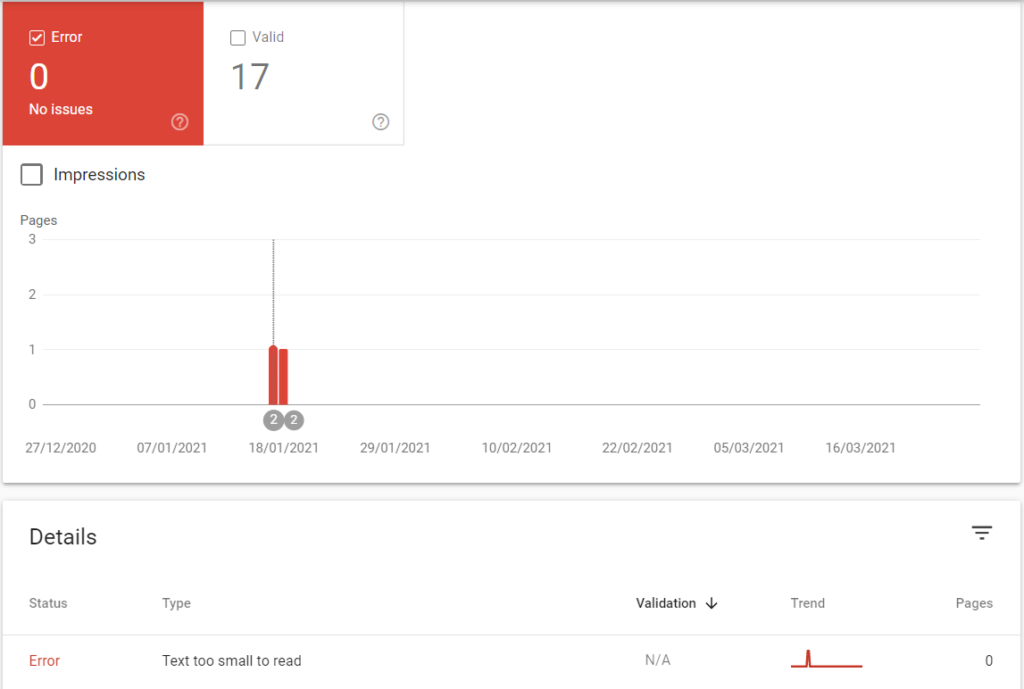
Well, according to google 60% of the text on any web page should not be equal to less than 12 pixels. A web page must have a text size of more than 12 pixels Otherwise you will get an error or “text size too small to read” in the mobile usability tab of the google search console. You have to specify the separate text size for the mobile devices, pc, and tablets. It’s recommended to have 15 pixels text size for all three devices(computer, tablet, and mobile). If you are using WordPress, then you can easily solve this issue by setting the font size in the theme customizer.
What should be the post Article length for better SEO?
There has been always a question that- what should be the length of the article for the blog or website articles. Well on the basis of many bloggers and developers we came to a conclusion that you can go maximum up to any word limits but you should have to maintain minimum of 250 to 300 words on the posts and pages. I have seen many website rank their article at just 300 words in the search results.
If you are writing a short article ranging from 300 to 800 words then there is no need of having H2 and H3 titles but if you are writing a long article ranging more than 800 words then you should always have some H2 and H3 titles for sure and also do not write big paragraphs, try to write small Para as it becomes easier for the users to get their points and also helps you to get a better chance of your article to get ranked.
How to do image seo for website posts and pages to rank faster with the images?
For implementing images, one should always enter the right title and caption for the images and try to go for those words for image title and captions that are used in- tags, H2 AND H3 headings. As if you will use your tags or headings in the image title and caption, then it will be considered genuine in the search engine’s eye and also its chance of ranking in the image tab of google will also be increased.
You should always consider using an original image or if you are copying the images from some other sources then always try to use the images with “creative commons or commercial license”. If you will copy images without the publisher’s permission, then you may get copyright notice which will decrease your visibility in the SERP results.
Can I use Copyright contents in my website? Is it bad for seo and ranking factors?
Never ever try to copy contents or do piracy, as this will decrease the trust of your website for the search engine and also, Google will put your website in the fishing lists and will slowly remove your website from SERP results if complained by the Creator. Google has provided a copyright complaint redressal service. By using this service anyone or the actual creator can file a complaint to google against you if you caught while violating copyright laws. Just have a look at the image below, that what type of copyright complaints can be addressed by google (click on copyright complaint redressal service link and you can also file complaints):
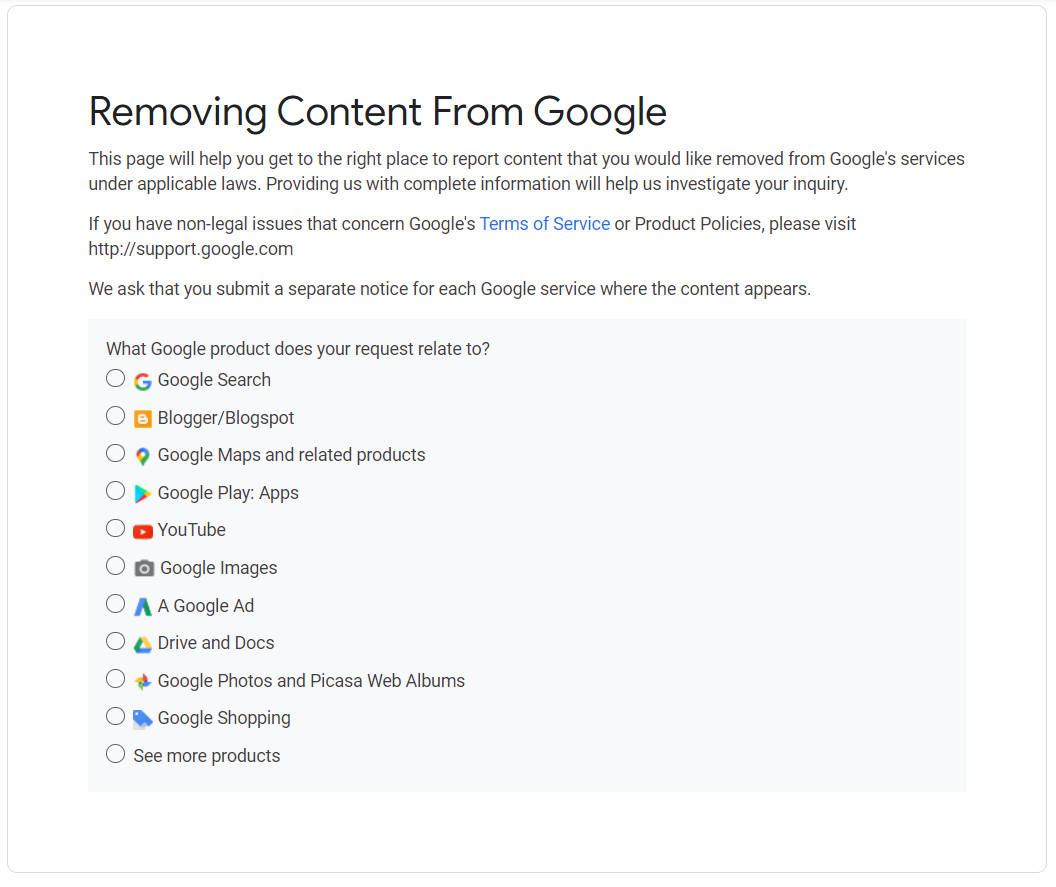
Anyone can use this service to request Google to remove a particular URL from search results if that URL is violating copyright policy for his or her work.
Why you should do Highlights, underline, and quotations in website articles? Why it is important for SEO?
Highlighting, underlining, and adding quotations in your posts and pages helps a lot to get ranked in the search engine result pages. As if you are highlighting, underlining, and adding quotations in your articles then this means that you are telling Google and users that the following word, line or Para is concerning and is a valuable point. Google loves these types of methods used by webmasters as sometimes you have seen that google shows some answers in the search result pages directly in a separate window. Google wants to show some answers directly to the visitors without opening the website pages and this can only be done if you tell google some valuable points for your topic by adding- highlighters, underlines, and quotations.
How to add Internal and external links? How to do SEO for internal and external links?
There is no confusion that the internal and external links are having a major key role in SEO. Both internal and external links are the must-have contents in the article and also it has been made mandatory by google to have these links.
If you are writing short articles ranging from 300 to 700 words then you may not add any links, but if you are going beyond 700 words then it’s mandatory to add some healthy links (will be explained in detail).
Adding internal or external links is not easy as there is a trick behind it. If you are writing any Seo-rich articles then you should always add those articles as internal links, which should contain some similar tags and keywords as the current article has. You should always prefer related type contents as internal links since it will create a more reliable image for google. For example, you are having a blog website, which contains all topics like food, finance, technology, and education and if you are writing a post on a technology topic then do not add posts of food category as an internal link. While adding external links, there is again I have a tip for you. While adding external links, do not prefer those links which do not have “HTTPS protocol” and also do not use any links from pirated sites as this will create mistrust in the search engine’s view for your site. Always prefer to add links from healthy sites such as Wikipedia, educational sites, and news sites.
Do Empty blocks and lines in post and pages of website create problems? Why not to left empty pixels in the websites paragraph and articles?
Many of us have never paid attention to this issue. Leaving empty lines or blocks in your posts or pages is neither good for users and nor helpful for google as well. If your posts or pages will have more than 5 to 6 empty lines or blocks, then this will affect your user experience and user interface and along with that, this will also trigger google, that the following site has a poor way of representing and serving the contents. Google cares a lot for the way of writing and serving the contents, as earlier in this same article I have said that Google is now a day focusing too much on the search results and users satisfaction, and due to this reason google also prefers to care for the useless un-used pixels in the posts and articles.
Why you should use H2, H3, H4, and paragraph’s in your posts and pages for better SEO?
Using paragraphs along with H2, H3, and H4…. And so on headings is the most important in terms of SEO. By using Para and different heading depending on the topic helps the search engine to sort out the valuable key points in your content. Google importantly wants to know the difference between your heading and inside contents to provide better search results and also, using paragraphs and various heading along with the schema data (explained in below part of this article) you can help Google to show your website contents in the featured snippets as shown below in the image:
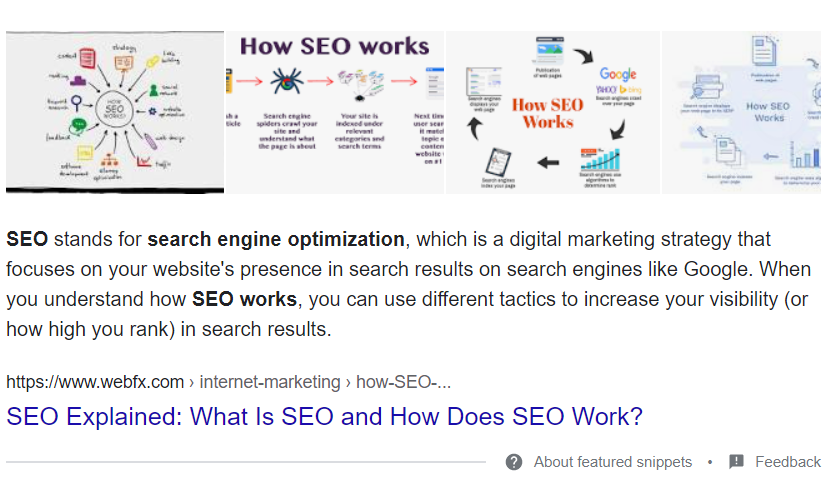
In the above image, you can see, that google has shown some Para from the website for the queries searched so that a user can be benefited from the search results without opening the particular site.
And also by having the various heading and paragraphs, you can use a beautiful plugin called “table of contents for wp”. This plugin provides the must-have feature for your website which you should never miss, I will explain to you in detail about this plugin and its feature, just look below in this article.
How to get Tags, keywords and Meta description idea? How to write meta description?
We have discussed these three things in the very first Para of this article, and we have learned that the tags, keywords, and meta description all are related to each other, which means that before writing the keywords and meta description you should, first of all, think for the tags since tags are used in the title, the title is being used in long-tail keywords and then the keywords are again used in the meta description.
Why you should care for one time article post? How to get your post appear in google news?
Here one-time article post refers to, that after posting your article, post, or pages you should never re-edit them too quickly. Since according to google, any website can be appeared in google news, if that website follows some criteria, and these criteria’s are:
- The tone of your article should be in the present tense since news is something that should be happening or happened in the present time.
- And the most important thing is that the article should be posted only a single time, which means no re-corrections’ should be done.
So you should comply with the above demands to get featured in google news, as google news can drive lots of traffic.
Why Social sharing options within posts is important?
You can see that in my website, I have social sharing buttons at two different places in my website, one is one header and the other is on the sidebar.
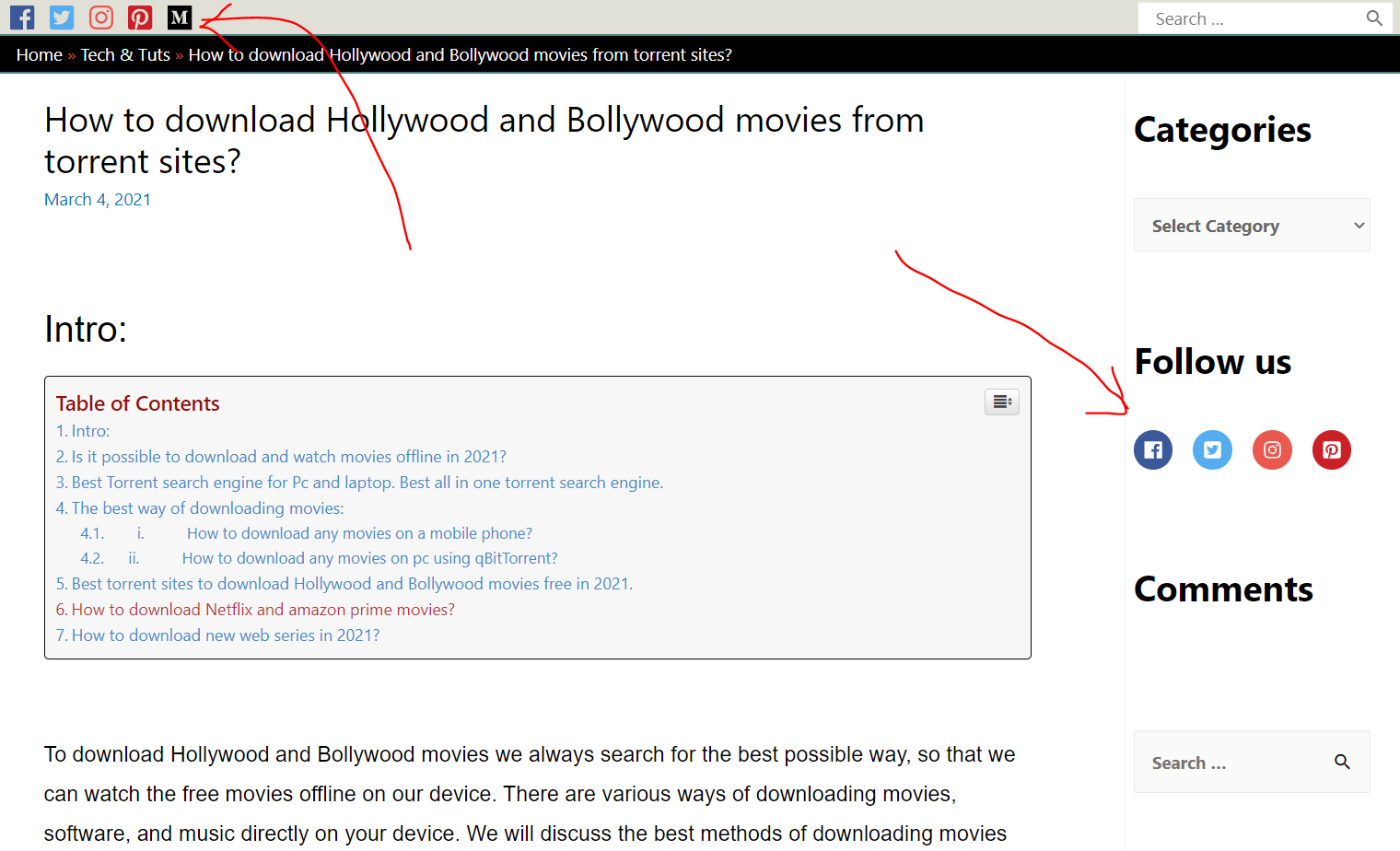
The social sharing button is the most common thing that every website is having nowadays. Social sharing buttons not only help to gain followers on social media but also helps to get some organic traffic. According to google, google also shows search results from various social media directories. So just make your social media accounts and be active there also and share some of the post or page links there also, as the chances of getting your contents ranked becomes better. Social sharing buttons also help to comply with google’s EAT (Expertise, authority, and trust) algorithm. Since Google wants to make its search engine more reliable and because of this, it wants to show only genuine content. So to serve the better contents, google came with the EAT formula, which is not an algorithm basically but it’s a manual task done by some appointed members by google. These people come to the websites manually just to see that if the author is genuine or not means that Google wants to know the expertise field of the author since google knows that any person can be good at only one or two topics and because of that they make sure that if the author is writing on some fixed topics or on multiple topics, so that’s why Google also needs to see your social profile.
Why you should use Lists, bullet’s and points in your articles?
Using lists, bullets, and points in the article is a better practice in terms of SEO-optimized articles. Bullet or numbered points always helps users to better understand your content and also it helps google to provide featured snippet like this but along with the lists you should also have defined the schema data (explained later in this same article) for your article like author name, publishing date, etc.:
Image 1:
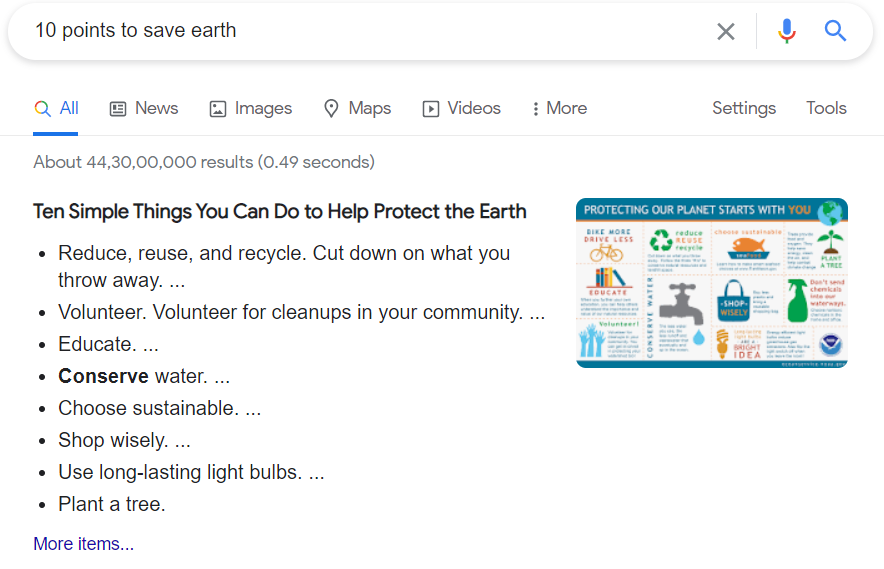
Image: 2
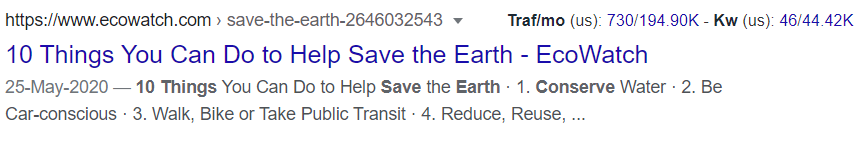
Well, if you want to show your posts in the Search result pages like this, then you have two options: first one is to use numbered or bullet lists to deliver the contents or the better option is to use FAQ schema feature which I will be explaining later in this same article.
Why Small paragraphs are good for SEO? Why you should not use large paragraph’s?
As a good content creator or writer, you should always try to use small paragraphs of about 5 to 6 lines maximum, using large Para’s makes your work look poor, and also it affects UX and UI. And also if you are able to write your ideas in small Para then it will be easier to maintain your bounce rate as sometimes users get irritated by seeing large paragraphs, Try to make your work neat and clean.
As if you will develop the skill of writing your ideas in short Paragraph’s then it will be easier for you to make your FAQ schema better, as google only shows few lines of the faq schema in featured results as shown below:
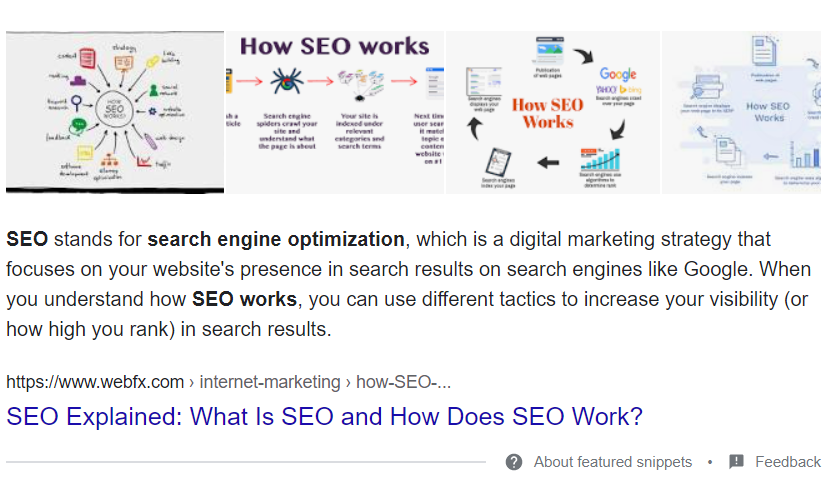
What are breadcrumbs and why breadcrumbs are important for SEO?
Breadcrumbs are commonly considered as “a secondary navigation option” for websites. It allows users to navigate your website, by providing the link for the home page, and sometimes they also provide the link for the categories. See below Image, how a breadcrumb looks:
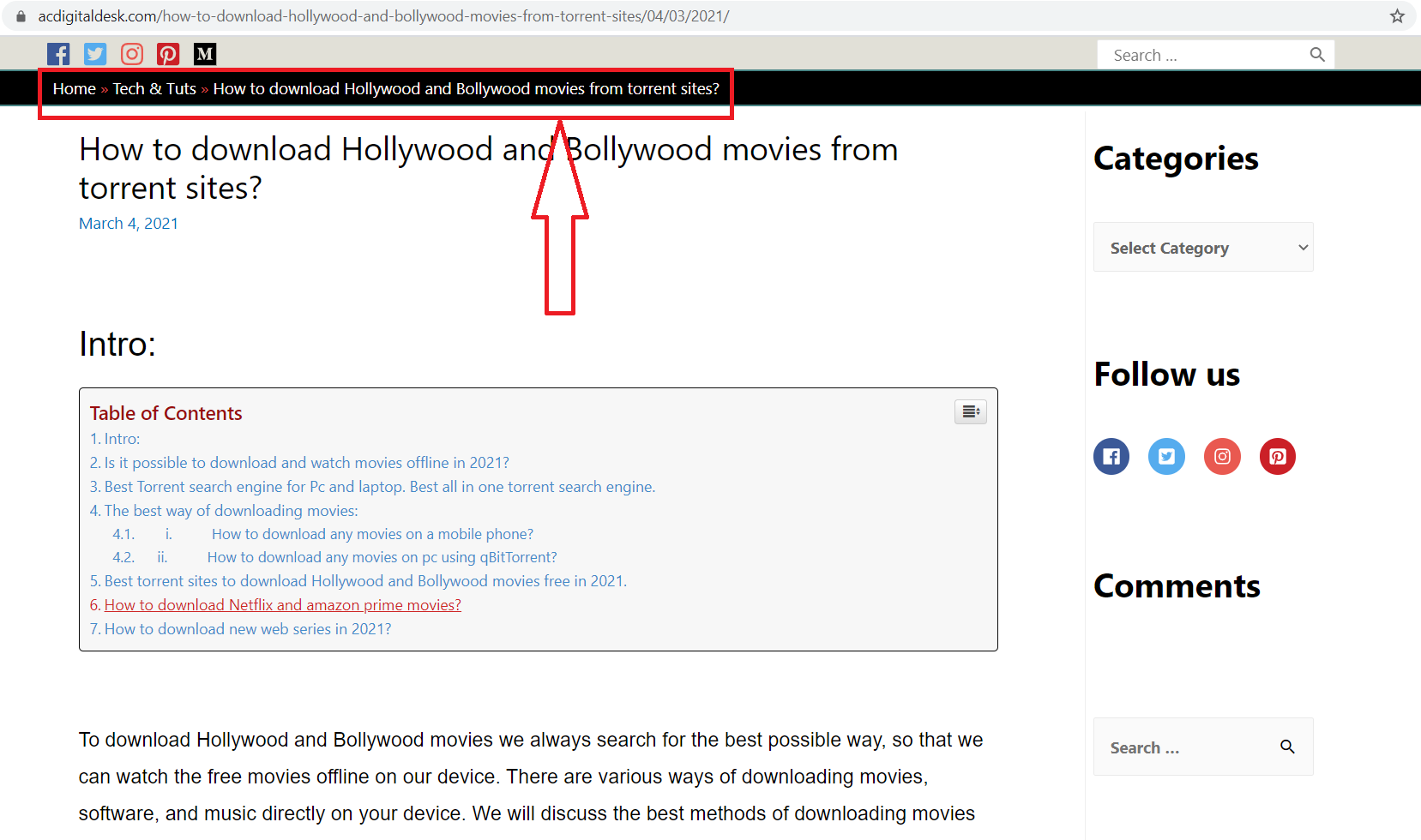
Breadcrumbs are not only important for the users/ visitors, but they are also important for the SEO perspective. Breadcrumbs also get indexed in search results and also shown in the search results, just have a look at the screenshot of google search console, that my website has breadcrumbs indexed in google’s search engine:
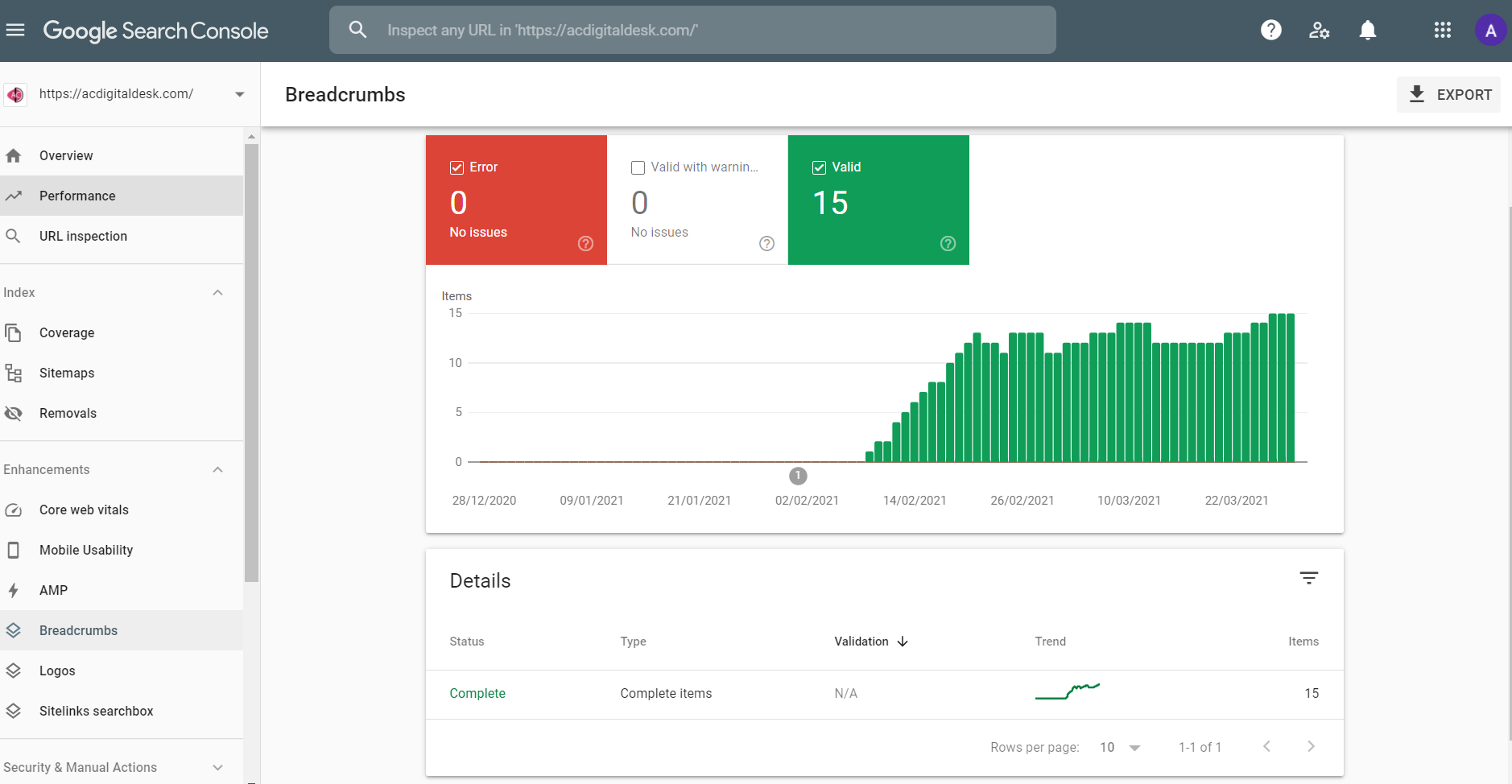
As you can see that our website have 15 valid breadcrumbs indexed with google and they are shown in the search results as the categories which is showing in the breadcrumbs is also shown in the google, let me show you an example:
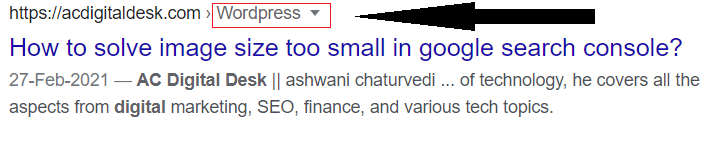
In this image, you can see, that Google is showing a category which is “WordPress” on the left side of the URL. So that’s why breadcrumbs are very important for websites, without breadcrumb’s you can’t even think of SEO.
How to add breadcrumbs in wordpress website?
You can add breadcrumbs to your website by using the Yoast Seo plugin, and since Yoast breadcrumbs are also supported by the amp plugin.
Off page SEO:
What is a header in the website and why it’s important for SEO? How to add a header to the website?
The header is something that provides your visitors the facility of navigating your website on the basis of Categories, tags, and pages by providing you the space to add menus. And even it also helps you to add branding for your website by placing your “website logo”. Just see the image below to see the difference between mobile and pc header:
- Computer version of header:
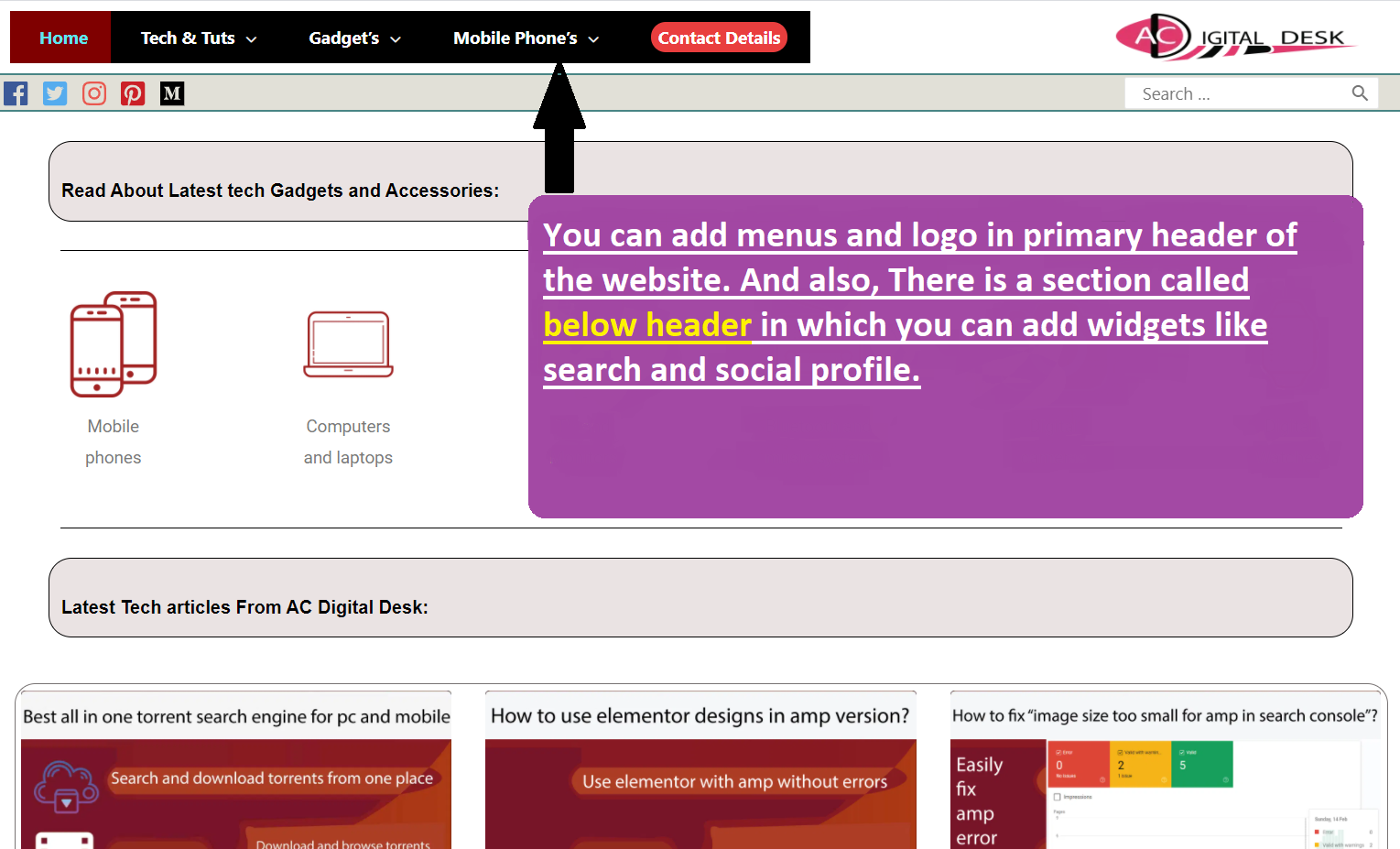
- Mobile version of the header:
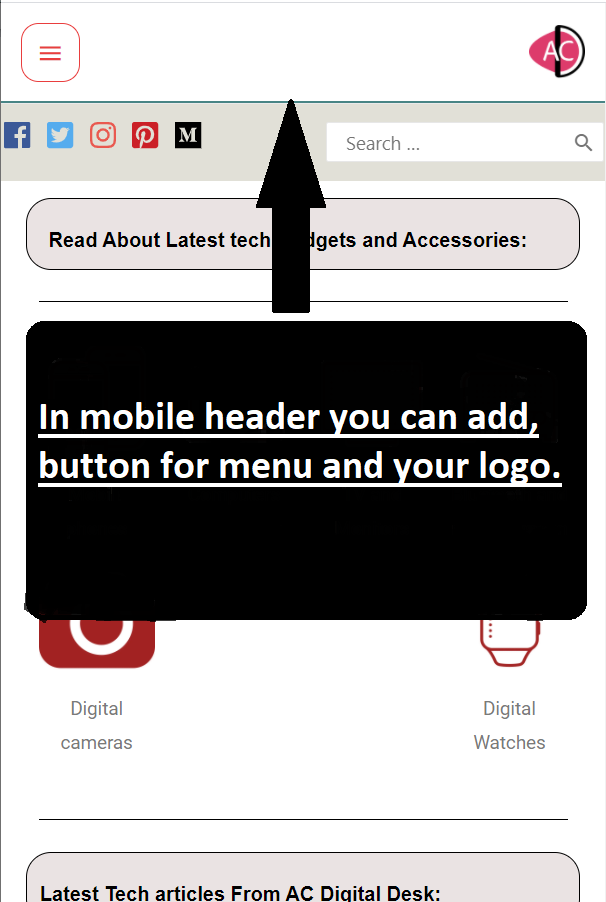
You can add a header easily in WordPress by customizing the header option given by your theme. If you are using free themes then you could not have access to the header customization as many themes do not allow customizing header in the free version.
The header is not only important for the visitors as visitors can jump to another link of your website, but the header is also important for the search engine like google since headers contain your logo and it’s important to add the logo in the header because your logo is also gets indexed in the google search engine, let’s have a look, that google is also indexing the logos of your website’s:
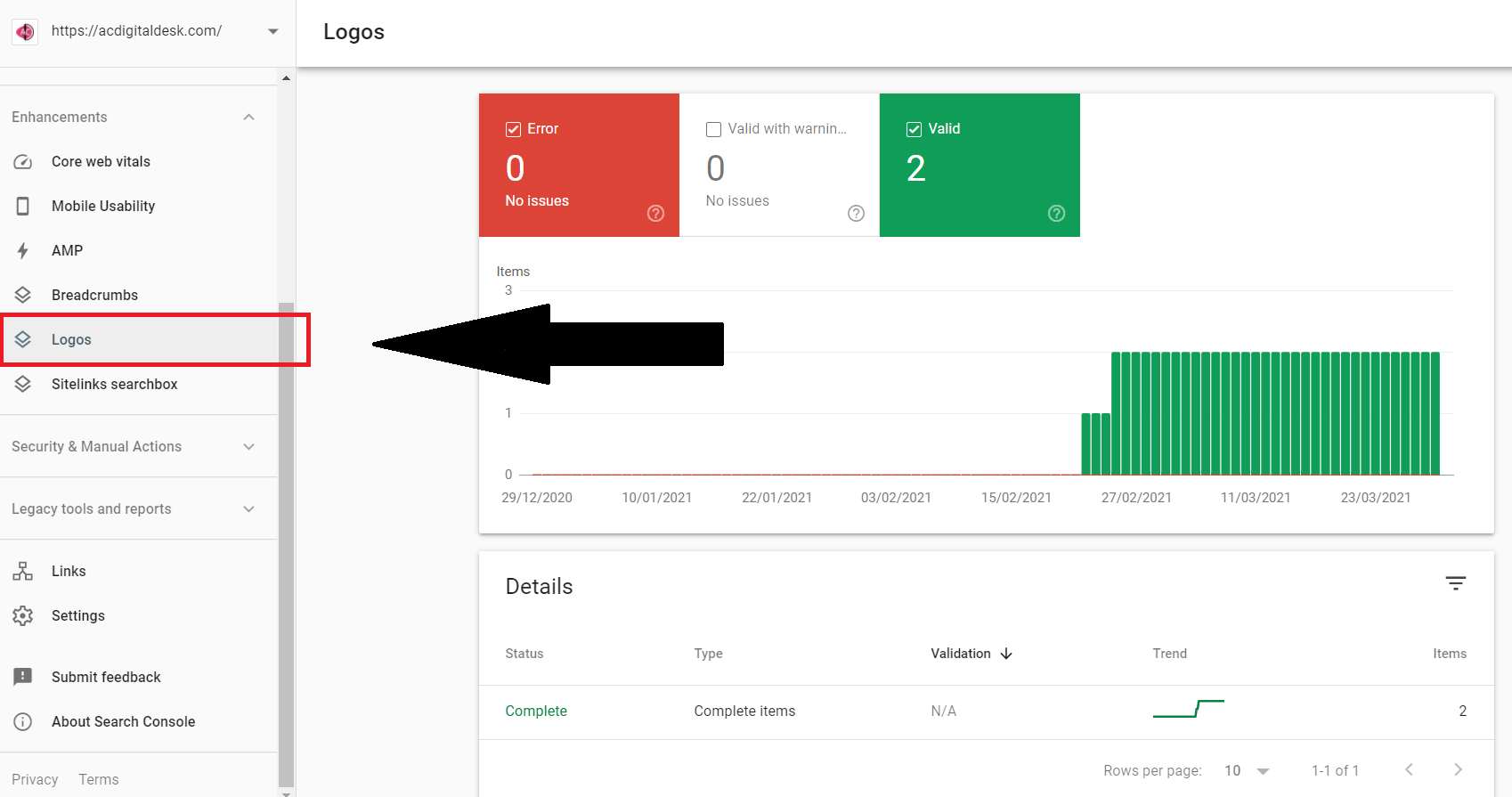
As you can see that Google wants you to add your logo to the website as the best-recommended place to add logos in the header section and that’s why it is important to have headers on the website. The header is important and is needed by google because whenever people search for your website then Google will also show you a branding sign in the form of your logo, as shown in the below image: (to show the brand image like this, you have to enable schema and structured data)
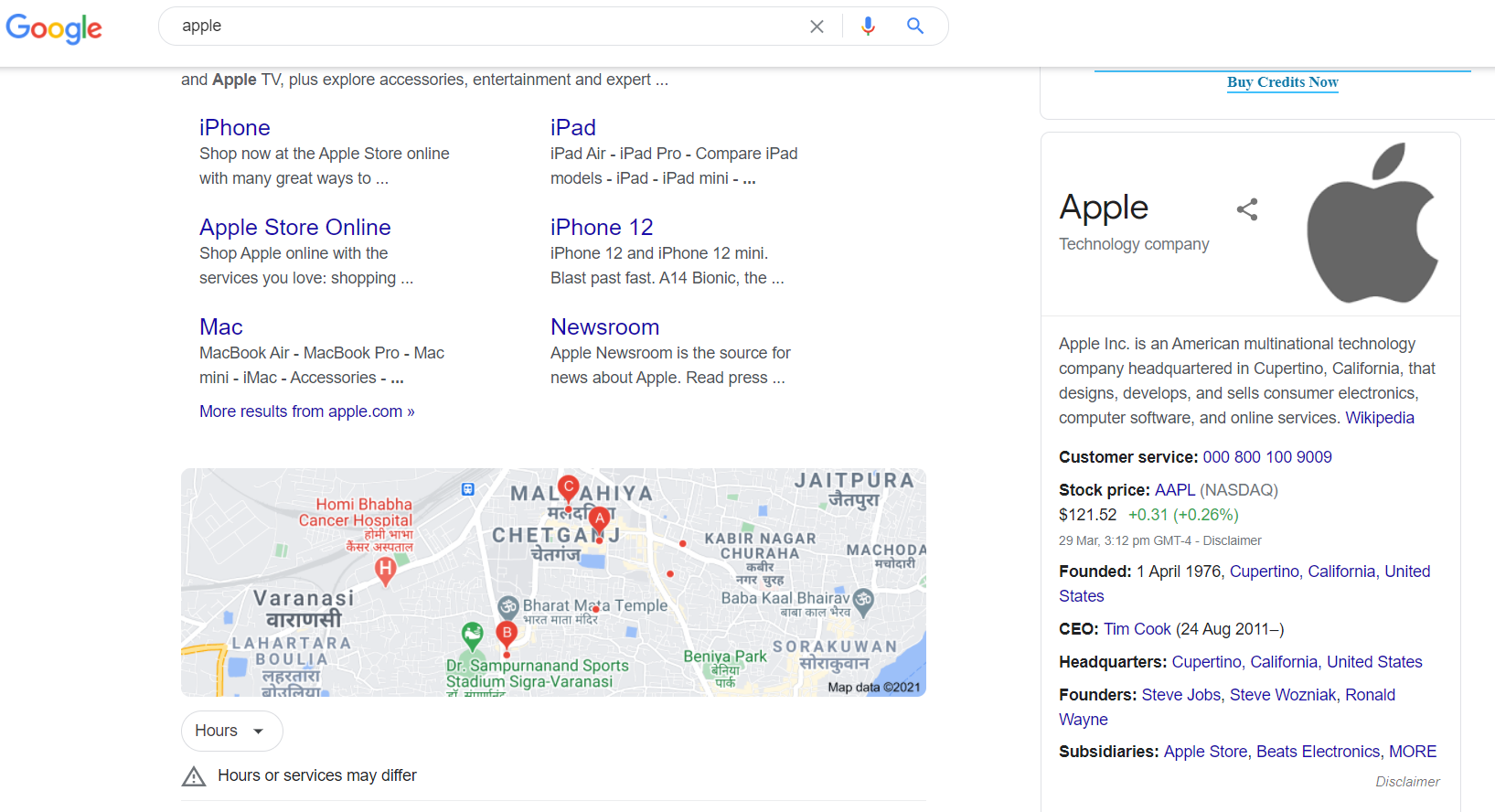
What is a footer and why Footer is an important element of SEO? How to use a footer for SEO?
Just like we have importance for a header in our website, the footer is also equally important as the footer section of your website also has a menu option where you have to add some important pages of your website. Footer is an important feature for both, visitors and also for search engines. Since footers provide us the facility for adding some crucial links in our website such as link of- privacy policy page, disclaimer page, copyright page and for about us page.
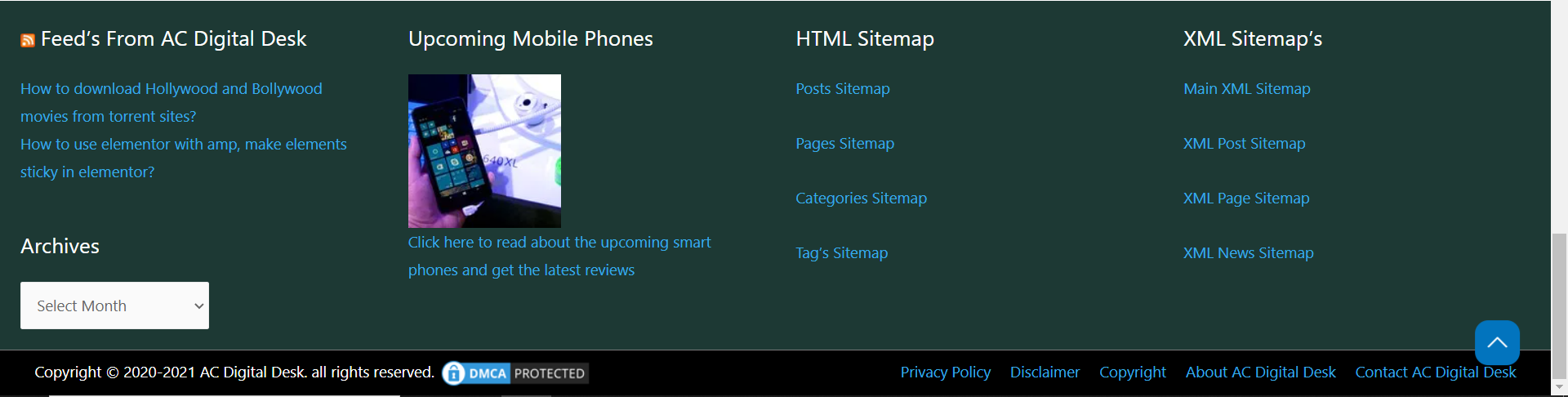
Since the footer is a fixed place and every user knows that the important links such as feeds and xml sitemap links of the website will be in the footer, so it will help your visitor to know your brand very well. Search engine like google also strictly needs footer section in your website. It’s a better practice to add policy page links in the footer area to make your website look professional.
What is Menus on the website? Why menus are important for SEO? How to add menus to the WordPress website?
Menus are the navigation buttons of your website, by this feature you can make your website users move around the different pages and categories of your website. Menus are a very important element of SEO since it reduces bounce rate by holding your user’s as if any user wants to make around your website then they can do this with the help of menus. Just see the below image for the basic layout of menus:
- Computer version of menu:
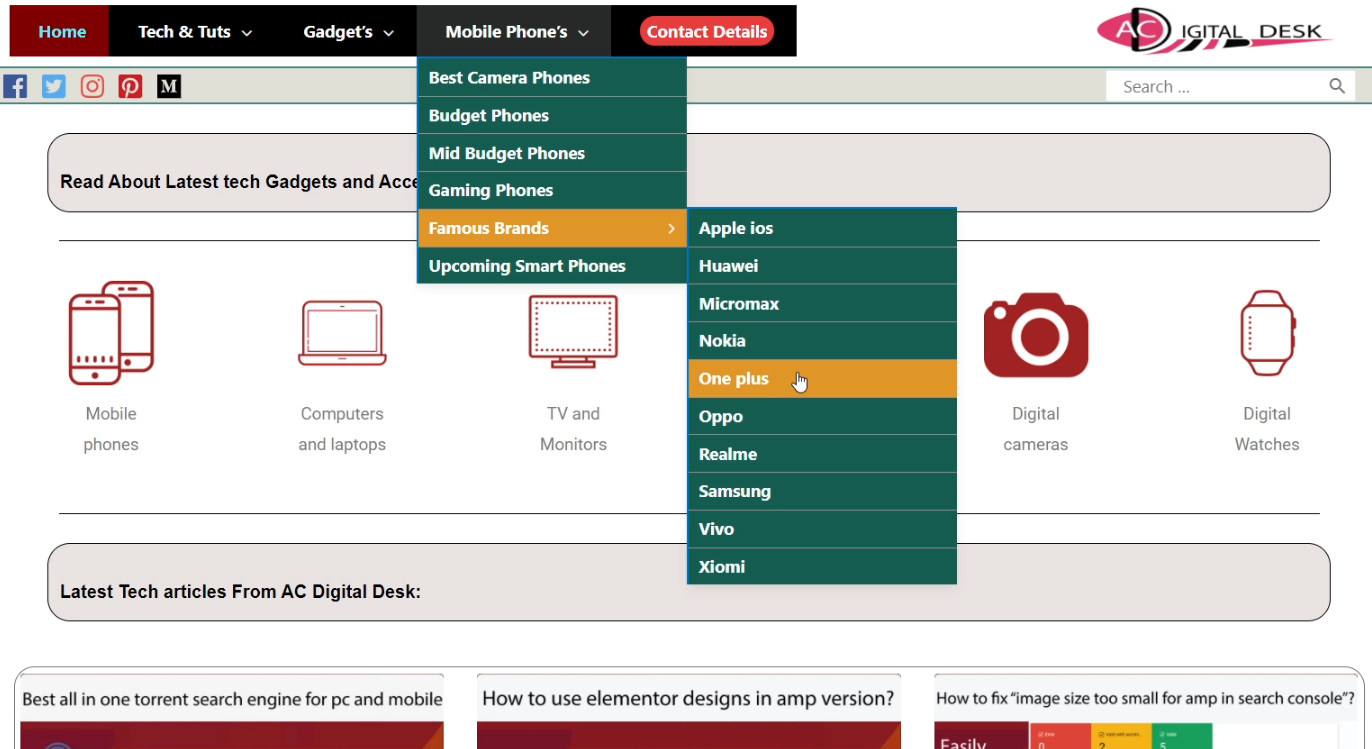
- Mobile version of menu:
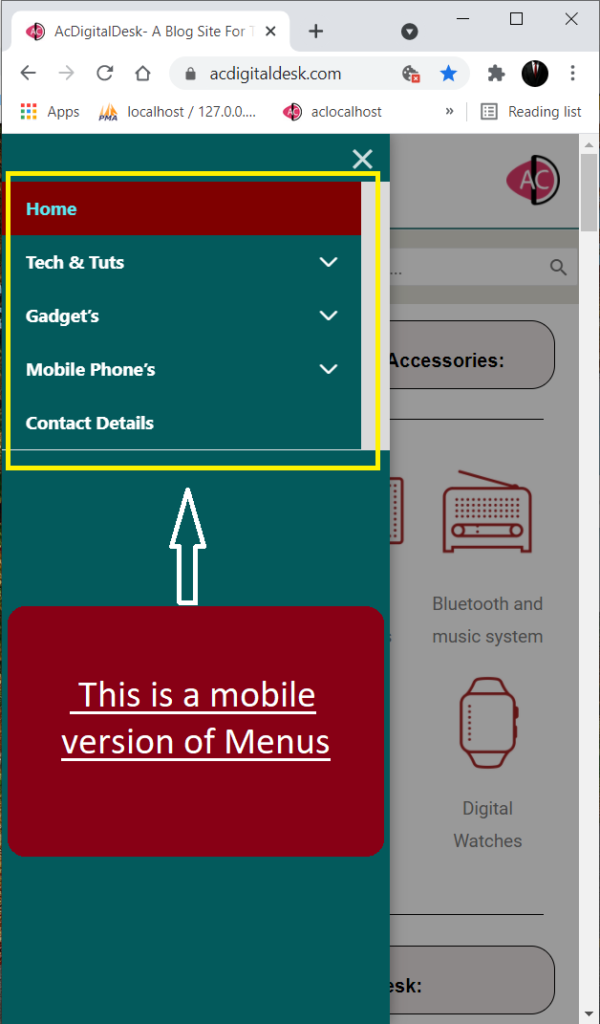
To add menus to your WordPress website, the first thing you should do is to create pages and categories since you have to post pages and various categories of your website, after making pages and categories you have to go in WordPress -> dashboard -> appearance -> menus. So you have to select the menu area since you website has two menu area’s one is in the footer section and another is a primary menu which is displayed in the header section. After selecting the menu area, just add categories and pages to the menu area. You can also make parent categories and sub-categories in the menus.
What is Structured Data in SEO? Why structured data is important for SEO and how to add structured data to a WordPress website?
Enabling the structured data on your website is very important as structured data’s provides the feature to add a piece of information in a separate field by using some mark-up’s so that the information can be shown in the featured snippet in search results, such as shown in the below image:
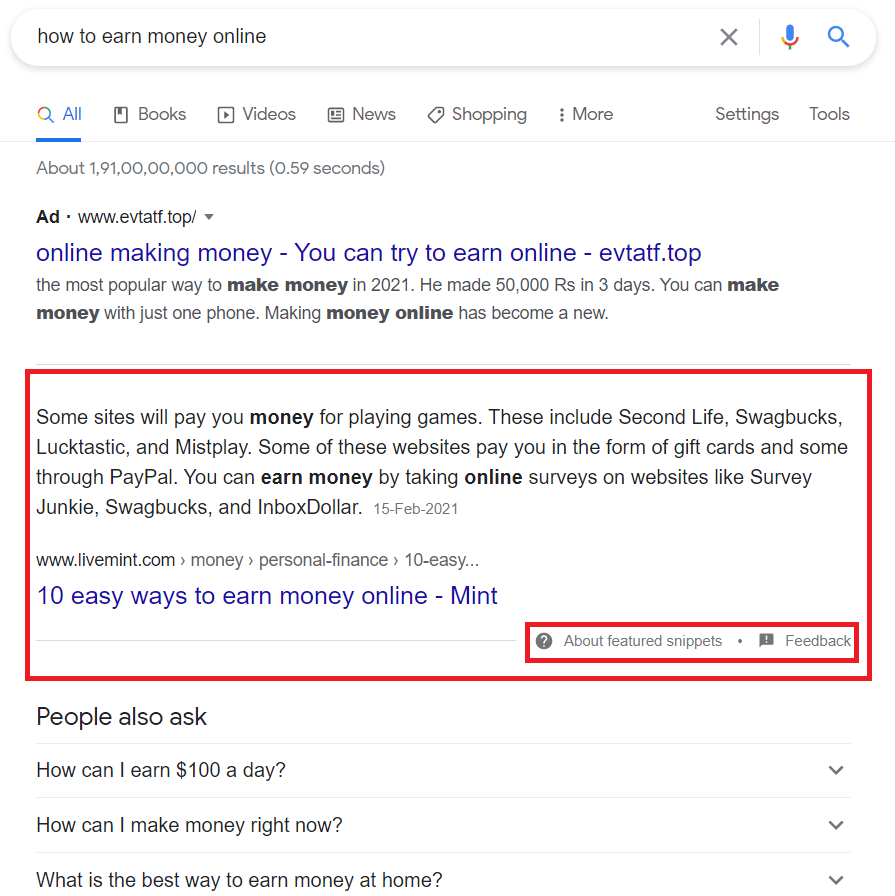
As you can see that google is showing answer to the question asked from a website directly in the SERP page. Have you ever wondered how google came to know that where a particular answer to the question is situated in a web page? This magic is done by the structured data.
So structured data can help you to gain more and more traffic from google and also it helps your website to appear in google’s knowledge graph feature as shown in below image:
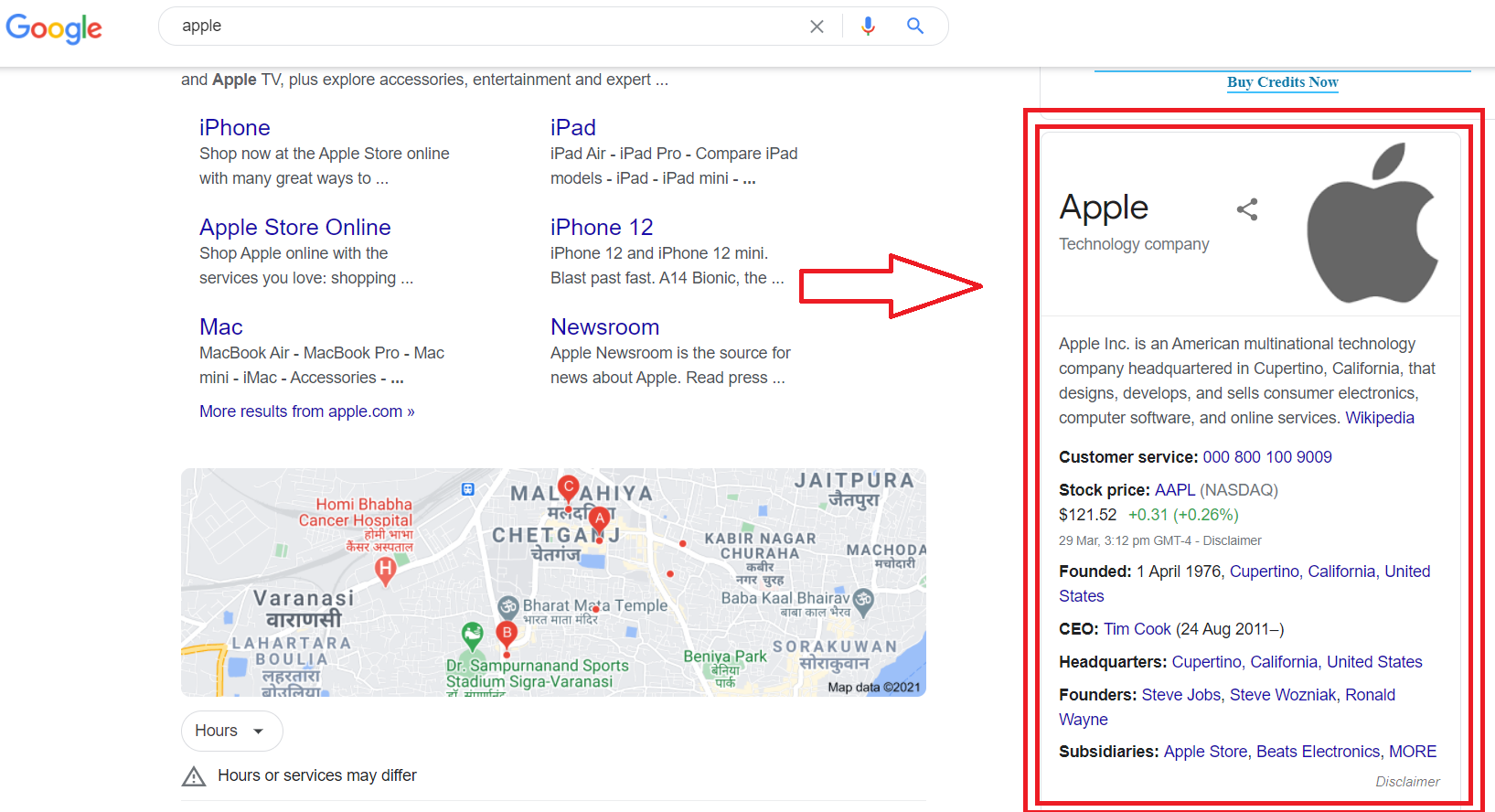
The best thing is that you can change some information about your company or organization quickly by using a structured schema.
Google wants to read the data of every web page very well and for that purpose, you will need to make your pages with correct structured data so that Google can easily pick up a piece of information from your website to show in the featured snippet. You can add structured data to show your content in rich results (featured snippets) by installing a plugin called “schema and structured data for wp”. You can watch various youtube tutorials to have it successfully and also after enabling this feature just enter your website URL on this website to check if the format of structured data is correct or not. You can also make a knowledge graph of your website by using this plugin and can make your organization appear in the search results as shown in the above image.
Is it important to have social Sharing buttons on the website and on blog posts?
Yes, social sharing buttons are important for seo (explained above in this article) since they enable your users to share your web content’s to some public directories (social media platforms). Since Google also indexes URLs from the public directory so if your website’s links are present on social media platforms such as Facebook, Quora, medium, and Pinterest then chances of getting ranked on the first page of google also get increased.
Are Backlinks important for SEO? Can I buy paid backlinks? How to get healthy backlinks?
Yes, backlinks are a very important element of SEO, but many people get mistaken here and they just do something very seriously wrong for backlinks. Do you know that Google also prefers to show unbiased results and if someone is caught by google for using paid backlinks then your website’s reach may be affected? Some websites have a good image in the search engine and if you will manage to get backlinks from their website then those backlinks will be counted as healthy backlinks.
Google trust websites with the domain name ending with .edu and .gov and if you will manage to get the backlinks from these websites then it will be helpful for you and the trust of your website will be increased in google since google is working on EAT framework which stands for {expertise+authority+trust } so it’s very important to increase the trust of your website. Never try to pay any agency for the backlinks, just do some work on your own and ask some top ranking websites for backlinks and just try to get backlinks in this way.
Is it important to have a Separate post page and home page? Why we should have a post page and a home page?
Having a single page as both post page and home page will not affect your SEO but there is something called “user experience” and “user interface”. As an experienced webmaster, you should always manage to have a separate post page and home page. Since your post page contains only your posts and can have a sidebar but the home page is something called the face of your website and can contain multiple things such as 4 to 5 featured posts in different blocks, can have contact details, can also show buttons for various categories as we have on our website as shown in below image:
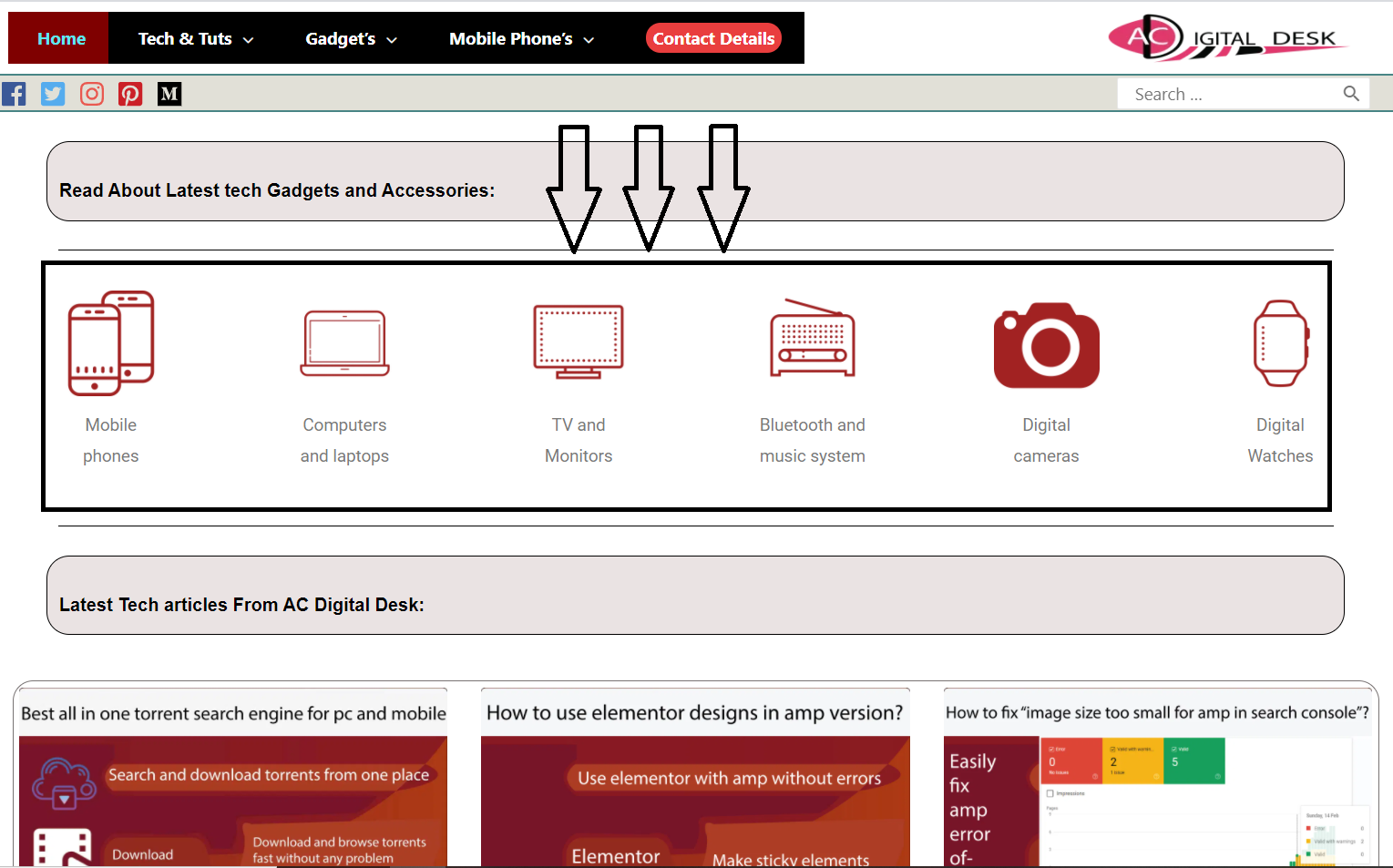
A separate home page helps to create a neater and cleaner layout and reduces confusion and chaos by having different things in different places and in different boxes. You can have a separate news column on the home page and along with that you can add notice columns and many more things can be done. So it’s a better practice to have a separate home page and post page.
Can Hosting affect SEO? How does better hosting plan help to do SEO?
Hosting is something that cannot directly affect your seo but it can have its effect on seo in some ways. If you will opt for cheap hosting plans then it could lack a free SSL certificate and often cheap hosting is shared hosting resulting in poor bandwidth capacity, the minimum bandwidth capacity should be more than 8 GB for new websites (don’t know how to calculate bandwidth? just read this article). Since shared hosting plans provide less ram and CPU power and because of this your website will have less capacity to handle user’s such that if your website will be able to gain 1000 daily visitors then there will be an issue of speed.
Purchasing a shared hosting can affect your seo since shared hosting provides less bandwidth and less bandwidth means low data transfer.
Also read: Difference between shared, dedicated and VPS hosting’s
What is bandwidth? Difference between bandwidth and speed.
So if you are a serious web developer and want the best at a cheap price then always try to have WordPress-managed hosting or just go for VPS hosting.
Can Domain name affect the SEO of the website? Tips to get a better domain name.
Just like web hosting can affect your seo indirectly, the domain name can also have an indirect effect on your seo but it cannot affect directly your website. If you are purchasing a second-hand domain name then make sure that the domain name is healthy, which means that the domain name should not be blocked by google or the domain name should not be linked with piracy. Many people prefer to have used domain names as those domain names are previously ranked on google and can drive lots of traffic but there may be some complications also with the used domain names as discussed above.
It’s better advice to go for a new domain name and before you purchase a new domain name, just make sure that you won’t get copyright to complain as I have personally seen that many people have made a tour of prison after purchasing domain names on the name of some re-owned businesses. Just do some research and purchase a fresh domain name and make sure that no company and organization should be present on that domain name.
What is Robots.txt and why it is important for SEO? How to optimize and write SEO-friendly robots.txt files?
Robots.txt is a crucial element of SEO and has a great impact on websites all around the world. Robots.txt is a file placed in the database of your website which tells and advises the various search engines that what URL to crawl and index and what URL to not index and crawl. This is basically a guideline for the search engines that tells what URLs of your site should be indexed and what should not. This .txt document not only helps the search engine but also helps to protect the resources of the hosting server on which your website is hosted, Lets explain in details. There are many marketing agencies working on the internet and they have their own bot (crawling robots) and these bots help them to gather information from various websites. These bots regularly visit many websites to collect the information’s and sometimes they used to come for 2-3 times a day and hence they increase the load on your server space and that’s why this is important to have robots.txt file in which you should have block various useless bot’s o your website. Just have a look at the below image to see how one of the websites has blocked many bots and allowed only google bot to crawl their website:
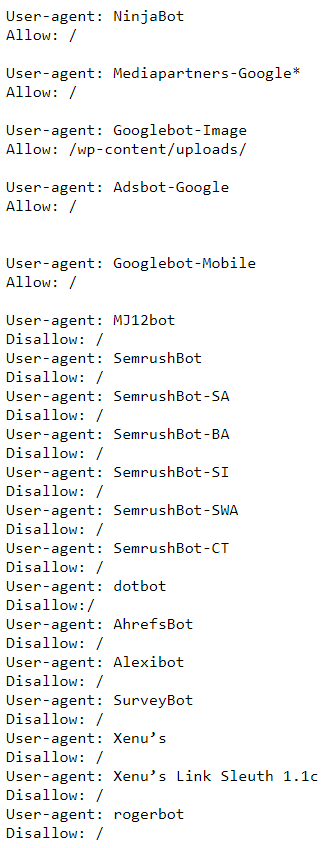
In the above image, you can clearly see that various useless bot’s such as semrush bot, ahref bot and survey bots have been blocked from visiting the website.
What are sitemaps and why they are important for SEO? What is the difference between HTML and XML sitemaps? How to add HTML and XML sitemap to WordPress website?
Sitemaps are again very important for SEO just because they get stored in a search engine by submitting the sitemap URL in google search console and they provide information to Google as to what posts and pages are present in your website. Just see the below image:
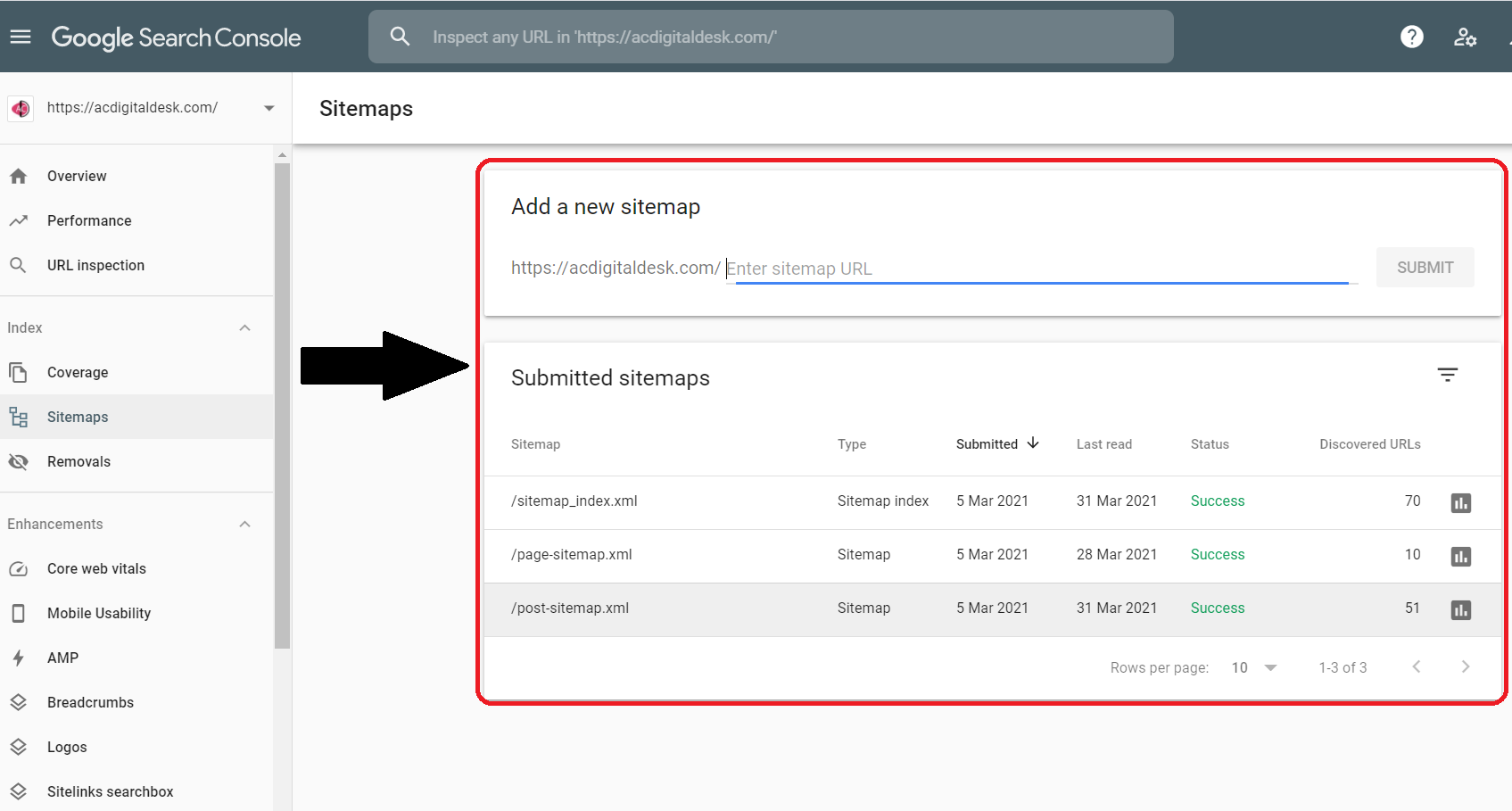
Here in the above image, you can see that- post, page, and overall sitemap have been stored with the google search console. You can also add a categories sitemap in the search console for better indexing purposes.
You can also get the sitemap link of your site by searching: “https://site name.com/sitemap_index.xml”
How to add an XML sitemap to the WordPress website?
If you have not enabled sitemap in your site then you can just do this manually but for your ease just install a seo plugin called “Yoast seo or rank math” and these seo plugins will automatically add an XML sitemap to your website and also these seo plugins are most recommended for the sitemaps, just because they always update the sitemaps of your website whenever you made some changes in your website or when you post a new article or page. After having your XML sitemap, just copy the links of “post-sitemap.xml” and “pageost-sitemap.xml’and then paste these links in google search console in sitemap tabs. Just see the below image that how XML site map generated by Yoast seo looks like:
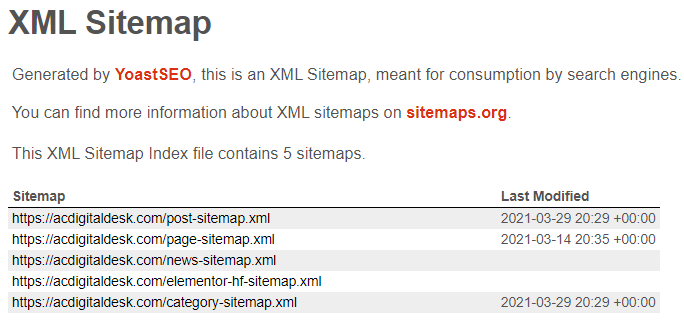
What is the Difference between XML sitemap and HTML sitemap?
Do you know that there are two types of sitemaps? One is an XML sitemap and another is an HTML sitemap. These both the sitemaps are used for different purposes. XML sitemaps are made for the search engines as they contain the time of the creation of URL, URL relations and also it provides the search engines that what URLs should search engine index and what to not index and XML sitemaps are also important just because they help your site to index all your required URLs and make sure that no pages or posts left behind by the search engine. XML sitemaps also provide the google that you are the actual creator of the content to reduce the content duplicity since when you paste the XML URL in search console then google’s crawlers just crawl that site and that’s why they have full information of your web page. While HTML sitemap is not for the search engines but it’s for the users which allow the users of your website to navigate your website’s posts and pages and helps your lost users to easily understand your website. The HTML sitemap helps you to show your posts one by one on the basis of categories and also they make your recent posts appear on the top for the ease of your site visitors. Just have a look at the HTML sitemap:
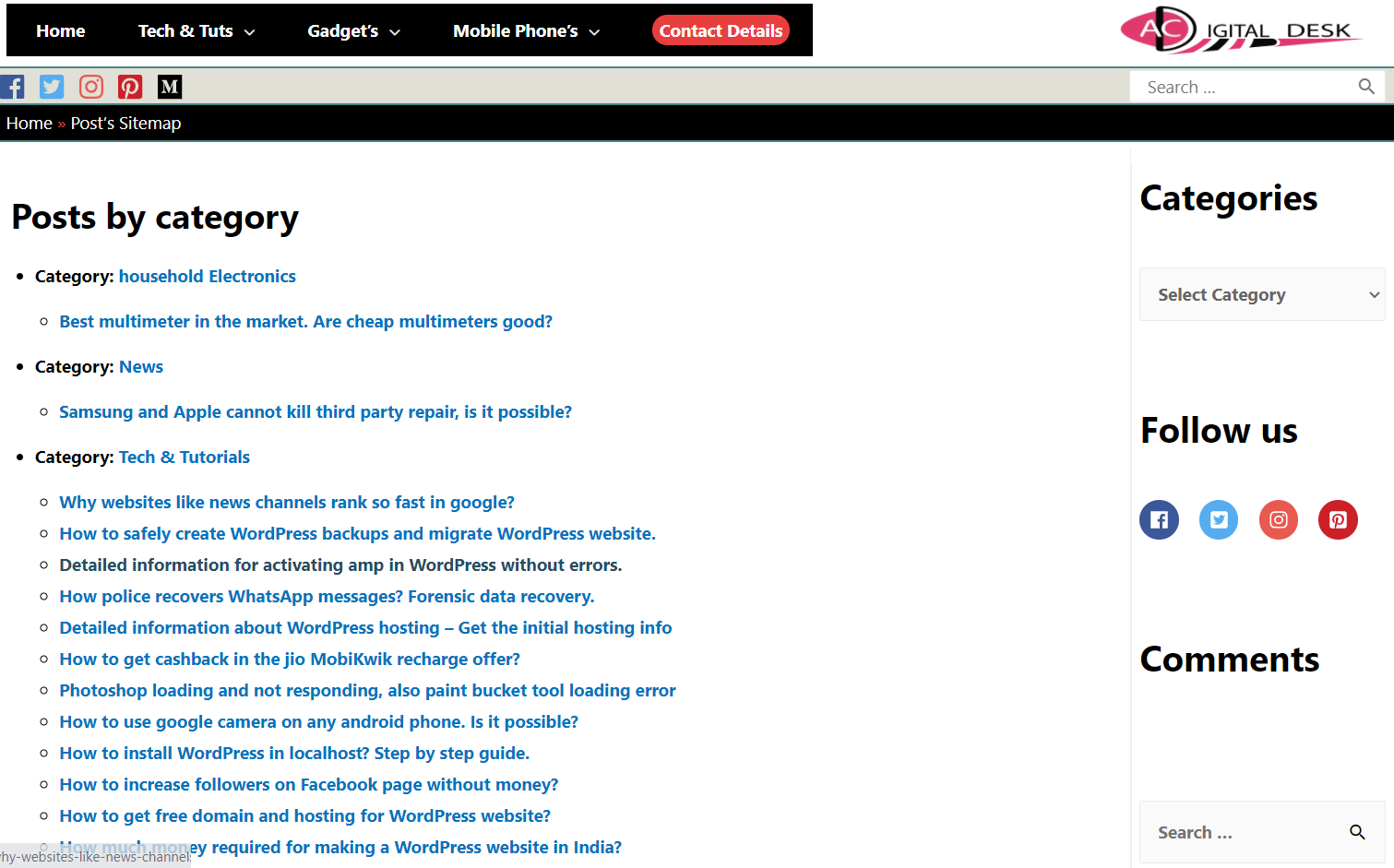
You can provide direct links to your posts and pages in one place so that a new user can easily navigate your website.
How to add an HTML sitemap to a WordPress website?
To add an HTML sitemap to your website like shown in the below image:
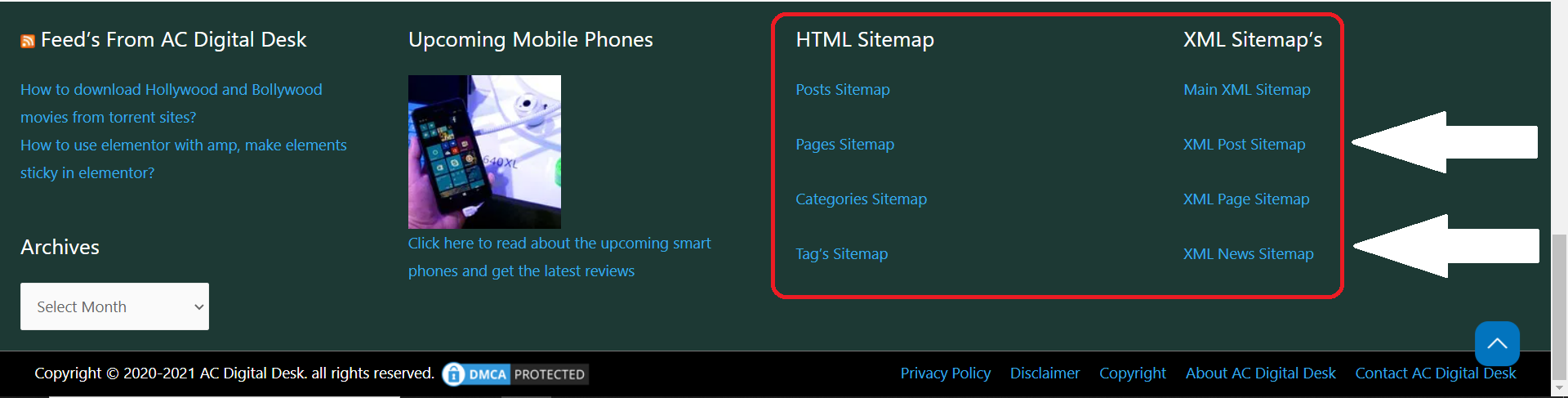
You have to download and install a free plugin called “WP sitemap page by Tony Archambeau”. After you have installed this plugin, just do some settings for what types (posts or pages) you need an HTML sitemap link, and then you will get shortcodes to paste in the separate pages. When you just got the HTML sitemap shortcode, just paste that shortcode in a page and then add that page anywhere you want such that in the header menu or footer menu.
What is RSS feed and why they are important for SEO? How to get RSS feed for WordPress website?
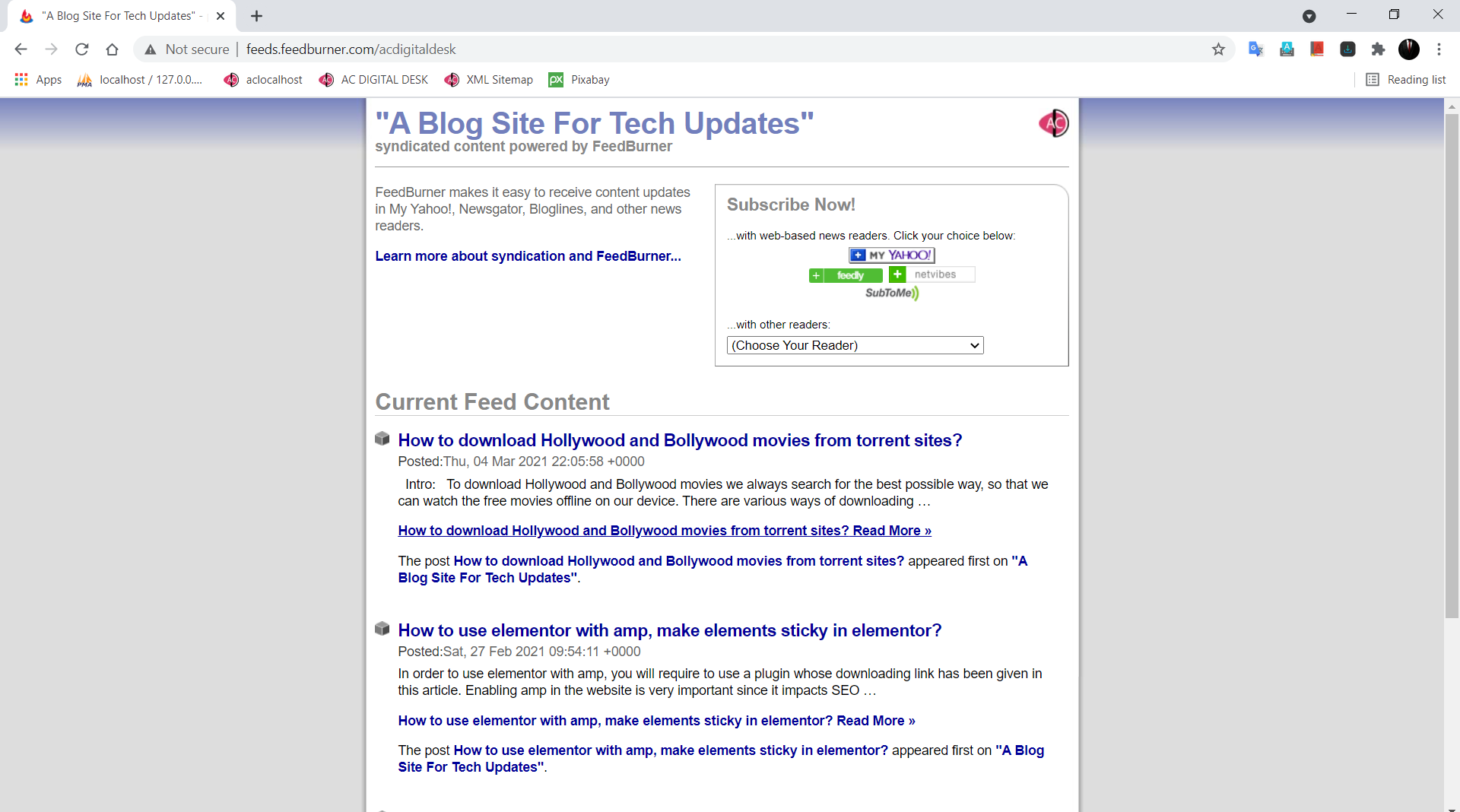
According to the Official website of RSS feed’s, RSS stands for “Really Simple Syndication”, this service provides the reader to subscribe to the RSS feed of their favorite websites, RSS feed works on real-time data to show the latest posts and stories from any website that have RSS feed enabled.
RSS feed uses XML file of the websites to fetch the new URLs of websites so that the feeds could be fresh. RSS feed is very important for seo as it lets your visitors follow your blog posts and also, with the help of RSS URLs you can make your Pinterest profile automatic as if you will be posting any posts, Pinterest will automatically catch it with the help of RSS feeds.
How to create and add RSS feed in WordPress website?
To create and add an RSS feed to your website, you can use many free services, but the most recommended one is google’s feed burner. It provides you to easily generate an RSS feed for your website.
What is AMP and why amp is important for SEO? Best plugin for activating amp in WordPress?
Note: Having an amp pages in website can be a good signature for the search engine, but when google announced the new ranking matric known as page experience then the demand for amp have been decreasing and according to a poll on twitter, with the arrival of page experience ratings, more than 40% of the web masters are going to either remove amp or not to use it in feature.
What is amp?
According to the official website of the amp, “amp is a web component framework to easily create user first website”. According to the above statement, the amp is a framework that provides webmasters the facility and tools to easily create an amp-compatible website, such that a website created with the help of an amp framework is lightweight and often loads the contents faster than non-amp websites.
AMP is a product of Google and also google officially supports it. However, the amp is a framework which Describes that what codes and structure should be followed to make amp compatible website’s which clearly means that you cannot do whatever you want to add in amp since amp has many restrictions such as a maximum of 50 kb inline CSS can be used and that’s why you cannot optimize the design of amp pages of your desire and also amp allows you to add a maximum of 150 kb of javascript per page.
So we came to a conclusion that amp is made for a better user experience as it has fewer CSS codes and JavaScript to load the web contents faster than ever in mobile devices and that’s why it named “Amplified mobile pages”. If you won’t follow the guidelines of official amp instructions then you will get errors in your google search console, where some of the common errors are: custom javascript is not allowed error, the script tag contains invalid JSON, and many more. So it is advised that do not manipulate the amp codes and structure if you don’t have the proper knowledge.
Why amp is important for SEO?
As discussed above that google is giving topmost priority to the amp-compatible websites and its posts and pages than this means you should also have amp enabled on your site if you want more organic traffic from google. Let me show you proof that how Google is giving priority to the amp pages?
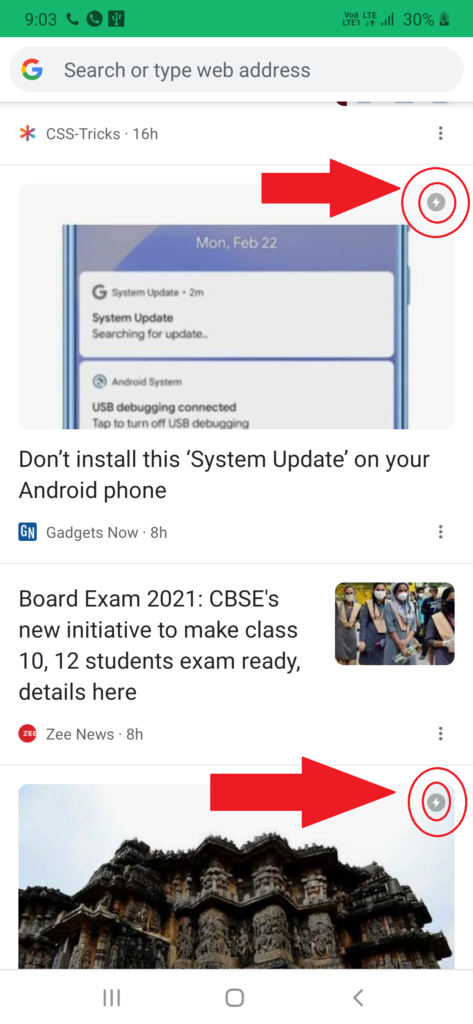
As you can see, in the above image that some websites have been showing by google in google news and you can also clearly notice on your mobile device that the majority of the websites shown by google in google news are amp-compatible websites. The best way to identify the amp website is by checking their URL, that they will have “/amp” somewhere in their URL. And also the amp pages in mobile devices are marked by the sign of thunderstorm as shown in the above image. Amp is also important for seo, because when your amp pages get indexed with google with the help of a search console, then google delivers your web page from their own server as they store your amp URLs. Amp is helping out the search engine like google, just because the structure of the amp website is already known to google and it became easier for google because they can load the websites very fast on the browsers as some part of your website is already known to them in the form of “amp structure”.
Best plugin for activating amp in WordPress?
Currently, there are only two famous amp plugins are present for WordPress, one is the official amp plugin by google itself and another one is “amp for wp” by kalaudi brothers.
Both of these plugins are good enough to provide you the better results, but if you want more support and customized designs along with some important extensions, just go with the amp for the wp plugin. As amp for the wp plugin will provide you some extra features that the official amp plugin cannot provide.
Note: If you want a more customized experience with the amp plugin, just go with the newspaper theme, as the newspaper theme provides more flexible designs.
What should be the Image size of featured images? Why having images are important for SEO and how to do image SEO?
What should be the Image size of featured images?
Having featured images on the websites is very important nowadays, but keeping the right size of the featured images is very important. We all know that Google made it mandatory for the sites to have featured images, if you want to have amp-compatible pages, then you must have a featured image (either disabled or enabled) of a size equivalent to 1200×800 or more. If you will be having no featured images or having featured images of less than 1200×800 pixels then you will get an error of “image size too small” warning in the google search console and if you will able to sort out the warning message quickly then it will be good for your seo, and if you will not fix the warning messages then you will pay penalty later anytime.
Why having images are important for SEO and how to do image SEO?
Having the right alt text and captions for any image or featured images is very important for seo. As we all know that the images from the pages of our website and post along with the featured images also get ranked in google and is shown in the google images and because of this you can drive lots of organic traffic.
When you are writing an SEO rich article then don’t forget to use some h2, h3, he, and h5 headings in your article, just because if you will have to add some keywords in your image caption and alt text which should also be present in your articles headings and contents, then only google will treat that image as a genuine image. Don’t forget to have better resolution for clear images as if your image will not be clear then google will downgrade your image SEO.
Why Text Size matters for SEO and what should be the text size on websites for better SEO?
Just like the image size, text size also impacts your website. Not only your user experience gets affected but the SEO of your website also depends on the text size of your website. According to google the text size of your website should not be equal to or less than 12 pixels.
You should always have a minimum of 15 pixels or more for the text size on your website and try to have text size same for all devices of your website, such that if someone opens your website then they get the same text size on all devices like mobile, tablet and pc. If you will not have proper text size or if you will have a small text size then google search console will show you an error message of “text element too closer to read error”
Why you should quickly solve search console errors?
In the profession of web development, it’s quite common to have error messages in the google search console, but you should always act very fast if the google search console shows some error. If you got error messages for one or two pages only, then act fast and try to resolve the error as the search console is showing errors for few pages only. But if you will not solve the errors on time then there could be a possibility that some more pages will get error notice from the search console. Since Google crawlers crawl your pages one by one and more pages it will crawl more errors you will get and it will become nearly impossible to solve the errors if your website has more than 300 posts or pages.
As you can see in the below image from the search console that I have also got some errors and I acted very fast and I was able to solve the errors within a day and google validated my website’s errors in 15 days.
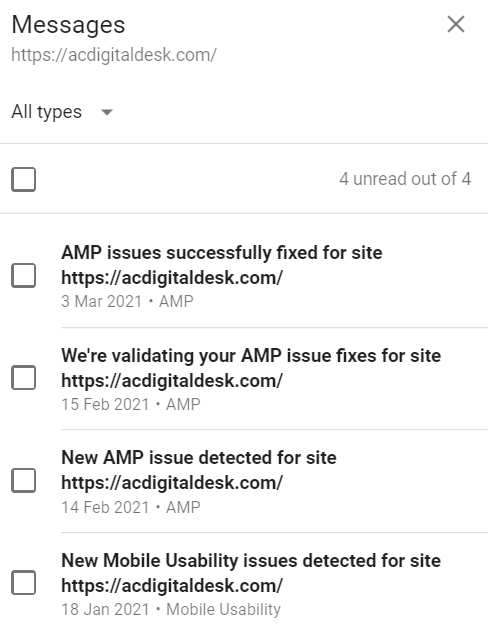
Can I have Copyright content on my website? Why copyright violation is not good for SEO? How to avoid copyright violation on my website?
Can I have Copyright content on my website?
No, google hates copyright content’s and Google is now cracking down on the websites promoting piracy and copyright violation.
Why copyright violation is not good for SEO?
Since Google is against content piracy and also google wants to show original data to the users and because of this google have also provided us the facility to complain if someone is using our contents without our permission. For copyright infringement purposes you can complain directly to google by clicking this link. You can see the below image of how the content removable page of google looks like?
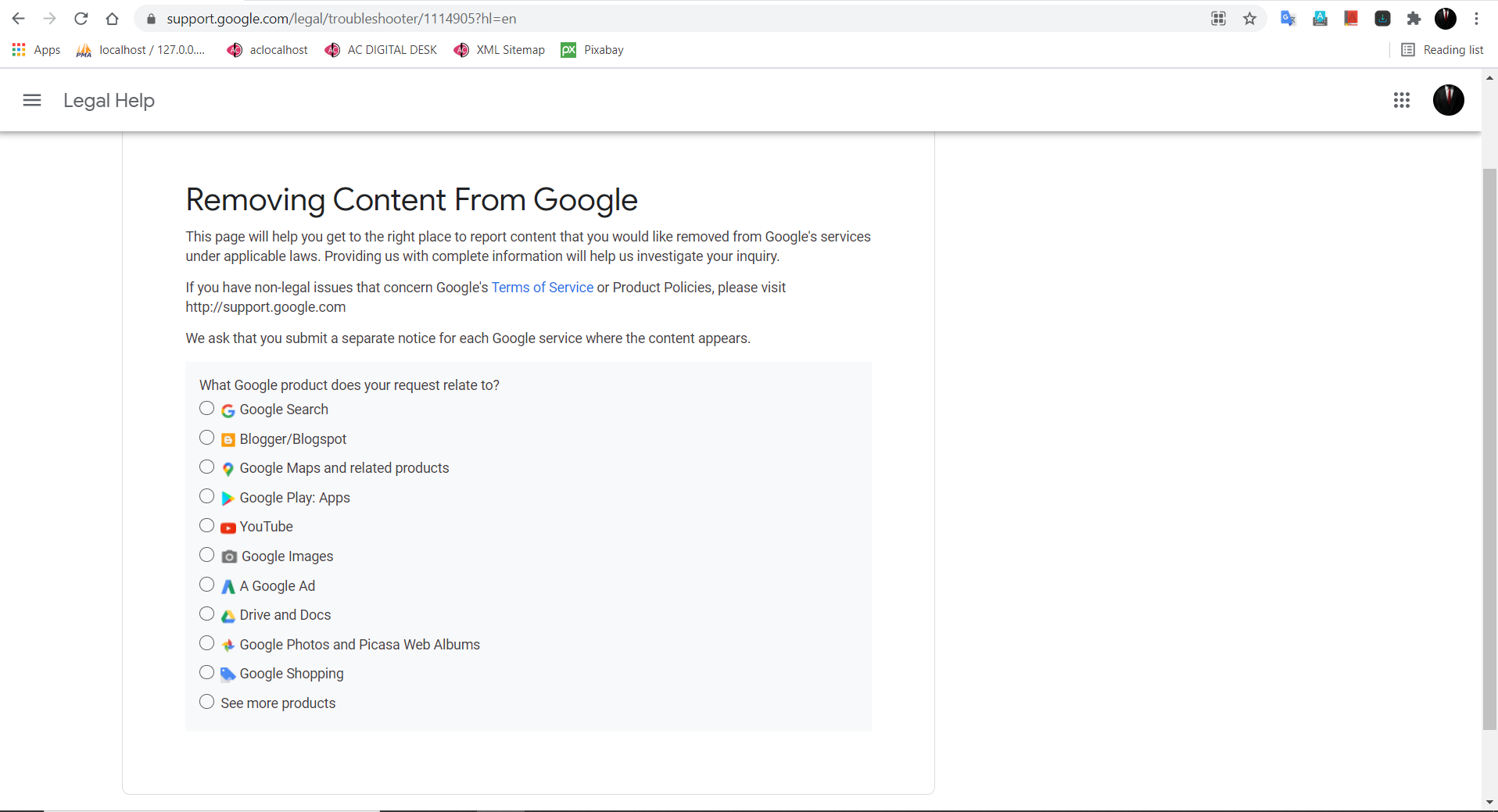
So if you are copying someone’s work then be careful, since if someone complains and if you are caught in theft by google then you will pay for it in terms of organic traffic.
How to avoid copyright violation on my website?
So if you want to make a good image of your website, just remember that you should have more than 70% of your work to be original. If you have less than 30% of copied contents then there are alarming problems. While in the case of images, do not ever try to copy images, if you want to download and use images from the internet, just go for the images having a “creative commons licence” or “commercial licence”. You can find the images with filtered licences by going in the advanced search option for images in the desktop or laptop version of chrome browser.
Why grammatical mistakes are not good for SEO? How to reduce grammatical mistakes in website posts?
Why grammatical mistakes are not good for SEO?
Improving your grammar skills is also very important if you want to be a productive content creator. Since we all know that Google is focusing a lot on user satisfaction, and this is the reason that Google loves to prefer the contents to have a neat and clean layout along with clear sentences. Also keep in mind that you should try to use active voice while creating contents, as if you will use more active voice in your content’s then chances of getting ranked in the google news also gets increased, as news is something that is related to current happening and if you want better organic traffic from google then use more active voice rather passive voice.
How to reduce grammatical mistakes in website posts?
If you are using a WordPress-based website, then you can go with the many free plugins to autocorrect the grammar of your sentences. The most famous one is the “Grammarly plugin for WordPress” it’s a freemium plugin and works very well with WordPress. It can auto-detect your mistakes and can fix the issues with a single click. In the free version of this plugin, there are some limitations but it’s fine if you are a beginner.
If you do not want to use any plugin then you can use many free tools present on the internet, just have a google search and you will find many online tools.
Additional Seo Tips:
Are Search widgets important for SEO? Is search widget important for website?
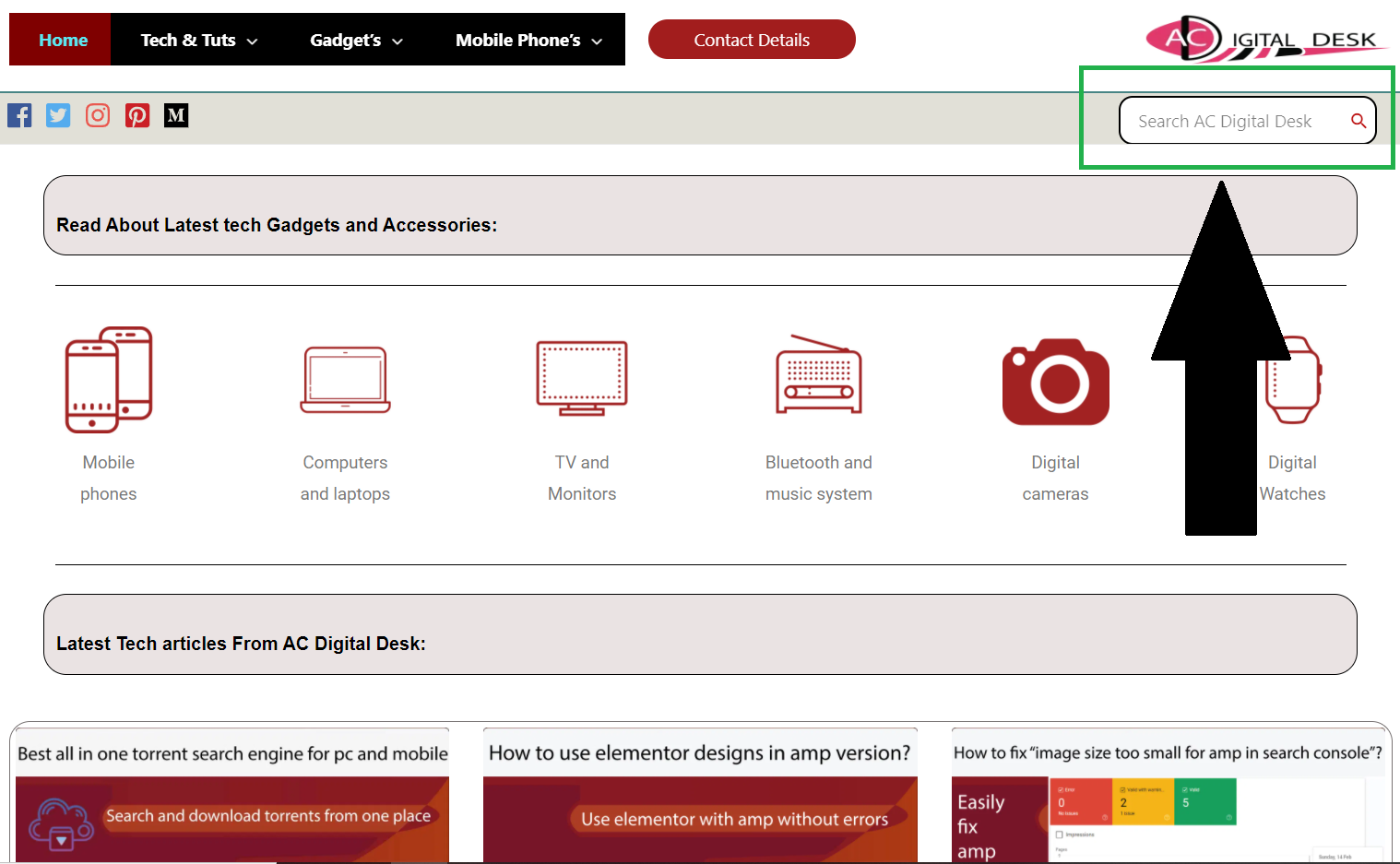
Are Search widgets important for SEO?
The answer can be both no and yes. The search widget cannot directly be related to the seo but it may help you to reduce bounce rate and also to increase the page views. Many times it has been seen that many visitors want to explore more in the particular page or post page of your website, but in lack of the search function on the website, you may lose those page views.
Is search widget important for website?
No, the search widgets are not necessary for a website as they won’t affect your seo directly, but having the search function helps to improve the user experience and user interface.
What is page speed and why it is important for SEO? How to increase the page speed or loading time of pages?
What is page speed and why it is important for SEO?
Page speed is something that affects your seo practice very seriously as google always prefers those pages in the SERP, which have better loading time, and hence you should always try to maintain the page speed of at least less than or equal to 3 seconds.
How to increase the page speed or loading time of pages?
It’s quite a simple question and I think most of us already know the answer to this question. To reduce the loading time you should make your web page lightweight by having- fewer javascript codes, less CSS and also try to reduce the number of active plugins as some time plugins also make your pages slow to load just because they also have some size which is loaded automatically in the background.
How to add sharing button in the WordPress website’s post and pages?
Many webmasters have social profile buttons on the web pages but I have personally seen that lots of people do not have post or page sharing buttons as shown in the below image.
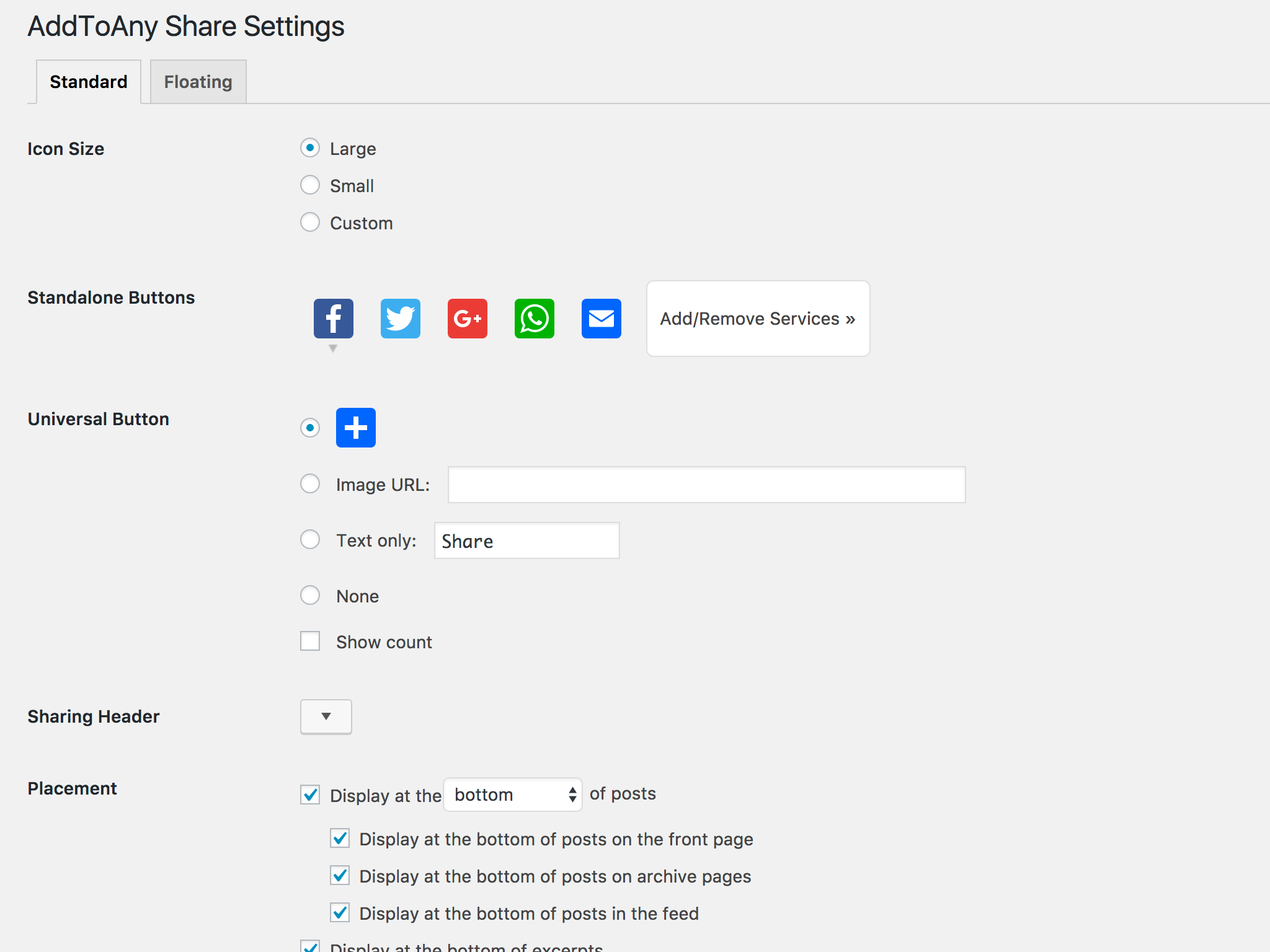
This is a screenshot of the plugin called “add to any share”. With the help of this plugin, you can share each part of your website, and also your visitors will get the power to share your posts or contents of pages directly with one button. After installing this plugin you can specify the location at which the sharing button will appear to the visitors. This plugin will offer more than 100 services (such as Facebook, insta, Twitter, and more) at which anyone can share your posts or contents.
Why Logo and trademark are important for website SEO?
Having a proper logo and a trademark is very important and is always considered the best practice to have a unique identity for your website. Since the logos of your website also gets indexed in google as you can see in the below image.
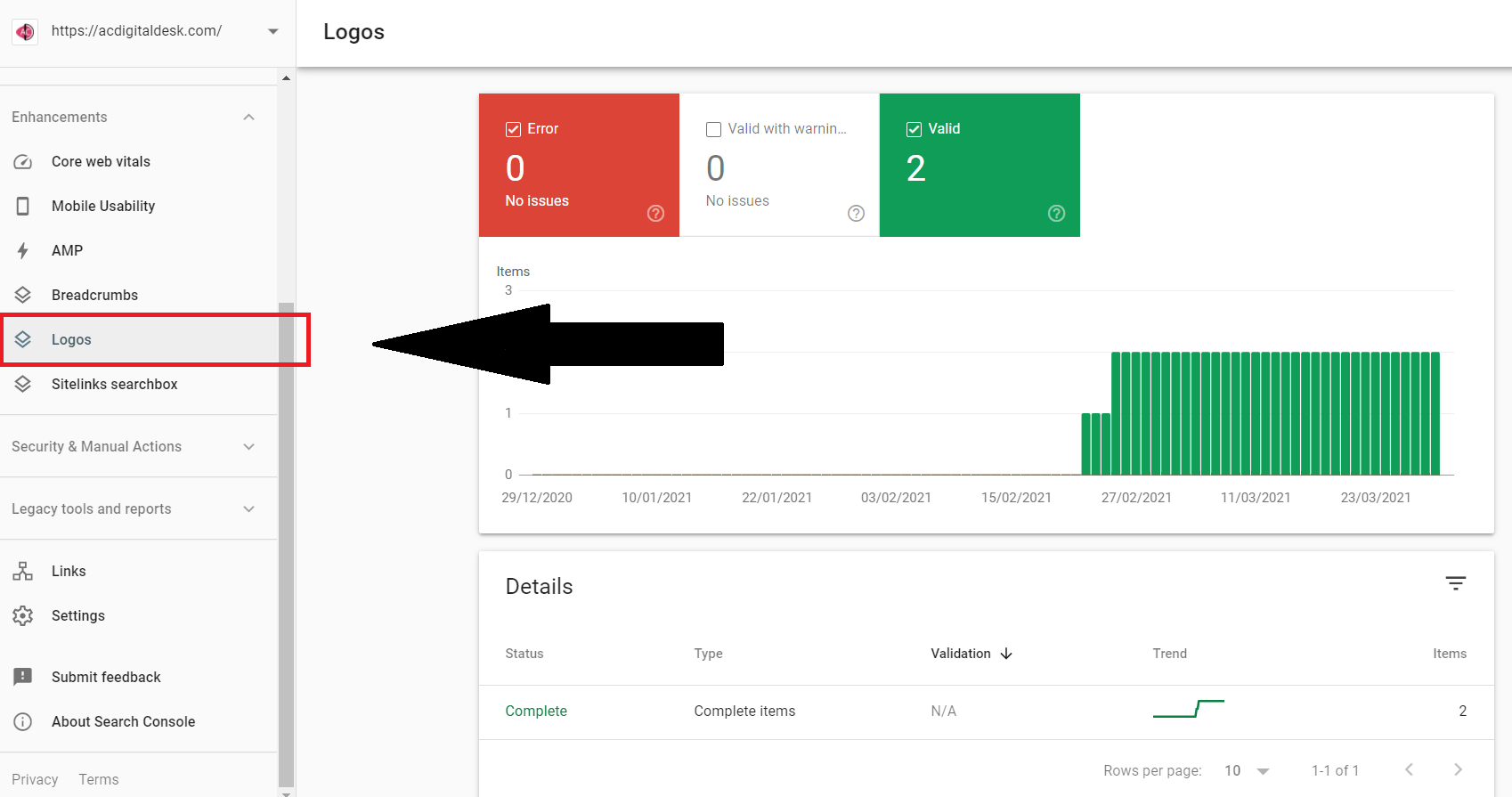
Logos are not important for the normal pages but these are also required in the amp version of your website and Google has made it mandatory that amp pages should always have a logo of specified size and dimensions. So it’s better that you should design a brand identity that should match your brand or product. Having a logo is also important because they help your visitors to visit the homepage of your site as the logos on the header contain a link for the home page.
What is lazy loading and why it is important for SEO and why you should have compressed images on the website?
What is lazy loading and why it is important for SEO?
“Lazy loading is all about, loading the main contents of a web page to the client as the first priority”. Whenever a person visits your site, the web browser always performs a full loading of the particular web page, and hence it takes some loading time and can take more time to load if the network connectivity is slow, and here comes the “lazy load” technology to overcome the problem of slow loading. Just see the below image to understand better with the help of an example:
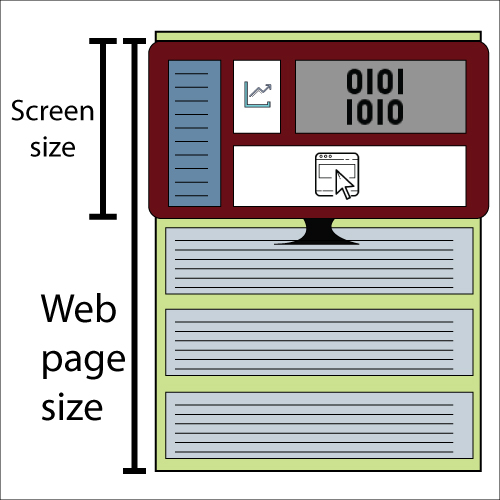
So in the above image, you can clearly see that you actually need only that contents to be delivered to you, which you are going to see on your monitor screen, and the rest of the page will be loaded by the browser later. In lazy loading, the first priority is being given to those uppermost contents or the contents which the user wants to see, so in this way, you can deliver the contents to the web page visitor at a very fast speed without worrying about the loading time.
You can implement lazy loading in your WordPress site by using various plugins for this feature, and the best plugin for lazy loading is a3 lazy load.
Why you should have compressed images on the website?
In the image world, generally, we have “JPG OR PNG” images with us, and the best option to use in the field of web development is JPG, since jpg helps to create a smaller file size.
Having compressed images is always considered good practice since it helps you to reduce the page size and ultimately leads you to a fast-loading experience.
If you are using a CMS like WordPress, then this thing is automatically done for you by the WordPress itself. Whenever you upload images in your posts then WordPress automatically compresses that particular image by reducing the image dimension of that image file.
However, if you want a more customized option for image compression, then you can go with some additional plugins to do this particular job.
How to properly host video from the WordPress website? A proper guide for WordPress video hosting sites.
Hosting a video from a website can be done in mainly two methods: one is by embedding video from another source (server) and the second one is by directly uploading the video on the same site. You can choose any method (such that embedding or uploading) to host videos from your WordPress website.
Making a video hosting website may not be a good idea for beginners since the hosting costs of a dedicated or a VPS server are too much for beginners since you cannot make a video hosting website by using shared hosting services.
The best way to make a video hosting site is to purchase two dedicated servers, one is to upload the contents (hosting video) and another is for the website. Once you are done with the separate server for the videos and website then you can embed videos from the video hosting server to your website, since one server at a time may not be able to handle both the traffic and storage.
You can also make a video hosting site by embedding the videos from the services like- google drive, youtube, and Twitter, but this method will not be considered as a professional approach.
What is Mobile friendly website and why a mobile-friendly website is important for SEO?
What is Mobile friendly website?
Mobile-friendly websites are those websites, which change their layouts when viewed on mobile screens, or in another word, you can say that the sites which respond with different layouts and design on smaller screens are the mobile-friendly websites.
Those websites which always change their design and layout when viewed in some specific range of pixels, such as these sites have a condition for the different design if the website is to be loaded on a screen size of: for example- 1080 pixel wide and 2400 pixels height or less. So if the particular website is being loaded on the screen size of the above specification or low, then the website will be converted in the modified view to deliver a better experience to the mobile visitors as the mobile screens are small in comparison to the computer screen. Let’s have a look at the difference between mobile and pc view:
Example:
- Computer view:
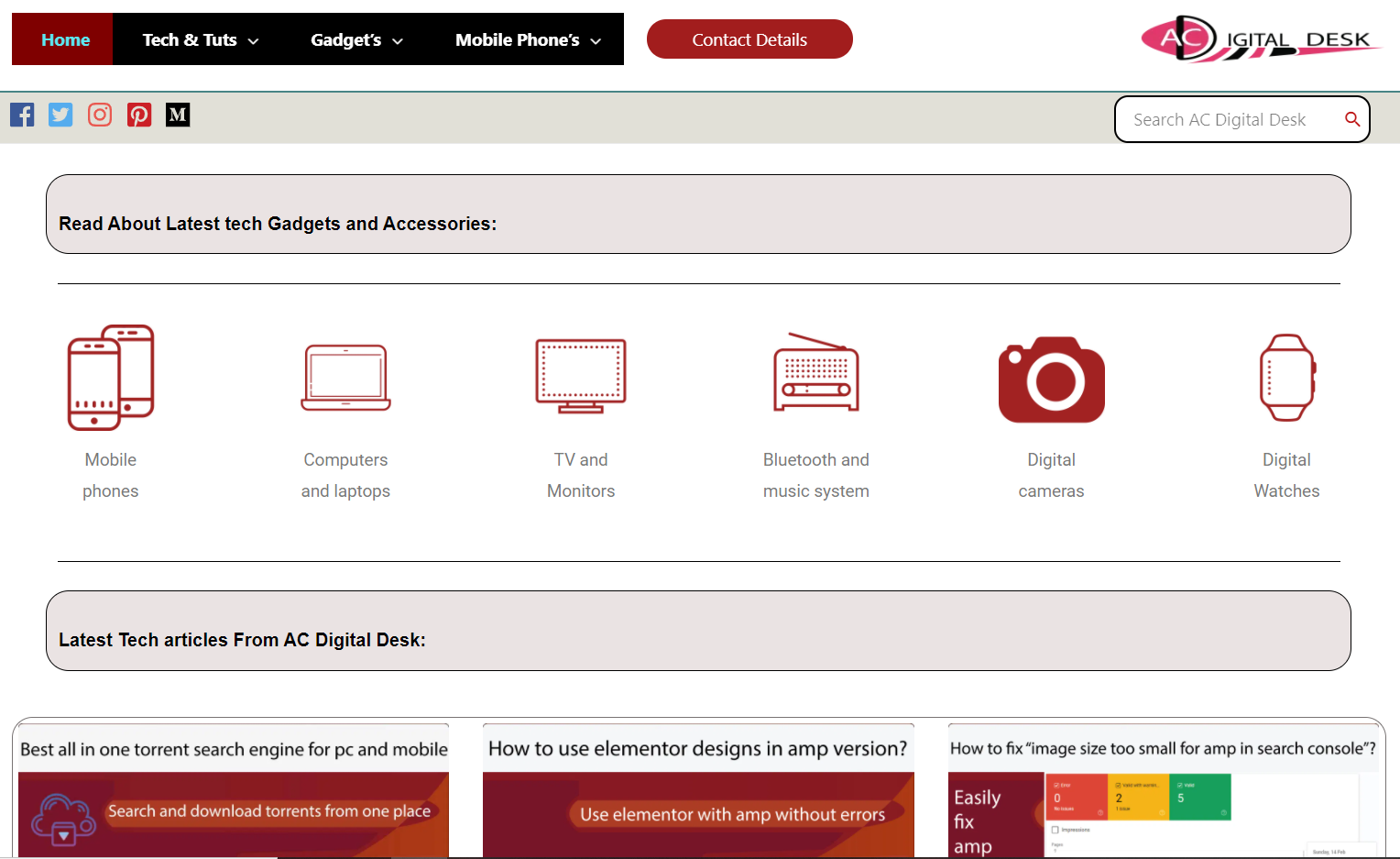
- Mobile view:
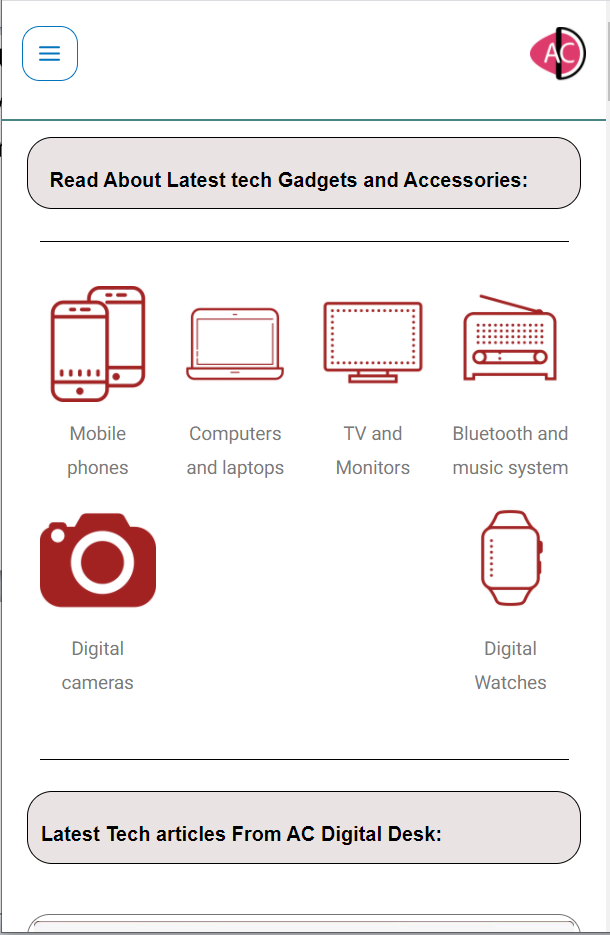
why a mobile-friendly website is important for SEO?
Having a mobile-friendly website will help you a lot in the viewpoint of seo. As the no of searches from mobile phones are increasing nowadays and that is why Google is also working a lot to make the mobile experience better and because this google also cares for mobile-friendly websites, as you can see in the below image:
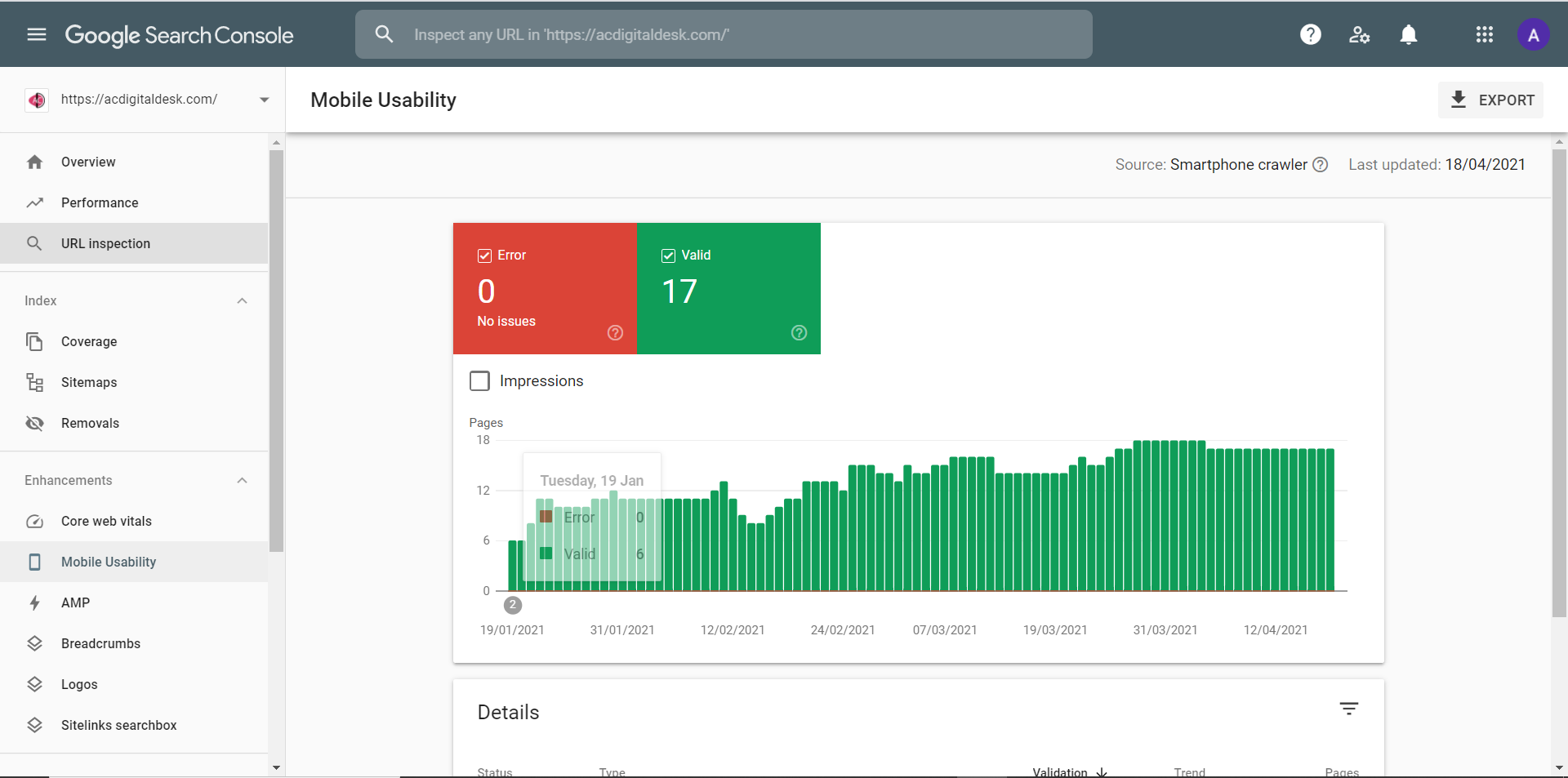
As in the above image you can see, that google is also indexing the pages which are enriched with mobile-friendly designs. If you will have any issue with your mobile-friendly web pages then Google will notify you in the search console as for example shown in the below image:
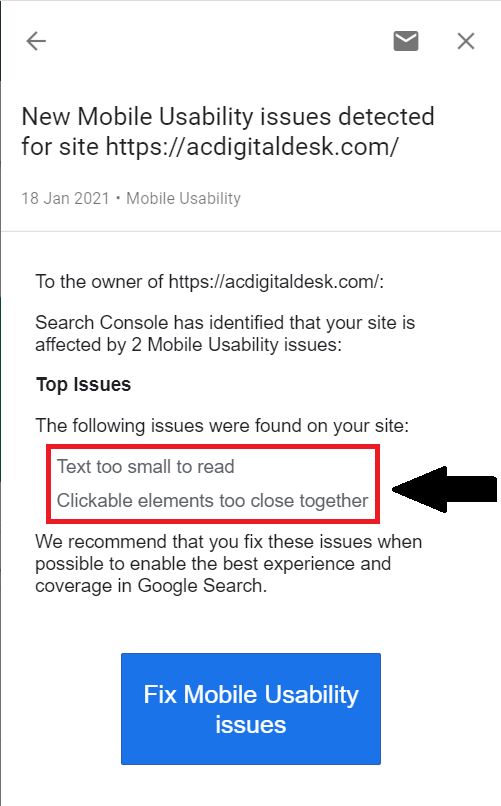
So from this point, you can understand the seriousness of having a mobile-friendly website as google is not only indexing the mobile-friendly pages but also cares for your errors in the pages.
If you want to make a mobile-friendly website, then just go with some well-known themes, as this completely depends on your theme if you will get the mobile usability feature or not. You can also make your website mobile-friendly by using some plugins.
Why divided contents on the home page are important for SEO? Is the home page important for the website?
Why divided contents on the home page are important for SEO?
We cannot relate the seo with the homepage layout directly, but indirectly it may have a huge impact on your site. For example, let’s understand that why the user interface and user experience are important and how to make UI and UX better with categorized compartments on the home page.
As we all know that the first impression is the last impression and that is why you should have a very attractive, professional, and simple layout of the home page of the website so that it can attract the viewers and also the structure of the home page should be easy to use. Sometimes having a simple and easy-to-use layout helps to reduce bounce rate and increase the engagement of the viewers with the website.
Here on the AC Digital Desk website, you can see my home page that how I have structured the easy and professional-looking layout of the home page. While making the home page layout you have to keep in mind that the maximum contents of your website should be located on your home page, such that links of categories, tags, menus, articles, and Sitemaps should all visible on your home page.
Just have a look at the below image to understand about the home page layout:
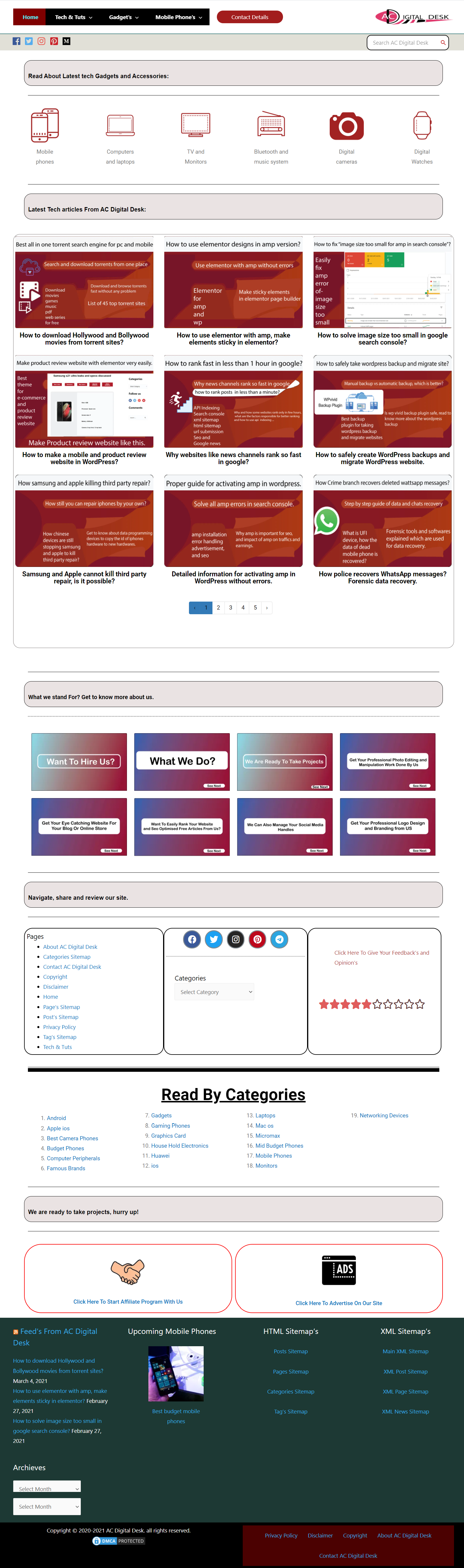
Is the home page important for the website?
Yes, the home page is a very important element for a website for both SEO and non SEO purposes. As we all know that a home page acts as branding for a website and also contains all the necessary information and links for various contents of the website in one place so that any user searching for your website can feel easy to use your website. Although you can make a website without a home page if you will consider through SEO perspective then a home page is a must-have element for a website. As we all know that amp is very important nowadays and if you will desire to enable amp on your website then you should be aware that Google has, made it mandatory that amp websites should always have a home page. So in this way, a home page is very important for a website.
How to make the UI and UX of the home page and make its appearance better?
A home page is something that acts as branding for our website and that is why it should be in a lightweight colour so that the contents should be clearly visible and along with this we have to look carefully at the colour combination used in every part of the home page.
For example: If your Logo and some part of your header have a brownish colour effect then you should carry on the same colour or some similar colours through your website, as shown in the below image.
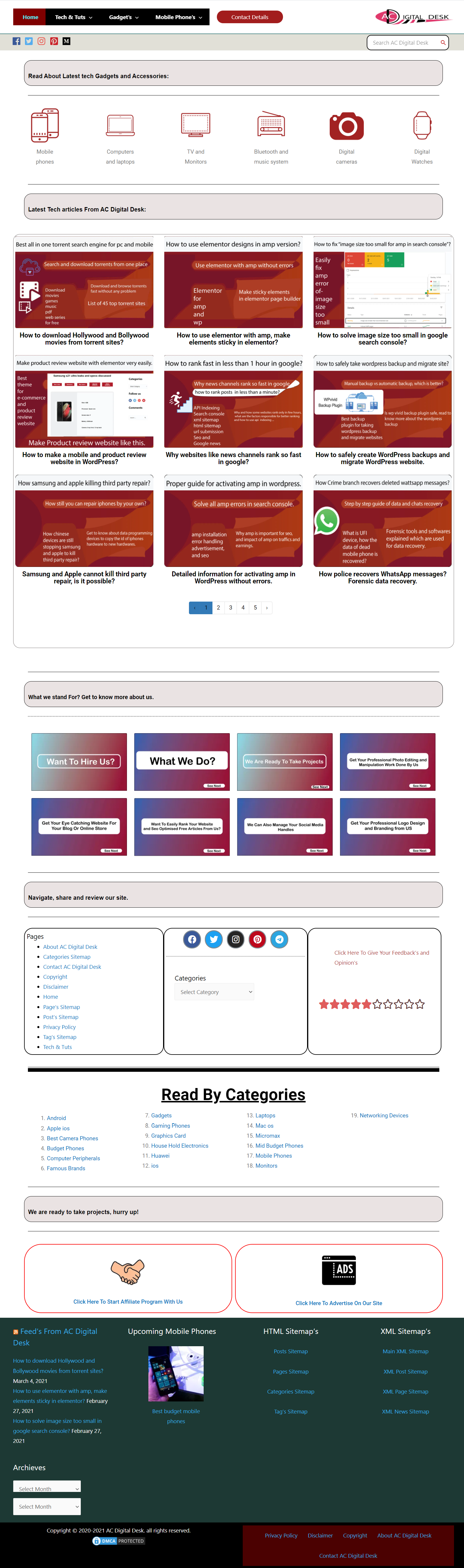
As in the above image you can see that my website’s colour combination is of dark colours which are: dark brown, black and dark green.
Since a home page acts as a driver place for any website from where any user can make a full voyage of the website. So keeping in mind this factor, it became necessary that you should divide all the different contents into some separate parts on your home page such that header and footer sections have different elements to show and along with this there is a category section, article section, tags section, links to some important pages, etc.
In the header section, you should have a branding logo of the website and the main menu with contact details, a search bar widget, and some social sharing buttons.
While in the footer section you should have links for the important pages such as the privacy policy page, the about us page, and the copyright page. And there is a secondary footer above the main footer are where you should provide all the HTML and XML links of the sitemap and along with that you can also provide a link to an RSS feed as well.
Why site backup is important and better for seo?
A site back can protect your website from data loss but it also helps to protect your SEO rankings on the search engine, don’t know how? Let’s see the explanations in detail.
As WordPress user you people will be aware of the plugins update since we WordPress users always receive some plugins updates and sometimes these plugins can sometimes lead to site crashing issues and may lead to some serious data loss along with the loss of some ranked posts and pages and there is also a chance of cyber hackings on the websites so it becomes important to have a database backup with you for the following reasons:
- First of all, a backup saves your time in case of any errors and crashes.
- A regular site backup helps you to protect your ranked posts and page on google, as if your site goes down completely then you can restore the contents with the same links so that your rankings don’t go down.
- Sometimes an update for a theme and plugins can lead to changes in site design and structure, which may ultimately lead your website’s UI and UX to get affected so in order to overcome these problems you should always have a site backup with yourself.
Is having a Youtube channel important for a website? How to improve a website’s connectivity?
Having a youtube channel helps you to gain some additional visitors beyond organic traffic. Youtube channels not only promote your blog but also help to reach more and more people. As we all know that these days, video streaming platform like youtube is a solution to the daily life problems as many of us always try to search our queries on youtube, so youtube can help you to increase traffic and also can be useful in selling some eCommerce products.
Not only youtube channels but some other platforms are also equally important like medium, quora, Twitter, Instagram, Facebook pages, and groups. The audience of the internet is divided on the basis of the platforms and that is why you should not limit your blog’s reach to only one or few social media platforms.
If we consider youtube for the site traffic, I have personally seen many of the website owners are driving lots of traffic from youtube as you can make videos on tutorials, product reviews and can give the downloading links of your blog, so that the interested one can reach to your website as well.
What are podcasts? How to drive traffic on the website from podcasts?
What is podcasts?
Podcasts are the content streaming service in the form of audio and can be listened to and can be downloaded too. With podcasts, you can stream your contents in the form of audio and can represent them in the form of episodes or series. For publishing your podcasts you can use various podcast hosting services like Spotify and audible.
How to drive traffic on website from podcasts?
Driving traffic from podcasts is very easy. If you are running a youtube channel or having a Website blog then you can simply convert your content in the form of voice and can publish it in the form of podcasts. While converting your content into podcasts you can also advertise your website or a youtube channel through the audio.
Why complaint redressal is important for website?
Complaint redressal is important just because it helps your visitors to notify you of the required changes in the website and sometimes also helps you to get the warning messages for the content takedown if you have violated the copyright policy by copying the contents of other creators.
Just imagine that by mistake you have copied the contents of some other creators and because of this they acted on you by filing a legal case then you will be in complete trouble so to overcome these problems you should always have a complaint redressal option to sort out the required issues.
The complaint redressal function not only helps you to solve errors or problems but also helps you to make your site trustable, reliable, and professional.
Why we should choose themes according to niche or topic?
Choosing a theme according to your niche, uses or topic is very important because various themes are designed for different uses, and depending upon the uses the themes contain supportive features for that particular use.
Just take an example to understand the above lines. If a theme is designed for making an e-commerce website will contain features related to the eCommerce and will have schema data (schema explained above in this article) specifically for the products and while a theme designed for the news website will have supportive features for the news website such as it will have schema data for the news compatible website.
Different WordPress themes are designed for different purposes but you can use any theme for any purpose except e-commerce themes.
For example: If you are desiring to make a blog website then you will need themes like Astra, ocean wp or generate press and if you want to make a news website then you will require themes like Newspaper theme and magazine theme and for making a product review or E-commerce website you will need themes like Rehub and Arena product store.
Why we should use fewer widgets on the website? Why you should remove unactivated plugins?
Why we should use fewer widgets on the website?
Having a lot of widgets means having a lot of javascript, JSON, and CSS codes. As nearly every widget have some of these codes and whenever a user tries to load your website then the widgets associated with that page will also have to be loaded and hence the loading time will be increased and this can result in an increase in the bounce rate also.
If we talk about the loading time in the viewpoint of search engines like google, google wants the loading time of a maximum of 3 seconds, which means your web page should be loaded from 3 to 5 seconds. If your web page fails to load in few seconds then your search engine rankings will be affected badly.
So now I think you got the message that why you should use less widget on your website.
Why you should remove unactivated plugins?
Having a lot of un-activated plugins will not affect your SEO directly but having too many of them will occupy the disk space of your hosting server and if you will fail to do better server management then it will have an effect on the loading time and bad user experience.
So we got the conclusion that Nonactive plugins will not affect your seo directly but can affect your allotted server health.
What is CDN and why use CDN for better website SEO?
CDN primarily stands for Content Delivery Network, and its main purpose is to deliver the contents from different servers depending upon the geographical location of the end-user.
CDN is a group of interconnected servers and these servers are present in nearly every country and continent and the copies of the contents which have to be delivered are stored in each and every server and whenever there is a demand for that particular content, the delivery took place form the nearest server to reduce the loading time and eventually this also helps to reduce the Bounce rate also, so we can say that CDN is good for SEO and for site health too. If you don’t have CDN along with your hosting plan then you can purchase a CDN additionally for your WordPress site, while in my case I am using Bluehost hosting and the best thing about the Bluehost is that they will provide you the facility of CDN along with the WordPress hosting, VPS hosting and dedicated hosting plans.
What are redirects? And How redirects can affect SEO?
What are redirects?
Redirects are simply sending a visitor from URL A to URL B. There are various redirects for an HTTP URL, like 301, 302, 303, 307, and 308 redirects. Each of these redirects is used to notify the changes for URL to the search engine.
For example, You are running a website and some of the contents of this website has been ranked in google and someday there have been a problem with this website or something else happened and you just wanted to redirect the visitors coming to this particular website, then you have to enable redirection for the URL so that if any visitor will visit the non-working website will be taken to another website or URL of your desire.
How redirects can affect SEO?
Using redirects genuinely is considered better, but using redirects for black hat seo and Un-unnecessarily can affect your SEO practices in the wrong way. If you will irritate users by sending them from one URL to another will result in an increased bounce rate and this will send the wrong image of your URL to the search engine and eventually, the search rankings will be affected.
Why pop-up messages are not good for your website SEO?
Pop messages always seem to be annoying for many users, as I have seen many websites displaying pop-up messages after every 12 seconds and literarily I am saying that I always hate pop-up messages displayed while enjoying the contents.
Pop-up messages not only annoy your users but also have been seen for increasing the bounce rate. Beyond annoying the visitors and increasing your bounce rate, these messages also increase the loading time for a webpage, and hence your web page fails to pass the core web vitals testing.
If you will implement the pop-up messages in your posts or pages then they will also increase the page size since they have some CSS and JavaScript codes, making your page heavy in size and will result in slow loading for some visitors.
What is a Site link search box and why they are important for SEO?
“Site link search box” simply refers to the search box linked with your website or particular URL and can be displayed on the search result page like shown in the below image:
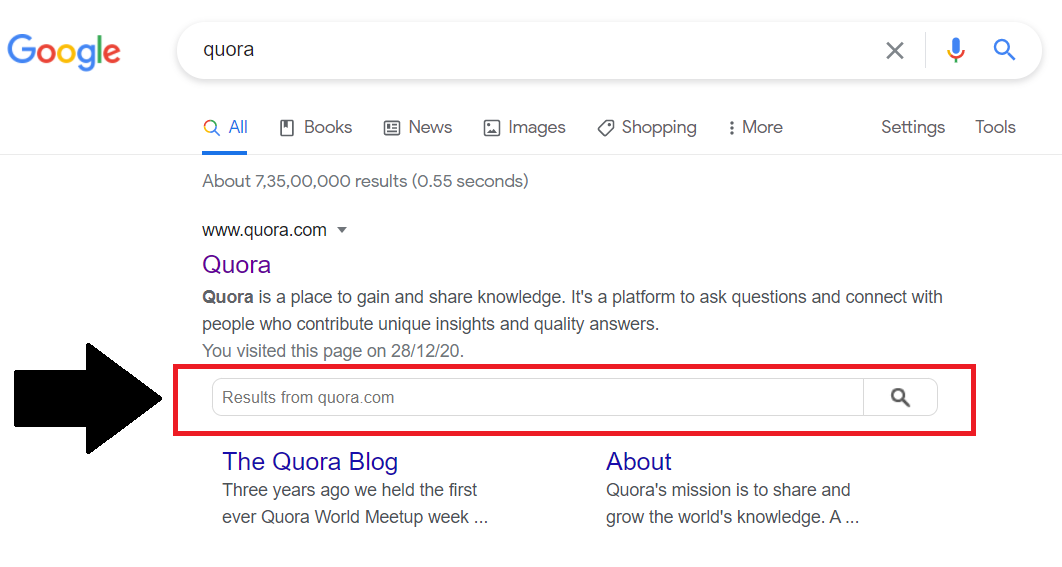
As in the above image you can see that the quora website has a search box linked with their site and is been shown in the search results from where anyone can search for their queries on the quora website. Same like quora, youtube also has a site link search box, just search for youtube on google and you will see a search bar to search on youtube without opening the homepage of youtube. You can also implement a site link search box in your WordPress website by using Yoast seo as Yoast seo does this automatically or you can do this by implementing Schema data by using Schema for the wp plugin. Once you will specify the schema data for your webpages, you can test your web pages on rich results to see whether your site has a site link search box function or not just like shown in the below image.
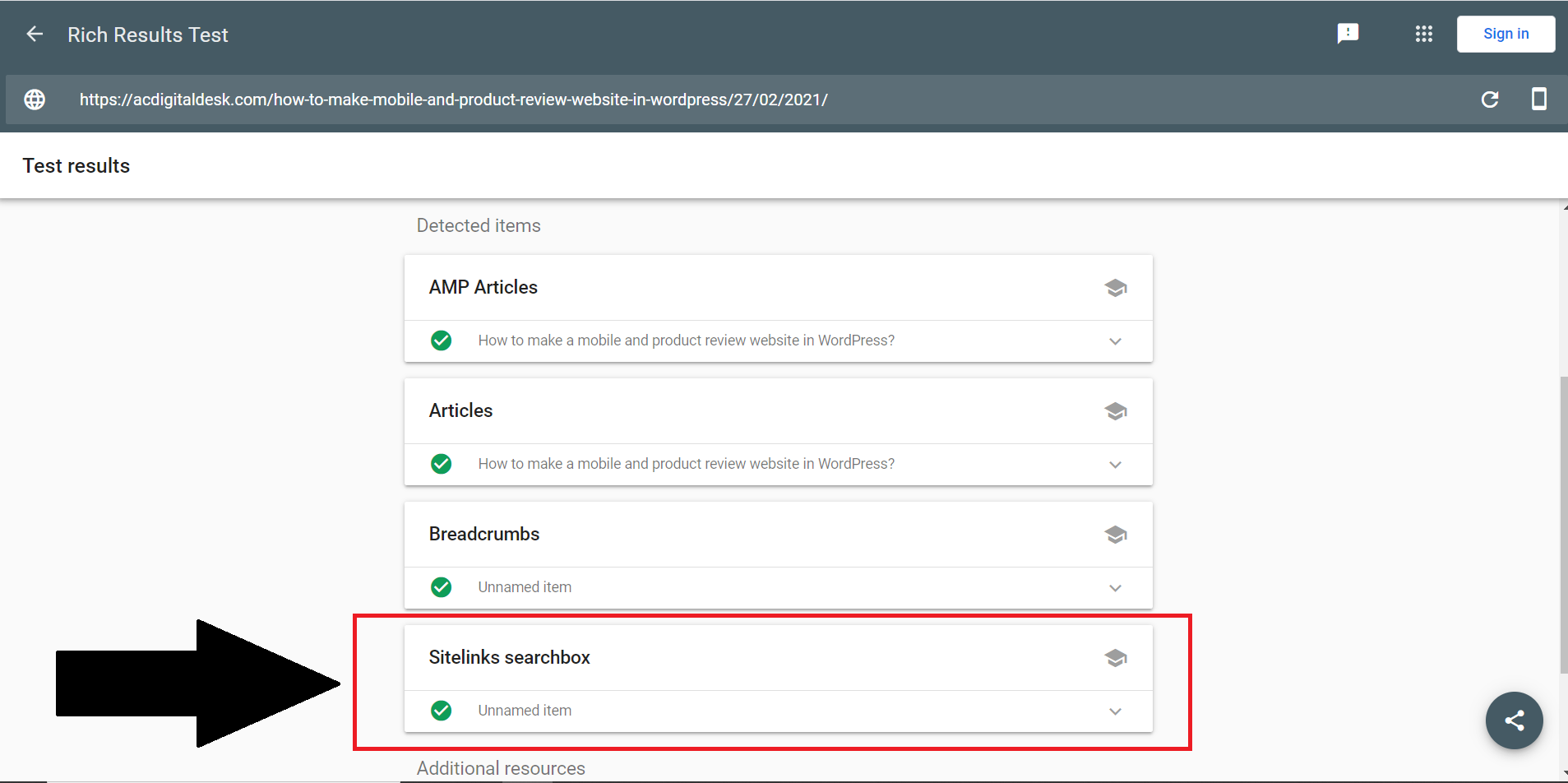
Sitelink search box is important for seo because it will gain some visitors for your website if you are having a news website, product website, or E-commerce website. Just imaging If a visitor is searching for some queries and your website appears on top of the search results, but your website is not showing the exact thing that a visitor wants to see but it is showing something closely related, then the visitors can guess that your website might contain the solution for the required query and then he or she can search for the required keyword directly from the site link search box.
How the use of quora, medium, Instagram, and Pinterest can generate traffic for the website and can help in off-page SEO?
Using various social media platforms can generate lots of non-organic traffic for your website as you can share your posts and contents with the links of your website attached to it so that some users can be driven from that shared content.
I have personally seen that some website owners are getting their posts ranked with the help of social media platform and as google have officially said that the search engine can fetch the contents from the social domain or public directory also. These social media platforms are Facebook, Twitter, Instagram, quora, medium, Pinterest, and some known public forums.
So sharing your content on social media can help you to make your off-page seo better and also to gain some non-organic traffic as well.
What are Outbound and inbound links? And why Outbound and inbound links are important for SEO?
What are Outbound and inbound links?
In the case of on-page seo, you have listened to these two terms: outbound and inbound links. The concept of these terms is very simple, outbound links are the links that will send the visitors out of your website to some other URL, which means it can be a URL of some other website except your own website. While inbound links are the links associated with your website only and will always redirect the visitors to your website.
why Outbound and inbound links are important for SEO?
Since we all know that Google has some predefined rating metrics on which the search engine filter the search results to be shown at the top. These metrics include some rating principle which depends on Domain authority, page authority, reliability, and trust. So the inbound links and outbound links are the parts of reliability and trust. When you just provide some inbound and outbound and outbound links, Google checks the reliability of those links and after this google will take your contents as genuine contents.
You should always remember that you should never use unhealthy URLs since search engines do not have trust in them, while education-related websites and Government websites have a higher level of trust.
What are Impressions, Total clicks, CTR, and Position in the search console? Why CTR is important for SEO?
What are the total Impressions in the search console?
Impression simply refers to the number of times the URL of your website has been shown for various queries on the search result pages. For example, the search console showed that the total impression is 40,000 then means users searching for the queries have seen your web page 40,000 times. One thing you should always remember that there is no direct relation to impression in the number of clicks and click-through rate.
What are Total clicks in the search console?
Total clicks are the total number of times the viewer’s searching on the search engine has clicked on your web page. Again, there is no direct relation of total clicks with impression but it has a relation with CTR, as higher the CTR means a higher number of total clicks.
What is CTR (Click through rate) in the search console? How to calculate CTR?
Click-through rate is the percentage of clicks from the total impression. For example, if your total impression is 50,000 and the total clicks is 50 then CTR will be 0.1 %. If total clicks get increased then CTR will also be increased.
Why CTR is important for SEO?
CTR is important for seo because CTR is something that actually helps to improve your search rankings as a higher level of CTR means a higher level of clicks.
What are Domain authority, page authority, and trust? How DA, PA, and trust affect SEO?
What is Domain Authority in SEO?
Domain authority is simply a ranking factor which tells that how likely the URL can be shown on the top of search result pages. It’s a ranking metric measured from 1 to 100 by keeping various factors like the Domain age (as older domains have better domain authority), type of domain (as education and government domain like .edu and .gov have higher domain authority).
What is page authority in SEO?
Just like domain authority, page authority is also a ranking factor that tells that what’s the chance of ranking for a particular page is by evaluating the total number of backlinks, domain authority, and type of domain. The page authority ranking can range from 1 to 100.
What is trust in SEO?
Trust is simply referred to how trustworthy and reliable your content is. If your content has healthy outbound and inbound links along with a better number of backlinks then your content will be having better trust for the search engines.
If your website has more and more backlinks from educational sites and government sites then the trust of your website will automatically increase.
How DA, PA, and trust affect seo?
There is no official acceptance by google for the ranking factors like Domain authority and page authority, but many experts argue that google always considers these factors while evaluating the URLs to be shown on the search result pages. It is very clear that Google considers the ranking factors like backlinks, domain age, type of domain, healthy inbound and outbound links, and trust. So finally you can say that Google uses the ranking factors like DA and PA.
What is Bounce rate and in what cases bounce rate increases?
Bounce rate is simply a situation where a user visits the pages of your website and then leaves your website in less than 3 to 5 seconds. If this act is done by a large number of users, then it will result in an increased bounce rate.
But if a user arrives on your website and instead of leaving your site and moving to another website for the same query, he or she changed the search term then it will not be counted as bounce rate.
But if a user visits your site and just moved back to visit another site or they just closed the browser then it will be counted as bouncing back.
What is Pogo sticking? Does it affects seo?
Pogo sticking is a situation where a user just changes his or her search term instead of bouncing back from your website. Pogo sticking is not harmful as it will not affect your SEO in any means, because it’s a problem of the user that he or she is not getting the results for which he searched for.
Bounce rate vs. pogo-sticking what’s the difference?
In simple terms, bounce rate is a situation where users are leaving your site to visit another site for the same search term as they are not satisfied with your contents and bounce rate affects SEO.
Whereas pogo-sticking is a situation where users change their search term instead of leaving your site and visiting another site for the same searched terms. Pogo sticking does not affect your SEO.
What are Canonical tags? Examples of canonical tags and why canonical tags are important for SEO?
What are Canonical tags?
Canonical simply means, “Giving directions or according to”. A canonical tag is present in the web page HTML code and tells the search engines which content is the original one and which is the duplicate one. Canonical tags are used to tell search engines which URL should be indexed and which should not.
Note: A canonical tag is advice only it’s not an order, so it depends on the search engines that whether they follow your instructions or not.
Examples of canonical tags and why canonical tags are important for SEO?
Just take an example of E-commerce sites to understand the uses of canonical tags. First of all, we should know that canonical tags are used to solve the problem of duplicity.
Just take consideration of E-commerce site. Have you ever purchased mobile phones from E-commerce sites like Amazon? Whenever we purchase clothes and mobile phones online we have options to choose for the colors, such that a mobile phone or clothes can be of Variety of colors like red, pink and black.
If you just searched for clothes for 16-year-old children then the website will show you the clothes for 16-year-old children’s and when you will open that main link of clothes, you can navigate for your favourite colour and each colour filter have different URL’s. Since we all know that search engine’s always index the URL and it will be difficult for search engines to understand that what the main URL was, since colour filters of clothes like red, blue and black will be having different URL with the same contents and that creates the problem of duplicity.
So in order to solve the above situation, canonical tags are enabled for the main content or URL.
To make you understand better, I have made a video in which I have searched for clothes on Amazon and when I just change the colour of the cloth then URL also changes, so you can understand that one colour ID is setup with the canonical URL and rest of the colours are duplicate contents. Just have a look at the video.
Watch out video guide for example
What is Plagiarism? and How plagiarism affects SEO?
What is Plagiarism?
Plagiarism in simple words is an act of copying someone’s work and representing it as your own. It can be in the form of video, audio, article, and images. You can define plagiarism as an act of “content thieving”.
How plagiarism affects SEO?
According to Google, you can use the final products of another creator if you have the freedom to use a licence or creative commons licence, but if you are creating your own content, then 70% of your work should be original.
For example, you are writing an article and you have copied 60% of the content from somewhere else and the rest of the content is yours then your content will be considered as an act of plagiarism. So try to make your content original and at least more than 70% of your content should be fresh.
Plagiarism can affect your content in the wrong way as it may have an adverse effect on the site SEO as once google came to know about the copied contents, then your search rankings may be gradually reduced. Above in this article, I have shown that how someone can complain to google for content thieving.
What are Do follow and no follow links in SEO? and what is the use of do-follow and no-follow links?
What are Do follow and no follow links in SEO?
There are various types of links and the most famous ones are do-follow and no-follow links. Got confused about these links and don’t know where to use them, let’s explain this in detail.
As in the below image, you can clearly see that WordPress shows the option of “no-follow link” in the post section:
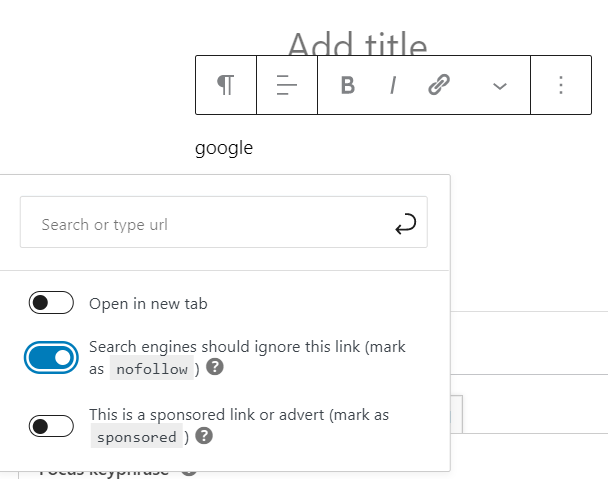
So, whenever you paste any link in your site and visitors started visiting that link, then google will count the number of clicks on that particular link and the page views of that particular page will be increased, which will result in increased search result ranking of that page as it gets a backlink from your site, but if you do not want to make a profit to others then you can simply enable “no follow” for that link so that Google will not count any page views from that particular link for that page. This means, with the use of “do-follow links” you are telling the search engine to count the number of clicks for that link so that google’s crawlers will not crawl that link and while using “no follow the link” you can tell google that no clicks should be counted for this URL.
what is the use of do-follow and no-follow links?
“Do follow links” helps you to increase your sites page views by using internal linking and while “no-follow links” are used for restricting spammers to gain page views from your site as many times we have seen that in our comment box someone always try to paste the links of their own site to get the backlinks from our site, so in order to solve this problem, you can enable “no follow” for the links of the comment box to stop benefiting spammers from your site.
Sites like Wikipedia and many known forums have enabled the “no follow” option for the links of the comment box, since if google caught you while unnecessary promotion of websites from your site then you may face backlash from google too since your site will be marked as traffic manipulator.
Is Comments indexing important for seo?
Yes, comments indexing is also very important for site SEO but it depends on google whether to index your site’s comments or not. You can see some famous websites like quora have their comments being indexed in the search results, so we can clearly get the message that comments also do get indexed in the search result pages and can help you to get some more page visitors.
For making your comments indexable for your WordPress website, just install any famous SEO plugin like Yoast seo or rank math and these plugins will automatically do their work.
What is instant indexing? Who can use the instant indexing feature?
What is instant indexing?
The instant indexing feature helps google to index your website URLs as fast as possible. As a web developer, you may have noticed that some websites are able to get their posts and pages get ranked and while you struggle very hard to get your content ranked in google. Usually, it takes 3 to 5 days to index posts and pages of a normal website, but if you want to index your posts and pages within 10 to 15 minutes then you have to enable instant indexing for your site.
You can enable instant indexing by various methods and the most famous one is through “Indexing through API key”.
But wait not every website can enjoy the features of instant indexing. Don’t know why?
Who can use the instant indexing feature?
According to google’s official guideline the websites like an E-commerce site, News websites, broadcasts events can only use instant indexing, if your site does not fall in this category and you are still using instant indexing then you may be punished by google as google made it as a punishable offense.
So if you are using a blog website then you have to move up with the normal indexing process only as it will be safer for you.
Why Gutenberg editor is better than Classic editor?
In recent years WordPress had launched a new block editor called “Gutenberg editor” as previously the classic editor was in use. WordPress has officially said that it will drop the support for the classic editor as possible as they can, so it’s better that you should start practicing out the new block editor.
The new block editor “Gutenberg” is more advanced and enriched with more features than the classic editor has. One of the main features that classic editor lack is the support for the FAQ schema was not present with the classic editor. There are many features like advanced gallery option, advanced image editing option, and support for the various block editor extension are present in the Gutenberg editor while classic editor lacks these features.
By using the Gutenberg editor you can make your own default templates for the post section which was not possible with the classic editor. If you will start using Gutenberg editor then you will not require using any page builders like elementor, since Gutenberg is very advanced and having tons of supportive extensions to increase the features.
So in my viewpoint, you should start using the new block editor and should leave the classic editor as possible as you can, hence once the support from the classic editor is being taken down by WordPress, you will start encountering various problems with the WordPress updates.
What type of rating metrics is used by Google?
There are various metrics used by Google to measure the overall rating of a web page. Below are the following parameters used by google:
- Mobile usability: in this parameter, google considers that how easily and sharply a web page changes its layout to fit in the small screen of mobile phone users. This parameter is used to see that how easily a web page is able to adopt the changes according to the screen size.
- Safe browsing: According to this parameter, your web pages should not contain any malicious codes.
- HTTPS connection: A secured and encrypted connection should be present with the URL of your site, such that you should have an SSL certificate.
- Core web vitals: This property helps google to find out the situations like- page experience, loading time, Interactivity status, and visual stability. This property uses the following measurement tactics:
- Largest contentful paint: This property helps to measure the loading performance, and it also tells you about the sizes of CSS, JavaScript, and various codes used in the web page. This property notifies you about the causes of loading issues by representing you which type of code is occupying more space.
- First input delay: This property helps to measure the internal delay time taken by a web page to respond after the page is fully loaded by the browser, as sometimes a web page is fully loaded but it does not respond according to the user as sometimes web pages are busy in doing something else.
- Cumulative layout shift: This property is used to monitor the sudden changes in the layout of the website as sometimes you may have also seen that some websites do change their look and layout automatically to manipulate the users. For example, when you will try to click on any button of your desire, you will suddenly click some other button, this is not a human error but it’s a trick opted by some web developers to manipulate users.
- No intrusive interstitials: This features monitors that whether all the elements of a web page are visible to the users or not. Sometimes a web page may contain some elements that are not visible or partially visible to the users. Examples of intrusive interstitials are banners, popup messages, and overlays (like re-occurring overlays, full-screen overlays, and overlays above the header of the website) that disrupt users from accessing the contents, so try to use fewer overlays that are being drawn over the contents after which contents gets hidden. However, you can use overlays but try to use them in a limited form such that they should not be repeated multiple times and do not make your overlays cover the entire screen.
- Page experience: Page experience monitors the overall experience of users while dealing with the web page. Page experience includes- core web vitals, mobile usability, HTTPS, safe browsing, and no intrusive interstitials.
So form now try to make your web page pass out all the above metrics used by google as all the above parameters define that what will be the status of your web page URL on the search result page and it can affect your site’s ranking.
What are cornerstone contents and why they are important for SEO?
Corn stone contents are the most valuable and important contents present on your website and you want to give more importance to that particular content. So how can you tell a search engine like google that which is your cornerstone content (ex: important articles) so that google can give that content more priority than other contents present on your site?
Well if you are using WordPress and having an SEO plugin like “Yoast SEO” then it will be easier for you to mark any content as “cornerstone content” just like shown in the below image:
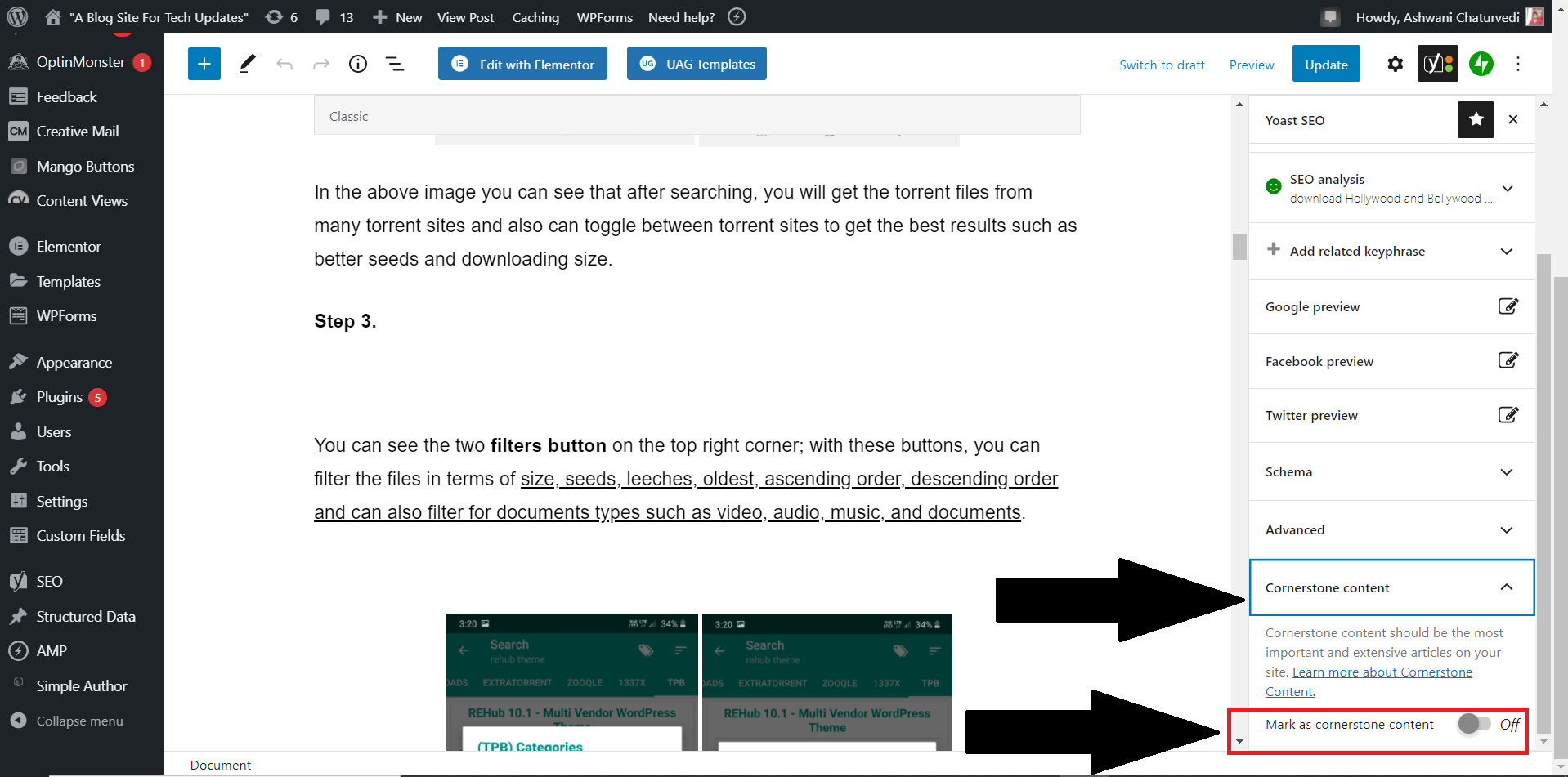
After marking an article or post as “cornerstone content”, don’t forget to make this content easily available to your website visitors such that paste a link of this post on your home page, and also make its internal link in the various posts and pages of your site.
Conclusion
SEO is a very huge and deep topic to understand and also to execute. You cannot make any SEO practice work effectively within day or night; it may take from weeks to months in some cases. While doing SEO you have to keep in mind for lots of things such as seo are of two types: on-page SEO and off-page seo and these two topics also have lots of sub-topic within their umbrella. Your site’s seo can be affected from big issues to small issues like design, layout, speed, latency, domain type, hosting type, way of delivering contents, headings tags, niche type, amp, bounce rate, and many things like that. If you want to learn the complete SEO then you have to go carefully with this entire article as I said that SEO is a huge topic, you have to spend some time with the experiments to understand it better.
Some important FAQ for SEO:
What is SEO?
SEO is a method of optimizing web content according to the latest search engine trends. The main focus of SEO is to focus on higher rankings and better rankings on search result pages.
However, SEO is a vast topic and cannot give you any assurance of better rankings, since no one can accurately predict the search engine trends.
How long does SEO takes to work?
SEO cannot be executed within a day or night, it can take from days to even months in some cases. SEO will be difficult for the new domains or websites, but if your website is 1-2 years old then SEO also becomes easier as when you will get some traffic on your blog the DA, PA, and trust also increase.
What are canonical tags? Canonical tags explained with example.
Canonical tags are the advice to the search engines and tell the search engines which content on your site is important and main content and which one is a duplicate. The best example is an eCommerce site, where there are lots of contents and the eCommerce sites contain many pages for the same product, such that cloth pages may have many duplicate pages showing different clothes color and hence the problem of duplicate contents arrives. Just read this article to understand the canonical tags better with the help of a video example.
How much post is better for SEO?
The more contents you have the better SEO can be achieved. As we all know that not every contents of our site gets ranked and since if you have many contents and out of which some articles may get ranked in the search results.
According to my experience, you should have minimum of 50 articles or posts and try to have at least more than 100 within one year after purchasing the domain and hosting.
Are SEO plugins important for SEO?
No, if you are a complete technical guy, but if you are newbie or intermediate level web master, then please try to use SEO plugins like yoast SEO. The SEO plugins are not only proved to be time saving but they also do lots of work that you may feel problems like the SEO plugins have features like: faq schema, article schema, robots.txt file, meta tag and keyword support.
By using SEO plugins like rankmath and yoast, you will not have to code the un-necessary things.
Is amp important? Why should I use Amp?
NO, the amp is not important and it became more clear when google introduced the new rating scale called “page experience”, now the chances of the ranking of sites will depend on the data of page experience.
page experience includes the factors like loading time, cumulative layout shift, total blocking time, and many more, just read this article to understand the page experience in detail.
Trust me, AMP is going to die, as the main problem with the amp was: issues with the ads, no support for the essential features like table of contents and even I have experienced that non-amp pages were performing better in speed test than amp pages. As I have said that the page experience is a new ranking factor and it will completely remove the amp as a ranking factor since the main aim of the amp was to reduce the loading time, while many webmasters have noticed that the amp was performing poorly in the speed test in comparison to the non-amp pages.
Is structured data important for SEO?
Yes, structured data is too much important for SEO and can enhance the chances of better ranking, as structured data are of many types, like: structured data for e-commerce, articles, food blogs and a few more are there. If you want the content of your website to appear as a snippet in the search result pages, then try to have suitable structured data for your blog. Just read this article of deep explanation for the structured data.