Step by step procedure on – How to separate headphone and speaker audio Play two audios together. Many of us always face this problem as when we increase the headphone audio the speaker audio also gets increased and vice versa.
Sometimes we need to use headphones while some precision tasks like video and audio editing and at that movement the speaker (woofer) audio annoys us. since both, the speaker and headphone are being connected to the back panel or headphones at the front and speaker at back, and hence both the audio device will respond the same manner with the common audio volume.
So to solve the above problem we need to understand some basic things and requirements. To solve the above problem, there are primarily two ways in different conditions, but before we move forward we need to understand the types of audio jack and also the difference between the front and back audio panels.
Types of audio jack
There are various types of audio jacks, but the most commonly used are TRS, TRRS, and TRRRS jacks. Just have a look at the difference between TRS and TRRS jacks:
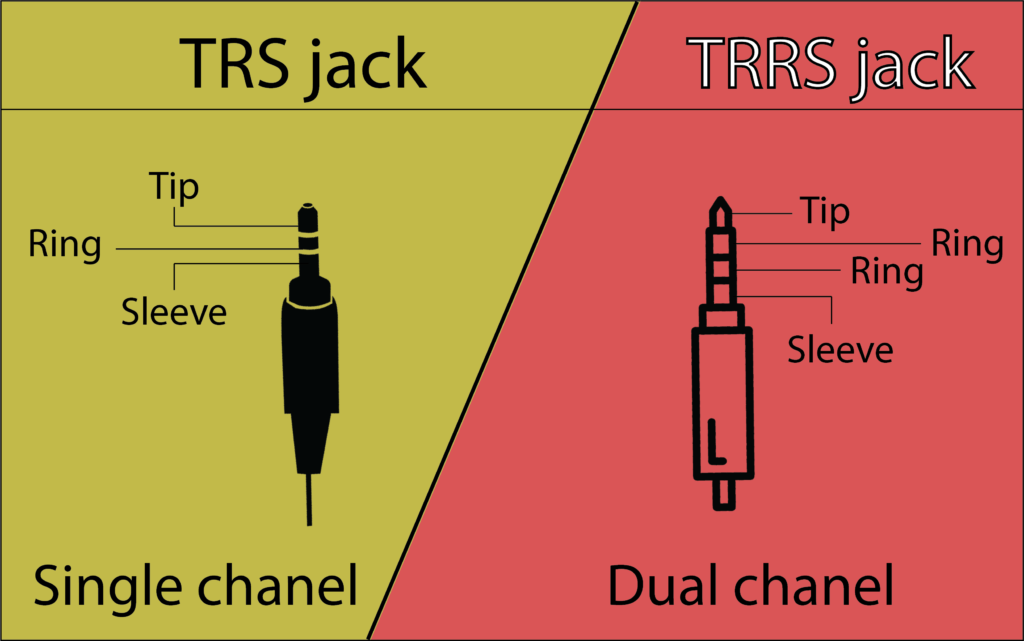
The most common place where you can find the TRS jack is in microphones or in headphones not having an inbuilt mic and TRRS jacks are used in headphones and modern earphones which have an inbuilt mic. In the TRS jack, it has- a tip, ring, and sleeve which are used as stereo in headphones.
The tip and the first rings are the left and right audio while the last ring which is called a sleeve is the ground connection in the TRS jack.
While in the case of TRRS jacks, they have tip, ring, ring, and sleeve. The tip and first rings are for left and right audio, whereas the last ring is for inbuilt microphone and the sleeve is for ground connection. Click here to read in detail about TRS, TRRS, TRRRS, and various jack connections.
Front vs back (rear) audio panel in PC
Since we have discussed the different types of audio jacks, then it will be easier for us to understand the difference between rear and front audio jacks in CPU.
The main difference between the front and back audio jacks is that the front audio panel has only two jacks and the back panel has options for 3 jacks.
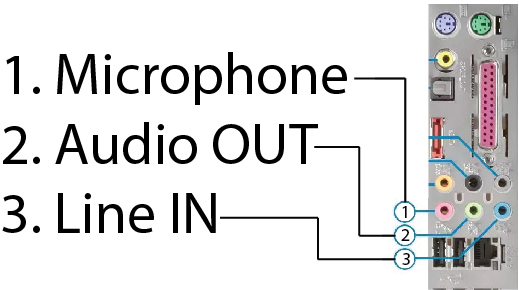

The front audio panel is only for TRS-type headphones having two jacks. The TRS-type headphones have one jack for the mic and the other for speakers.
While the back audio panel has three jacks options, one is for mic, one for speaker, and the other for line-in. The back audio panel is a TRRS type audio pin and it can be used to have two audio output sources. The middle one is for the speaker and the line-in for the headphones.
Also Read: How police and forensics recover deleted WhatsApp data?
How to separate headphone and speaker audio in pc?
Since we can connect both speaker and headphones at the back audio panel and can enjoy both the devices at the same time. But the problem here that arises is when we want to reduce the speaker audio while keeping the headphone audio the same, it sucks.
This means you cannot have different volume levels for both headphones and speakers plugged at the back audio panel. This is because the audio controller of the back panel can only affect both the output audio ports in the same manner and thus this can’t be changed.
However, there is a hack to solve this problem. In order to solve this issue, you will need to buy an external soundcard that can be used to separate headphones and speaker audio. Just have a look at the external USB soundcard.

If you want to separate the headphone and speaker volume while using both devices at the same time, you must use an external USB soundcard. If you will plug your headphone in the external USB sound card and speaker in the back panel then you can see two volume controllers in the bottom right side of your windows and from there you can easily have different volumes for speakers and different volume levels for your headphone.
How to separate front and rear (back) panel audio?
In order to separate the front and back audio panels to have different volume levels for the front and rear panels, you will need to install the “Realtek audio console” and “Realtek audio driver” compatible with your motherboard and operating system.
After installing the realtek audio driver and console, just open realtek audio console and click on “device advanced settings” and then on “make the front and rear output devices playback two different audio streams simultaneously“, as shown in the below image.
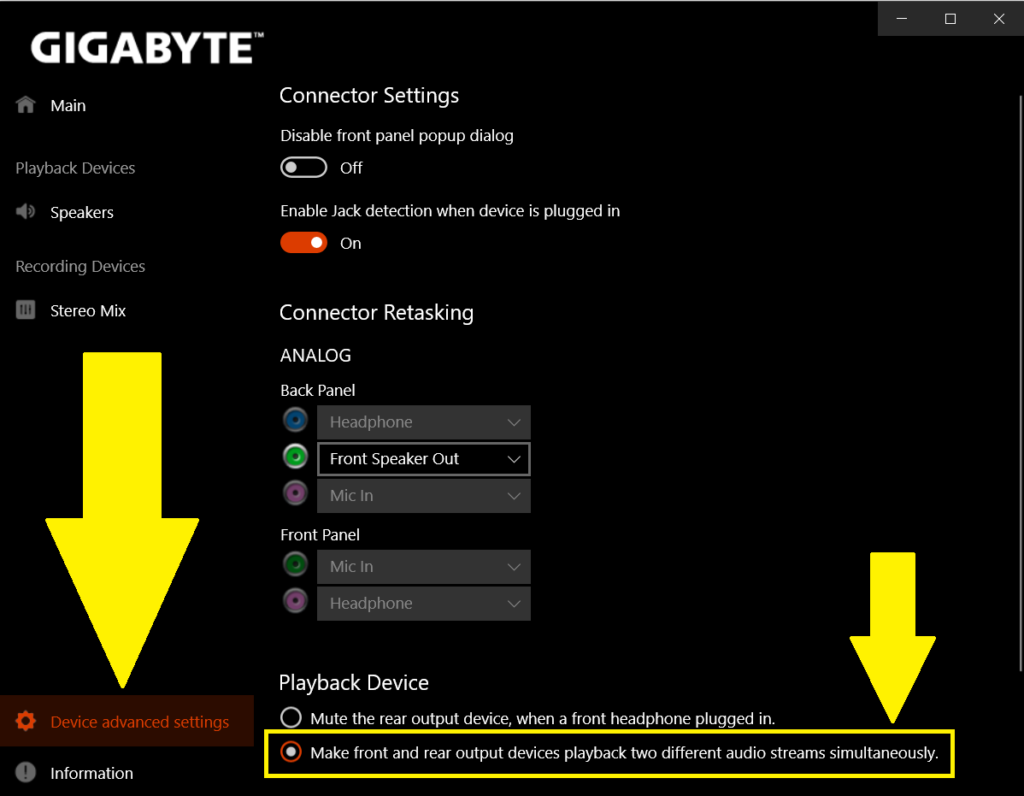
Best budget soundcard for pc
Top 3 USB 3.0 external soundcard:
- Hagibis 3.0 external USB Sound card-

- Cable creation 3.0 external USB Sound card-

- Ant Esports 3.0 extrenal USB Sound card-

Conclusion–
This was a complete tutorial article on “How to separate headphone and speaker audio”. In this article, I have discussed the problems and solutions regarding the separation of headphones and speaker volume control.
Many of us use one headphone and a speaker plugged in the back audio panel of the pc. But the problem here arises that both the speaker and headphone use the same volume control, as when we will increase the speaker volume then headphone volume will also get increased.
So in order to solve the above problem, there are only two ways, first is to plug in your headphone on the front audio panel and the speaker at the back audio panel. And the other possible way is to use an external USB sound card.
Thanks for reading this article, keep supporting us and follow us-

