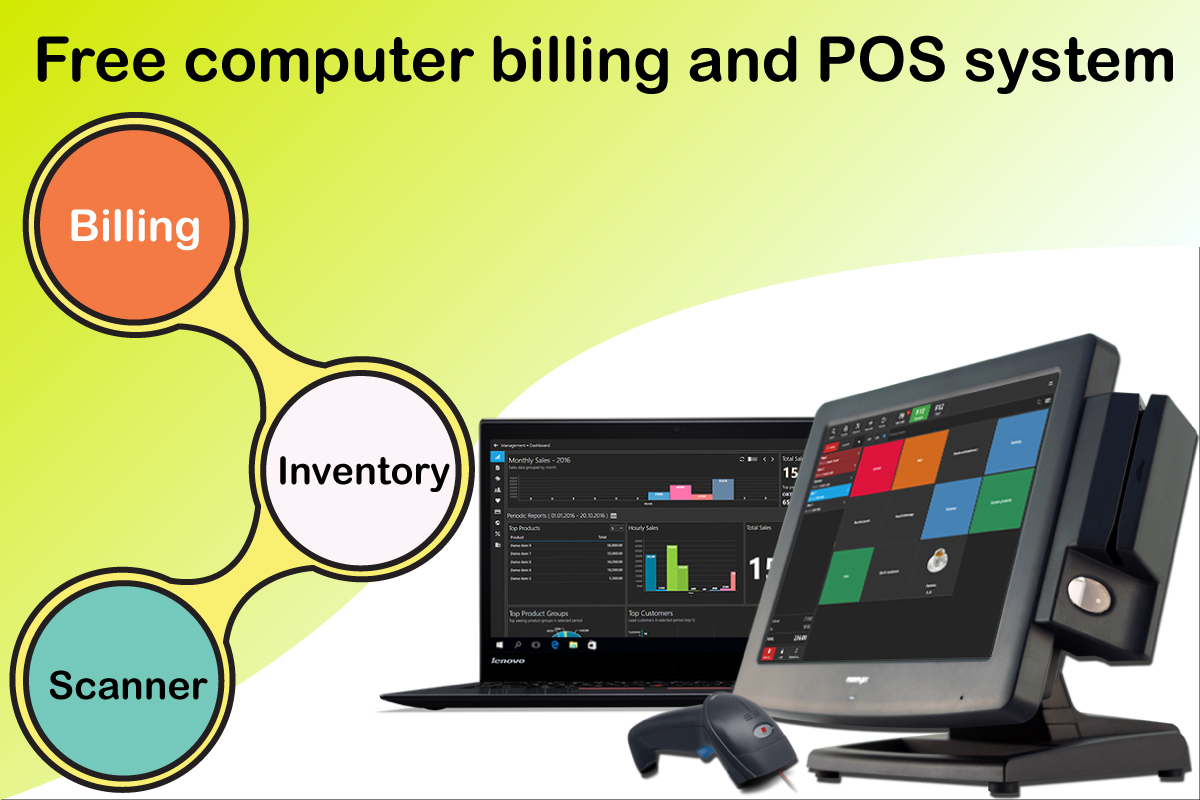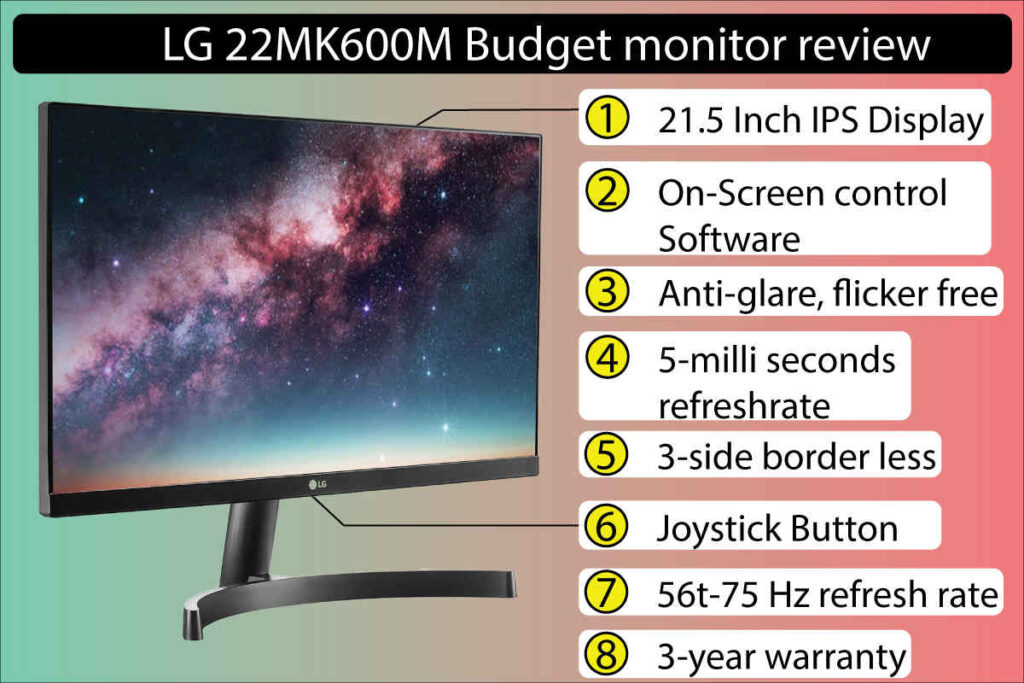If you want to set up a computer billing and POS system then “Aronium” is free billing software that can be used for all types of tasks including inventory management.
If you own a small shop, mall, mart, or warehouse then you will absolutely need a computer-aided billing and stock management solution for your business.
Along with the billing software, you will also require to purchase a- thermal printer, a label printer, and a computer or laptop.
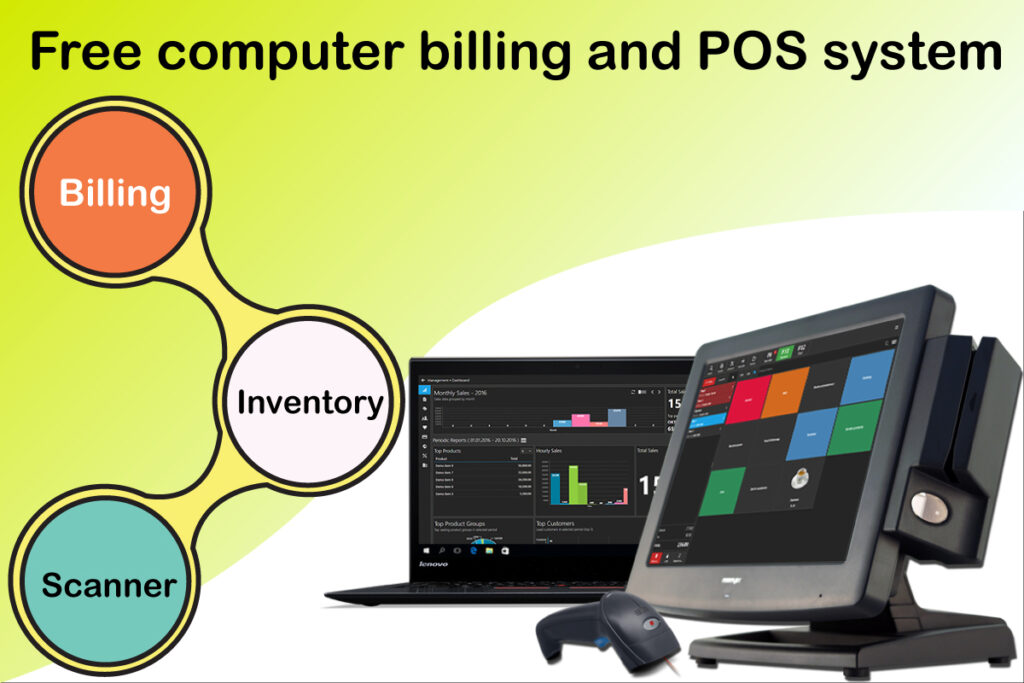
There are various free stock management and billing software, but Aronium comes in the first spot for what it delivers free of cost. All the features of inventory and billing management are available in aronium.
You will require to purchase some hardware for the billing software, like-
- A computer with a screen or monitor
- Thermal printer
- Label and barcode printer
- Scanner
Aronium- a free billing software
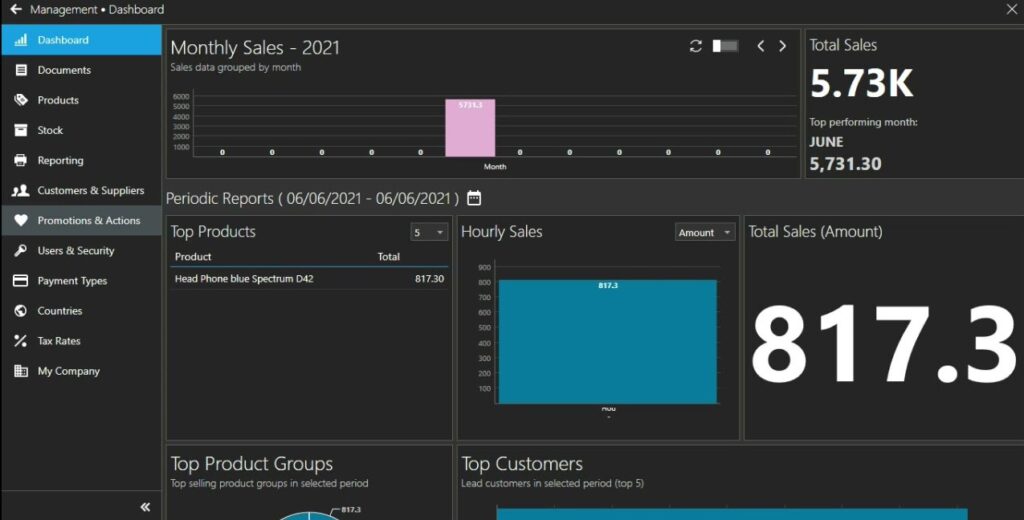
Aronium is a free billing software present in the market for more than 10 years. This free billing and inventory management software is being used in more than 40 countries worldwide.
This software falls in the category of freemium software, as the developer provides you with the Free and the Trial version. The trial version comes for only 30 days and after that, you will be charged 10 USD on monthly basis and 100 USD on annual basis.
This free billing software can be used in almost every country as it provides you with the option of setting the tax rules according to your country.
In this POS management solution, you will also be able to select the payment types, such that this software supports major payment options like Cash, Card, and Gift cards.
Free vs trial version of Aronium
| Free | Trial |
|---|---|
| Electronic Invoice | My logo |
| Named order | Print stations |
| Notes | E-mail reporting |
| Stock control | —- |
Click here to see price details of aronium-
There is no need to worry about the free and paid versions of this software, as the paid version has only a few non-important elements.
With the free version of this software. you can do all major operations like billing, stock warning, inventory management, printing, scanning, QR code, discounts, and many more.
So, just have a look at the features of this free billing software-
Features of computer billing and POS software Aronium
- Screen touch and standard keyboard layout function
- Percentage and discount settings
- Special customer discount
- Discount on specific product
- Stock and inventory tracking
- Barcode reader and scanner
- Accessibility settings for multiple users
- Split function for payments and customers
- Specific notes printing on receipt
- Add a custom logo on the bill receipt
- Safe login with card reader and password
- Custom payment options and split payments
- Credit payments
Along with all these, this free billing software provides you with some more amazing features like-
- View sales history
- Refund and return sales
- Change product quantity
- Remove and add product
- set the date and Period
- sorting and grouping of products
- CSV file import and export
- Loss and damage report
- add supplier and vendor
- Language Translation
- cash flow statement (cash in and out)
- supports all types of Printers- (Windows Printer, A4 printer, and text-only printer)
Also read-
Best budget monitor for gaming and editing:
Hardware requirements for billing software
- Printer
- Thermal printer
- Inkjet or laser jet printer
- Product label printer
- Scanner
- Touch screen computer or laptop
Thermal printer
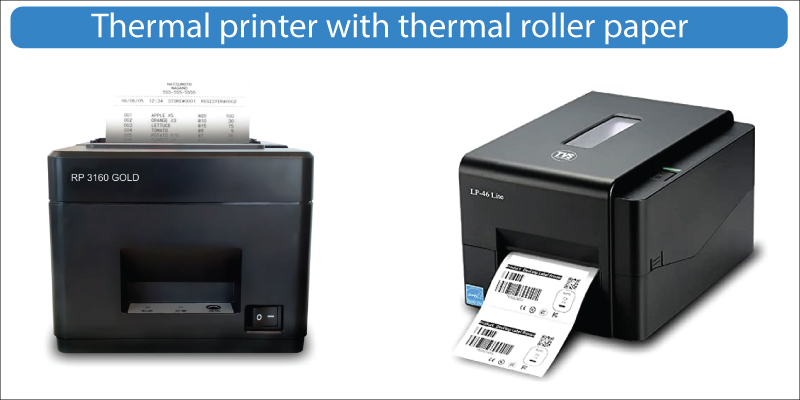
Thermal printers are not your regular printers, as these printers don’t use any kind of ink. Thermal printers are considered cheap printing machines as they save the cost of expensive ink.
As their name suggests, these printers use heat energy to print on a special kind of paper. The magic happens on the paper side, as these special papers are heat sensitive and leave a dark black color when the heat is applied.
Thermal printers are often used for printing bills and receipts in shops and malls.
Barcode or label printer
Barcode printers are also a kind of thermal printer, but these printers use special Ink ribbon and self-adhesive paper for printing a product barcode and product labels.
For these printers, you will need to purchase an Ink ribbon roller and a self-adhesive paper roller. The printer will use the ink roller to print on the adhesive paper, which can be removed from the base paper like a sticker. Click here to watch a youtube video.
Scanner

The scanner is the main element of any billing software and POS solution. This device is required for inventory management, product addition, and billing.
Once you have attached this device to your computer and configured it with billing software like Aronium, then you can simply manage and add product barcodes to your inventory list and can also use this at the time of selling and billing.
Billing computer
You can use both screen touch computers or normal computers for billing purposes. The best part of the screen touch computers is that they take less space and don’t require any other hardware like a mouse or keypad.

The touch screen billing computers have the inbuild CPU and RAM combined with the monitor as a single setup. Nowadays, many billing and POS computers are coming with inbuild thermal printers which can be used for printing receipts.
How to manage Product stock or inventory?
There are many steps for preparing and keeping the inventory stock up to date, So these steps are as:
- Step 1– Prepare a rough note of all the products, or ask for a product list from your supplier.
- Step 2– Try grouping and sorting products into various groups and categories, like- edible items, cleaning items, decorative items, etc. In edible items also, try to make separate brand product categories.
- Step 3– Now every product has a barcode or QR code, just scan that code, add the required details of the product in POS software, and add the product to your inventory lists.
- Step 4– Now there are some products that do not have QR codes or it’s not possible to assign them a QR code, then you can just add that product in the billing software by entering their name and price details. You can also use your label barcode printer to print the barcode for the local products.
- Step 5– Now you are almost done, just set the minimum quantity of the product in stock to get the early warning notification of less stock in inventory.
How to generate Barcode for the products?
So, there are many ways of making barcode labels. There are some free and some paid software to perform this task. I will be talking about only free software to make and print barcode labels.
Aronium barcode-
You can use the free billing software Aronium to make barcode labels for free of cost. But the problem here arises is that this billing software will print the barcode in the A4 format. This means you will need to use pre-cut A4 size barcode paper as shown below:
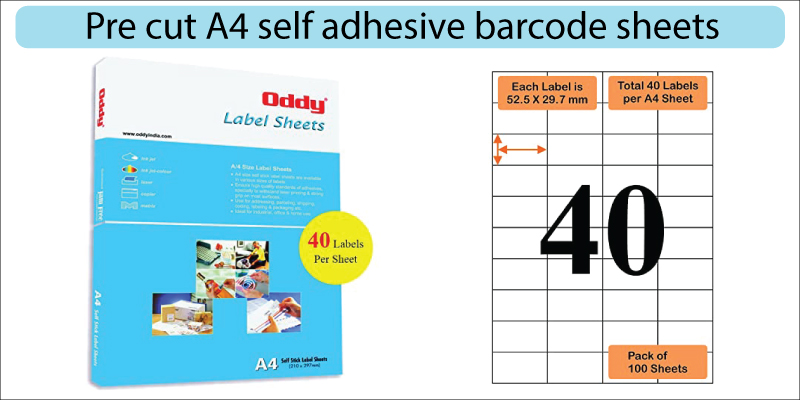
So in this case, you will need to use normal inkjet or laser printers to print on A4 barcode sheets. You may also need to use photoshop to properly align the barcodes on A4 sheets if the barcode is not printing properly on single rectangular slots.
DRPU Barcode
DRPU Barcode is a free barcode generator. You can use this barcode generator to make, design, and print the barcodes for every specific product.
After you have designed the barcode in the DRPU software you can directly print that Barcode with your thermal printer, or you can also use the free software provided by the printer company to print the barcode labels.
Bar-tender Barcode
Bar-tender is not free software, but you can get a 30-day trial version. This is feature-rich software for making and designing barcodes.
This software provides you with malfunctions, like pre-made templates, customized barcodes, and custom logo addition to barcodes. This barcode software provides you with barcodes, QR codes, and designing and coloring tools.
Billing software guru Barcode
Billing software guru is the ultimate barcode software that is completely free of cost. With this software, you can create barcodes of any kind, and also with this tool you can create barcodes in bulk quantities.
The best part of this tool is that the developer itself provides you with the installation and guidance tutorial, click here to have a look:
This is one of my favorite barcode software, as it is completely free and it provides you with two main features- you can print barcodes on A4 size dimensions and can print barcodes with normal thermal printers.
Top best thermal printer brands
List of top 5 thermal printer brands:
- TSC thermal printer
- Xprinter
- Zebra thermal printer
- TVS thermal printer
- AtPOS thermal printer
Top best billing and POS software
List of best billing and POS software:
- Aronium
- Tally ERP
- GST pad billing software
- Raintech billing solutions
Thanks for reading this article. I hope you have learned something and will appreciate our work, thanks a lot for giving your time…