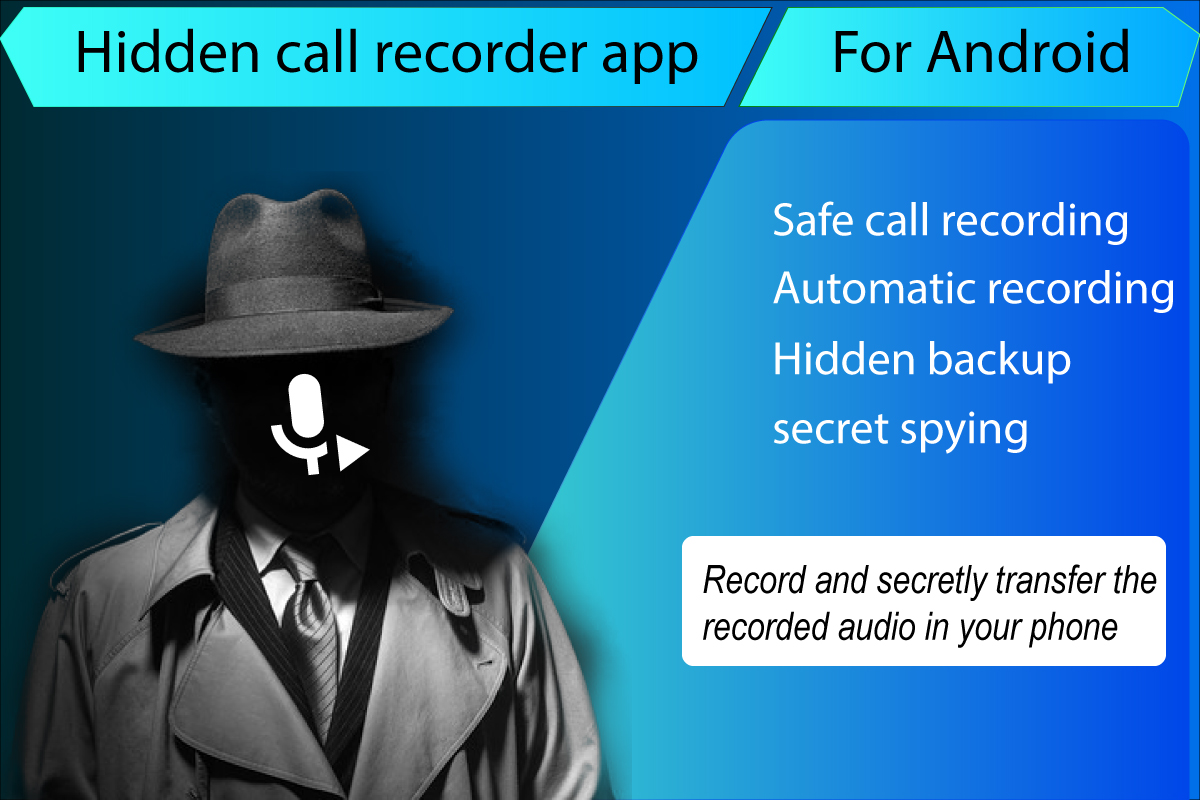This hidden call recording app will secretly record the incoming and outgoing calls on any android phone. You can use this application on your phone or also you can use the app to spy on others.
In this article, I will be explaining the two applications. One is for Hidden automatic call recording and the other is for Automatic redialing.
This secret application once activated will record all the incoming and outgoing calls on your phone without showing any sign of recording. All the call recordings will be saved in a separate folder which can be accessed later.
While the Automatic call redial app will automatically make a call to any specified number on a specific date and time. Even in this app, you can set the number of missed calls and the duration of automatic calls.
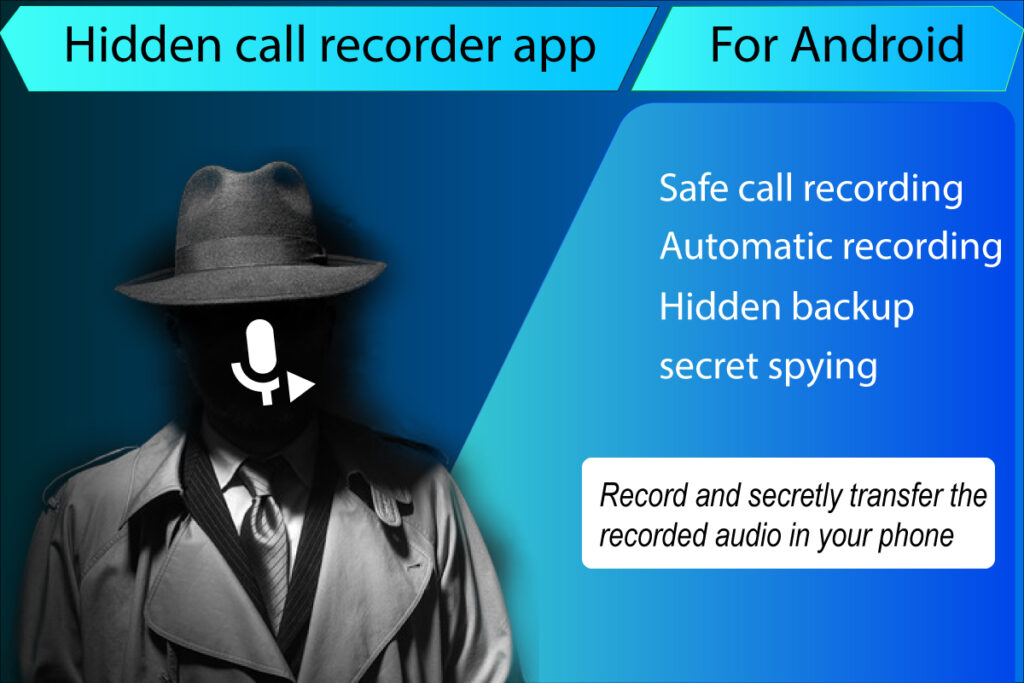
Download the Hidden call recording app
Click the below button to download the app from the play store.
- Step-by-step procedure for hidden auto call recording in android phone:
- Step 1- Click on the download button and install the app from the play store.
- Step 2- Now launch the application and click on “Allow” to grant permission as shown below:
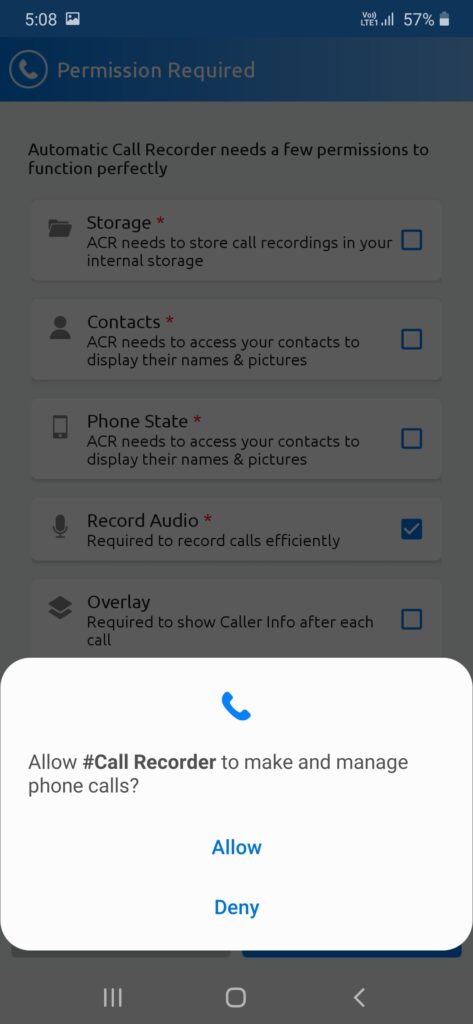
- Step 3- Now grant all the permission like storage, contacts, phone state, and record audio. Do not allow the overlay permission as the recording will become visible.
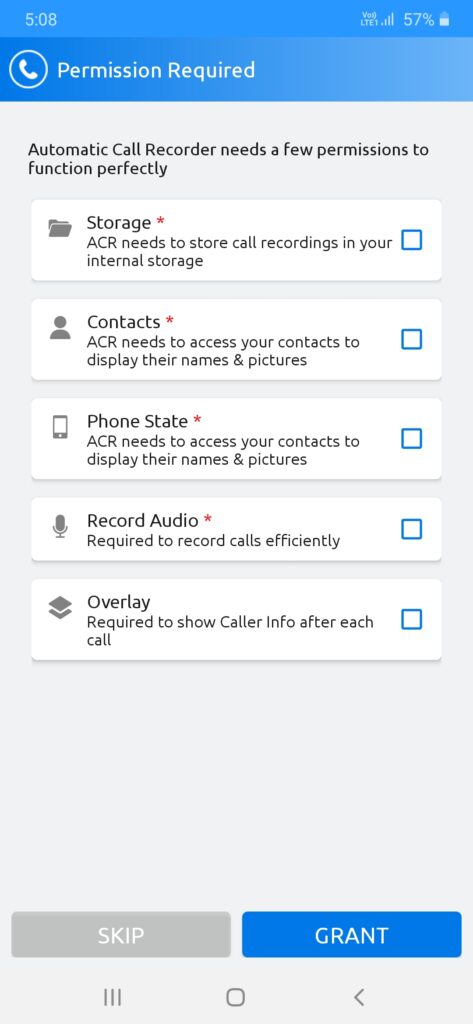
- Step 4- Now in the next window, select the “never show again” option for the screen overlay and click ok as shown below:
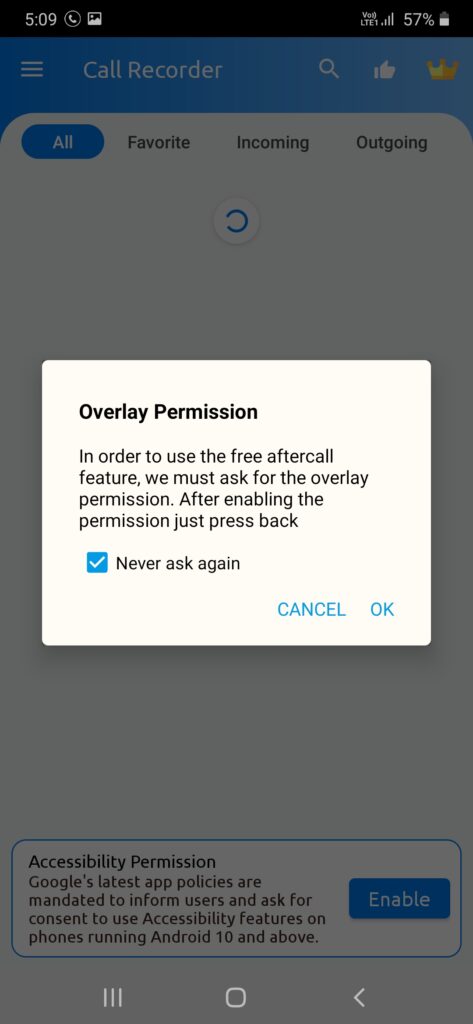
- Step 5- Now click on three vertical lines in the top left corner and then on the settings option, and turn off the “permanent notification” and “show notification” options.
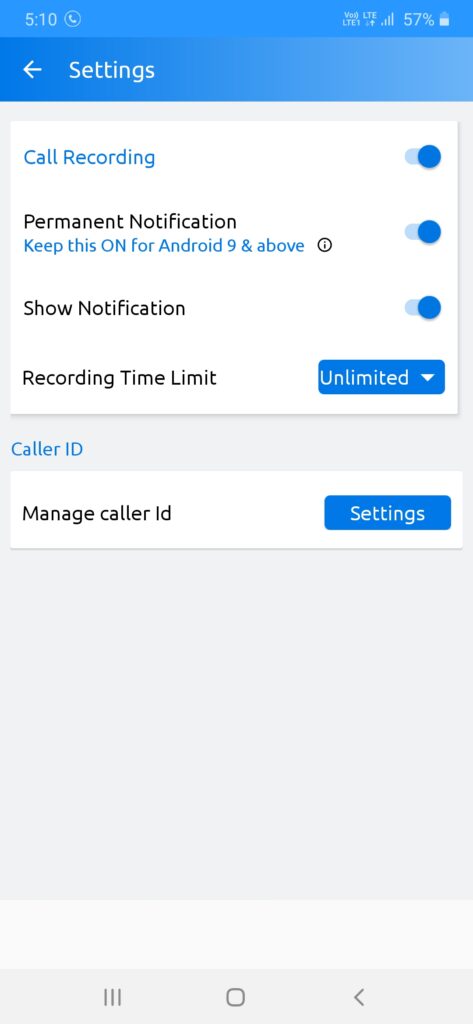
- Step 6- Now go to settings and then to the app section. Search for this app and turn off the notification for this app permanently.
- Step 7- Now you are done, you can easily listen to all the hidden voice calls in this app’s folder.
How to transfer the hidden recorder voice call to another phone?
To share the voice recorder calls to the cloud network, you will need to install another phone call-taping app, click the below button to download.
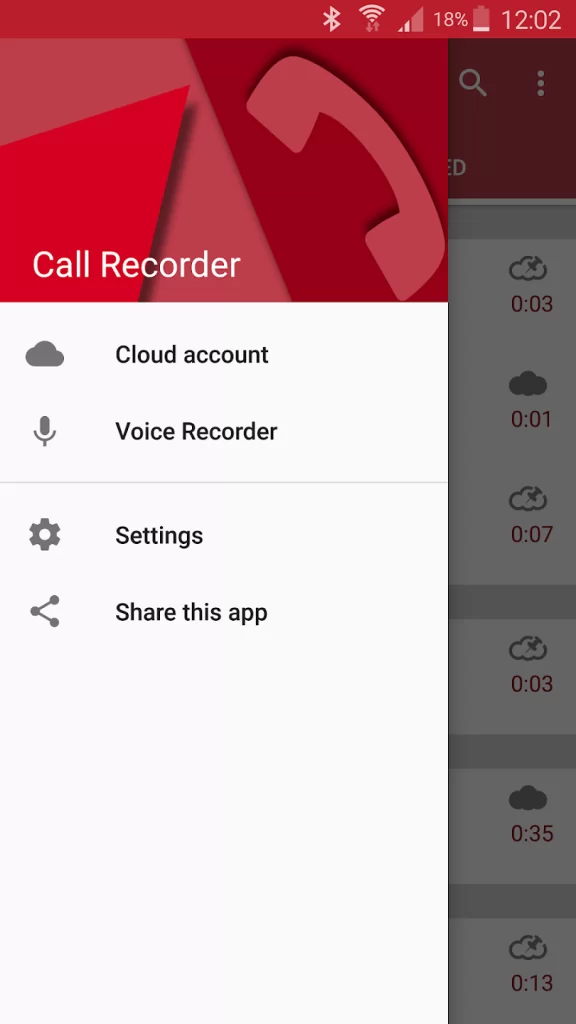
By using this app, you can choose to share the recorded voice calls to cloud networks like google cloud and various others.
Also Read-
Automatic call redial app
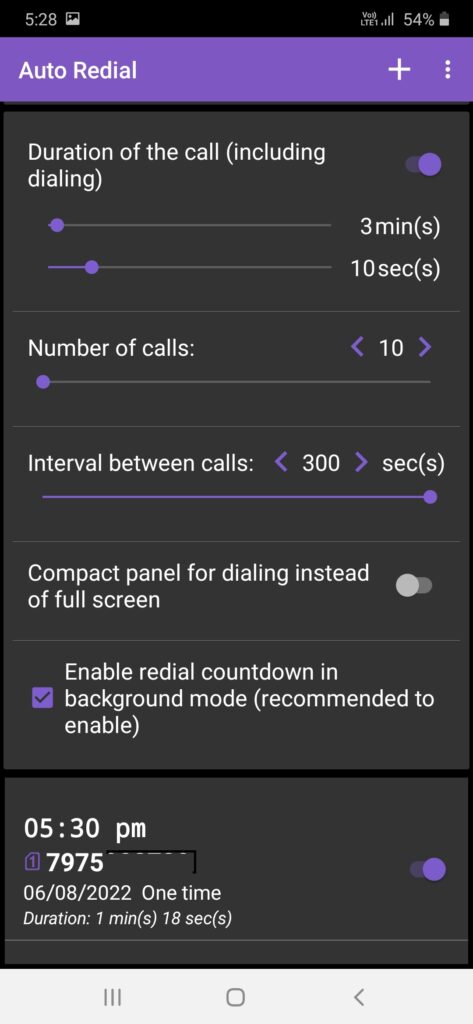
The auto-call redial application v4.13 will help you to make an automatic call to anyone at a certain date and time. Even with this app, you can set the duration of calls, the gap between the two calls, and the number of calls to be made.
By using this app, you can set a particular date, time, and duration to make automatic calls to any specified mobile numbers.
Just download and open this mobile app, click on the “plus icon” in the top right corner and then fill in the mobile number, select the sim, and set the desired date and time and also the duration of the call to be made as shown in the below image.
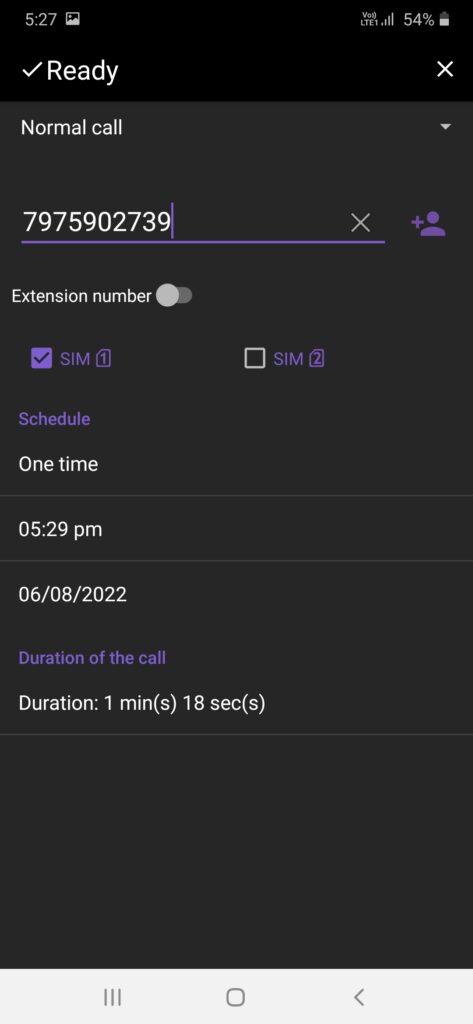
After filling, in all the details, just click on the ready button in the top left corner. Now your scheduled auto call will appear in the main menu and the call will take place at the right time.