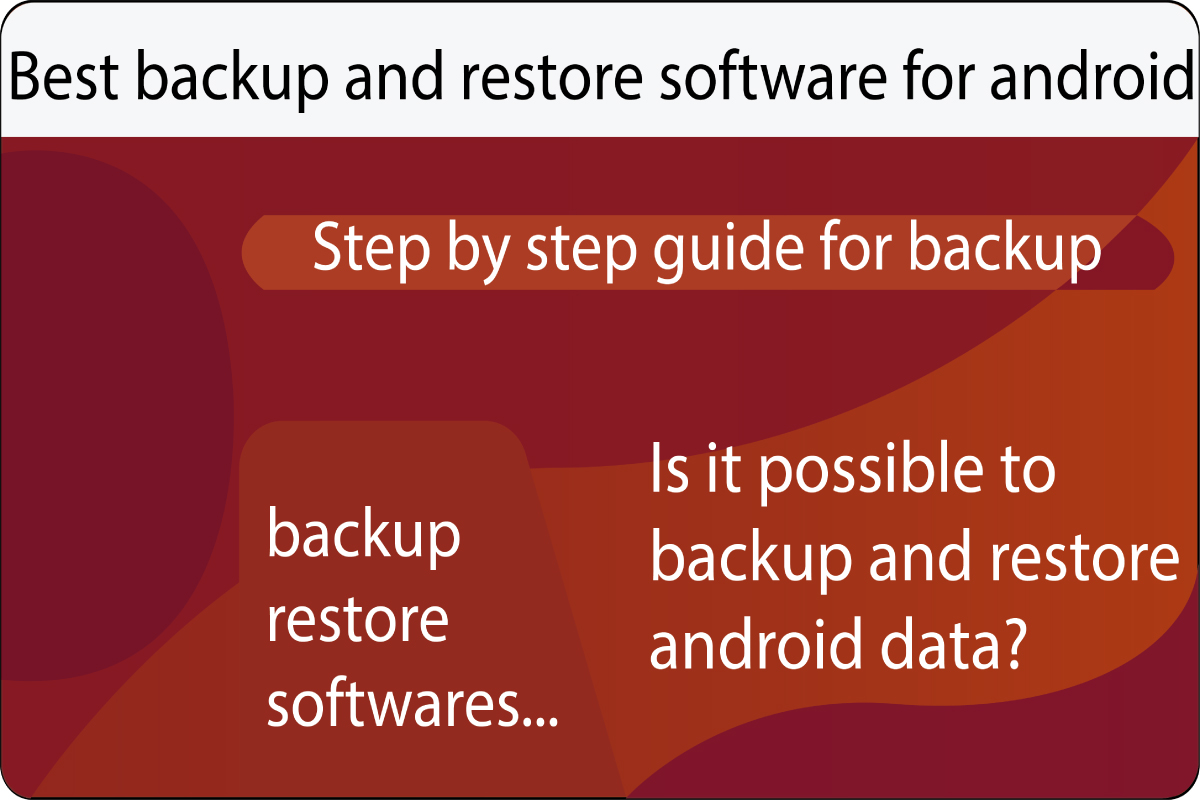Best backup and restore software for android
Why should I take a backup of my android phone?
You should always take a backup of your android phone, the reason is very simple- in case you lost your android phone or either you deleted something mistakenly form your android phone such as – contacts, photos, videos, music, documents, etc. then you should have the backup file in another device to regain your precious data.
Best backup and restore software for android.
There are various software’s in the market for taking phones backup, but the best recommendation from our side is Fone paw. Phone paw provides you both the facilities of backup and restoration of the data. Even though you can also take the backup of your phone which is dead. Fone paw is capable of taking backups from the phones which are completely dead and not responding.
Can backup and restore software, recover deleted data?
First of all, you should know the difference between- backup, restore, and recovery. Backup and restore software are not made for recovering the data. Recovering software’s is different from backup and restore software.
Difference between- recovery, restore, and backup.
Here many of us always get confused in these terms. However, these terms are not the same as these are having a different meanings. Here backup and restore can be used together, since backup means taking data from device 1 to device 2, whereas restoring means- saving the backup data again to device 1. Here data recovery is the term used in case of regaining the deleted data. Data recovery means, regaining the deleted data with the help of deep scanning of disk and drives.
Step by step procedure for android data backup and restore.
So for this purpose, you have to download phone paw software with a premium license. And after that, you have to take your and android phone and also a USB cable. After this, you have to follow the below steps.
Step 1-
Just open phone paw software.
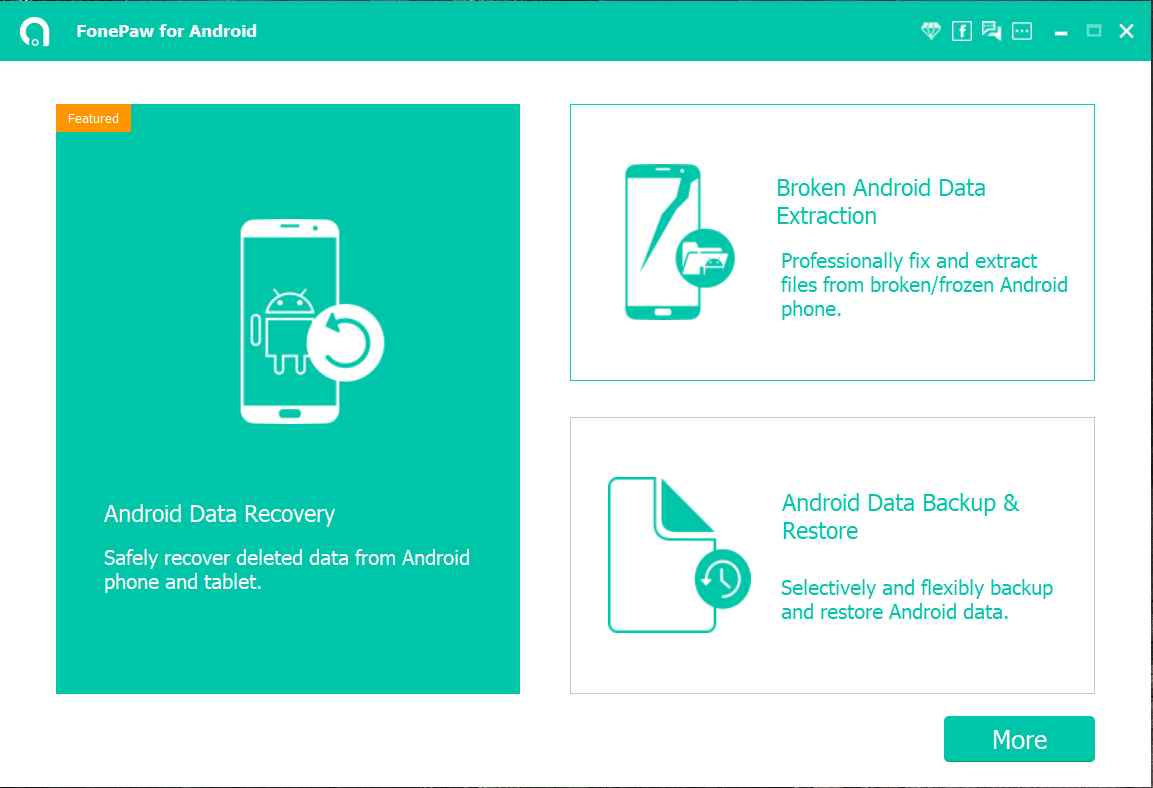
After you have opened the software you will get two options- one is for broken or frozen android and the other is for normal android. If your phone is not responding then just go with the first option.
Step 2-
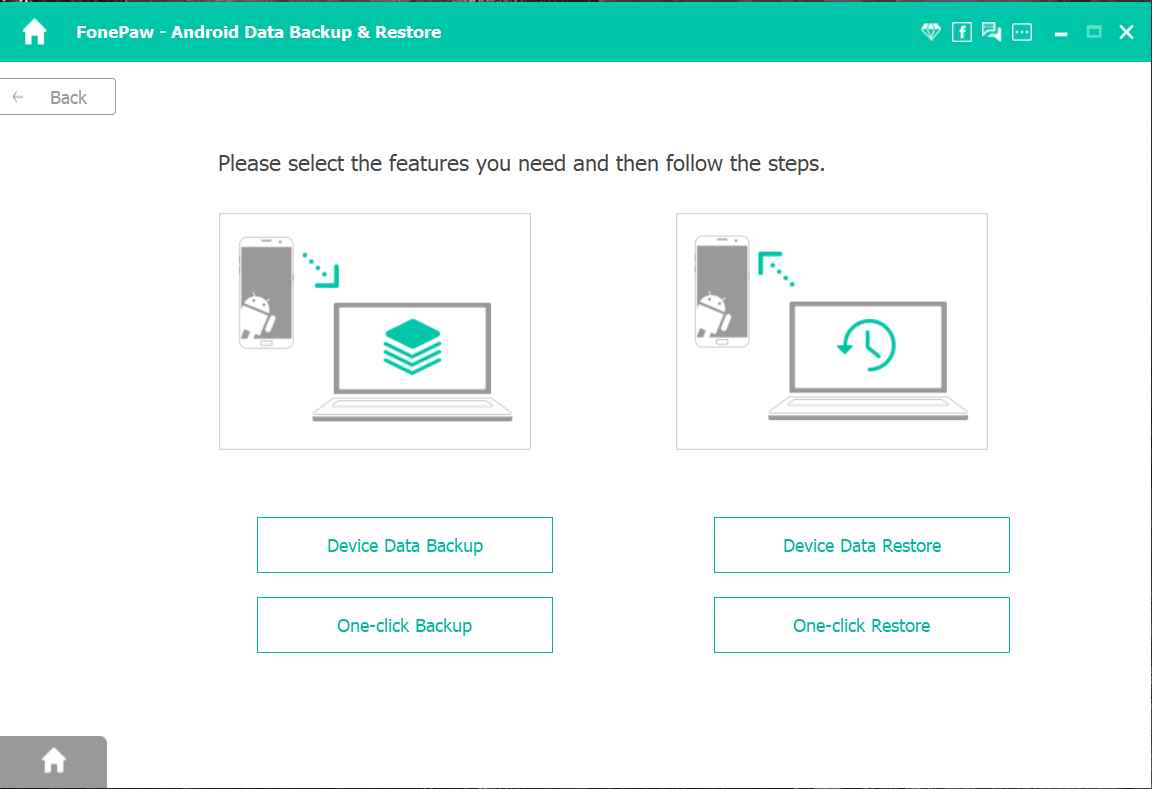
When you will click on Android data backup and restore, then you will see two main options. One is for data backup and the other is for data restoration. Here one-click backup means it will back up all the data while device data backup will ask you, what to back up such that photo, video, contacts, etc. If you want to recover data from your android phone then just click on the first option.
Step 3-
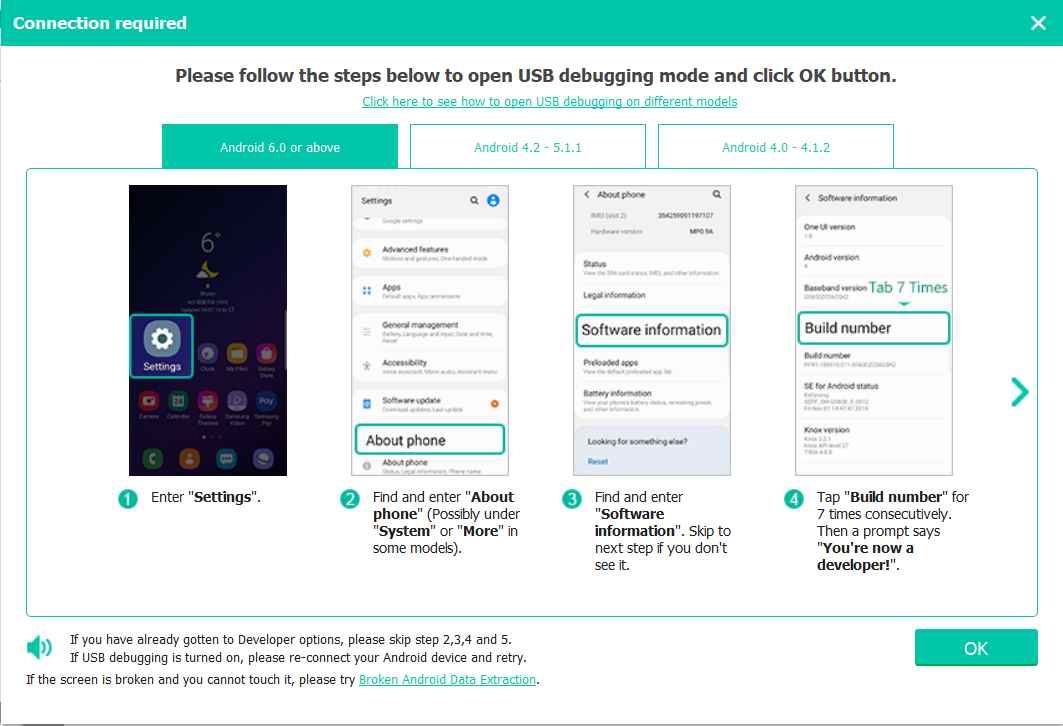
After you have clicked in data backup this window will appear, and it will ask you to enable USB debugging in your android phone, and when you will enable USB debugging in developer mode then it will show you a popup message like this, which will ask you to accept, and you have to accept it:
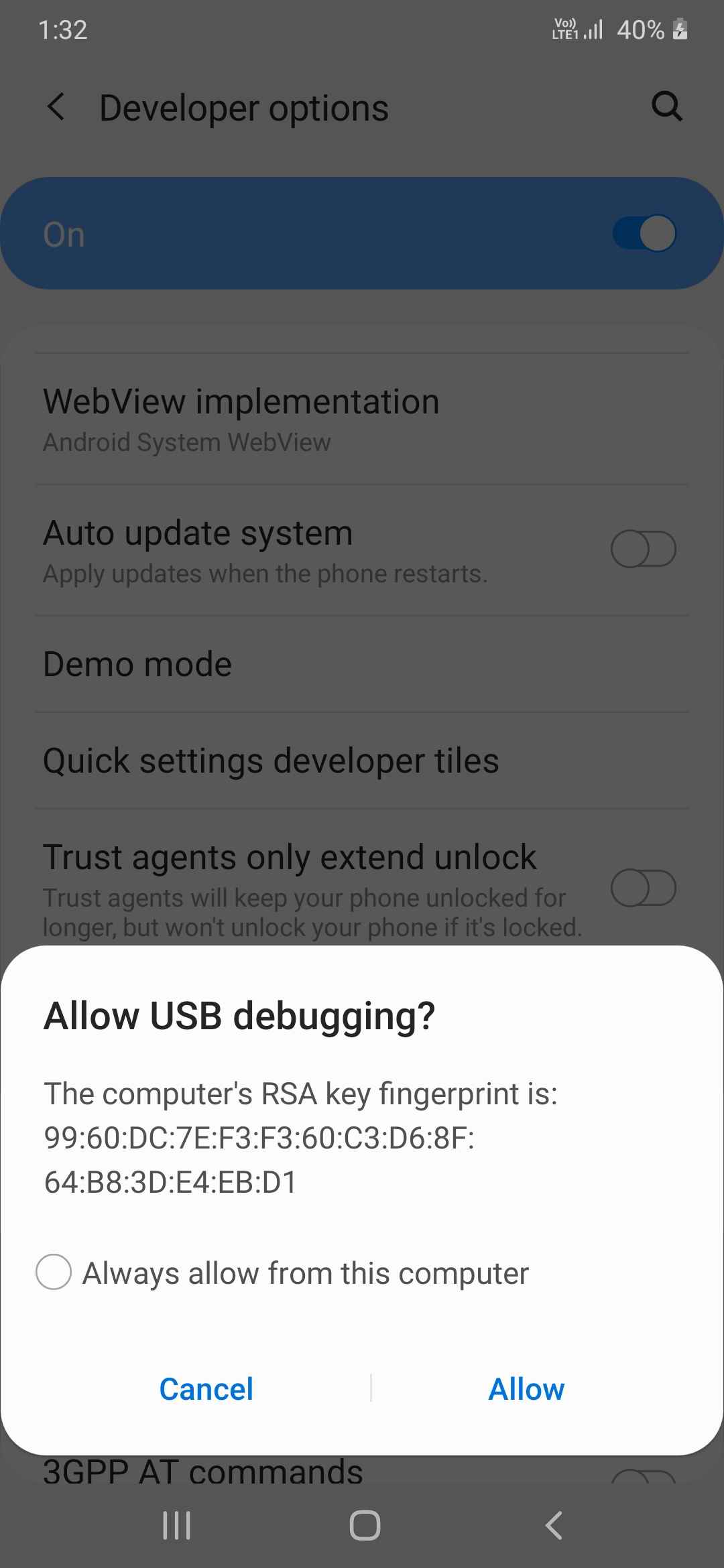
Step 4-
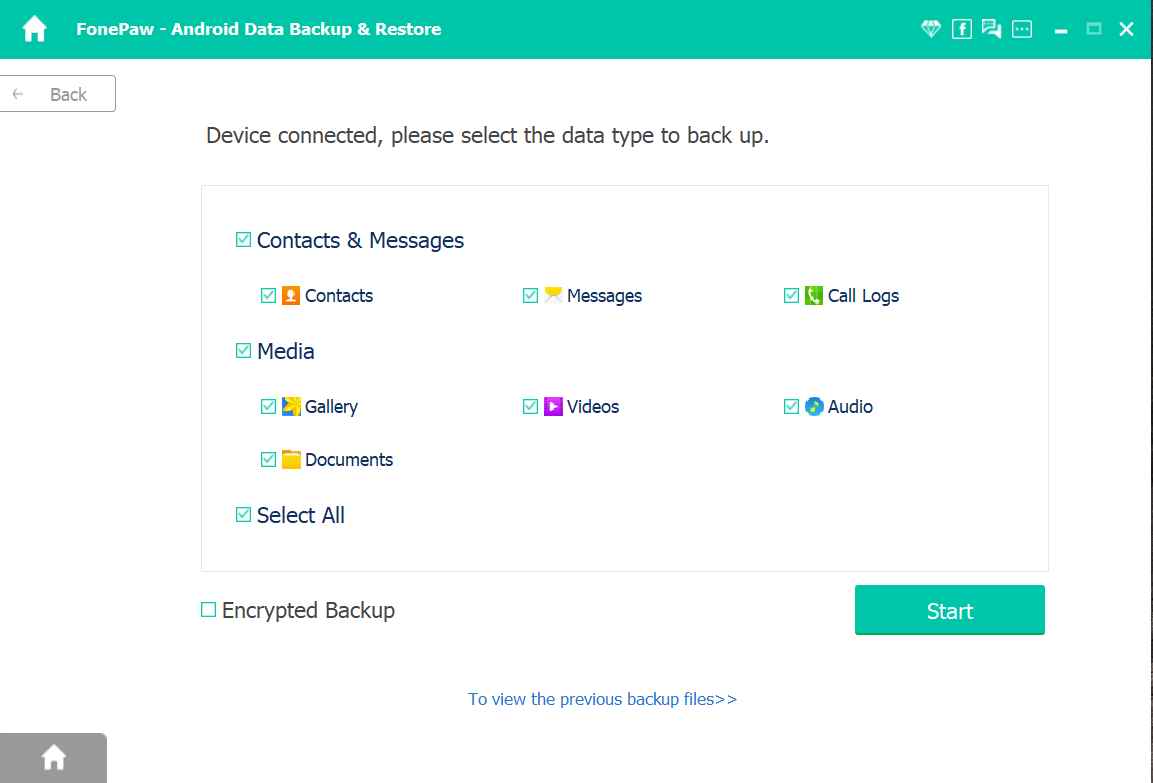
When you will accept, then you will get this option which will ask you, of which data you want to take a backup, and then just select those required content and just click on start. Your possible data will be saved on your computer for the restoring process.
Step 5-
After you are done with the backup process then just again click on restore to save that backup file to your smartphone.
Now I think you are familiar with android data recovery, after reading this article, if you liked this article then just stay connected with us for more, thanks for reading this article.