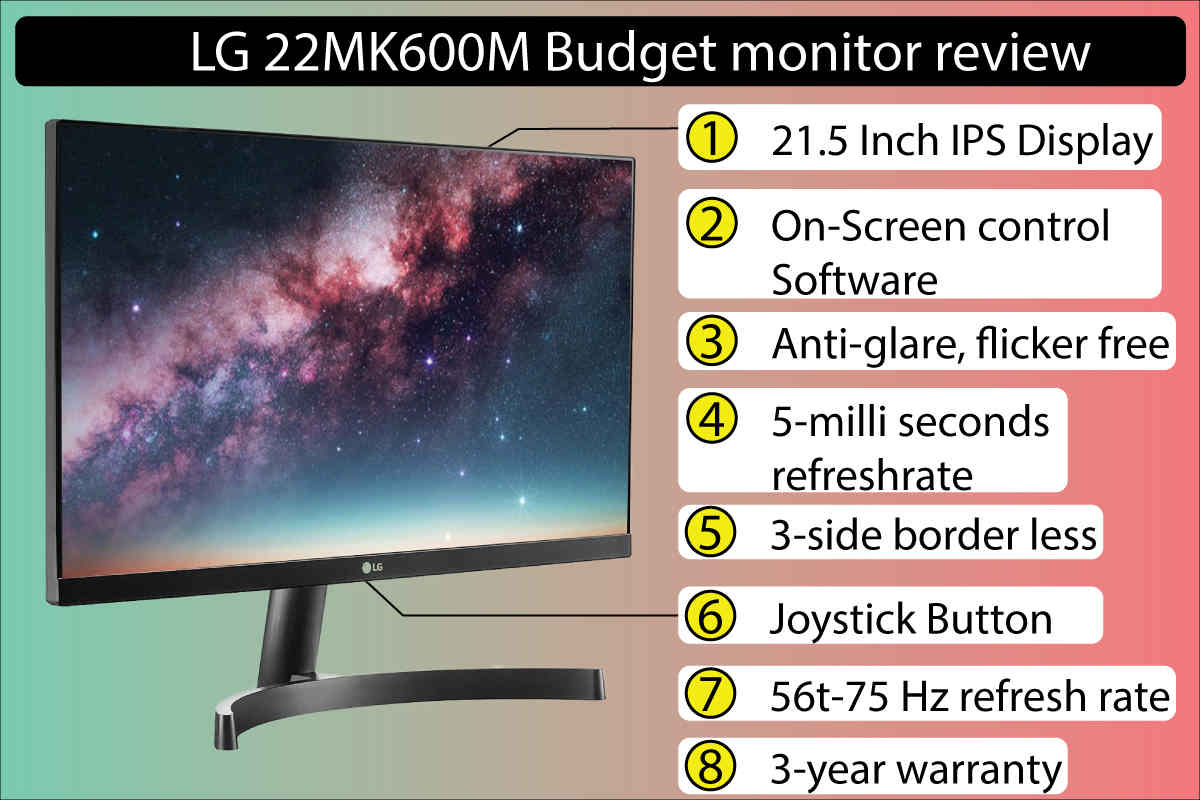LG 22MK600M is the Best budget monitor under 10000 which can be used for any purpose, like gaming and also in the field of production. LG monitors are always have been known for their sturdy quality.
Note: Online price of this monitor is very high (more than 10,000 rupees), try to purchase this monitor from an offline market.
This LG monitor has a high rate of frequency and refresh rate, and along with that it also provides you the anti-glare technology and a wide viewing angle.
This monitor comes with lots of features, connectivity options and the best part of this monitor is that it provides you the free “On-screen control software”, which can be used for controlling the monitor settings with the software.
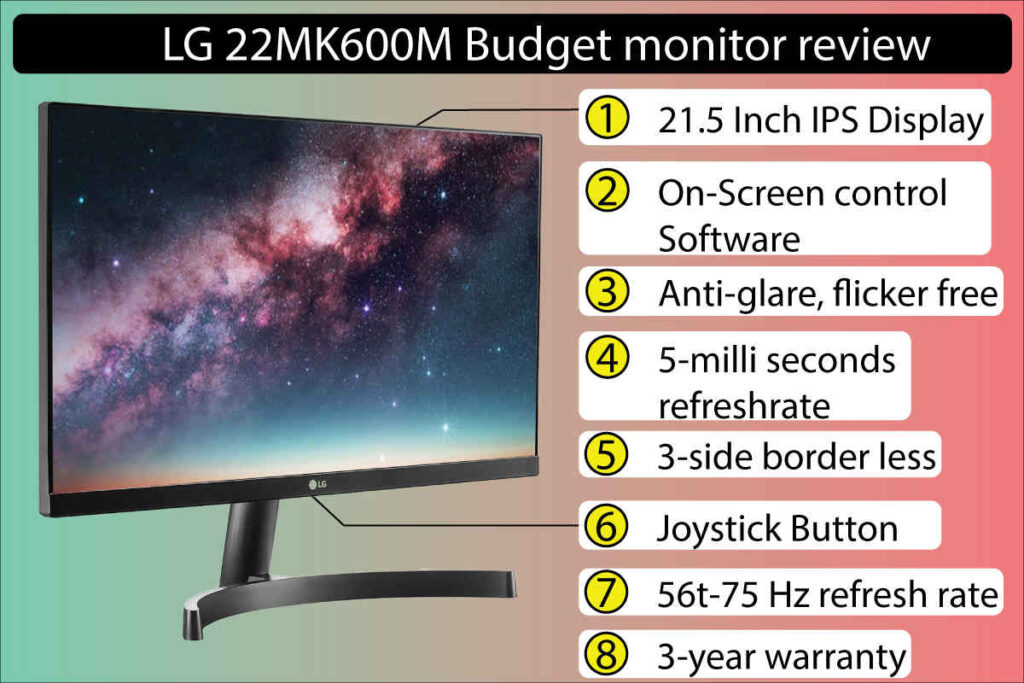
List of Best budget monitor under 10000 rupee-
- LG 22MK600M
- LG 22MP68VQ
- Acer SA220Q
- Lenovo D-Series 21.45″
- AOC 22B2HN
- AOC 22B2H
LG 22MK600M monitor Specs-
LG 22MK600M Looks



LG 22MK600M Specs
| Specs | Details |
|---|---|
| Screen Size | 22 inch |
| Screen type | IPS Full HD display |
| Connectivity | VGS, 2xHDMI, 1-head phone, power in |
| Accessories | manual, CD, HDMI, monitor, Stand |
| Refresh rate | 75 Hz |
| Button | Joystick Navigation button |
| Additionals | On-screen software |
| In-build speaker | No |
| Border | 3-side bezel-less |
| Aspect Ration | 16:9 |
| Viewing Angle | up to 178 degrees |
| Colour Depth | 16.7 million colors |
| Resolution | 1920 X 1080 |
| Response time | 5 ms (milliseconds) |
| Surface | Anti-glare technology |
| Keylock | Yes, available |
| Power consumption | 13.5 watts |
| Weight | 2.7 KG gross weight |
| Wall mount | Yes (VESA standard) |
Overall Ratings of LG22MK600M monitor:
Pros of LG 22MK600M
- Anti glare screen technology, which will give your eyes a comfort and the screen will not shine in influence of other light, like normal monitors.
- Key lock system for locking the monitor on wall mount.
- High resolution and huge colour combination of 1920 x 1080 pixels and 16.7 million colours will give you the best picture quality for your production purpose.
- Presense of on-screen software for easy controls of brightness, contrast and resposne time of the monitor.
- Single and modern joystick button for navigation and control of the settings.
- 3-side border less gives you the larger display area.
- In the field of connectivity, both VGA and HDMI is gives and one speaker output point is also given.
Cons of LG 22MK600M
- The Headset output quality is not good.
- No inbuild speaker given.
- No vertical and horizontal tilt option.
Download LG monitor Software
LG has provided On-screen controlling software for their monitors. The drivers and software are already available in the monitor box.
By using the screen control software of LG monitors, you can do the following things:
- Split Screen
- Mouse pointer detection
- Aspect ratio settings
- Brightness and contrast settings
- Display orientation
- set picture mode, like: custom, cinema, colour weekness, game, and photo.
- set response time
- Stablizer control system
- gaming mode, and
- Amd free sync control
LG 22MK600M monitor software download link
- Step1- Visit LG monitor singapore website, and Click on Support option in the menu.
- Step2- Click on “Softwares and firmwares“.
- Step3- Now you can directly enter the model number of your monitor, or you can select the product information from the drop down menu.
- Step4- Now you can directly download the firmware and software of the LG monitor from the download page.
Click Here, to download the software of LG MK600M monitor
Also Read-
Best budget monitor under 10000 rupee–
We have selected the best budget monitors under rupee 10,000 for Indian consumers. The selection of the below monitors is based on various specifications like- color depth, screen size, screen type, connectivity, accessories, product support, and services.
Since LED and LCD monitors are fixed assets, means once you purchase a monitor it should last long for many years. So it is the best option to do some research before buying the LCD, LED, TN, and VGA panel monitors, because every monitor is designed for specific purposes.
Gaming monitors and production monitors have different specifications and technology and in this monitor guide article, we have discussed the top 5 budget monitors which can be used for any purpose like gaming and editing work or for normal uses.
Later in this same article, I have also discussed the types of monitors, their technology, and working principles. So read this article till its end to find out the best possible monitor for yourself.
LG 22MP68VQ Monitor



LG 22MP68VQ monitor Specifications-
| Specs | Details |
|---|---|
| Screen Size | 22 Inch |
| Screen type | IPS panel |
| Connectivity | DVI, HDMI, VGA, headset out, and power port |
| Accessories | Manual, DVD, monitor, DC power plug |
| Refresh rate | 75 Hz |
| Button | Single Joystick button control (Led button) |
| Additionals | On-screen control driver or software |
| In-build speaker | No inbuild speaker |
| Border | 3-side borderless |
| Aspect Ration | 16:9 |
| Viewing Angle | 178 degrees |
| Colour Depth | 16.7 million colors |
| Resolution | Full HD 1080 P |
| Response time | 5 Milliseconds |
| Surface | Anti Glare |
| Keylock | No |
| Power consumption | 17.6 watts |
| Gross Weight | 2.8 KG |
| Wall mount | Yes, VESA 75×75 mm |
Overall Ratings of LG22MP68VQ monitor:
Pros of LG 22MP68VQ
- Vertial Tilt mechanism for better rest of your spines
- Anti glare panel technology
- VESA wall mount 75×75 to hang monitor on wall or stand
- 3-side borderless, high picture brightness of upto 250 nitts, and large screen area of 1080 Pixels with 16.7 million colour combinations.
- presence of all three display connectors like: HDMI, DVI, and VGA
Cons of LG 22MP68VQ
- No keylock system
- No inbuild speaker
Acer SA220Q
Acer SA220Q is the best monitor after the 22-inch segment of LG monitors in our list. This monitor is unique in design and has eye-catching looks. Just have a look at the specs of this monitor-



| Specs | Details |
|---|---|
| Screen Size | 21.5 Inch |
| Screen type | IPS Panel |
| Connectivity | HDMI, VGA, DVI, audio In, and power port |
| Accessories | Monitor, stand, HDMI cable, and DC power plug |
| Refresh rate | 75 Hz |
| Button | Power on and Off button |
| Additionals | – |
| In-build speaker | No |
| Border | 3-side slightly bordered screen |
| Aspect Ration | 16:9 |
| Viewing Angle | 178 degree |
| Colour Depth | 16.7 million colors |
| Resolution | 1920 x 1080 Full HD |
| Response time | 4 milliseconds |
| Surface | Anti-glare |
| Keylock | Yes |
| Power consumption | 24 watts |
| Gross Weight | 2.48 KG |
| Wall mount | Yes |
Overall Ratings of Acer SA220Q monitor:
Pros of Acer SA220Q
- Fast response time of 4 milli seconds
- -5 to +15 degree tilt option for the stand
- 250 nitts brightness
- Full HD high resolution of 1920x 1080 with 75 Hz refresh rate and with 16.7 milion colours.
- thing and stylish design
Cons of Acer SA220Q
- Not fully border less. Have slightly visible borders.
- No inbuild speakers
Lenovo D-Series 21.45 Inch


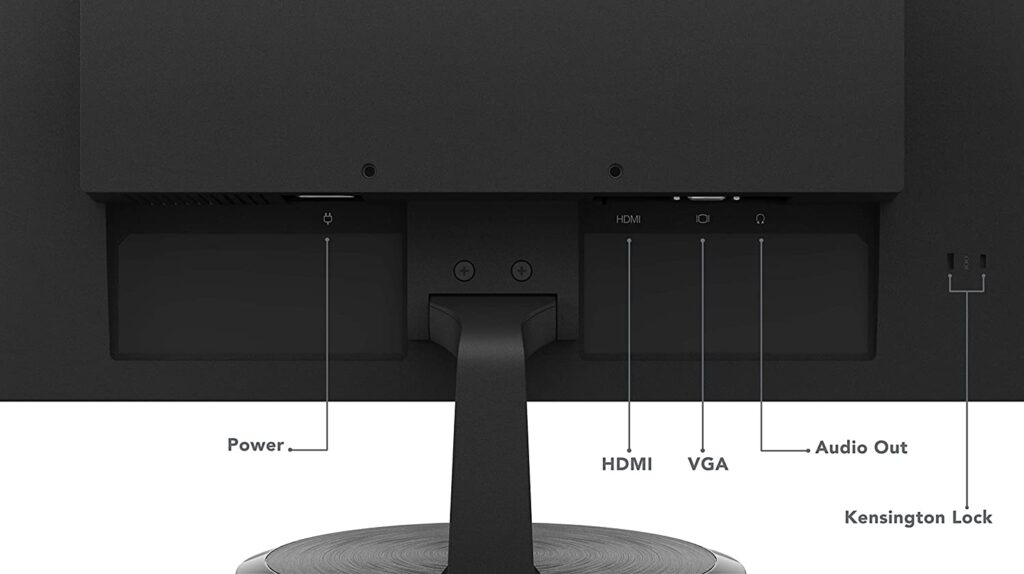
Specs of Lenovo D-series 21 Inch monitor-
| Specs | Details |
|---|---|
| Screen Size | 21.45 Inch |
| Screen type | LCD |
| Connectivity | HDMI, VGA, Audio out, Power |
| Accessories | Monitor, HDMI cable, Power cable |
| Refresh rate | 75 Hz |
| Button | Control buttons in front |
| Additionals | – |
| In-build speaker | No |
| Border | 3-side thin border |
| Aspect Ration | 16:9 |
| Viewing Angle | 178 degrees |
| Colour Depth | 16.7 million colors |
| Resolution | 1920 x 1080 |
| Response time | 4 milliseconds |
| Surface | VA panel, FHD resolution |
| Keylock | Yes |
| Power consumption | 15 to 17 watts |
| Gross Weight | 2.6 KG |
| Wall mount | VESA mount 100×100 |
Ratings of Lenovo D-series 21 Inch monitor:
Pros of Lenovo D-series 21 Inch monitor
- Tilt stand -5 to 22 degree
- 250 nits Image brightness with 4 milli seconds fast response time and 75 Hz full HD 1920 x 1080 resolution
- Key lock system to lock the monitor on mount
- Amd feee sync for gamers and availability of 100×100 VESA mount
Cons of Lenovo D-series 21 Inch monitor
- Not fully border less
- NO IPS panel, this monitor is VGA panel. Availability of IPS panel may have increased clearity of the screen
- No anti glare technology to prevent third party reflection of room light.
- No speaker
- Old design.
AOC 22B2HN



AOC 22B2HN monitor specifications:
| Specs | Details |
|---|---|
| Screen Size | 21.5 Inch |
| Screen type | VA panel |
| Connectivity | HDMI, VGA, Audio In, and power |
| Accessories | DVD manual, monitor, stand, adapter, HDMI cable |
| Refresh rate | 75 Hz |
| Button | Multiple Control buttons at bottom right |
| Additionals | – |
| In-build speaker | No |
| Border | 3-side frameless |
| Aspect Ration | 16:9 |
| Viewing Angle | 178 degrees |
| Colour Depth | 16.7 million colors |
| Resolution | 1920 x 1080 |
| Response time | 7 milliseconds |
| Surface | VA panel (No anti glare) |
| Keylock | Yes |
| Power consumption | 18 Watt |
| Gross Weight | 2.29 KG |
| Wall mount | VESA 100×100 mm |
Overall ratings of AOC 22B2HN monitor-
Pros of AOC 22B2HN monitor
- Availability of Wall
- -5 to 20 degree tilt angle for better eye comfort
- Flicker free technology to reduce the eye strain and stress
- Since this monitor is a VA panel, so this is why it have better contrast ratio for colors.
- Adaptive sync for better gaming experience.
Cons of AOC 22B2HN monitor
- No anti glare technology
- Not slim in design, which makes it to look like bulky monitors.
- 7 milli seconds response time is not so great
AOC 22B2H
AOC 22B2H is the same as of AOC 22B2HN monitor. The only difference between these two monitors is that of response time. In AOC 22B2H it has less response time of 6.5 milliseconds which is good for user experience.
The only thing the AOC 22B2H has different from AOC 22B2HN is the “Anti-glare technology” of the screen. Because of the anti-glare technology, the room light will not bounce off from the screen surface and there will be no stress on the eyes.
Other specs like- contrast ratio, color depth, screen and panel technology, safety features are the same. The resolution and dimension of AOC 22B2HN and AOC 22B2H are also the same, but there is some slight difference between the overall weight of the monitor.
Overall Ratings of AOC 22B2H monitor:
Types of computer monitor | How to select monitor
So before heading towards the selection of the computer monitors, we should know the various types of computer monitors, which are as follows:
Types of computer monitors-
- LCD
- LED
- OLED
- VA PANEL
- TN PANEL
- IPS PANEL
- TFT, AND
- CRT monitors
Currently, IPS panel, VA panel, LCD, LED, OLED, and TN panels are the top monitor categories that are being used. Among these all, the IPS, VA, and OLED panels are too famous in the consumer market. The OLEDs are the newest ones and also the OLED is expensive too.
For normal users, the IPS panel may deliver better satisfaction in terms of quality with a tight budget.
The TN panels have a high refresh rate and therefore best for gamers, while the VA panel has a better contrast ratio with the worst viewing angle and the IPS panel has a low contrast ratio with a better viewing angle.
So if you are planning to purchase a gaming monitor, then just go for TN panels, for graphics work, entertainment, and for normal use just go for the IPS or VA panel.
How to choose computer monitors-
So in order to choose the computer monitors, there are some important points to see in the specs of the computer monitors before buying them.
So to choose the best computer monitors, the following points or specifications should always be considered:
- Tilt angle- tilt angle is the capacity of the monitrs to be tilted up and down in the vertical alignment. This feature helps you to comfortable adjust the monitor according to your need. Normally the Tilt angle should vary from -5 to 22 degree angle.
- Anti-glare- Anti-glare technology helps you to reduce the stress on your eyes. This technology dont let the light to reflect and create shine on the screen surface of the monitor. Anti-glare technology helps to absob the extra light falling on the surface of the monitor.
- Resolution- The rsolution should always be considers while purchasing the monitors. The avarage resolution nowadays is 1920 x1080. The resolution directly affects the screens ize and the picture quality of the screen.
- Refresh rate- Refresh rate is an another factor of better user experience. The average refresh rate should be equal to or greater than 75 Hz.
- Color depth- Color depth is the ability to show the maximum number of colors. It should not be less than 16 million colors.
- Viewing angle- Viewing angle is the safe angle in which the visibility remains the same. it should not be less than 170 degrees.
- Response time- Response time isvery important for high graphics work. It should not be more than 7 milli seconds.
- HDMI vs VGA vs DVI- HDMI, DVI and VGA all are the type of display connectors. Primarily the monitors with the HDMI connectors are considered better.
- Color gamut- Color gamut is the maximum number of the colors that can be produced by the monitor.
Final verdict
There are various computer monitors present in the budget of 10,000 rupees. But the truth is that only a few monitors are recommendable from our side.
From my side, the LG22MK600M or LG 22MP68VQ are the topmost computer monitors in the 10,000 rupee segment. LG 22M series monitors are the best in this segment because of their build quality and the specs they deliver.
In fact, you can also go for the Acer SA220Q monitor or Lenovo D-series monitors which can provide you the mid-segment monitors under 10,000 rupees.