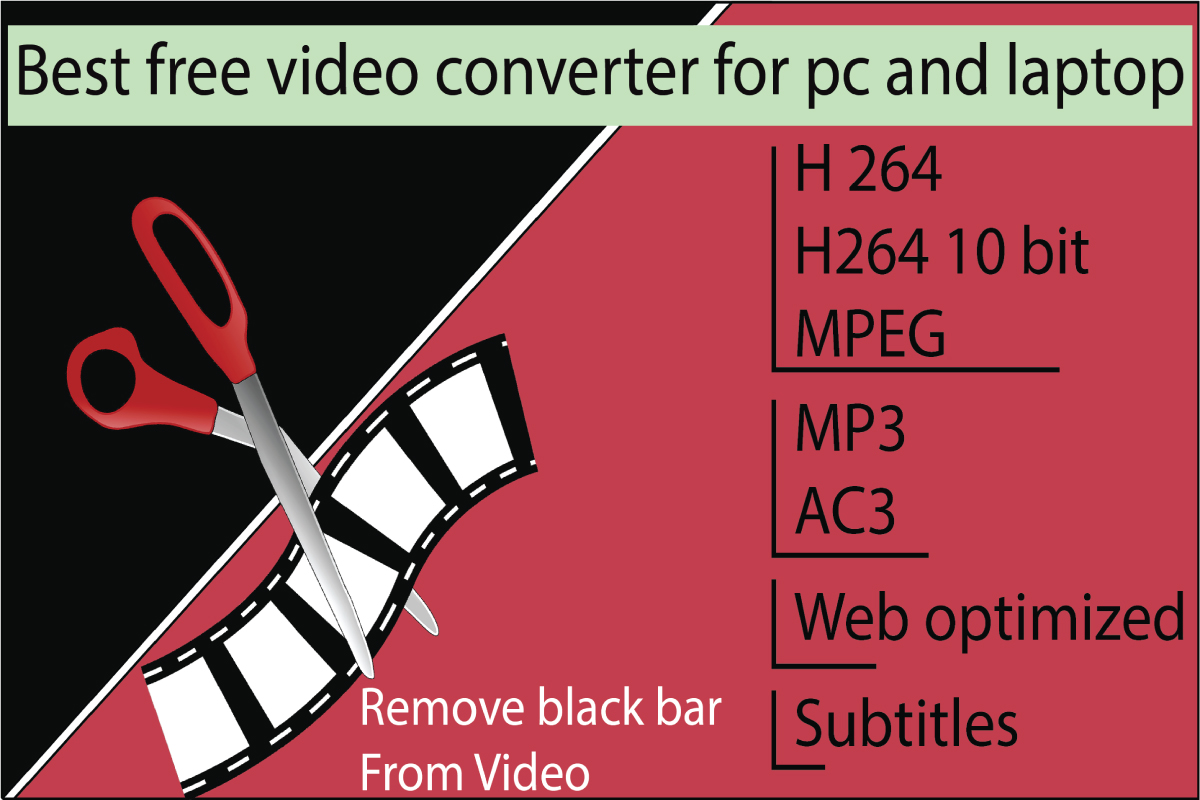Best video converter for pc.
There are many video converter and compressors in the market, but here in this article, I am going to introduce you to two video converters in which one of them is free and another is paid. I have personally used these video converters-
- Freemake video converter (Paid)
- Hand brake video converter (Free)
These two applications are the most reliable video converters currently present in the market. They have all the common tools which video converters should have and along with it, I will show you an extraordinary thing which you may not find in any application which free make video converter have.
Both of these converter application’s have common tools such as-
- Pre-loaded video format presets
- Dimension format tools
- Filters
- Audio-video codecs
So I am going to explain to you the features of both Softwares:
1. Freemake Video Converter- (Paid)
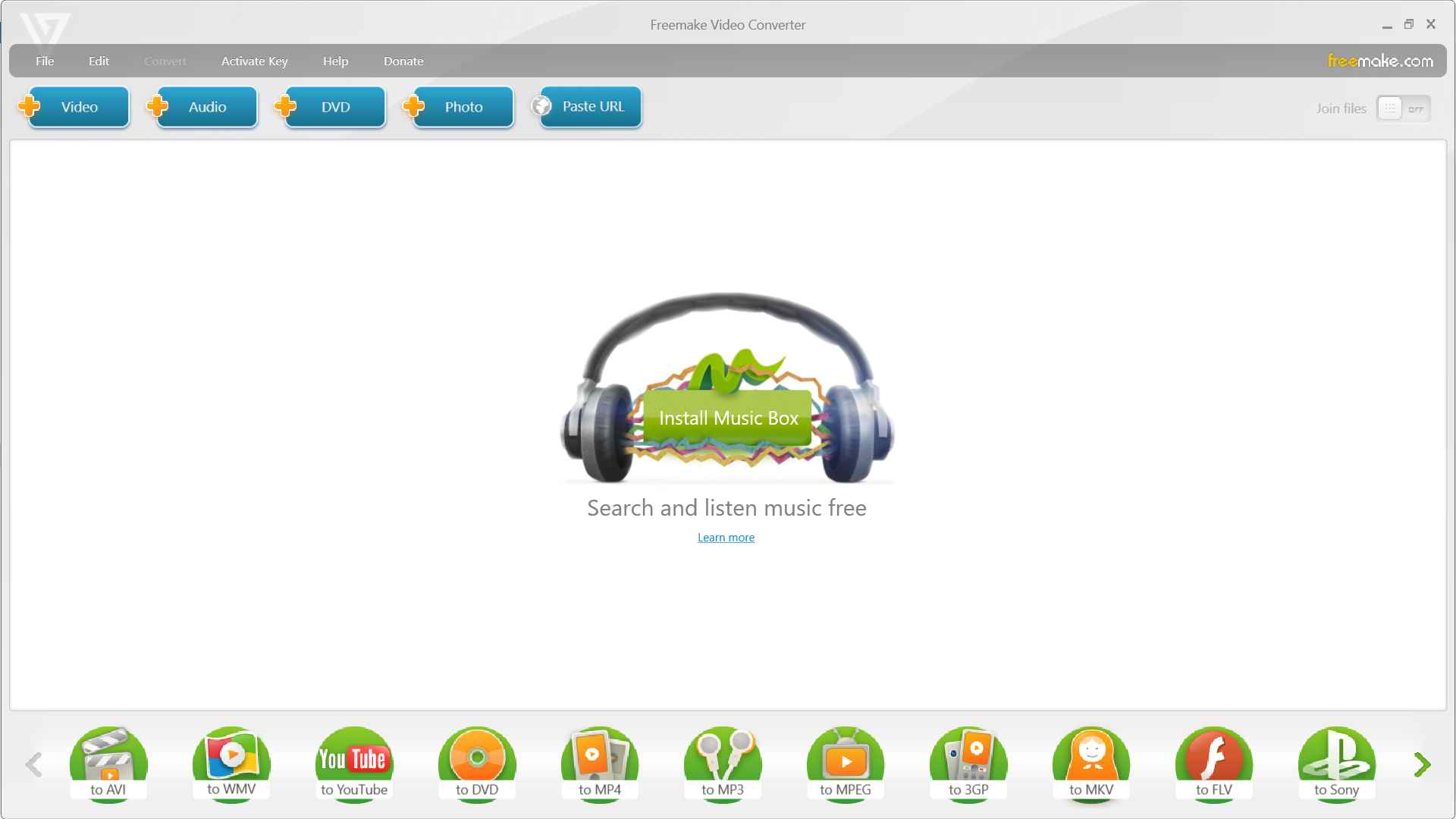
Freemake is one of my famous video converters, because of the extraordinary features which it provides along with video converting capabilities. Along with Video converting capabilities, it also has audio converting capabilities and you can also use this converter for making video slideshow. One of the main features it provides which you can not find in any other video converter is- it provides you the feature of removing the black bars. In this converter, you can also add multiple clips to make one video and then you can convert in any of the formats you want. You can play with the video and audio codecs and can change the settings according to your self.
This application provides you the following pre-build video formats-


You can directly use these pre-build video formats, but if you want your custom settings then just select your video and click on any prebuild video format and then click on the settings icon which will show you this menu-
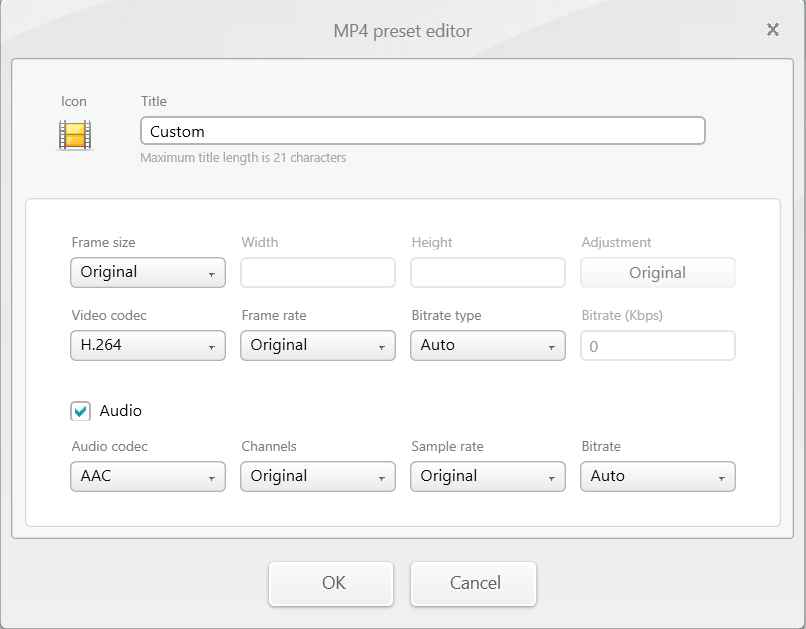
Here you can easily select your custom settings.
Along with these rich features you can also remove black bars from your video, if you want to know- how to remove black bars from a video then click here.
2. Handbrake video converter.
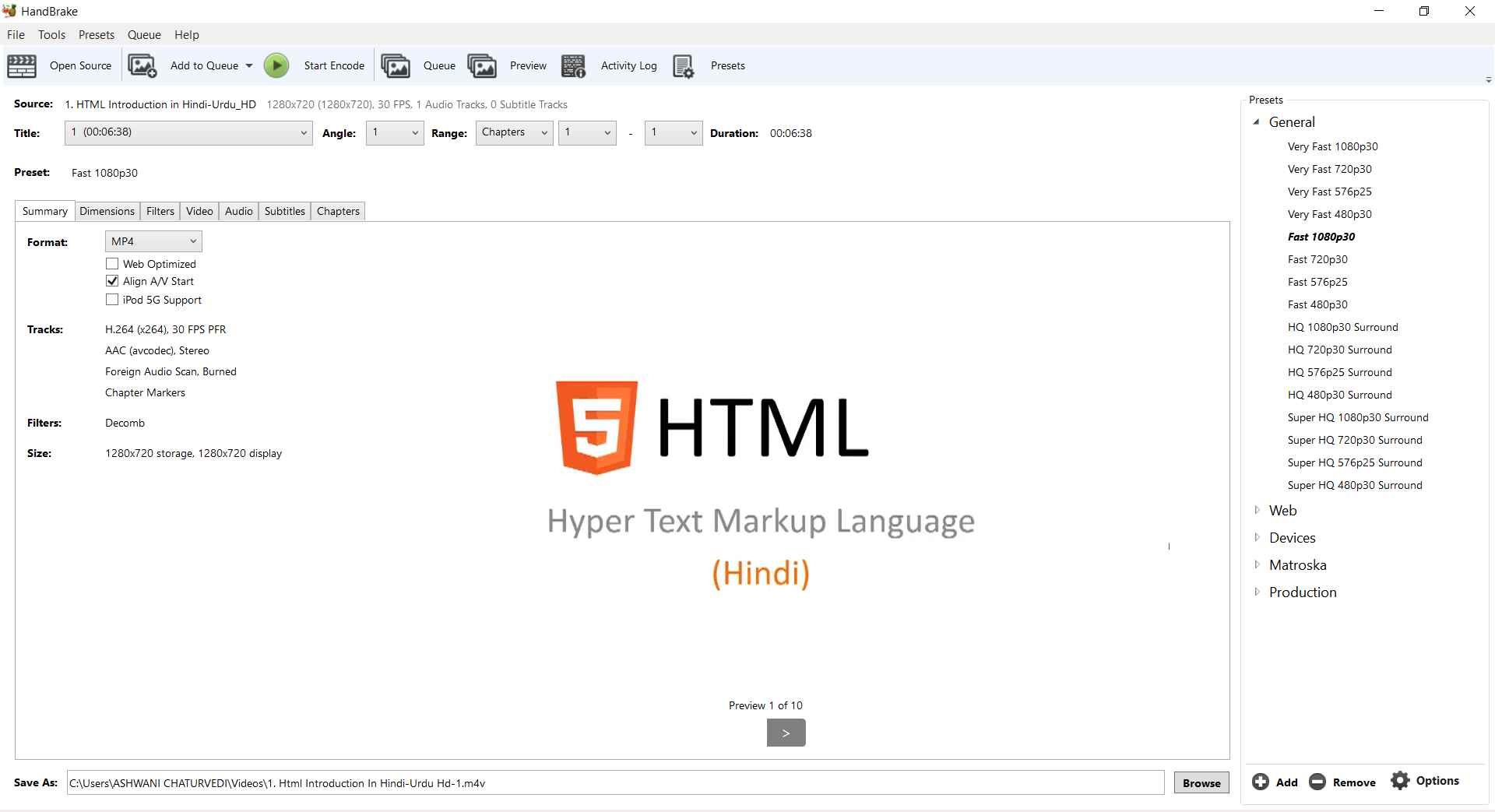
Here this application is very famous and is open source, which means you can use this video converter absolutely free of cost. Instead of being free and open-source, it can do all you required job very easily. This converter comes with the rich feature of-
- Dimension tool
- Filters tool
- Video and audio codec
- Subtitles and chapters
This converter application comes with pre-loaded presets divided into category of-
- WEB- here in this category you can find all the presets which are widely used on the web.
- General- in these general presets you can find the most common presets such as 1080p format, 720p format, etc.
- Devices- here in the devices format you can format various mobile phones.
So I think this article is helpful for you, stay tuned for more techs. Thanks for reading this article.