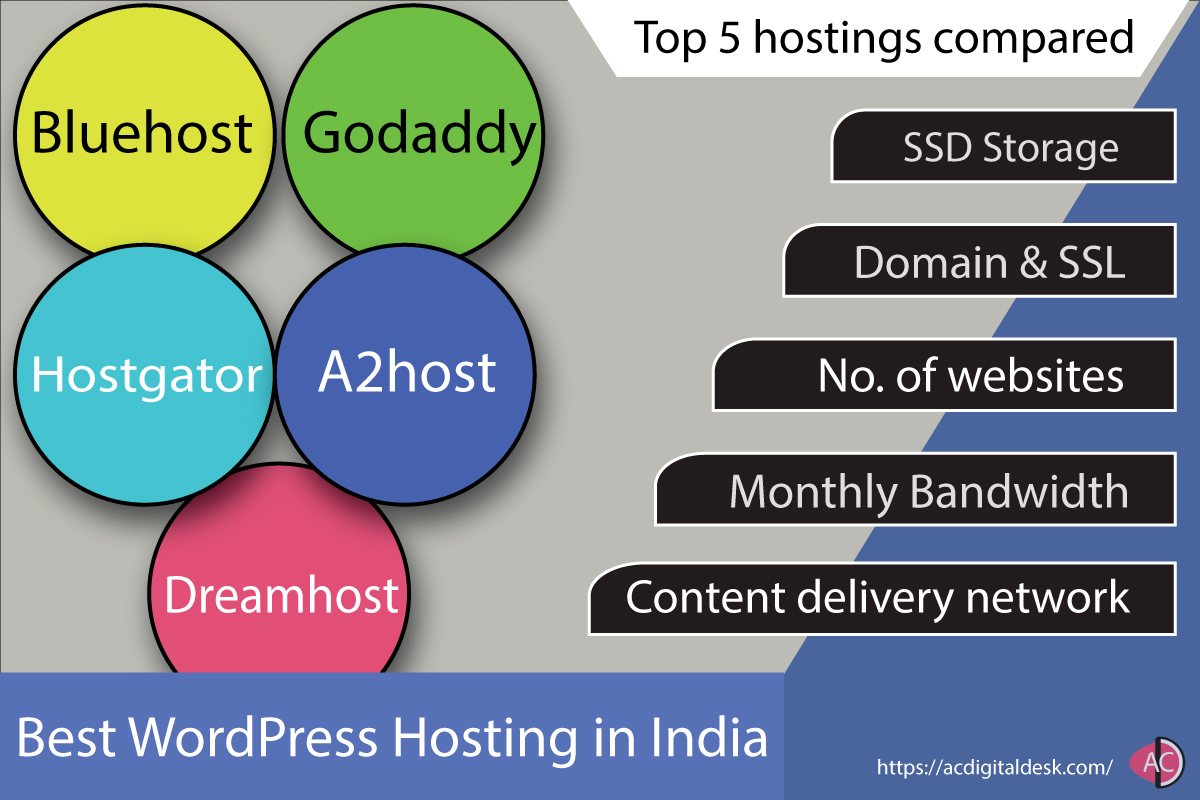When choosing WordPress Hosting in India, try to find out the limit on the “Number of files” being provided by your hosting providers.
The hosting plan which has unlimited data storage always has a hidden limit on the number of files that can be uploaded to the server. For example, when you will make a WordPress website and will upload the contents, the number of files will keep increasing with your every activity.
In my case of WordPress hosting the maximum file limit provided to me is 50,000 files, while I have used a 17,000 file limit.
In the case of popular Bluehost WordPress Hosting, you can easily watch the “file limits” in the Cpanel dashboard.
Top 5 WordPress Hosting in India compared
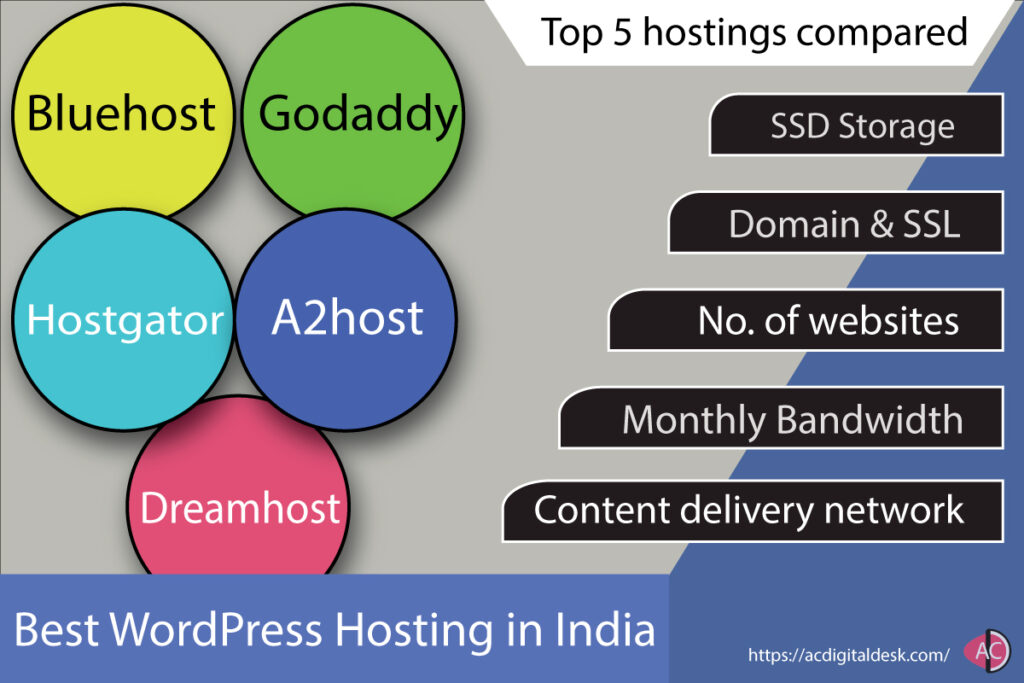
The top 5 WordPress Hosting in India is selected from the following web hosting providers based on their review:
- Bluehost
- Godaddy
- Hostgator
- a2host
- Dreamhost
The web servers chosen in this article are based on better uptime and fast loading speed. The uptime refers to the amount of time when the web server was completely functional and the loading speed refers to the speed of loading the contents by the web server.
Here are some loading times and uptime data of the top 5 web hosting servers:
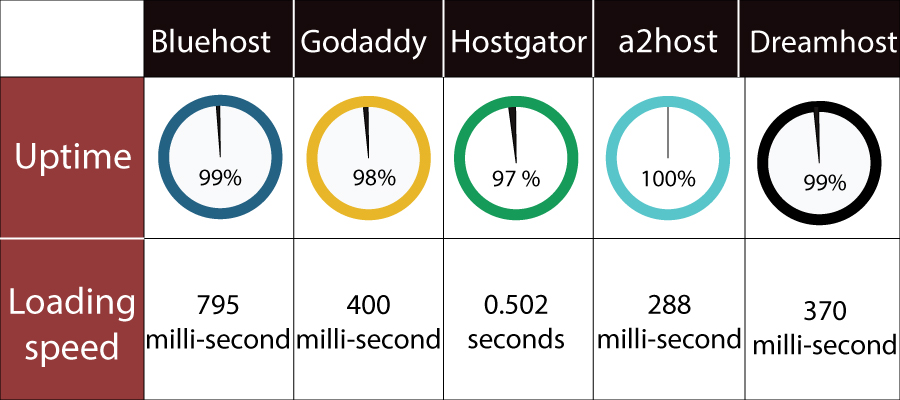
You should always care about server uptime and server response speed. The uptime of the server should be more than 95% and the server response time should not be more than 1.2 seconds.
Bluehost
The Bluehost WordPress Hosting in India comes with three plans- Basic plan, Plus Plan, and Choice Plus Plan. All these three hosting plans come with different prices and cloud hardware.
| Features | Basic Plan | Plus Plan | Choice Plus Plan |
|---|---|---|---|
| 1-year price | 279 rs/month + 18% GST | 429 rs/month + 18% GST | 429 rs/month + 18% GST |
| 2-year price | 259 rs/month + 18% GST | 329 rs/month + 18% GST | 329 rs/month + 18% GST |
| 3-year price | 169 rs/month + 18% GST | 279 rs/month + 18% GST | 279 rs/month + 18% GST |
| No. of website | 1- website | Unlimited | Unlimited |
| Storage | 50 GB SSD | unmetered | unmetered |
| Bandwidth | unmetered | unmetered | unmetered |
| Domain & SSL | 1-year | 1-year | 1-year |
One of the best parts of Bluehost WordPress hosting is that it provides you with SSD storage which is very efficient and fast storage technology.
The Bluehost hosting will provide you- with 24×7 chat and call support at the regular renewable rate. Many hosting providers hike the price at the next renewal purchase but in Bluehost, the price will remain the same for renewal.
The Bluehost hosting is very famous for its high Uptime. The Bluehost servers remain uptime for more than 90% of the time (uptime is a percentage measurement of time for which the servers are working at full strength).
The Bluehost WordPress hosting will also provide the following necessary features:
- MOD security layer for extra protection. The MOD security will automatically block the users with malicious login intentions.
- CDN & Cloudflare CDN Cache feature. The Bluehost also provides a server-level cache.
- Bluehost provides- SSH access, SFTP, PHP7, HTTP/2, HTTPS, and SSL.
- Cpanel
- Span filters
- Sitelock security for scanning malware.
- Free Business Email
Godaddy
The Godaddy WordPress Hosting in India comes with four plans, such as Basic plan, Delux Plan, Ultimate plan, and E-commerce WordPress hosting.
All these four plans come with basic to pro hardware and features, and prices also vary accordingly.
| Features | Basic Plan | Delux Plan | Ultimate Plan | E-commerce |
|---|---|---|---|---|
| 1-year price | 239 rs/month + 18% GST | 399 rs/month + 18% GST | 699 rs/month + 18% GST | 1499 rs/month + 18% GST |
| 2-year price | 199 rs/month + 18% GST | 369 rs/month + 18% GST | 649 rs/month + 18% GST | 1299 rs/month + 18% GST |
| 3-year price | 169 rs/month + 18% GST | 279 rs/month + 18% GST | 499 rs/month + 18% GST | 1199 rs/month + 18% GST |
| No. of website | 1-website | 1-website | 1-website | 1-website |
| Storage | 30 GB | 75 GB | unlimited | unlimited |
| Bandwidth | 25k visitors/month | 100k visitors/month | unlimited | unlimited |
| Domain & SSL | 1-year | 1-year | 1-year | 1-year |
The GoDaddy as seen comes with 4 WordPress hosting plans, namely- basic, basic plus, deluxe, and e-commerce. All the necessary information has been provided by GoDaddy, but storage types such as SSD or HDD are not specified.
All the four plans of WordPress hosting in GoDaddy come with- a daily malware scan, free professional email, and full site backup in one click. However, the other 3 plans basic plus, deluxe, and e-commerce come with other extra features like- one-click site testing and SEO optimizer.
In all the above four plans, GoDaddy provides with 1-year free SSL and domain name.
If GoDaddy would have specified the type of storage devices like SSD or HDD then it would have been much better. Since SSD storage is faster and more efficient than HDD storage. The SSD storage can boost the site speed and SEO ranking.
Hostgator
The Hostgator WordPress hosting comes with only two plans- The starter plan and the Performance plan.
The Hostgator WordPress hosting in India comes with two server locations- one in India, and the USA. The USA server is cheaper than the Indian server in Hostgator hosting.
| Features | Starter Plan | Performance Plan |
|---|---|---|
| India server Price | 599 rs/month + 18% GST | 699 rs/month +18% GST |
| USA server Price | 499 rs/month + 18% GST | 599 rs/month + 18% GST |
| No. of website | 1-website | 2-websites |
| Storage | 5 GB | 20GB |
| Bandwidth | 25k visitors/month | 200k visitors/month |
| Domain & SSL | 1-year | 1-year |
The other features which is provided in WordPress hosting are-
- Mojo marketplace (Free WordPress themes)
- Jetpack plugin
- Unlimited E-mail accounts
- 2 GB RAM in the starter plan and 4 GB RAM performance plan.
- Dual-core CPU in the starter plan and Quad-core CPU in the performance plan.
- 24×7 call support
- Live chat support
- server level cache
HostGator also reveals that they maintain multiple copies of the same website. So that in case of data loss, the website can serve from a completely new server.
a2host
The a2 host provides both- managed WordPress hosting and shared WordPress hosting. The managed WordPress hosting is expensive, while the shared WordPress hosting provides you with 4 plans- turbo run, turbo jump, turbo fly, and turbo sell plans.
The a2 host also guarantees the 100% money back guarantee.
| Features | Startup plan | Drive plan | Turbo boost plan | Turbo max plan |
|---|---|---|---|---|
| 1-year | 556 rs/month + 18% GST | 795 rs/month + 18% GST | 875 rs/month + 18% GST | 1352 rs/month + 18% GST |
| 3-year | 238 rs/month + 18% GST | 476 rs/month + 18% GST | 556 rs/month + 18% GST | 1034 rs/month + 18% GST |
| No. of website | 1-website | unlimited | unlimited | unlimited |
| Storage | 100 GB SSD | unlimited SSD | unlimited NVMe SSD | unlimited NVMe SSD |
| Bandwidth | not known | not known | not known | not known |
| Domain & SSL | 1-year | 1-year | 1-year | 1-year |
The a2 host provides the following additional features in the shared WordPress hosting:
- unlimited e-mail accounts
- unlimited data transfer
- 24×7 phone, live chat, and e-mail support
- 99% uptime commitment with C-panel
- Server location choice
The best and excellent part of the a2hosting is that it provides the best hardware in the industry.
Unlike the other web host server providers, the a2host will provide will provide you with SSD, and NVMe SSD storage. Since the SSD storage is 2 to 3 times faster in speed, thus the SSD storage will boost your site speed and performance.
Another best thing with a2host is that it provides automatic site backup and free site migration.
Along with all these features, the a2host is providing amazing ultra-security features on all their hosting plans, which are as:
- Changed WordPress default login URL, so that hackers cannot penetrate through brut force attack.
- Access to the configuration and core files is denied for the visitors and bots.
Dreamhost
The Dreamhost hosting comes with two hosting technologies for WordPress hosting. One is cloud hosting for WordPress and the other is shared WordPress hosting.
In short, cloud hosting is faster than shared WordPress hosting. Below is the list and features of WordPress shared hosting from Dreamhost:
| Features | WordPress starter Plan | WordPress Unlimited Plan |
|---|---|---|
| Price | 2.95 USD/month | 2.95 USD/month |
| No. of website | 1-website | unlimited website |
| Storage | unlimited SSD storage | unlimited SSD storage |
| Bandwidth | Unlimited | Unlimited |
| Domain & SSL | 1-year | 1-year |
Note: Both the shared WordPress hosting plans are having the same price. This is not an original price, this is a promotional price, after your first purchase, the renewal cost is 6.99 USD/month for the starter plan, and 12.99 for the unlimited plan.
The other features which are provided in Dreamhost shared WordPress hosting is as:
- Automatic backup
- Free Privacy Protection
- Free E-mail address
- Unlimited bandwidth and storage.
- Full money back guarantee if applied within the first 30 days.
Dreamhost Cloud hosting
The DreamHost also comes with ultra-fast cloud hosting, which is faster than the shared WordPress hosting. What is cloud hosting? Scroll down to read in detail.
The prices of Dreamhost cloud hosting are as follows:
- Cloud starter plan-
- Price- 1188 rs/ year
- 1 domain name
- 5 GB SSD storage
- 100 GB Bandwidth
- Free SSL
- Cloud business plan
- Price- 2148rs/ year
- 5 domain name
- 25 GB SSD storage
- 250 GB Bandwidth
- Free SSL
- Cloud enterprise plan
- Price- 3108 rs/ year
- 10 domain names
- 100 GB SSD
- 500 GB Bandwidth
- Free SSL
Ratings for top 5 WordPress hosting providers
- Bluehost
- Godaddy
- Hostgator
- a2host
- Dreamhost
WordPress Hosting vs Managed WordPress Hosting
Both shared WordPress and Managed WordPress hosting are a type of shared hosting. The only difference between these two hostings is of additional service provided.
In managed WordPress hosting, the hosting provider will provide you with the following features:
- Pre-installed WordPress and setup
- Pre-installed important WordPress plugins
- Multi-site support in one dashboard
- Premium customer care support
In my opinion, managed WordPress hosting will not be beneficial for you, if you are a beginner and have only one or two websites. If you are a beginner, then just go for shared or cloud hostings.
Bluehost vs Godaddy WordPress Hosting
Both Bluehost and Godaddy are rivals each other in terms of hosting, speed, and performance.
However, both the web hosting are good to go for, but here comes some pretty differences. The Bluehost in terms of features and performance is more reliable than what Godaddy offers.
In my opinion, you should always go for the Bluehost hosting as it provides more bandwidth, storage, speed, and CPU at a less price when compared to Godaddy hosting.
The main difference between Bluehost and Godaddy is that Bluehost uses SSD data storage hardware, while in case of the Godaddy the storage device type is not mentioned.
However, both Bluehost and Godaddy are the top hosting providers in India. Both of these hosting providers will guarantee 99% uptime and the fastest server response time.
Bandwidth in WordPress Hosting
Bandwidth is the amount of data transferred from the web server to the visitors of the web page. In another word, you can say that bandwidth is the amount of data that is served by the web server to the visitors of a webpage in the form of images, text, CSS, HTML, and JS.
For example, if your webpage is 1 MB in size and has an average of 10 visitors per month, then the total bandwidth served by your web server to your visitors is as 1 MB X 10 Visitors X 30 days = 300 MB / Month.
So if a web hosting company says that it will provide you up to 500 GB bandwidth, then this means that it will deliver 500 GB of data from the database of your website to the visitors via the Internet.
In the below image, you can see that my website hosted on Bluehost has used only 1.46 GB bandwidth in 1.5 years.

Sometimes bandwidth is not measured in terms of GB but can be measured by the number of visitors per month. Many web hosting companies calculate bandwidth in terms of visitors/month.
The minimum bandwidth of a hosting plan should be 3 times more than its storage capacity. For example, if you have a hosting space of 50 GB then the bandwidth should not be less than 150 GB.
CDN and SSL in Hosting
Both CDN and SSL are different technologies but are very important for site health and SEO. The SSL is a digital certificate of security inscription, while the CDN can be related to the speed of the website.
CDN– CDN refers to a group of servers present at different geographical locations and having similar copies of your website. This inter-connected mirror server is called a “Content delivery network”.
The use of CDN is to provide content at a very fast speed despite geographical distance. For example, if your main website’s server is located in Africa, while you are trying to access it from Asia, then it will have a slow loading because of geographical distance.
So, the better will be to store similar copies of the same website on multiple servers in various geographical locations to reduce the loading time affected by distance. The most popular CDN network is Cloudfare CDN.
The use of CDN is not only limited to storage. The CDN also performs caching, optimizing images and dynamic content.
SSL– While SSL is nothing related to speed but it is all about security. Having a valid SSL certificate increases the trust of your website in your visitors, browser, and search engine.
The lack of a valid SSL certificate can bring down the SEO, trust and search engine rankings. An SSL certificate is an additional security layer that is attached to your domain name.
Uptime and Cache in Hosting
Both uptime and server cache are very important for website health. Here server uptime refers to the total number of times when the server was fully functional with a good response time.
If you measure the server response time for 1 week and found that the server was only 90% uptime, and 10% downtime, then you should immediately change your hosting provider. Companies like- Bluehost, Godaddy, Hostgator, and many others promise an uptime of 99%.
How to measure the Uptime of a web hosting server? Click here to read.
Cache– In WordPress, there can be many cache options, such as Server level cache, WordPress cache, website optimization plugin cache, etc.
Have you ever come to the word “cached files”? A cache is a static version of a webpage stored in a web browser or web server to reduce the loading time.
If you request any URL on the internet, then your browser requests the server linked to that URL for the requested files. Since a webpage is a combination of HTML, Images, CSS, JavaScript, and PHP. So compiling these files to make a web page takes a lot of time.
So in order to reduce the time, a web server needs to create a cached static file of a pre-loaded webpage in the web server. A cached version of the webpage may be maintained at server-level, Browser-level, and even Google also maintains the cached version of indexed pages.
So if you are updating an old webpage On your website, don’t forget to delete the previous cache, as generating the new cached files will update your webpage in the browser & server.
Difference between shared, VPS, dedicated, Cloud, and WordPress Hosting
The main difference between these hosting technologies is because of Price, Hardware configuration, and partition of hardware.
All these hosting servers are used for different specific purposes, like shared hosting suitable for websites having less than 1000 visitors per month, while the VPS, dedicated, and cloud servers are the high-end servers best suitable for heavy websites.
Types of web hosting servers
- Shared Hosting– Shared hosting is a basic and cheap hosting service. Shared hosting hosts multiple websites on a single shared hardware. Shared hosting should always be avoided as they are not so much efficient.
For example- There are a shared hosting server having a dual-core CPU, 4 GB RAM, 500 GB storage, and at least 10 websites hosted in it. Then all the websites will share the same hardware, and also many times there is no maximum limit specified, such that some websites use more resources compared to others, resulting in a slow server response.
- VPS Hosting– VPS hosting is also a type of shared hosting but delivers fast speed when compared to normal shared hosting.
VPS hosting provides more resources to every single user and also has a fixed limit for each user. For example, a VPS hosting has 6 GB RAM, Quad-core CPU, and 500 GB storage, then all this hardware will be shared with multiple websites but with a fixed limit set for each website.
Just because of more hardware and limit on hardware use, the VPS hosting is fast when compared to shared hosting.
Cloud Hosting– In the case of cloud hosting, a single website is hosted on multiple cloud servers placed at different geographical locations. So in the case of cloud serves, the loading speed is very fast compared to the VPS hosting.
Just because of multiple servers at different geographical locations, the cloud servers deliver fast speed as they are based on CDN-type technology.
The cloud servers are costlier than the shared and VPS servers.
- Dedicated Hosting– In the case of dedicated server hosting, there is a separate server slot for each and every single website. The dedicated hosting provides a large quantity of storage, RAM, and a good CPU unit.
The dedicated hosting is suitable for large websites like- movie downloading websites, and e-commerce websites.
- WordPress Hosting-WordPress hosting is also a type of shared hosting. The only difference between the shared and WordPress hosting is that the WordPress hosting is designed for WordPress only and is properly maintained for better speed and performance.
According to Bluehost, the WordPress hosting is designed and optimized for the WordPress environment only.
WordPress hosting provides you with more speed than shared hosting. Many hosting providers nowadays are providing you with pre-installed WordPress and plugins. However, you can also make a WordPress website in the shared hosting plan.
Hidden limits and terms in Hosting plans
There are various hidden resources in the web hosting business. This hidden limit cap includes:
- Inodes-limit / file-limit –
In order to know about the hidden file limit in your web host, just dial your customer care and ask about them. Not all the hosting providers reveal this data publicly, but Bluehost has made a separate information page as shown below:
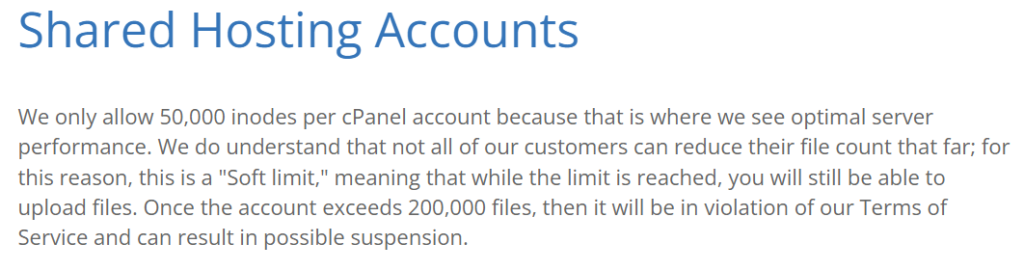
In the case of Bluehost hosting, it provides a minimum of 50,000 and a maximum 2,00,000 file limit in shared hosting. While in VPS & dedicated hosting there is a limit of 10,00,000 files.
- Bandwidth Limit –
Bandwidth is the amount of data that a server transfers to the web page visitors. In many hosting plans, the amount of bandwidth is specified as “unlimited”, but this is a marketing strategy.
Despite having unlimited bandwidth, there is a hidden limit of bandwidth which you should ask your web host service provider.
- Disk Usage –
Sometimes hosting providers say that the hosting plan includes unlimited data storage, this is also a marketing strategy. Sometimes besides having limit on data storage, the hosting providers limit the use of websites, such as you cannot make a file downloading website and e-commerce website in shared hosting.
So if you are making a simple blog website having a few hundred posts, images and contents then you may barely use 50 GB of data storage.
So in hosting, the data storage is not unlimited, if you will cross a certain amount of data then you will be notified for upgrading your hosting plan and if you will not then your account may be terminated.
- Type of website –
Sometimes there is a limit on the type of website you will create. For example- in Bluehost shared and WordPress hosting, you cannot create a movie downloading website or e-commerce website otherwise your account may be terminated.
Shared hosting, VPS hosting, and WordPress hosting are special types of hosting which are only designed for normal news or blog-type website.
If you want to create a file downloading website or e-commerce store, then you have to go for a dedicated hosting plan.
How to choose the best WordPress Hosting in India?
So for choosing WordPress hosting, you should first of all decide the type of website you want. For every type of website, the following things are necessary:
- Domain privacy and SSL certificate
- At least 5 GB SSD storage
- Bandwidth 3 times more than the storage (ex- 3 x 5= 15 GB)
- Some free important plugins like”Jetpack”
- Brute force attack protection
- Anti-malware scan
- Site backup
- Cpanel with 1-c-click WordPress Install
- 24 X 7 customer-care support
- Free business E-mail
- 99% uptime
- CDN
- MOD security layer for extra protection
- Server level cache
If you are making a file downloading website or E-commerce store, then the following resources are very important for you:
- At least Dual-core or Quad-core CPU
- 4 GB RAM
- NVMe SSD storage
- Unlimited bandwidth
- 1 TB storage capacity
Best Domain names for WordPress Hosting in India
Domain names sometimes are also a ranking factor. You should always choose the domain name related to your websites, like for tech websites: xyz.tech or xyz.com
If you are planning to represent a certain geographical area, then use a country-specific domain name like: xyz.uk or xyz.us
Below is the list of some top known domain names:
- .com
- .us, .uk, .in
- .tech
- .org
- .blog
- .net
- .edu
- .biz
- .buy
- .site
If you can arrange an old domain name then just go for it, since it will be easier to rank in the search engine.