To Create a Website for Free, you may have very limited options in regard to design, SEO, and website optimization. But however, there are 3 known platforms that can provide free web hosting and domain name to create a free website.
Currently, there are many free website builders in the market right now, but there are only a few trusted and stable website builders are available. These free website builders are:
- WordPress
- Wix
- Blogger
Now, one by one I will be explaining everything about free websites, hosting, and domain name and will also assist you to create a free website for your business, blog, or landing pages.
7 steps to create a free website

- Visit WordPress’s official website
To make a free website, search and visit WordPress and click on the “Get Started button” present in the top right corner.
- Now on the login and signup page, just select the “Continue with Google” option to make a successful sign-in.
- Now in the Domain name menu, just type the domain name of your choice.
In the domain name selection menu, just select the domain name out of free and paid domain names. WordPress will show you many free and paid domain names to select, just like in the below image:
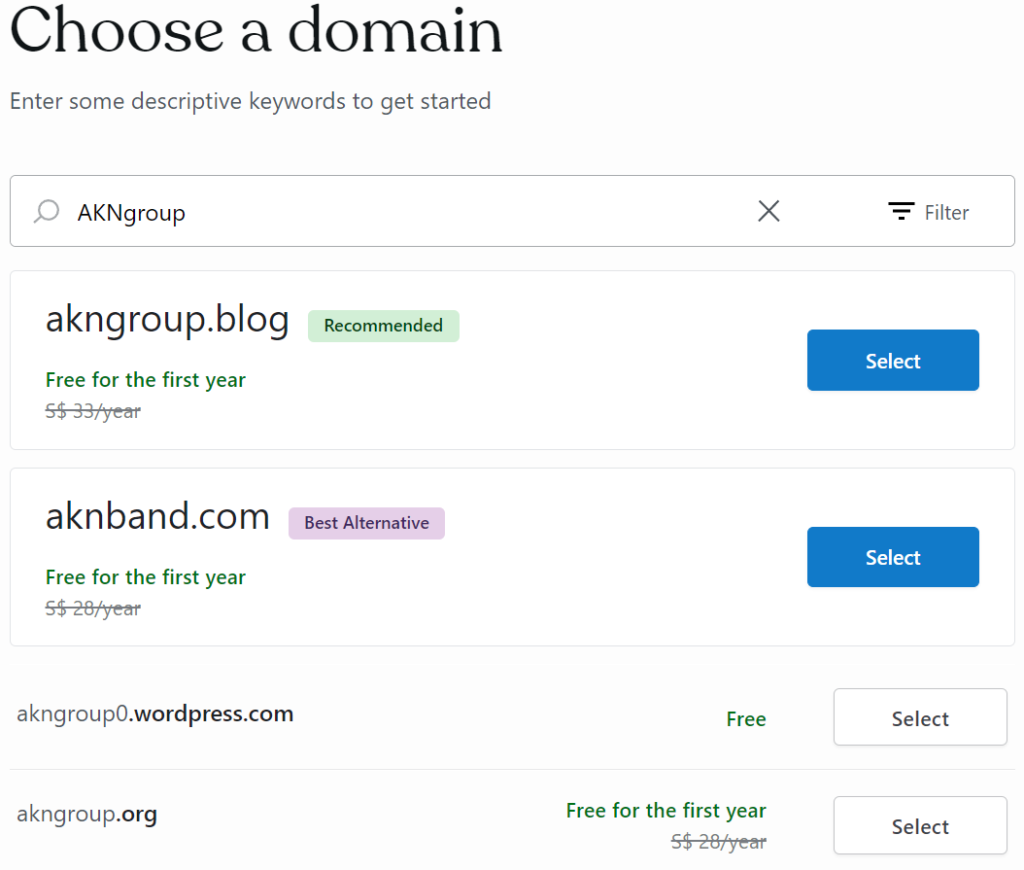
- Now, after selecting the domain name, just click continue and then select the type of website, as shown below image:
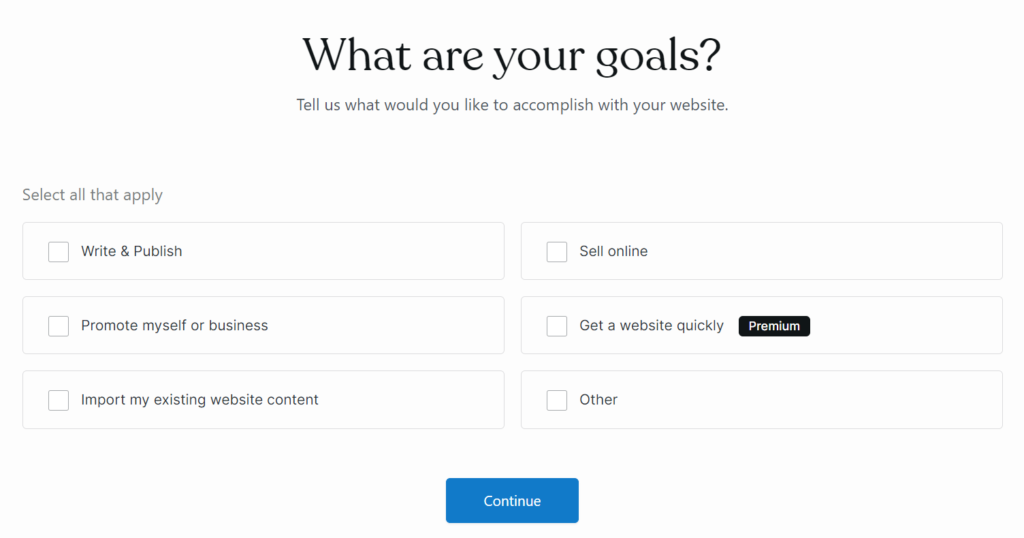
- Now select the website category as shown below:
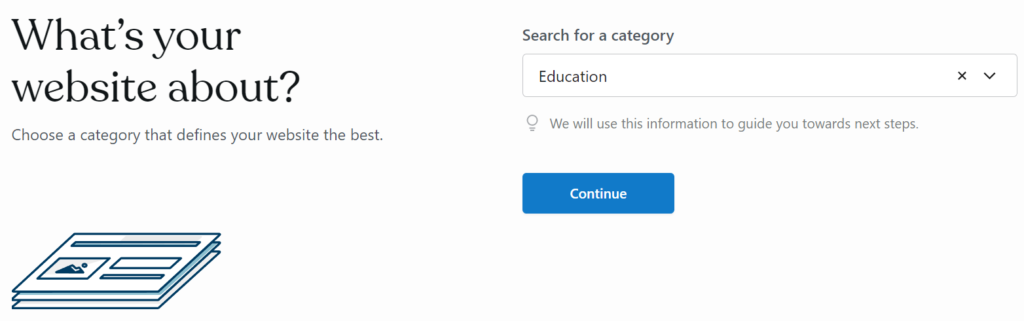
- Now type your Blog name and Tagline for your website as shown below:
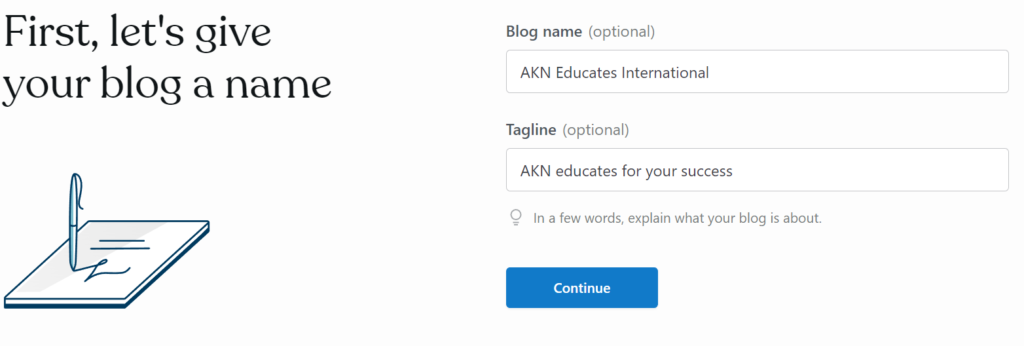
- Now, in the next two steps- click “skip to dashboard”, and boom! you got your website dashboard.
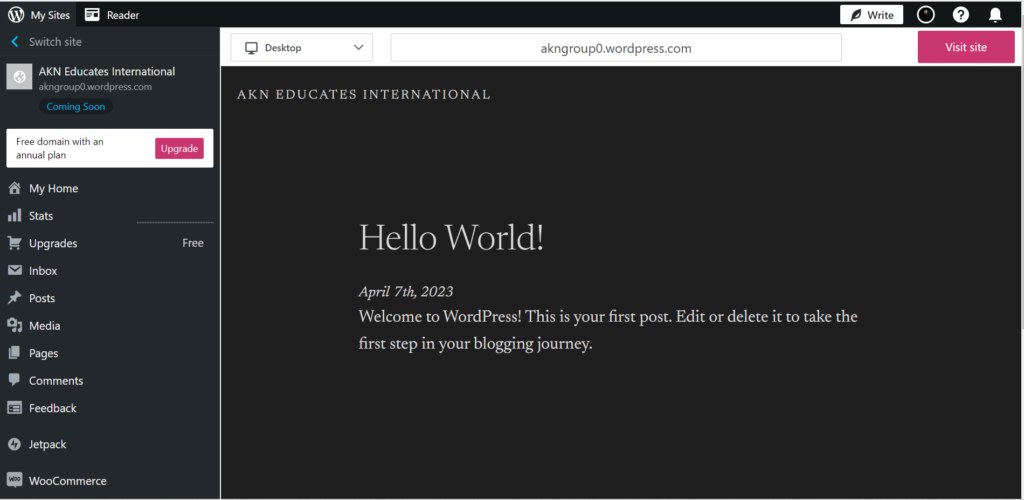
Now, you easily got your free WordPress website dashboard and now you can make your site live which will be easily visible on Google.
You can Install plugins, create posts, and pages, and even can install premium or free WordPress themes.
Note: The free WordPress website provides you with only 1 GB of free storage space. Later you can upgrade your hosting and domain plan to get more features.
Before we begin, I would like to tell you a straightforward truth and facts about free websites. A free website always comes with certain limitations about which we will be talking later in this article.
But still, you can make money with a free Blogger website.
A free website is best for the following options:
- You are a beginner and want to learn the basics of building websites.
- You want to make a simple landing page for some specific reasons.
- You want to make a web page for your job resume.
- You want to start your career in online earning.
If you want to earn money from a free website without any investment, then you can go with “Blogger“. Yes, Blogger is the most suitable option and is the most stable website builder you can use to make money online. (However, Blogger/ Blogspot also comes with many limitations).
Free Blogger website
About– Blogger is a trusted website builder platform since it is owned by Google. The best part of Blogger is that it is directly linked to your Google account and so it uses the free disk space provided by Google per Gmail account.
Storage– Currently, Google provides 15 GB of storage data on every Google account, so it is understood that you will get 15 GB of storage data as a hosting space for your Blogger website.
It is not clear how many GB of storage data and Bandwidth is provided by Blogger, but it’s clear that it will provide more than 5 GB of data for sure.
Limitations– Following are the limitations of Blogger:
- You cannot customize the post link structure, as shown in the below image:

- Customization in design and features may require coding skills.
- In reality, you don’t own your blog- anytime if caught in violation of Google’s terms and conditions may result in the permanent takedown of your web property.
- No availability of FTP (File Transfer Protocol).
- No upgrade plan for future upgrades. If your website starts handling lots of traffic, then Bandwidth problems may arise and somehow you may have to move your website to another platform.
Key features– Following are the Known features of Blogger/ Blogspot
- Unlimited media store (With Some hidden limitations)
- Free “blogspot.com” domain name.
- Lost of readymade templates.
- Free analytics tool.
- Easy monetization with Google AdSense to earn money.
- Can create a fully functional website with, Home page, posts, pages, categories, and tags. Even you can enable the comment option in your posts.
- To make your website look more professional, you may add a custom domain name of your own choice.
Free WordPress website
About– WordPress is a famous CMS (content management system), which is powering more than “810 Million sites worldwide”.
Storage– A free WordPress website gives you the freedom to add free and paid domain names. If you choose a free domain name, then it will be like “yoursitename.wordpress.com”
However, WordPress also has a custom domain name free for 1 year. And you can also add a domain name purchased from Godaddy.
In a free hosting plan, WordPress provides you with only 1 GB of storage data, which can be upgraded later if required.
Limitations– Currently WordPress doesn’t have any limitations in the paid plan, but there are tons of limitations in free WordPress hosting.
In the paid plan of WordPress also, there is a limitation regarding Plugins and features. Many essential plugins are paid and many free plugins over a period of time may become paid.
Features: When it comes to features, WordPress comes to the first spot. There are this many features of WordPress, that can be summed up in a whole new separate article.
What makes WordPress the king of CMS?
WordPress as CMS has emerged among the top website builder because of its outstanding features and functionality.
WordPress Provides the following important features:
- Free plugins
- Free themes
- Tons of free in-build features
- Great accessibility
- Site transferability.
- Wide community support & forums
Website speed optimization
The best part of WordPress websites is that they provide lots of free plugins and features to optimize your website for faster loading.
And this is enough reason to use WordPress.
In the WordPress Plugin depository, there are 3 free-essential plugins that can make your website fast. These Plugins are as:
- Wp-Optimize
- WP-meteor
- OMGF
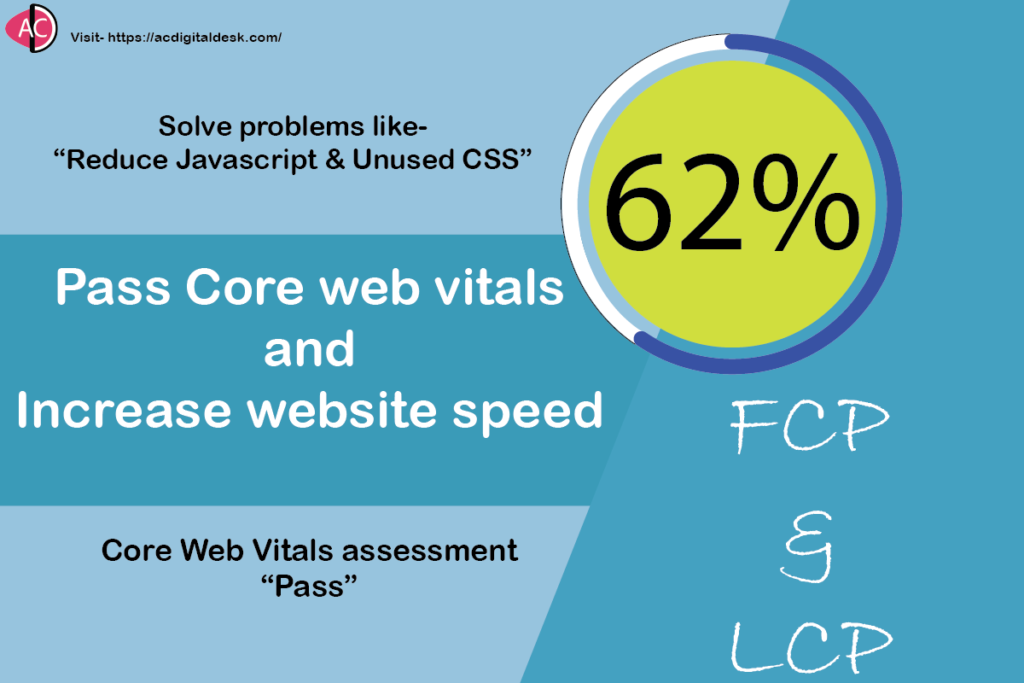
WordPress Optimization
In comparison to other website builders, WordPress has the upper hand in terms of website speed optimization.
Thanks to the WordPress vast Plugins library and wide community support
In WordPress, you get various features in just a few clicks. In the case of a website, you keep adding files, JavaScript, CSS, and Images, and in this case, the web page speed sucks when it comes to loading time metrics.
So in WordPress, you will get many speed optimization plugins, which will help you to score better in Google’s “core web vitals”, which is essential for the growth of your website.
Read– How to increase website speed in WordPress?
Wix free website
Just like WordPress, Wix is also an ultimate website builder but not as famous as WordPress. The primary function of Wix also is to create a website, but it’s a unique concept and is very different from other website builders.
In WordPress, you can download themes and plugins, from their own plugin store, and even you can install themes and plugins downloaded from outside of WordPress.
But here in Wix, it does not allow you to do so. Wix provides you with everything, whether it is an SEO tool, design tool, themes, plugins, and hosting.
In Wix, you cannot add hosting to other platforms, unlike we do in WordPress. In another word, we can say that Wix is a complete “software as a service”, whereas WordPress is a “Platform as a service”
So, at last, I will not recommend you to go with Wix, because making a website on Wix is costly when compared to WordPress.
Free Website Hosting
Technically free web hosting is a lie. You may get free hosting for a very small period or you can get it with tons of limitations.
However, there are a few platforms that may provide you with free web hosting services (discussed below), but they have some limitations, such as:
- Lack of ownership of website
- No transferability of website.
- No access to FTP. This means you cannot access the database.
- No upgradation plan for hosting servers.
- Low disk space
- Commonly in free hosting, shared servers are allowed.
- Poor server response
- No dedicated customer support.
Some of the known platforms that may provide you with free hosting attached with a free domain name are as:
- Blogger/ Blogspot- (15 GB storage)
- WordPress- (1 GB storage)
- Wix- (500 MB storage)
With the free Hosting server disk space, there is a big limitation levied on these web services is that the website may not have an upgradation plan and may not be transferred in the future.
So be careful while choosing a free web hosting service, once your website starts getting lots of organic traffic, then you may not be able to switch to another server.
Free domain name
Just like the free hosting services, the free domain name also comes with limitations, which may reduce the authenticity of your business/ brand website.
Commonly seen, the free domain name comes with an attached suffix, like if you will type the domain name as- “mysite.com“, then the free hosting provider will provide you with the domain name as- “mysite.wordpress.com” or either “mysite.blogspot.com“.
So, if you will use a free domain name, then one can easily identify it and this will reduce the authority of your site.
This is why, I will recommend you purchase a domain name for your brand and link it with a free hosting provider like- Blogger.
How to get a free domain for a website?
So to create a website for free, you can easily get a domain name free of cost. But with the domain name, the hosting will also be attached, which means you cannot take a free domain name from one spot and link it with the hosting of another platform.
In order to get a free domain name for your website, you have two best platforms to go with, these two platforms are- Blogger and WordPress.
For Blogger/ Blogspot–
You just need to search for Blogspot, and then just do a free sign-up there. After that you will be asked to type your domain name, while you will be typing your domain name- a drop-down menu will be suggesting the available free domain names.
The blogger will provide you with the suffix added name as- xyz.blogspot.com. You can also add your own custom domain name in Blogger and can associate it with free blogger hosting.
For WordPress–
Again WordPress is also a great choice for free domain names. WordPress provides more flexibility in domain names, as you can get premium domain names for free in WordPress for 1-year (only a small amount will be charged).
The WordPress platform will provide you with a free domain name with suffixes as- xyz.wordpress.com.
Blogger vs WordPress
| Blogger | WordPress | |
|---|---|---|
| Free Domain | yes, with .blogspot.com | yes, with .wordpress.com |
| Free Hosting | 15 GB | 1 GB |
| Free Theme | yes | yes |
| Plugins | No | yes |
| FTP access | No | yes, with a paid plan |
| Ownership | No | yes, with a paid plan |
| Transferability | No | yes, with paid plan |
| Community support | No | yes |
Wix vs WordPress
| Wix | WordPress | |
|---|---|---|
| Free Domain | No | yes, with .wordpress.com |
| Free Hosting | 500 MB | 1 GB |
| Free Theme | yes | yes |
| Plugins | Limited | yes |
| FTP access | No | yes, with a paid plan |
| Ownership | No | yes, with paid plan |
| Transferability | No | yes, with a paid plan |
| Community support | yes | yes |
How to Choose Website Hosting?
Before choosing a website hosting, you must know some of the important technical terms related to hosting.
Website hosting involves some technical terms like- uptime, downtime, bandwidth, file limit, shared hosting, VPS hosting, CDN, and many more. We have discussed all these terms below.
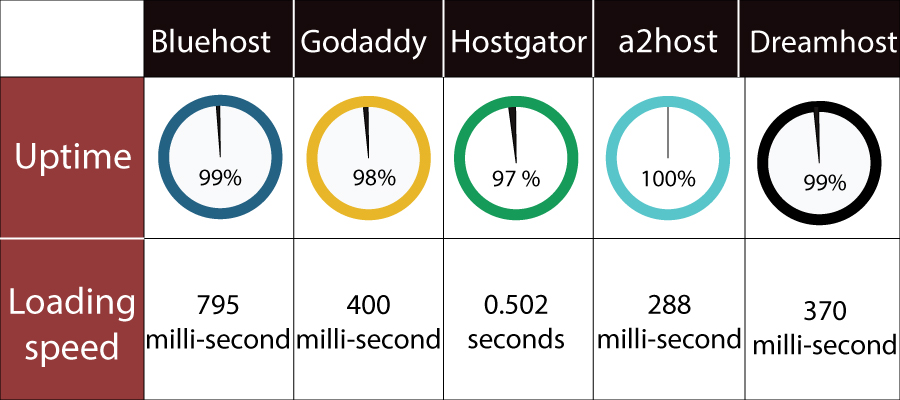
- WordPress Hosting– In managed WordPress hosting, all the resources such as software updating, issue reporting, error handling, and premium WordPress support are made available from the hosting providers. This type of hosting is primarily designed and optimized for the use of the WordPress website only.
This type of hosting is designed for WordPress only, But you can also run a custom-coded website in this hosting plan.
- Shared Hosting– Shared hosting in simple words means that the resources of the single server slot are being divided between many multiple users present on that server. In this type of hosting sometimes there may be a limit per user for the resources but most of the time there are no restrictions which results in a slow speed.
If you are a beginner, then shared hosting is the cheapest option for you.
- VPS Hosting– The concept of the VPS (virtual private server) is the same as that of the shared server but there is a small difference, which is: in the case of shared hosting it is not decided that up to what amount of resources each website can use, such that in case of a shared server as earlier discussed that some websites may use more resources in comparison to others since there is no pre-decided limit.
VPS Hosting is an advanced version of shared hosting. In this case, every website hosted on VPS servers is assigned fixed resources and hence the performance remains stable.
- Dedicated Hosting– In this hosting type, every single website is being hosted on a separate server slot, and hence all the resources such as bandwidth, processor, ram, disk space, and graphics processing unit are utilized by a single website, which results in speedy performance and loads time of the websites.
- Cloud Hosting– these types of hosting may provide greater speed in comparison to shared and VPS hosting. In this type of hosting the website is being hosted for multiple servers across the world. Here in this hosting type, there is an involvement of multiple servers and hence the website speed is also good because the load is spread across the multiple servers and the resources of the multiple servers are being utilized.
- Bandwidth– Bandwidth is the amount of data that a website can download and upload during a period of 1-month. Basically, bandwidth is the amount of data a website can transfer.
Just try to understand the concept of Bandwidth with an example:
Just take an example to understand the concept of bandwidth:
You have a website; with traffic of 2000 daily visitors. The average page size of your website is 3 MB and the average page view by each visitor is 3 pages.
Then the amount of the data to be delivered or uploaded by your server to the device of your visitor will be 2000 x 3MB x number of average page views which is 3 = 18000 MB.
Then this 18000 MB or 1.8 GB will be your daily bandwidth amount. This means that you will need 18000 MB x 30 (number of days in a month) = 5,40,000 MB which is 540 GB.
- File limit– File limit refers to the number of files your “database can have”. For example, Bluehost provides a 50,000 file limit on a basic WordPress hosting plan.
You can understand the concept of File Limit with an example, here on “acdigitaldesk.com”, we have used less than 2 GB of server space while creating 18,000 files in the database.
The more files, plugins, features, and codes you will have the number of Files will also increase accordingly.
So before you purchase a Hosting plan, just make sure to consider the type of Website you are about to make and the amount of above resources you want. Just try to contact the customer support center of your hosting provider and ask them about all the features you will get on your hosting plan.
Best free website builder for small business
So, in order to create a website for free, you must choose a free website builder according to your requirements.
So for small businesses, if you want to make a simple website and do not have any plans to upgrade, then Blogger/ Blogspot should be your final choice.
If you are looking to make a Website for your business that has an upgrade option available in the future, then WordPress should be your final choice.
If you are choosing a blogger, then you will have all the basic website builder tools. You can create posts, pages, comment boxes, sidebars, headers & footers. But the only limitation the Blogger platform has is that it does not have plug and play feature like WordPress.
A Blogger Website is best if you want to make a simple website or if you want to make a Single page site or Landing pages for your website.
But if you want to make a website that can have a future upgrade and has a complex design structure then you should have a WordPress website.
How to create a website for business for free?
To create a website for free, just follow the below steps:
- Just sign-up on the Blogger website builder platform.
- Select a free “.blogspot.com” or add your own custom domain name and proceed next.
- Now, give your website a Tagline and fill in the About section of your site.
- Now choose a template suitable for your blog or website.
- Now, you are almost done, just design your home page, create posts and pages, and link your posts with the categories you have created.
Why do you need to use WordPress?
WordPress is today’s king of CMS and website builders. If you want to make a complex website without having any coding knowledge, then WordPress is for you.
One more benefit of WordPress is that if you want to hire a developer or just want to hand over your site for maintenance, then it becomes easier for any developer to manage and customize your site as now every developer knows about WordPress.
So below are the outstanding features of a WordPress website builder platform.
- Vast Plugin support library to add features.
- Free themes
- Page builders
- Database control access
- Easy customization.
- Can have custom-coded plugins and themes.
- Wide community support forums.
- Beautifully customized Dashboard to control your site.
- Site transferability
- Site ownership.
Also, Read– List of the Top 50 WordPress Plugins
Also, Read– List of Top 15 WordPress Themes
Frequently asked questions-
-
Can I create a website for free?
Yes, you can create a website free of cost without investing any penny. You have three stable and free website builder platforms such as- Blogspot, WordPress, and Wix.
-
How do I create a free website on Google?
First of all, try to figure out which type of website you want, such as a one-page site, blog, portfolio, or resume page. So if you want to make a simple site, then Blogspot is the best option, if you want to make a complex site then WordPress or Wix is suitable for you.
-
How can I create my own website with my own domain for free
If you want to own a domain with full ownership, then you must purchase a domain to make a site.
Some of the known hosting providers give free domain names with hosting for one year, such as Godaddy and Bluehost provides free domain name with almost every hosting plan for one free for free. -
Is Wix free
In the free version of Wix website builder, you will only get 500 MB of hosting space, while a domain is not free in Wix. You will need to purchase a domain and then link it with a free Wix hosting account.
-
Is WordPress free
Yes, just like Wix- WordPress also has a free hosting plan. But the best part of WordPress is that it provides you free domain name and free hosting of 1 GB.
-
WordPress vs Blogger
The main difference between WordPress and Blogger is that a Blogger is a “Software as a service” platform, while WordPress is a “Platform as a service” module. WordPress provides you the more complex design and customization features while Blogger is also a good platform for simple and lightweight sites.
Both WordPress and Blogger differ in their functionality, such as WordPress provides you the ultimate control over your site while Blogger limits the control of the database and many more features. -
WordPress vs Wix
WordPress allows you the full ownership and transferability of sites from one server to another, while Wix restricts all these features.
-
Best hosting for Websites
Currently, there are many hosting types in the market, such as shared hosting, VPS hosting, dedicated hosting, and cloud hosting.
The best hosting plan depends on the type of your website, as shared hosting should be used for small websites that have less than 30k monthly visitors, VPS hosting should be used when the number of visitors is more than 30k per month, Dedicated hosting for the big sites like E-commerce and government site while the cloud hosting should be sued when you want better speed all across the globe.

