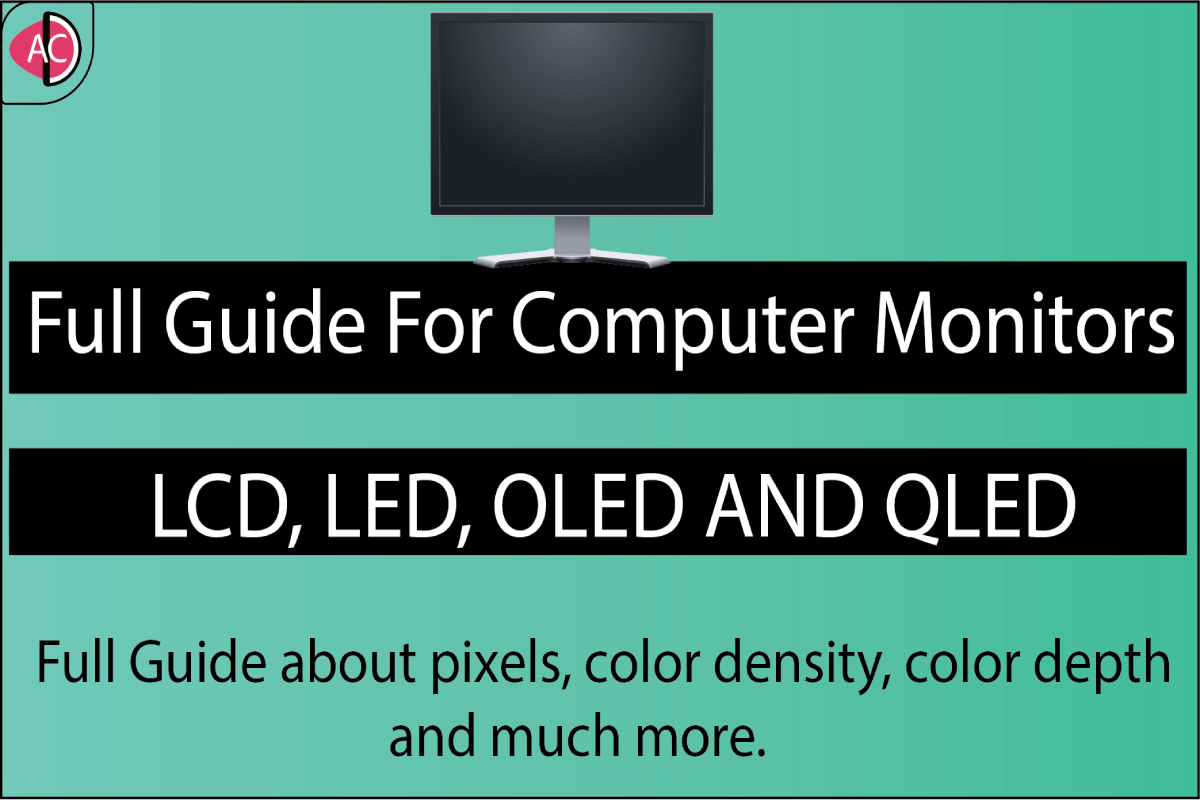How to choose computer monitor? Computer monitors explained.
Heading towards purchasing the right computer monitor involves many technical aspects which we should always keep in mind. Here in this article, I am going to explain to you the required technological knowledge while purchasing the computer monitor.
Technological aspects of the computer monitor may depend on basically one thing which is – use, yes you should purchase computer monitor according to your usage such as if you are gamer and want a monitor for gaming monitor then you should go with other different screen types such that TN panels and if you want a monitor for video editing and production purchases, then you should go with IPS panel. Don’t worry I will be explaining the entire logic here.
Technical aspects of a computer monitor may depend on following things such as-
- Screen type (IPS vs TN) –
There are many screen types of computer screens, but the famous and most widely used are- IPS and TN panels. Both these panels are a part of the LCD screen. Both of these above screens are used for different purposes, such as IPS panels are most suitable for video editing, photo editing, and colour grading, while TN panels have poor colour experience in comparison to IPS panels. Here IPS panels have more number of colour depths in comparison to TN panel. IPS panel have nearly 8 bits per pixel of colour depth (Here colour depth is the maximum number of colours that can be displayed by each pixel), while TN panels have nearly 6 bits of colour depth per pixel.
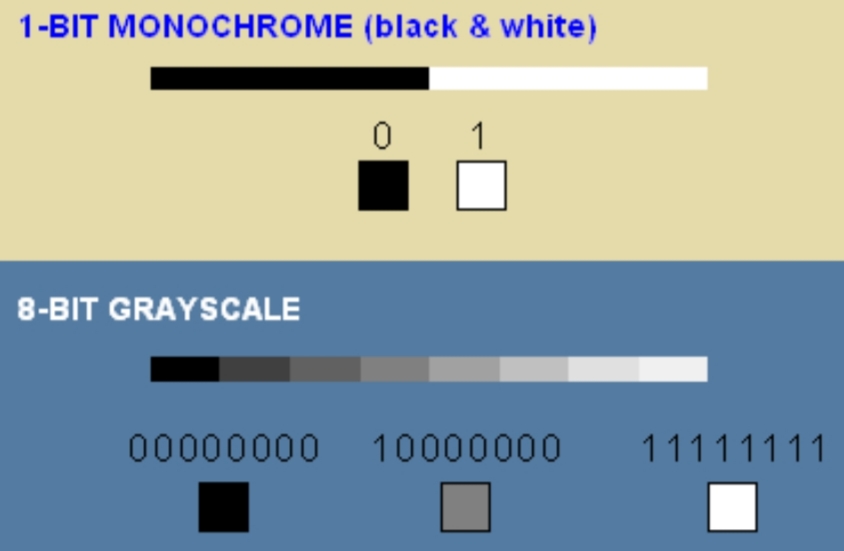
Here you can easily see in the chart that lower the bits have lowest the colour combination whereas higher the bits have more colour options which can be showed by each pixel. So we can easily conclude that the IPS panel can have better picture quality than TN panels.
- Refresh rate –
Here the refresh rate is the number of times an image can be displayed in 1 second. Higher the refresh rate smoother the graphical experience. On an average IPS, panels have a refresh rate of nearly 70 Hz and whereas the TN panels can have up to 240 Hz of refresh rate.
This is why TN panels have better playback experience but poor viewing angle.
TN panels are often advice for gaming purposes since they can provide footage more quickly than IPS panels.
- Viewing angle –
IPS panels can have up to 1780 of viewing angles whereas TN panels have 170 to 160-degree viewing angle, but a change in the viewing angle may result in bad contrast and viewing experience.
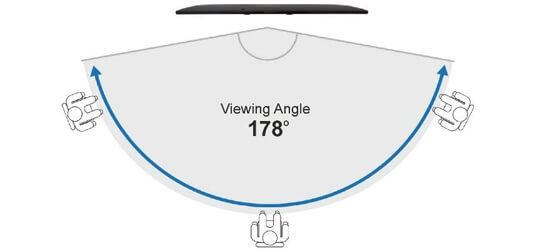
So TN panels can provide the best experience when viewed at dead point whereas IPS panels can provide clear picture quality anywhere in between 1780.
- Screen size –
Typically screen size also plays matter in games or video editing as well. While choosing screen size to be careful about screen size since you may face problem while performing video editing or you may experience loss of some frames while playing games since modern games requires some minimum screen size which you can see on their system requirements list. Boycott small screen sizes such as 18” monitors always prefer minimum up to 22”.
- And the number of colour shades –
Before purchasing the computer monitor try to purchase those having the highest number of colour shades. Higher the number of colour shades means highest colour combination capability and better picture quality.
So I think this article will help you to find out the right computer monitor if you like this article then stay tuned for more. Thanks for reading this article.