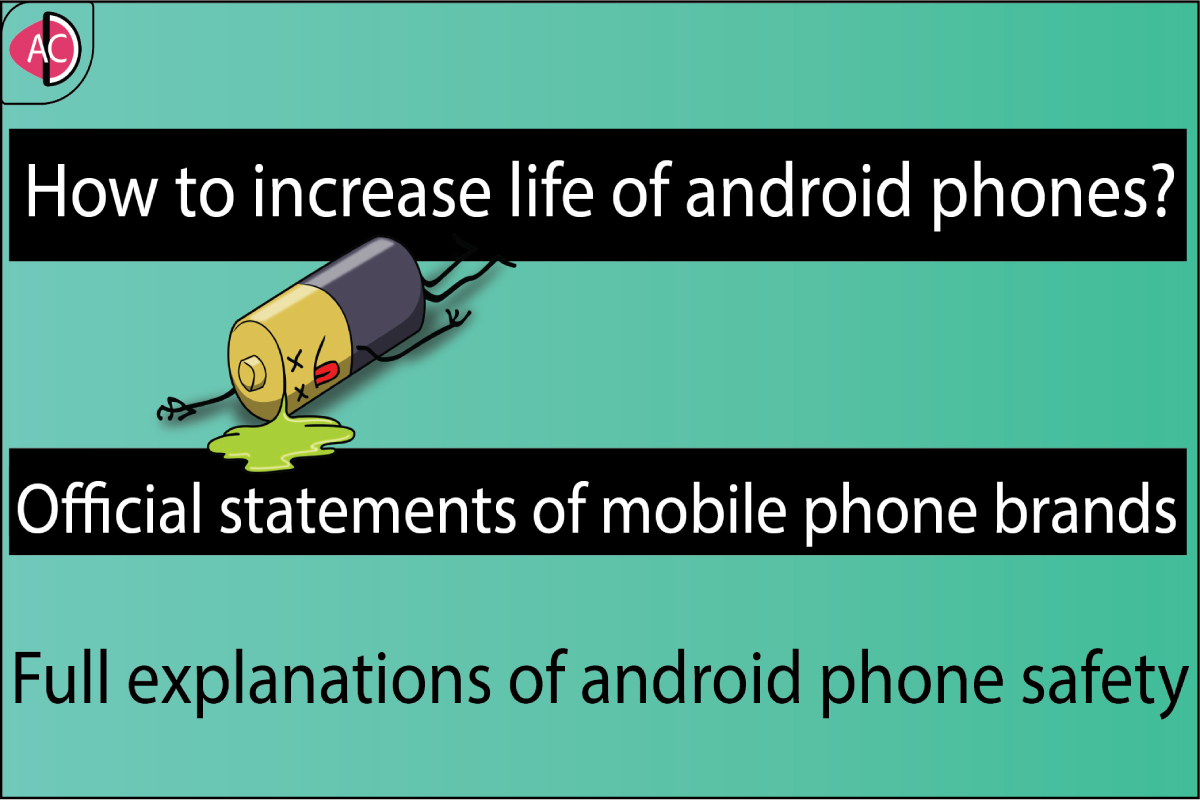How to Extend the life of android phones?
This is the most common and boring question always asked- how to extend the life of android phones? but trust me here I will tell you something extra which you may have not noticed and these things could surely increase the life of your android phones.
The life expectancy of android phones depends on many things, which I will be explaining in this article, these factors are:
- Rooting of android phones.
Here many people used to root their mobile phones to install some special apps which require some special permissions from android OS and for this reason we root our android phones to break the security level of the Android OS to provide special access to some apps, but this also opens the door for malware and viruses.
I have also rooted one of my previous phones which results in hanging and lagging issues and after few days I lost my phone forever because its operating system got damaged and I tried to reinstall the firmware but nothing went positive.
- Charging Misconception.
Some people thought that the mobile battery should always be 100% or it should not go beyond 30%, but this is wrong the right way of charging the android phone battery is – use the battery till it goes below 10% and then charge it to 100%, always try to follow this rule which will enhance the battery life of your phone.
- Using different charging cables.
I have seen many of us are using different brand cable or either we use charging cable of the different phone, but trust me this is the most common mistake, never use the different cable other than the branded authorized cable which comes with your android phone, since the original cable is optimized according to the charging adapter and according to the charging adapter the length and thickness of the cable are decided so only use the original charging cable.
- Overnight charging.
Many of us always plug in the charging cable and went to the bed while remaining the phone being plugged in with power all night, it’s not a good idea since mobile phones have capacitors in them which senses the battery level and when the battery reached its limit then these capacitors simply stop the current inflow which results in heat, so it’s good to avoid overnight charging and better unplug the charger just after the battery gets fully charged.
- Falling of android phone.
One should always take care of the phone and avoid large distant falling of your android phone since it reduces battery life and this problem is also addressed by Samsung. So you should avoid this.
- Extended use in a heated environment.
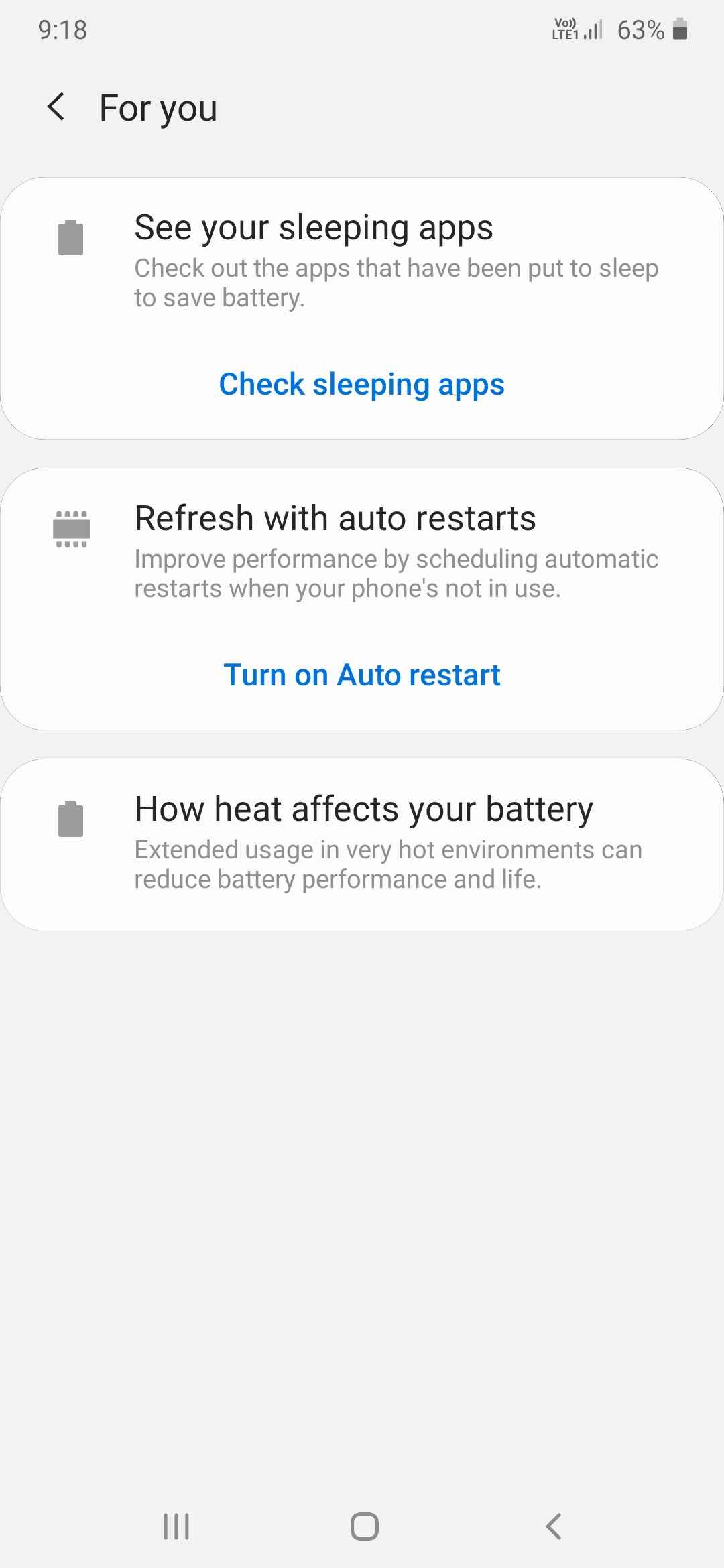
This is a screenshot from Samsung M20, have a look at this….
You can clearly see that there is stated that extended use in a hot environment can reduce battery life, so try to avoid uses in an extremely hot environment. Your android phones are designed to run smoother at the temperature range between 20c to 780c, so try to maintain these temperatures or if not then try not to use your phone in these harsh environments.
- Regular shutdown and restart-
Doing the regular shutdown and restart will enhance your android’s workflow and your phone will run smoother. Regular reboot helps the Operating system to load the new system files, which will also delete the previous memory cache and files which ultimately will result in a faster speed.
- A sudden drop or jerk and wet charging port-
Again I am going to attach one of the screenshots I have taken on Samsung M20, just have a look-
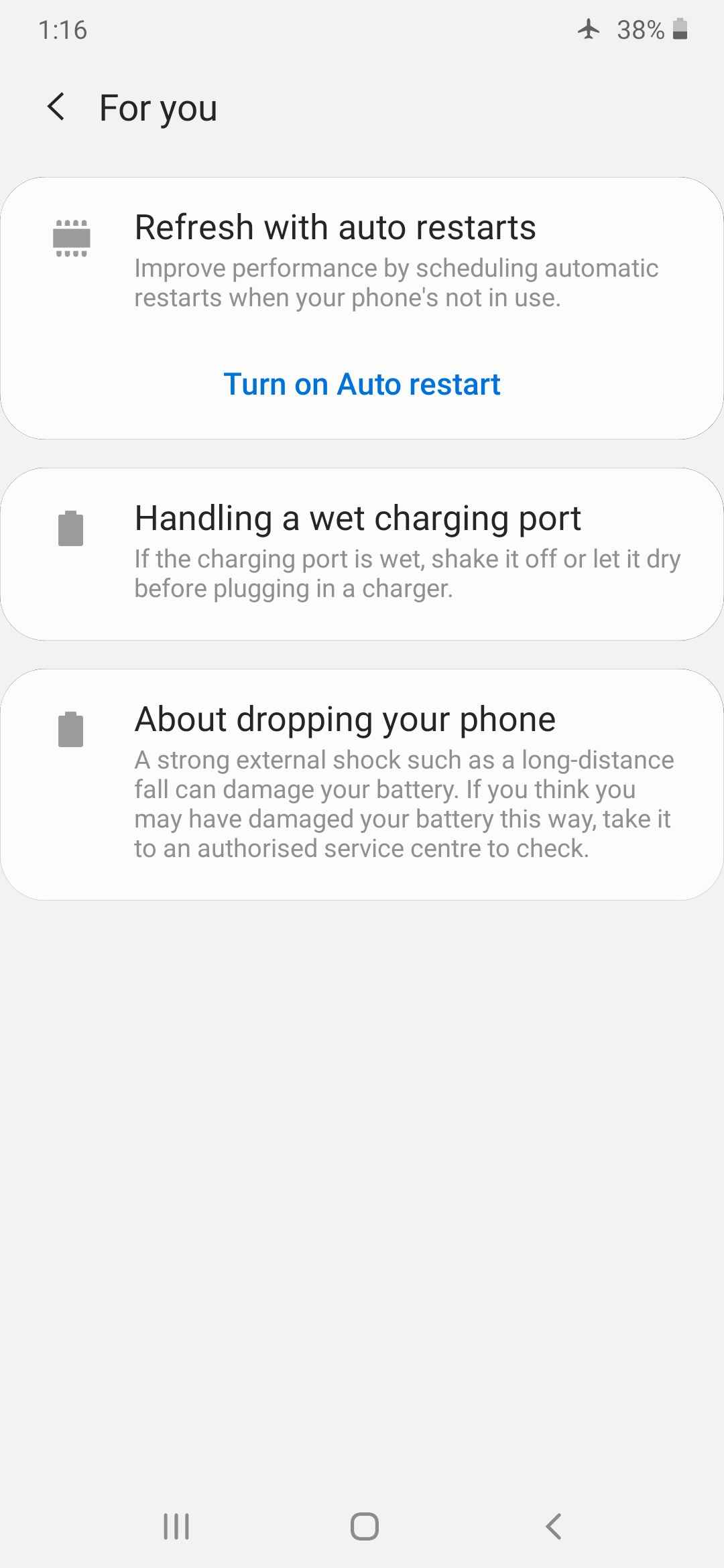
You can clearly see that Samsung phones officially displaying these kinds of messages, you can see that dropping your phone will harm your battery and you may see reduced battery life while handling the wet charging port can result in sort circuit and can lead to fire up the circuit board, so you have to keep in the mind about these technical faults.
- About charging temperature-
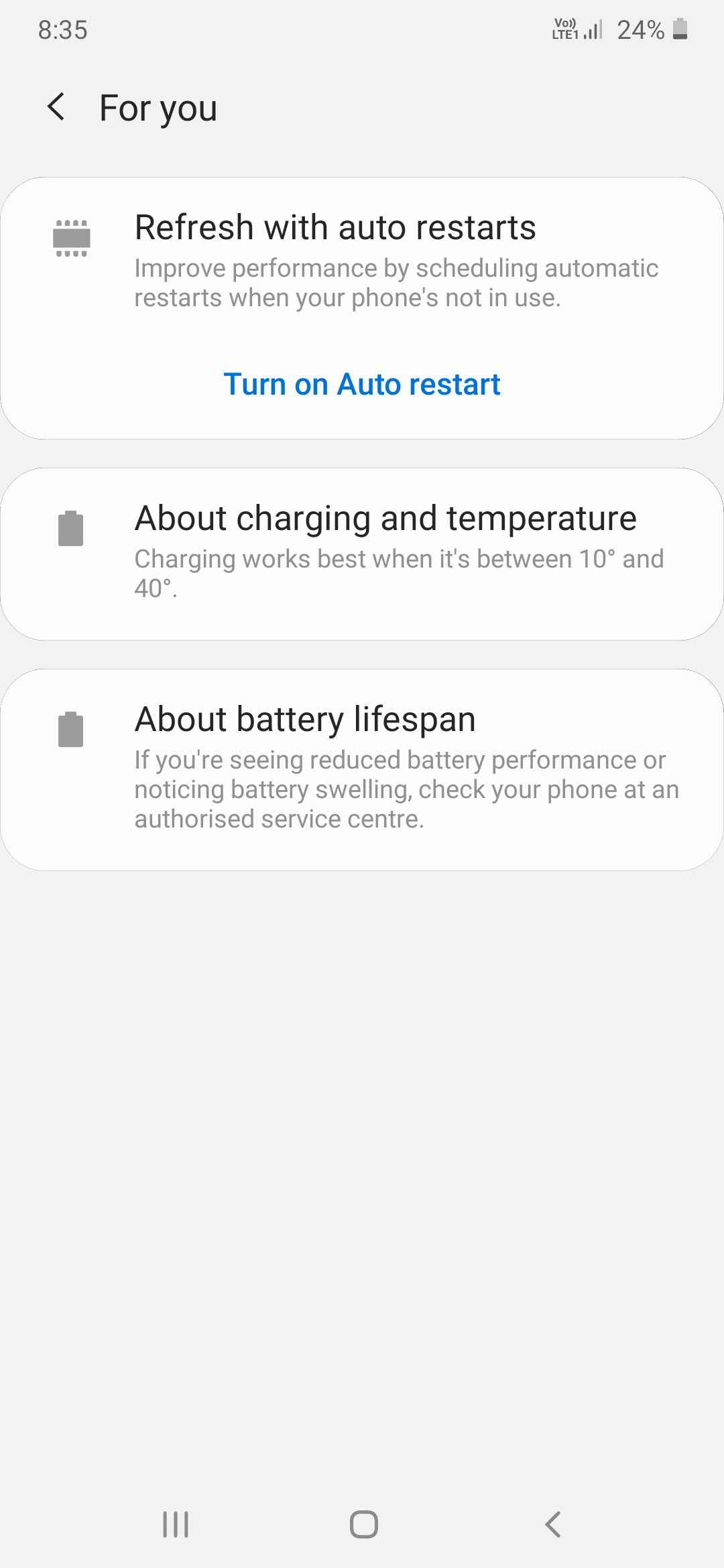
Again you can see the screenshot of the Samsung phone –
Here again, you can see that the Samsung M20 is displaying the caution related to the charging temperature, your battery acquires better charging in the temperature between 100c to 400c. Somehow you have to maintain this temperature.
So I think after reading this article you may have got a taste of how and how not to use an android phone, if you like this article then stay tuned for more. Thanks for reading this article.