How to flash or install new firmware on an android phone.
What are Firmwares-
Firmwares are the software by which we can easily install the android os on our phones. These are the stock files that contain the os system files which are ready to install. Every mobile company releases its firmware, you can get the firmware on official or unofficial sites.
Components required for installing or flashing firmware-
Mainly 5 things are required for flashing or installing new firmware in the android phones-
- Android phone
- Computer
- USB cable
- Firmware file
- USB driver
Best sites for downloading firmware-
You can get the firmware both officially and unofficially. Sometimes companies do not release the firmwares officially but still, you can get it somewhere on the internet. Few top sites can provide you the genuine firmwares and there are many more you can find on the internet, some of the top sites for downloading the firmware files are-
- XDA developers- here on this site you can get nearly all the firmwares and this site is the most recommended site from our side since they are trustable.
- Firmwarefile.com
NOTE- you can get the firmware most probably on the official site of the manufacturer, but in some cases, if you are not able to find the firmware then just search on google and try to find it out on any site.
What is a USB driver-
USB drivers are the software that helps your android device to be detected as a flashing device, if you have not installed the USB driver for your android phone then the firmware file can’t detect your android device and hence you can’t install the firmware.
Every android device has a different USB driver, there is no same USB driver for all android phones. When you will plug-in your android device after installing the USB driver then only you will able to see your device in your device manager window, where your all connected devices are shown-
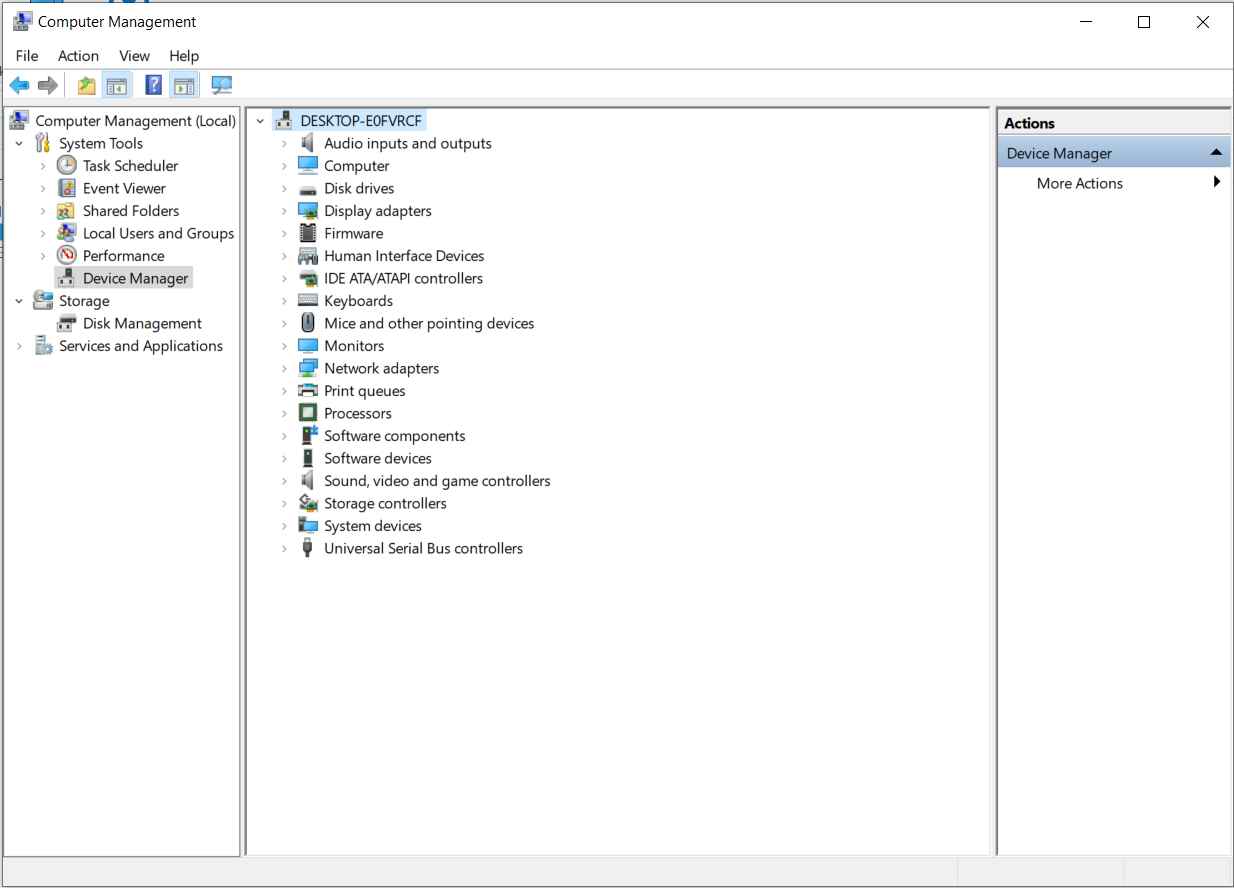
Once your android phones name has been shown there, it means your android device has been connected there and you are ready to flash your android phones, but if you are not able to see the name of your android device in the device manager then you can’t install the firmware in your android phones, as your firmware will not be able to detect it.
How to download USB driver-
For USB drivers also you can search the official site, but if you are not able to find it there, then you can search for it on the internet. There is no recommendation for the USB driver downloading site.
How to flash android phones- (step by step guide)-
This is a step by step guide for flashing the android phones-
- First of all, just download and install the appropriate USB driver on your pc, and then install it.
- After that pluged-in your android device on your pc, if everything is ok then you will see the name of your android device in the device manager menu.
- After that, you have to install the right firmware file for your android and you have to install it on your computer. There is no fixed processor of a how-to tutorial of firmware since every firmware has its own different interface, so you have to follow the guidelines of the firmware which you can easily find with the firmware, just read that .txt doc which you will find with your firmware and flash your android phone.
That’s it, I hope this article was beneficial for you, just stay tuned for more tech articles. Thank you!

