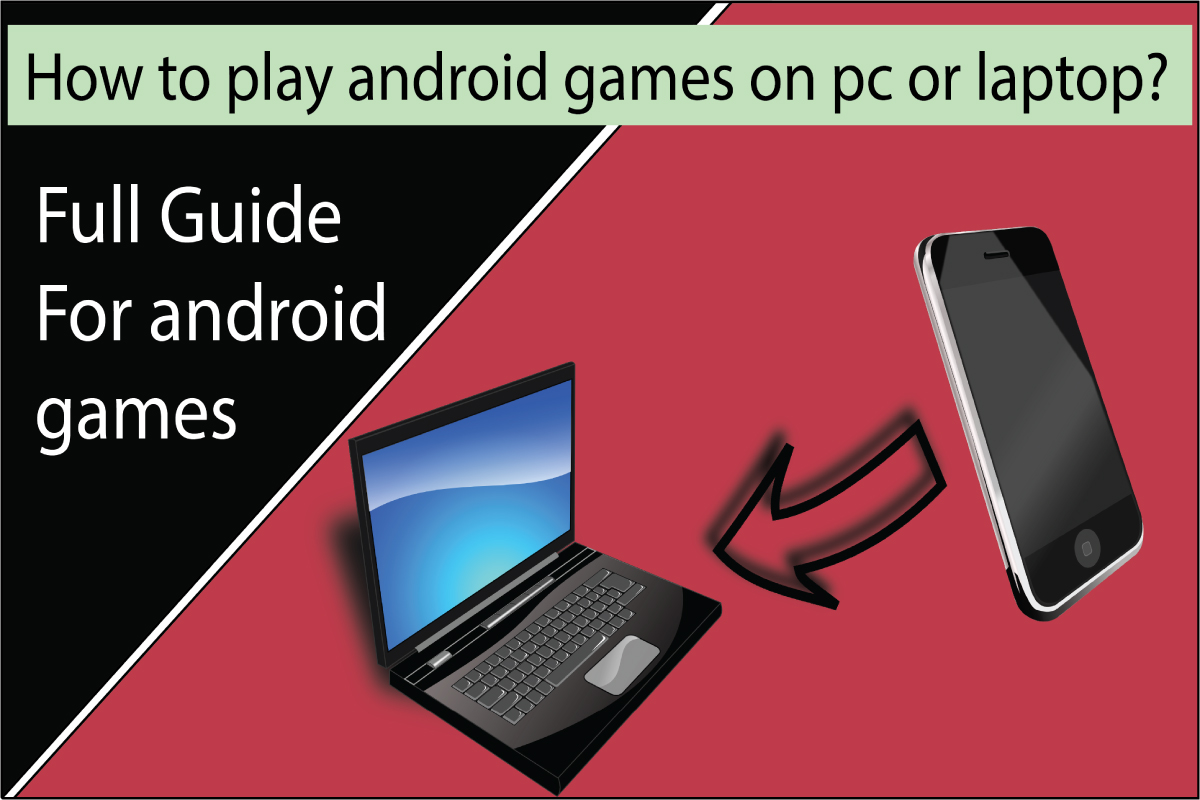How to play android games on pc, is it really possible?
Yes playing android games on pc is really possible with some android emulators, which can run any android apps and provide you the same interface as android, here in this article we will be discussing the top famous android emulators in 2020. We will be telling you the best and right emulators for you with all the details, in which you can play any android games.
Top android emulators to download-
Currently, in the market there are only two android emulators present that can give you the best android experience while playing games, these two emulators are-
- Bluestacks
- Nox player
We will be discussing the feature of both the android emulators I details.
1. Bluestacks –

Blue stacks are the leading android emulator currently present in the market, it’s highly optimized and has tons of rich features that will improve your gaming experience. According to Blue stacks, there are more than 4 million downloads of its software and their software can run more than 1.5 million apps. However, the basic features of the blue stacks are free but if you go for some premium features such as titles pack then you have to pay some bucks.
* Features of bluestacks are as follows-
- Game controls– you can keyboard and mouse and can change the settings for your ease.
- Macros– macros are something that helps you to record the sequence of the actions done by pressing some keys and this recorded action can be triggered by pressing one key for better ease of use.
- Multiple instances– According to this feature you can play multiple games at the same time or you can play the same game from multiple accounts.
- High fps
- Better shooting modes
- Optimized pc usage
- Real-time translation- translate the games into any language you want.
- Smart controls- to lock cursor in the shooting modes.
- Disk cache memory cleanup
- Screen recording
- Screenshots
* System requirements for bluestacks-
- 5 GB hard drive space minimum, better have 7-8 GB for smooth performance.
- Intel or AMD processor with 2 or more cores.
- Updated graphics driver
- At least 2GB ram, better most recommended form my side to have at least 4 GB rams.
2. NOX Player –

Here NOX Player is the second on our list. Nox player is also a good android emulator which is a substitute recommendation from our side. Here Nox player also provides you with some extra features such as an Android 7 interface and superior performance with the ultimate experience and much more. This famous android emulator is also backed by “Garena”, which make it very trustable.
* Features of Nox Player-
- Keyboard controls
- Multi-instances
- Macro recorder
- Loop
- Screen recording
- Script execution
* System requirements for Nox player-
- Mac or windows os
- 2 GB officially, but we recommend 4GB or more
- Processor with 2 or more cores
- 5 to 6 GB hard drive space
I hope this article was helpful for you, stay tuned for more tech articles, thanks for reading this article.