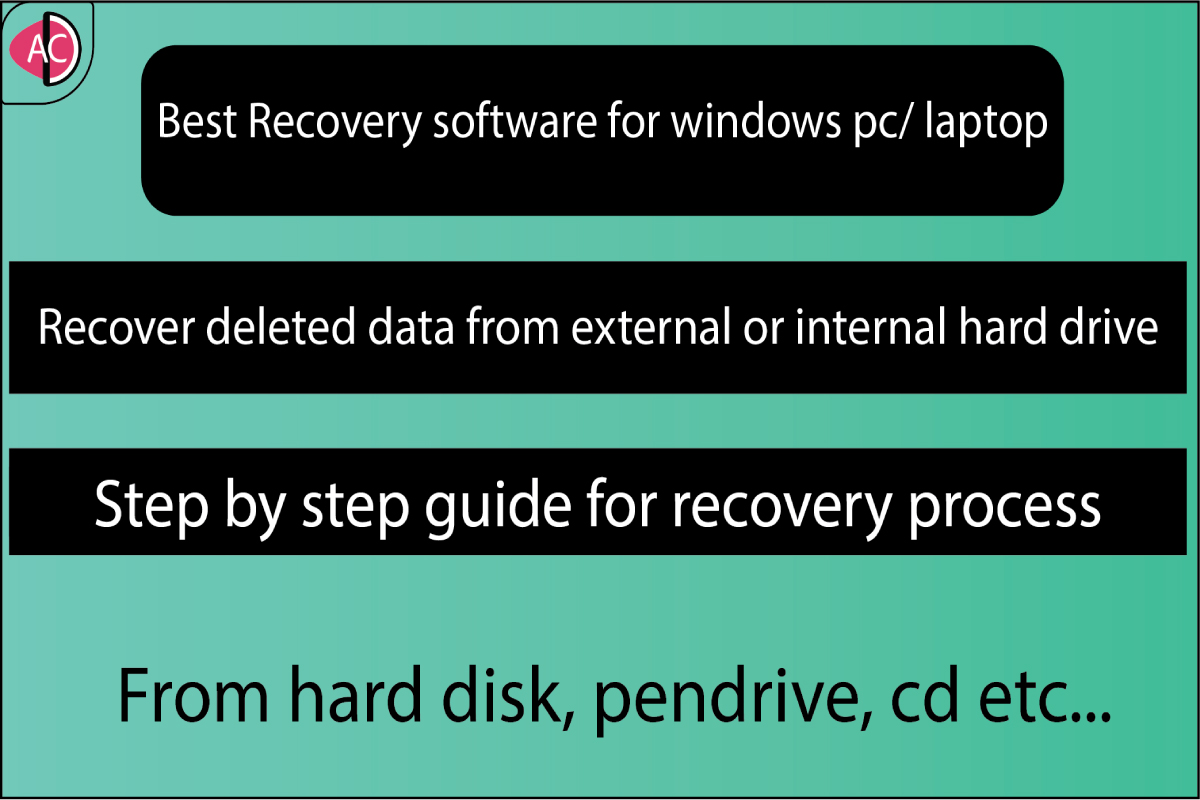How to recover deleted data from external or internal hard drive?
It is a major problem we all have faced, which is how to recover the deleted data from hard drives. Here in this article, I am going to tell you the procedure to recover deleted data from- external hard disk, internal hard disk, or even a pen drive also. All the procedures are very easy; the only thing is that you have to read this short article carefully till the end.
While you want to recover the deleted data from your drives or pen drive one thing you should understand that when you delete data on your hard drives or your pen drives, the data doesn’t go anywhere it becomes invisible and remains there till you re-load that space, means if you want to recover the deleted data from any drive then simply stop using that drive so that the deleted data remains safe for recovery.
* For example you have 1TB hard drive with you and you were having 20 GB of data on that particular drive and somehow your data gets deleted and after that, you again re-loaded your hard drive with 800 GB data, then also there is a strong possibility of recovering that data, but if you just filled the entire space after deleting the data then there is a very low chance of recovering data since space where 20 GB deleted data was present was again flooded.
So after understanding the basics of data recovery now I am going to show you step by step procedure-
1. First of all download and install the Easeus data recovery Technician version.
You can download the Easeus data recovery software technician version from getintopc.com, after downloading open the software.
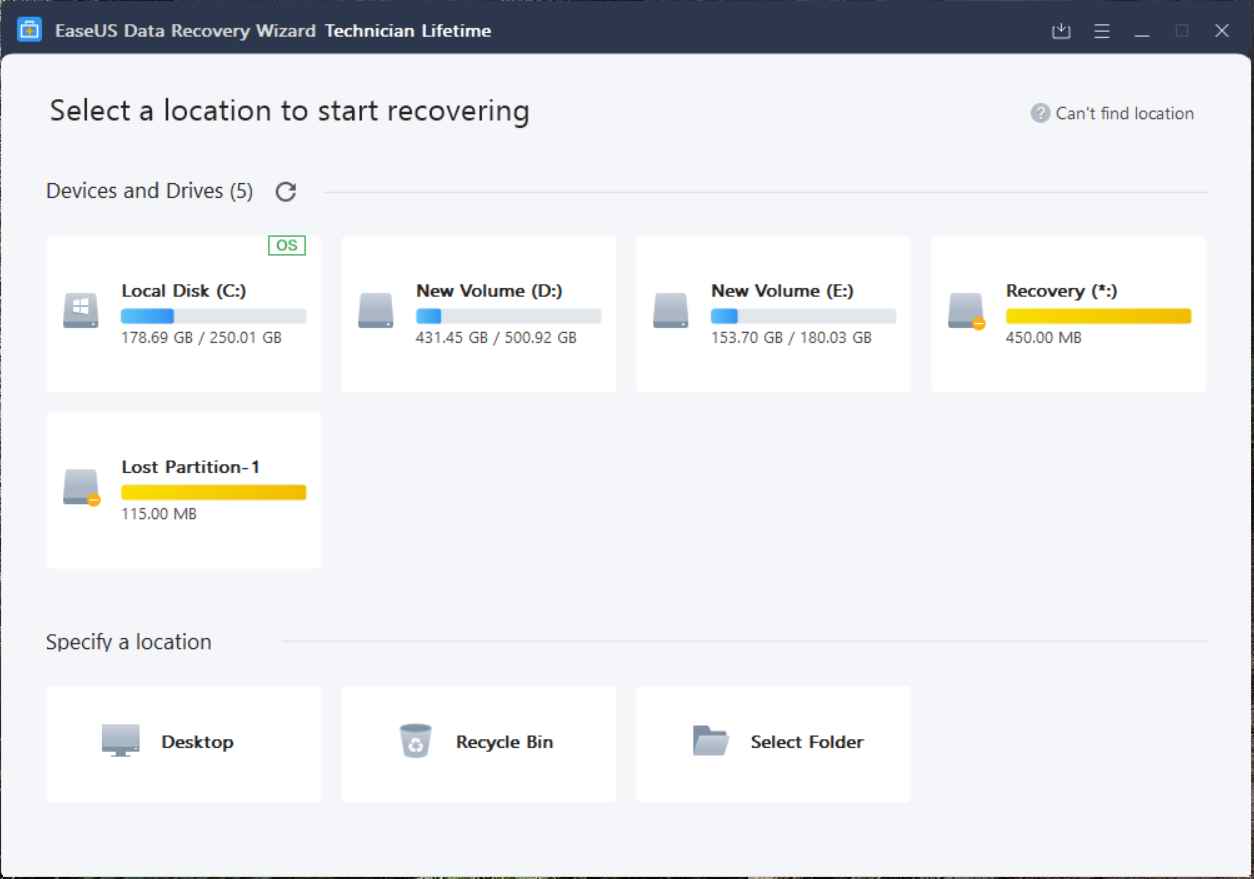
And you will see all of your drives external or internal, and then just double click on the drive from which you want to recover your data.
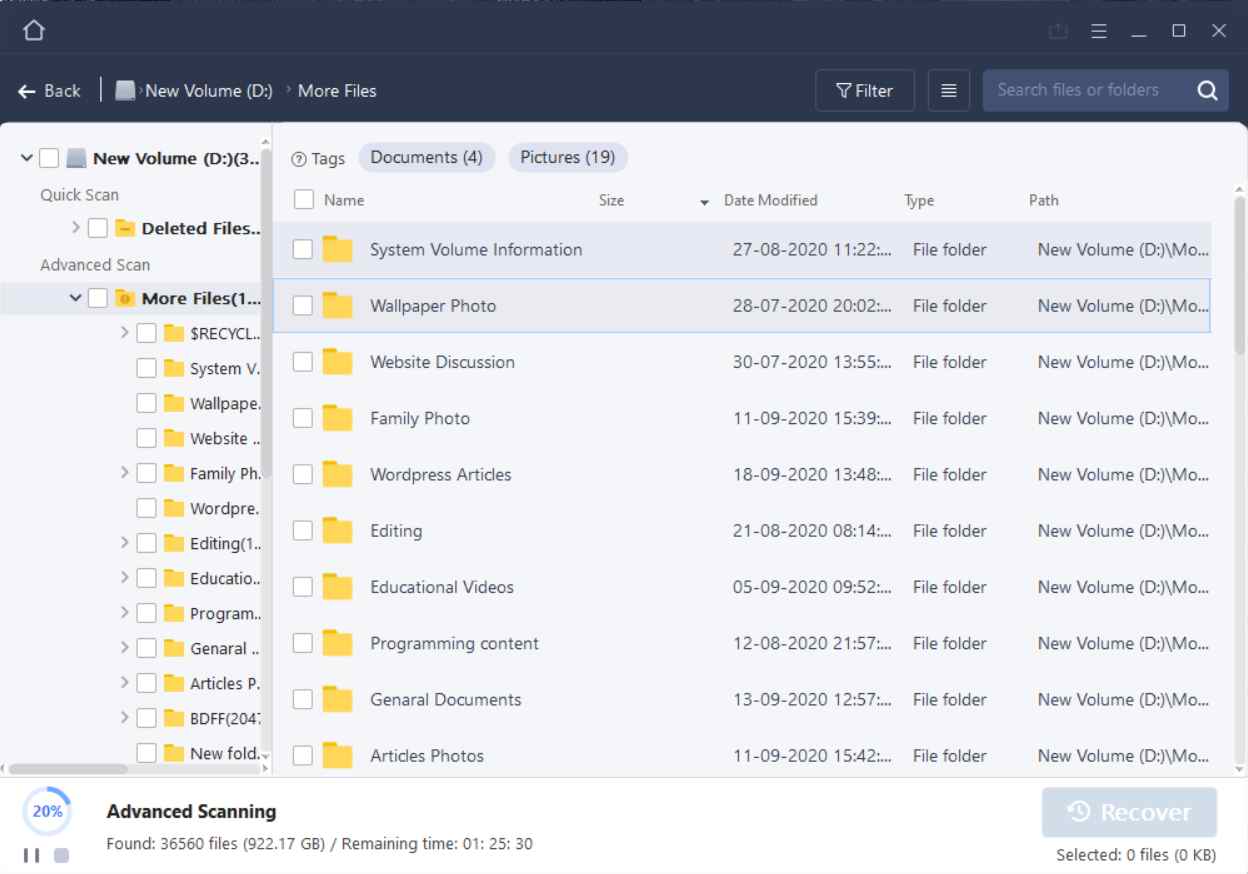
When you will double click on the drive this menu will be open and it will be automatically scanning your drive, it will be showing all your data whether deleted or not deleted, just click on the filter button present on the top right corner and select lost files, then it will show you only deleted items, and select your required folder and click on recover button.
This software really works and I have also recovered 30 GB’s of data from my external hard drive. So in this manner, you can easily recover your data, but don’t forget to remember the data recovery basics I have listed at top of this article.
I hope this article is really beneficial for you. Thanks for reading this article.