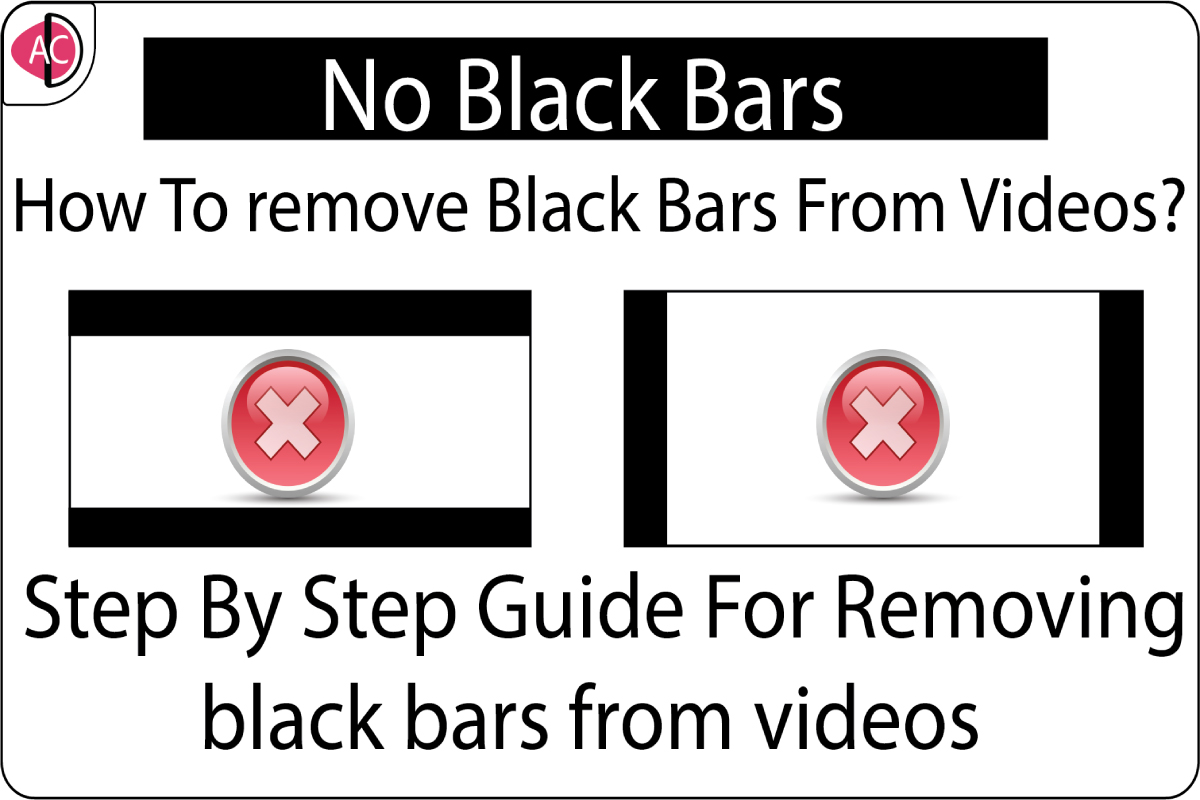How to remove black bars from Video?
Black bars are sometimes very annoying things in videos, sometimes we have a very small screen in which black bars also take some space, so to overcome this problem we just want to get rid of the black bars. So in today’s tutorial, I am going to introduce you to a very smart way to remove black bars from any video in just seconds.
The first thing we have to do is that we have to download a software named- “Free make video converter”. The feature of removing the black bar comes with the premium version of this software, so if have money then just go and buy or either manage by yourself to download the premium version.
Now after downloading this software just follow the below steps-
1. open free make video converter.
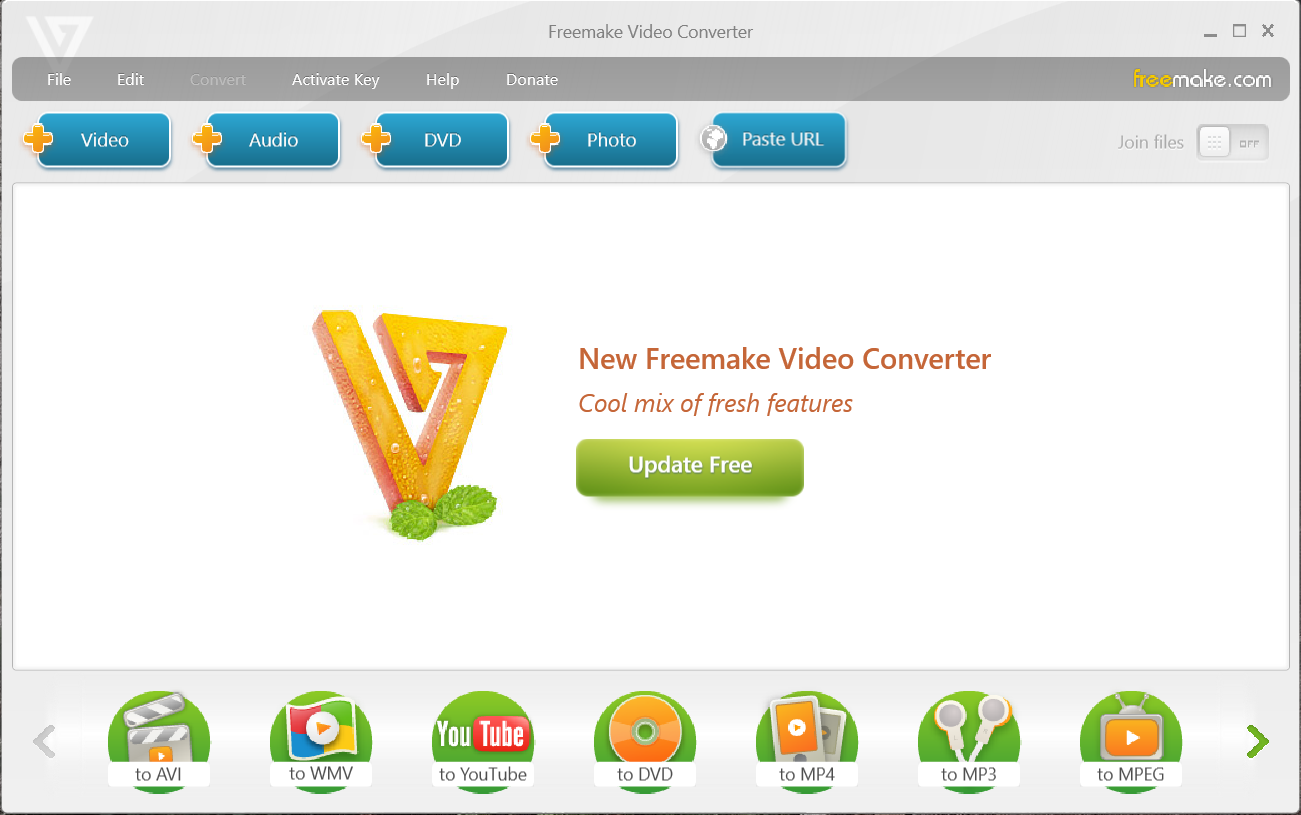
In the opening, interface click on the +video icon and select your video.
2. Now after selecting your video just click anywhere on the video and select it.
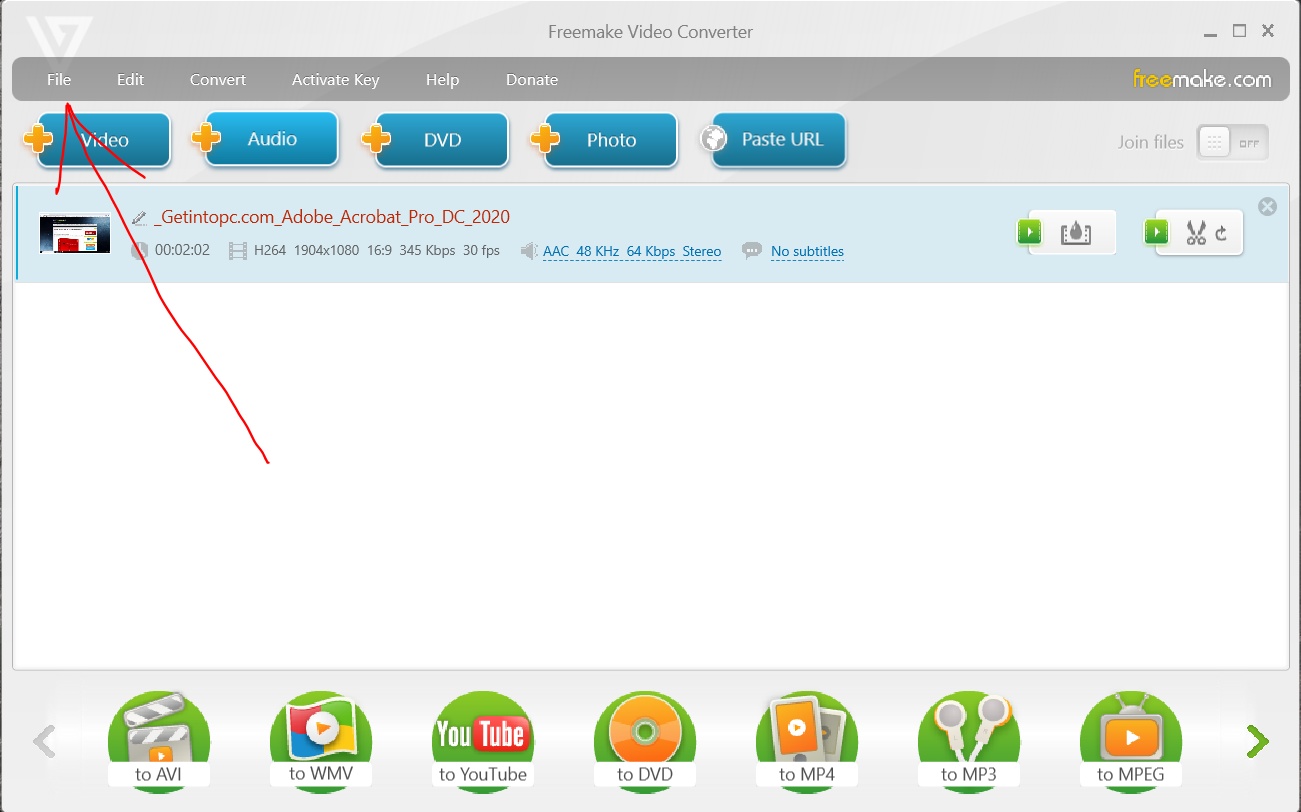
After this click on the file and then click on options, this will open a new window.
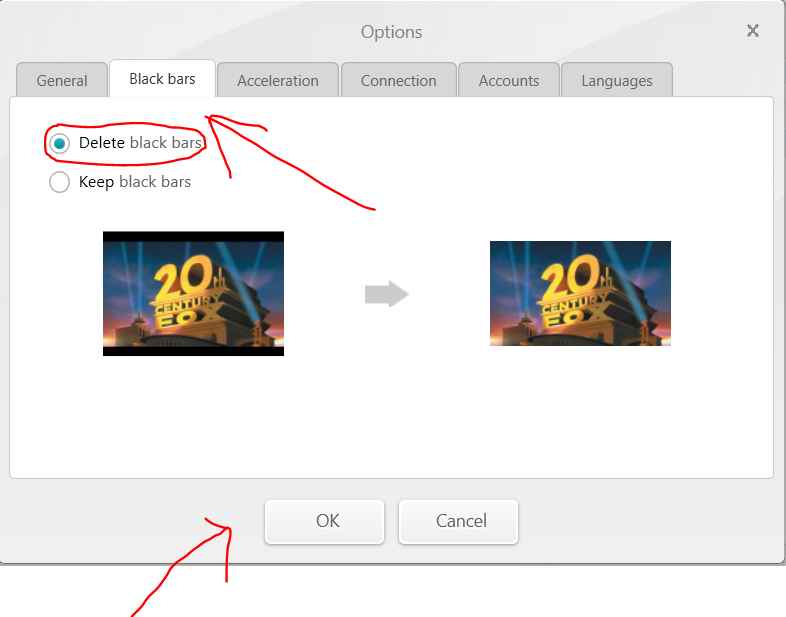
Click on the black bar tab and then select delete black bars, and then click on ok.
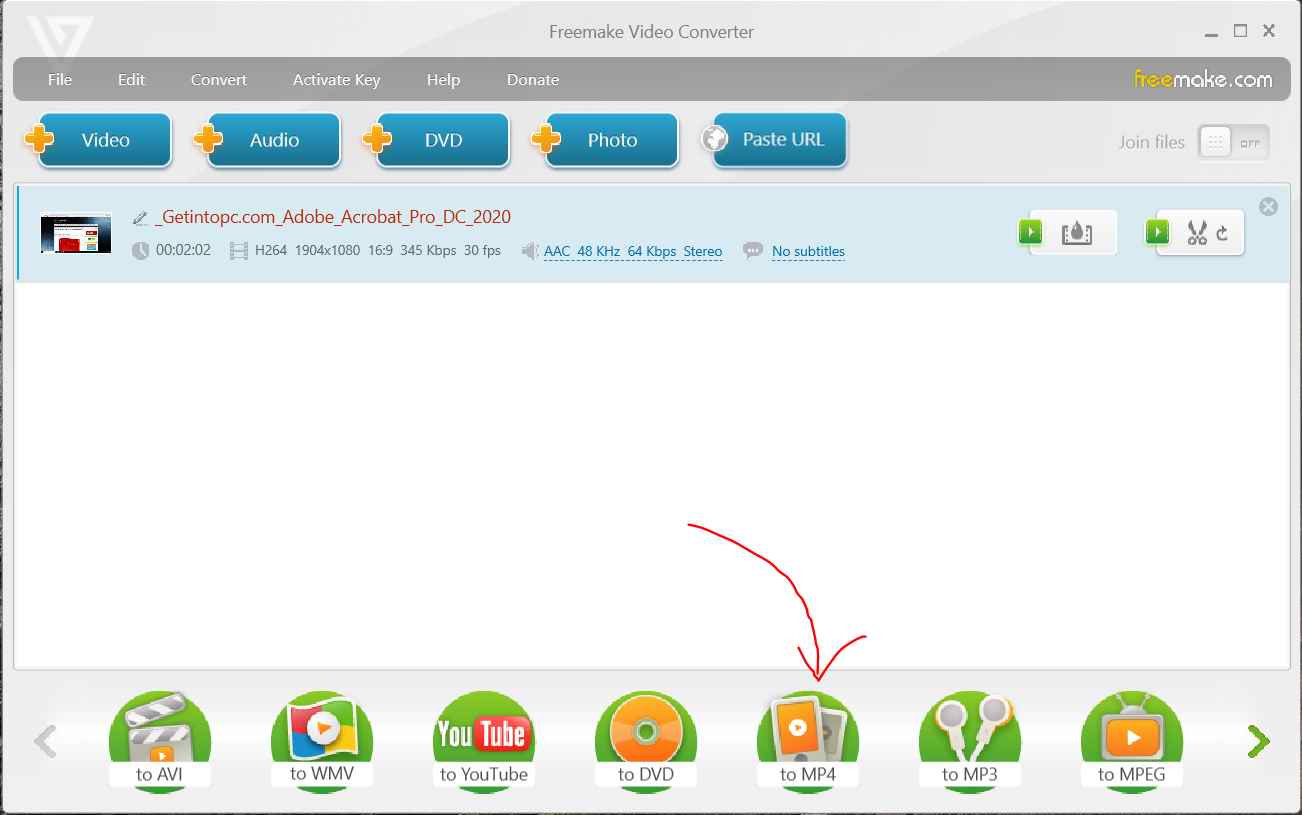
After that click on mp4 format or just any other format according to your need. This will take you to a new window.
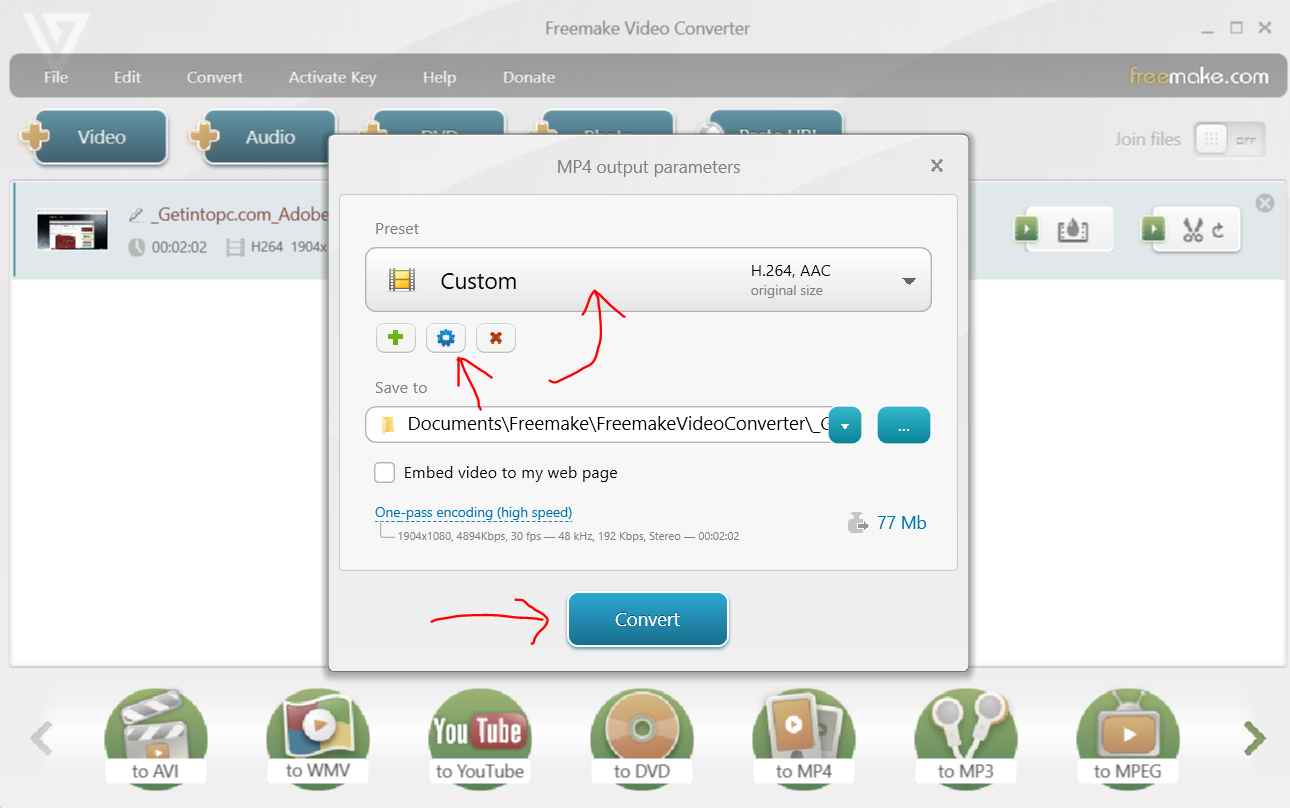
Then click on custom and choose your settings for rendering the video and then click convert. Now you have successfully deleted black bars from your video.
In this way you can remove black bars, you can also delete black bars in premier pro, if you didn’t want to use this software then just go for the premiere pro tutorial for deleting black bars.
I hope this article is beneficial for you, Thanks for reading this article, stay tuned for more techy articles.