We have discussed removing PDF passwords both on your mobile phone and on your Windows PC. To unlock PDF and remove its password depends on- if you already have the password and in the second case you don’t have a password.
In case of PDF files, there are two types of passwords. One is for accesing the PDF contents and the other is “Owners password” which can be used to lock the editing option of the PDF.
So now we will be unlockin as PDF file in just 5 steps without using any other software. We will be using only the Chrome browser for this task.
So first of all we will be discussing the case in which you already have the password of your PDF file.
How to remove PDF passwords in computer?
- Right-click on the PDF file, click on “open with”, and then select “google chrome” or any browser.
- Now you will get your PDF opened in google chrome and it will ask you for the “pdf password”. Just enter the PDF password to access the pdf file.
- Now, click on the “Print icon” in the top-right corner as shown below image.
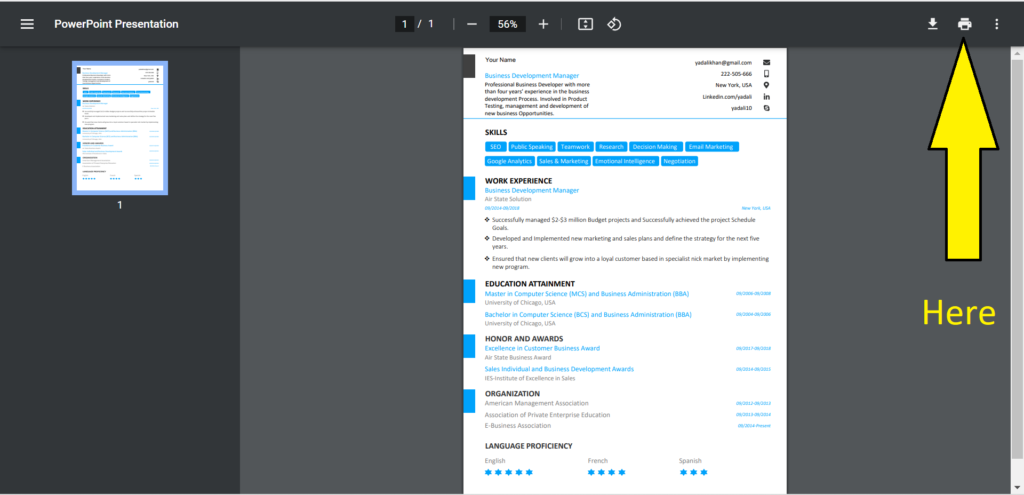
- Now in destination option select “save as pdf” as shown in below image, then click on “print button”.
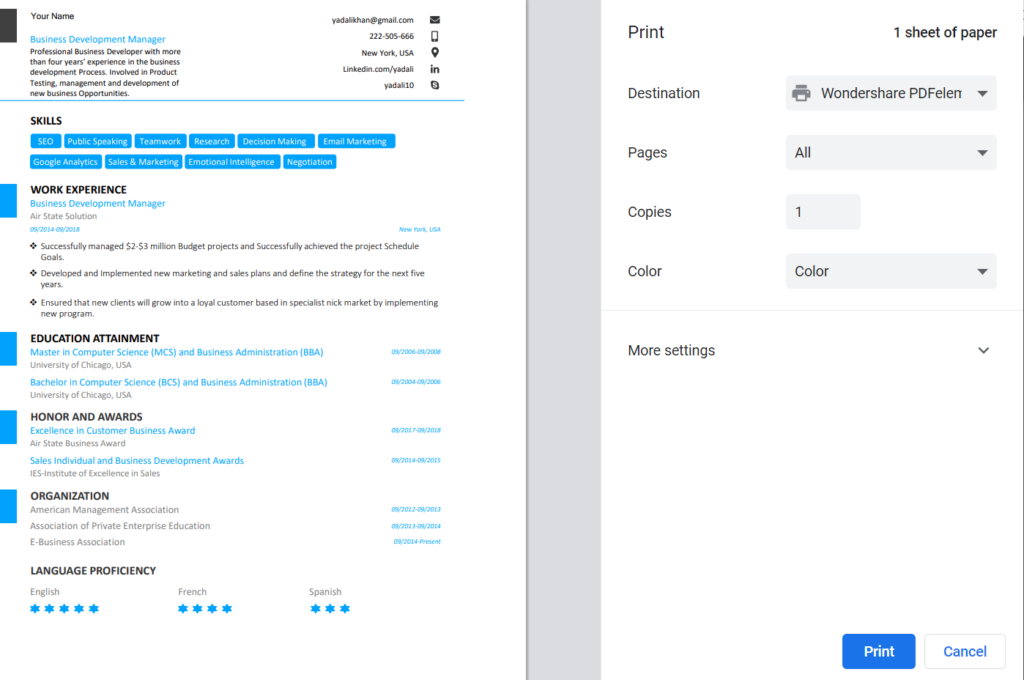
- Now you are done, you have succefully unlocked your pdf file.
You can also use one of the best Adobe acrobat alternative called “Wondershare PDF element”. Wondershare PDF element is one of the best alternative of the top pdf editors and contains tons of features.
Wondershare PDF element can also be use dto view, edit and unlock the pdf documents.
How to remove PDF passwords on mobile phones?
- Now in you mobile phone, just open the pdf file which will ask you for the password. Just enter it if you have the password.
- Now you have to notice that your pdf file must be opened with “drive pdf viewer”. If not then just open the settings and go to apps and clear the defaults of the app which is acting as your pdf viewer.
- Now again click on the pdf file, and then just the “drive pdf viewer” and set as defaults.
- Now just click on three dots in top right corner and then click on “print”.
- And now just click on “PDF icon”, this will generate a password free pdf file.
You can also Install a popular app from play store called “iLovePDF Application“. Just Install this application and you can enjoy many other features with password remover option.
How to unlock PDF without a password?
Before unlocking a PDF file, you must lean that a pdf file may contain two types of passwords:
- PDF password – To open and read the pdf contents only.
- Accessibility password – To edit permisions, change passwords, and to edit the PDF contents.
If you only have a pdf password, then you can only act as a viewer of the pdf file, but cannot add, delete, or edit the pdf contents.
If you have a pdf accessibility password, then you can add, delete, or even change the contents and passwords of the pdf files.
If you only have a password for accesing the pdf contents, then just find out wether the printing option is enabled or disabled. If the prnting option is enabled then you can just get a new pdf file without any pasword.
Note– Having a pdf password or not, does not restricts the sharing of the pdf file.
Is it possible to open a PDF file without a password?
No, you cannot open a PDF file without password if the pdf is protected with the latest AES 256 bit Encryption system.
Currently there are two new Encryption technologies used by the adobe, such as- AES and RC4 encryptions.
If the document is protected with the older encryption technologies like RC4 40 bit, then the PDF password may be hacked with some reverse engineering.
If the PDF password is using the AES 128 bit or AES 256 bit encryption, then its hard to crack the pdf password.
Also Read-
Free tools for removing PDF passwords.
Below are the list of free online and offline services for removing the pdf protection.
- iLovePDF
- SodaPDF Online
- Google Chrome PDF viewer
- Microsoft Word
- Libre Office

