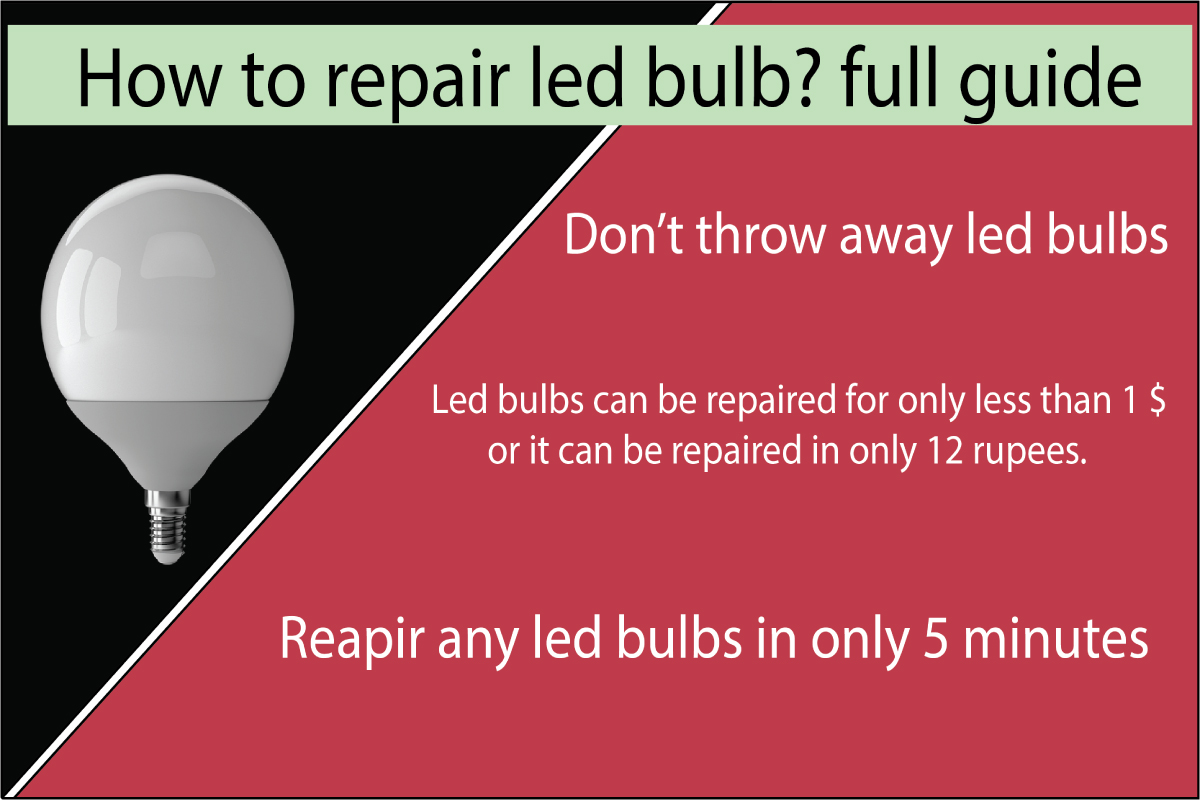How to Repair LED Bulbs At Home?
The answer is yes, you can easily repair led bulbs. You will require some equipment’s such as-
- Plier
- Tester
- Thermal paste
- dob LED plate / Driver chip
- and two 4cm wires
- two screwdrivers
- soldering ion with solder wire
For repairing the led bulb you should know that there are primarily two types of led bulb in the market-
- with driver
- without driver
The led bulb which comes with the dedicated driver has both- led plate and driver chip, whereas the led bulb which comes without a dedicated driver’s chip has only dob plates. Do you know what is dob and what is its work?
Here dob stands for driver on board since every led bulb has led which runs on only DC so there is a need for something which can convert the AC coming from mains to DC, so to do this work we need a dedicated or integrated driver for that purpose. Mostly you will find the led bulbs with dedicated led bulbs in which you can see that there is a small chip beneath the led plate, so if you want to repair the led bulb having the dedicated driver than you have to purchase the driver for that, but if you want an integrated driver for you led bulb then just purchase the dob plate which means you will not need any driver with led instead the driver will be present on the plate itself.
Here one thing you should note that the led having a dedicated driver will live longer than the dob plate led bulb.
After that open the b22 cape of your led bulb with a plier and then remove the driver if present and remove the faulty led plate, now go and bring new dob led plate if you want to lite up the led without driver or if you want to use driver then you have to purchase appropriate driver.
After that, before placing your led plate on the heat sink just apply some thermal paste (Heat sink compound) and then screw up the led plate with the heat sink and then sold the wires on the plate and also on the b22 cap.
NOTE: LED bulbs with no dedicated drivers produce more heat and have less life than the LED bulbs having dedicated drivers.