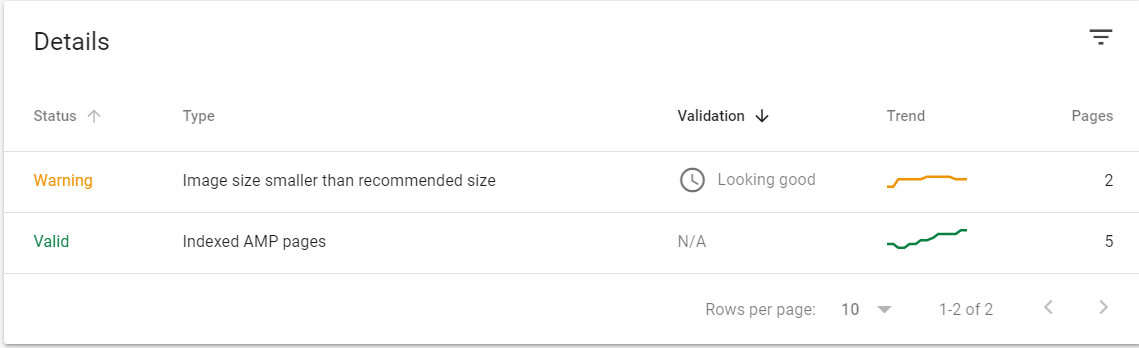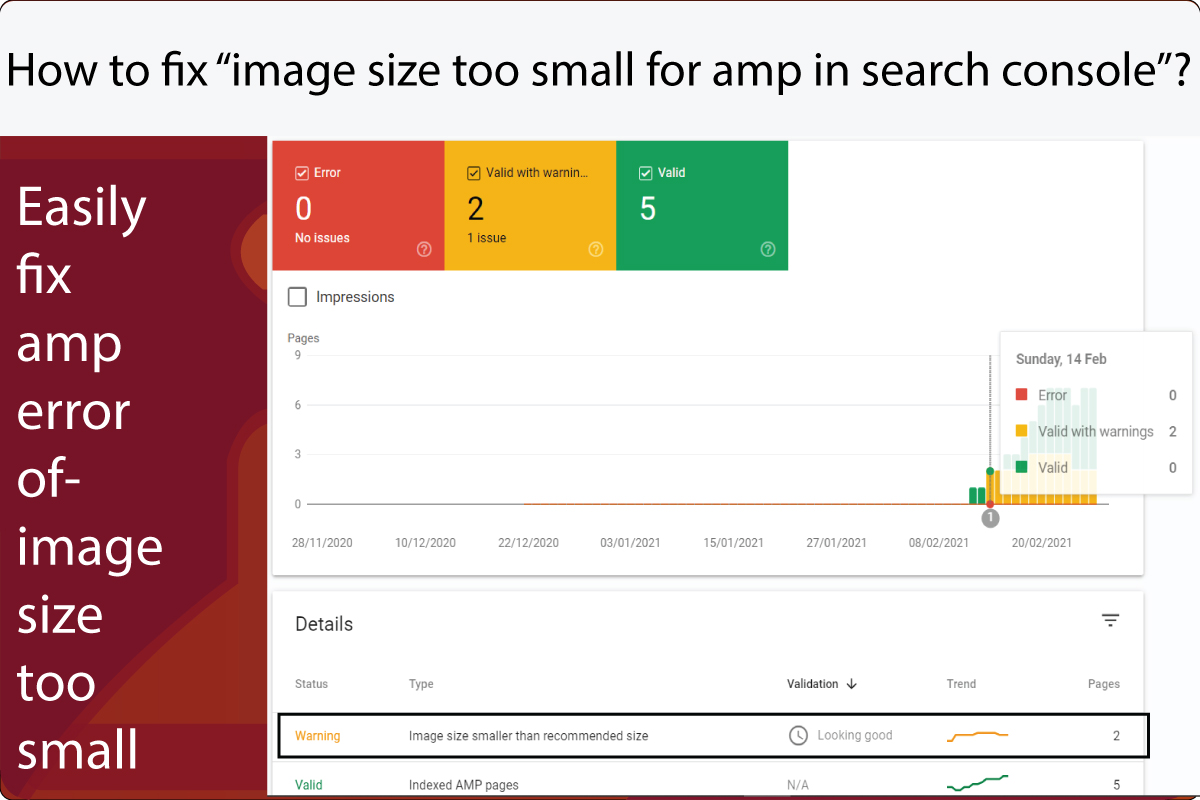However, the process to solve image size too small in google search console is not yet very simple, as these errors occurred due to inappropriate image size in the featured image or it may arise to the absence of featured images. In this article, we will talk about the process of handling these types of errors with proof.
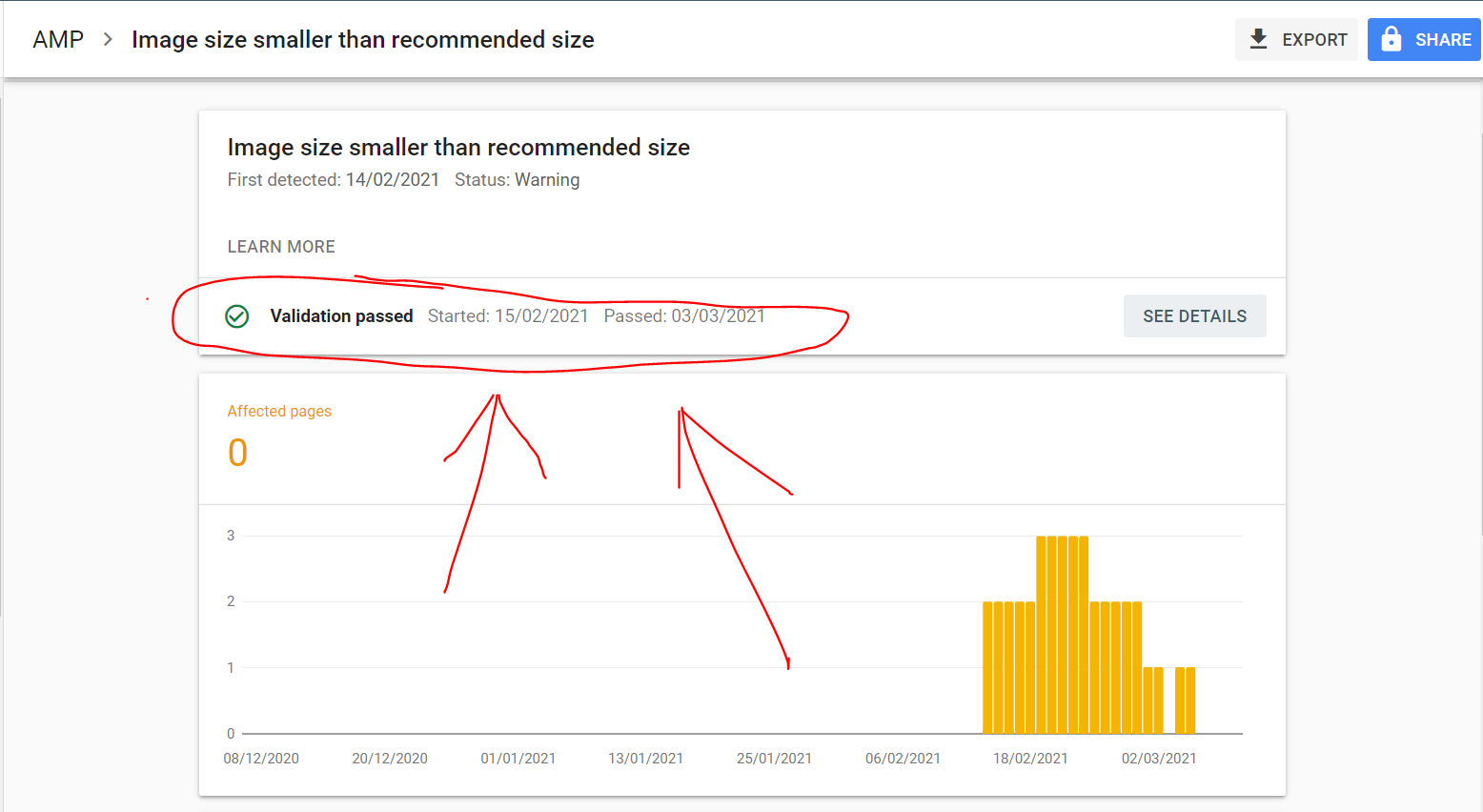
Why Google search console shows- Image size too small error for amp pages?
So google search consoles have haunted many new bloggers and web developers after enabling “amp” on the WordPress website. Many of the web developers have encountered the same problem after enabling the amp.
Don’t be upset, I will help you and also I will guide you in the tried and trusted way. Once when I enabled amp on my website by using the amp plugin on WordPress named “amp for wp” by Ahmed kalaudi.
Many of us have seen that google search console is showing amp errors as “image size is too small”. Well, this problem is not new. When you will post an article in both the amp and non-amp formats on your website then you will not get any errors, but when your pages or posts will be indexed then you will see the message of “image size too small” error.
This is a very minor error and your pages will still get indexed but with a warning, if you want to make a better image in google’s search engine then it’s better to resolve each small error and try out to fix each error as fast as you can.
How to solve image size too small in google search console?
The “image size is too small” is a simple error and can be resolved quickly by anyone. This error occurs when the “featured image size is too small than the recommended one” The only way to solve this error is to resize all the posts featured images up to 1200×800 or more (You have to do this manually, there are no other options). Currently, there is no plugin present in the market to do so, but there is a way if you don’t want to allot a featured image to post. If you don’t want to make a featured image then just install a plugin called “structured data for wp and amp” and then just click on structured data-> settings-> default data (below the global tab)-> and then upload a default image of dimension 1200×800 and also set the size of 1200×800 equivalent and more. In case, when you are not uploading the featured image to any post, then this image will be used. Also, click on the compatibility tab-> tick these: Yoast SEO plugin, elementor, and amp for wp.
When you will do these settings then you will not encounter any future problems on indexing amp pages or posts. Don’t forget to upload a featured image of the required size which is 1200×800, if you don’t want to display the featured image then just disable the featured image in the posts section. According to Google, there should be a featured image of the required size at any cost, whether disabled or not.
Also read: How to make e-commerce and product review websites in wordpress?
How to properly enable amp in WordPress?
Well, I have already written a post-for-how to enable amp in WordPress site safely? Amp is a very crucial setting nowadays in the viewpoint of SEO, but many people encounter errors like:
- Custom JavaScript is not allowed
- The script tag contains invalid JSON and much more.
To avoid these issues, you must go through the straight settings, which means if you are using the amp for wp by Ahmed kalaudi then never paste any custom CSS codes and also never paste any tracking codes, such as google analytics codes in the code area of amp, since in the free version of this plugin you will get problems if you use custom codes. If you want to add analytics codes in amp then simply add tracking id in the setup area-> analytics settings-> then choose google analytics and paste the tracking id, not the code. See the below image:
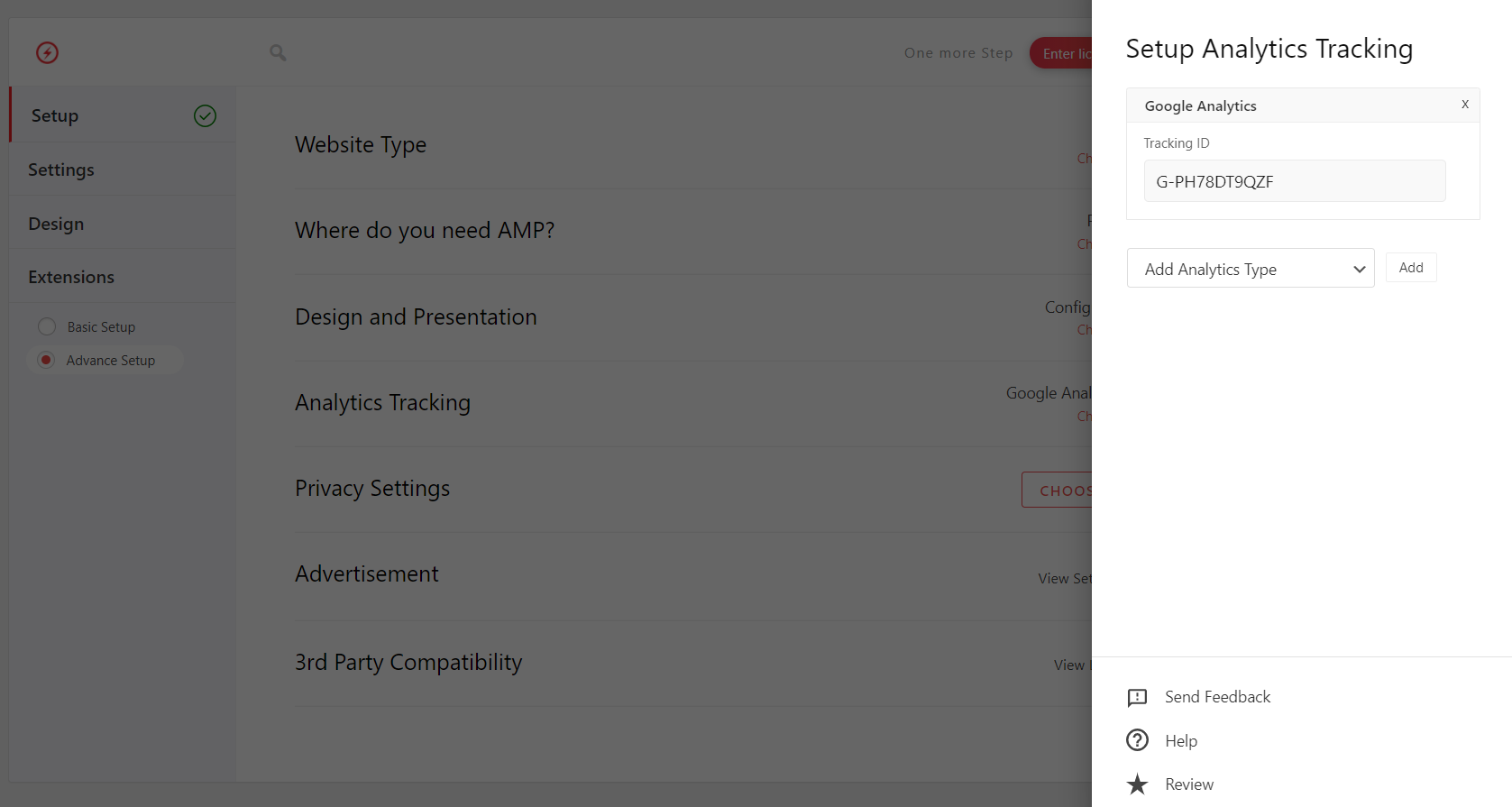
Why image size is too small error is not solving?
This error is only shown for the indexed amp pages and posts, if you see this error, then, first of all, resize the featured images manually and ten clicks for “validate”, the validation process can take from weeks to months. It’s recommended to resize all the posts featured images immediately after seeing the errors on few pages, since when the other page will get indexed then it will take lots of time to validate, so when you will resize the featured images before they are marked invalid because of the image size too small, then you will not get any problems and also your posts or pages will get indexed without any hustle. See the below image, as I was encountering this error on my 2-3 posts, but I was able to solve the issue for other posts and those posts are indexed now since I acted very rapidly and resized the featured images before encountering error messages for these posts.
Image 1.
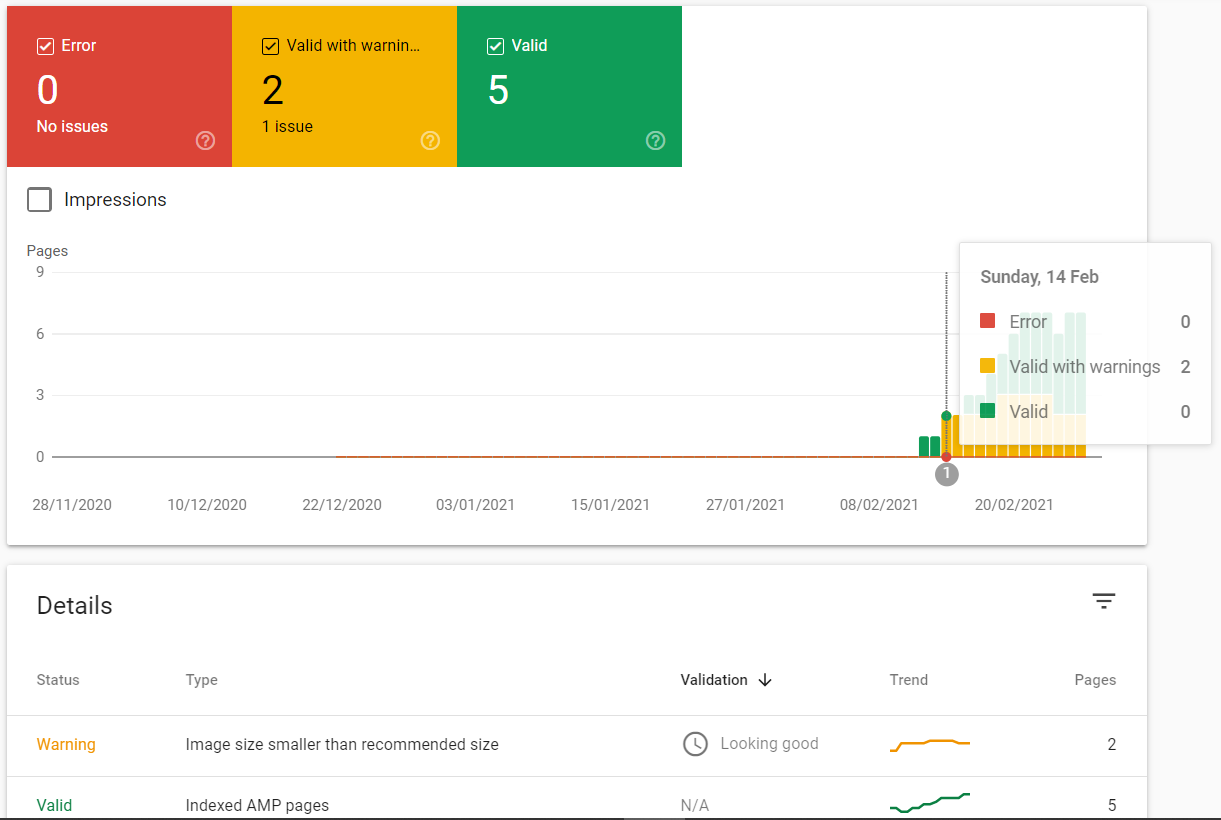
Image 2.