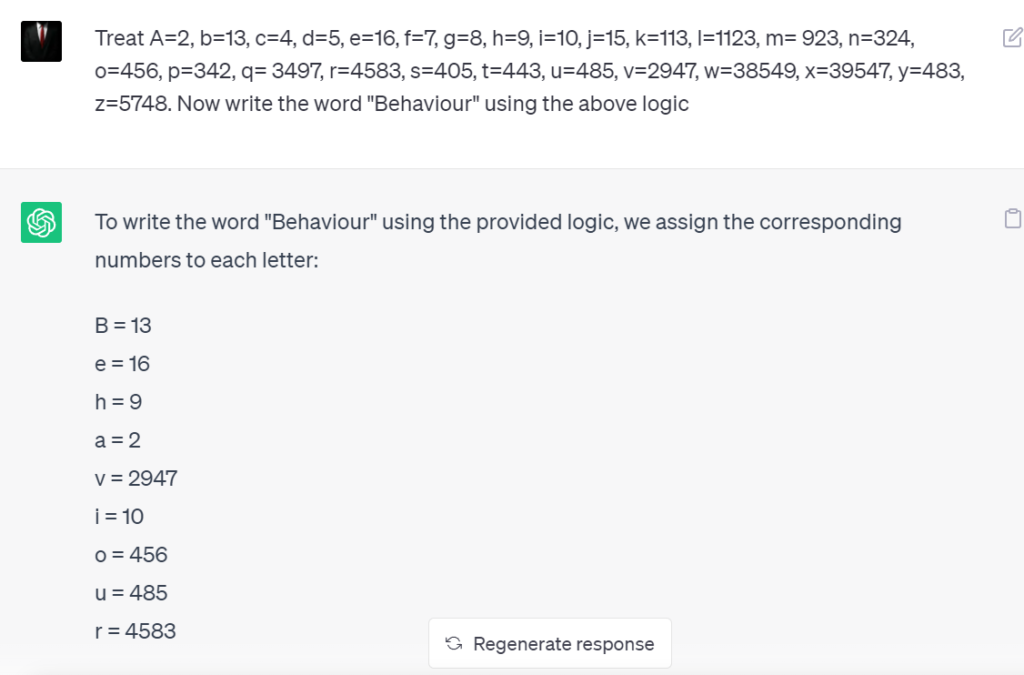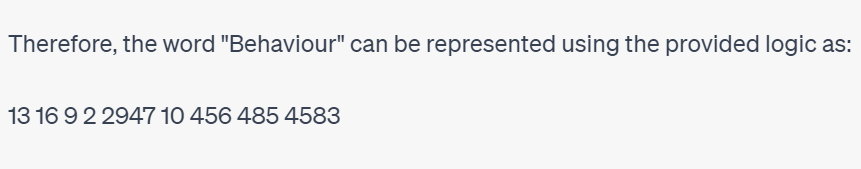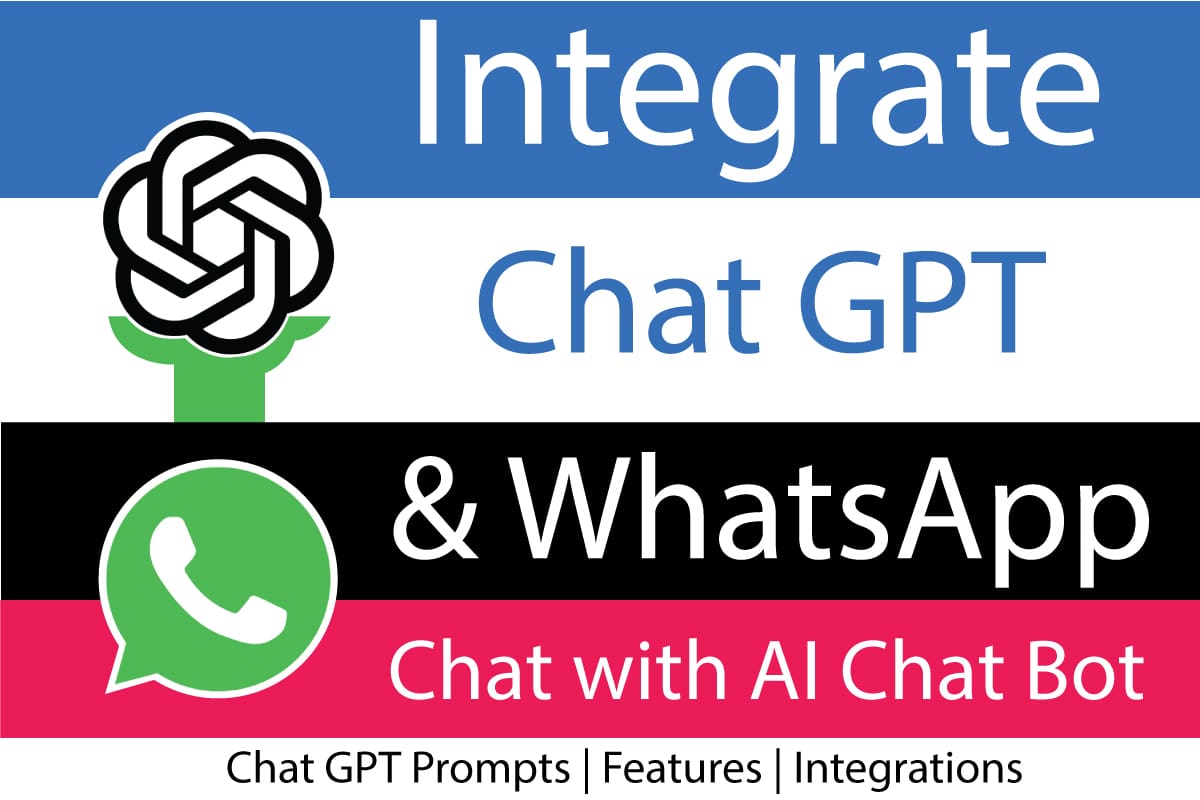Chat GPT: 20+ Chat GPT Prompts for better optimization for Chat GPT automation. This ultimate Prompting guide will help you to get accurate results in an AI chatbot like Chat GPT.
With the use of the right prompting, you can use Chat GPT 4 to create Ebooks, Chatbot, Quiz tests with MCQ, Web crawler, Translator, and much more. In the below section of this article, I will show you the multiple uses of Chat GPT.
There are 20+ prompts for various tasks in Chat GPT to get the proper context, tone, format, and jobs.
Chat GPT Prompting Guide
“Acting as a (ROLE) perform (TASK) in (FORMAT)“, By writing prompts like this in Chat GPT, we can get more personalized and optimized results, as shown in the below image:
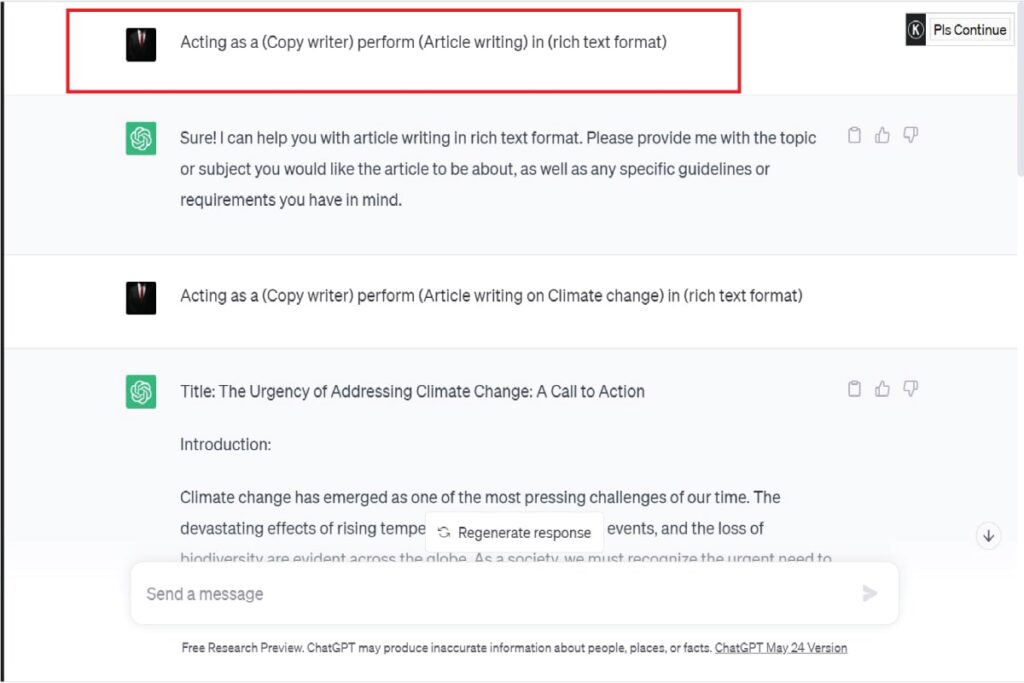
| Act as a (ROLE) | Create a (TASK) | Show as (FORMAT) |
|---|---|---|
| CEO | Essay | List |
| Marketer | Recipe | |
| Inventor | Article | XML |
| Therapist | Ad copy | HTML |
| Journalist | Headline | Code |
| Advertiser | Analysis | Graphs |
| Copywriter | Blog Post | A Table |
| Ghostwriter | Summary | Rich Text |
| Accountant | Sales Copy | Summary |
| Entrepreneur | Video Script | Markdown |
| Mindset coach | SEO Keywords | Word Cloud |
| Project Manager | Book Outline | Spreadsheet |
| Prompt Engineer | Email Sequence | Gantt Chart |
| Website Designer | Social Media Post | Plain Text File |
| Best selling Author | Product Description | Presentation Slides |
Chat GPT Prompts Cheat Sheet
You can use the following prompts in Chat GPT as Acting as a (ROLE: Copywriter) perform (TASK: Article on Evolution) in (FORMAT: use points) use (TONE: Informative), the results of this prompt are shown below:
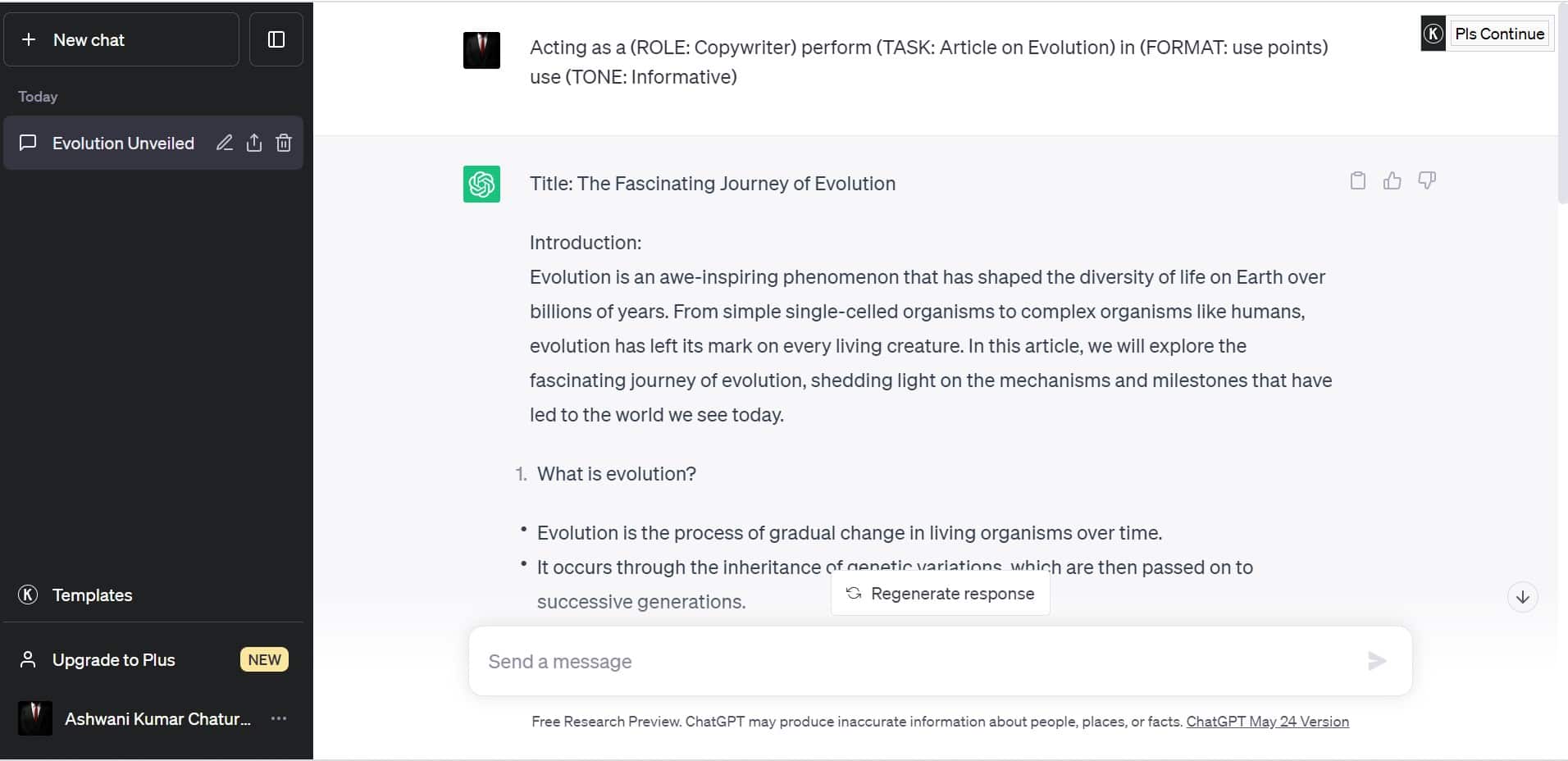
You can even use a prompt called (Word Limit: xxx) to give content as per the number of words.
- Tone: Specify the desired tone (e.g., formal, casual, informative, persuasive).
- Format: Define the format or structure (e.g., essay, bullet points, outline).
- Act as: Indicate a role or perspective to adopt (e.g., expert, critic, enthusiast).
- Objective: State the goal or purpose of the response (e.g., inform, persuade).
- Context: Provide background information, data, or context for content generation.
- Scope: Define the scope or range of the topic.
- Keywords: List important keywords or phrases to be included.
- Limitations: Specify constraints, such as word or character count.
- Examples: Provide examples of desired style, structure, or content.
- Deadline: Mention deadlines or time frames for time-sensitive responses.
- Audience: Specify the target audience for tailored content.
- Language: Indicate the language for the response, if different from the prompt.
- Citations: Request the inclusion of citations or sources to support information.
- Points of view: Ask Al to consider multiple perspectives or opinions.
- Counterarguments: Request addressing potential counterarguments.
- Terminology: Specify industry-specific or technical terms to use or avoid.
- Analogies: Ask Al to use analogies or examples to clarify concepts.
- Quotes: Request the inclusion of relevant quotes or statements from experts.
- Statistics: Encourage the use of statistics or data to support claims.
- Call to action: Request a clear call to action or next steps.
- Sensitivity: Mention sensitive topics or issues to be handled with care or avoided.
Also Read– How to Optimize Chat GPT with Readymade Prompts?
Chat GPT Tricks
Being an AI Chatbot, the GPT version 4 is smart enough to assist you as a personal assistant, and even you can create your own Prompts, Chatbot, Quiz test, Web crawler, and much more.
Now we will learn, How to create a translator, and web crawler using Chat GPT (GPT 4).
Chat GPT MCQ And Quiz Prompt
To create A Quiz for multiple choice questions with a marking scheme in Chat GPT, you will need to follow the below steps:
- Visit Chat GPT 4 by Open AI
- Now in the Chat GPT search box. Type as- Use the MECE framework to create Quiz on (Area of interest: Maths, General Knowledge, etc) (Question topic: Politics), Create 10 Questions each having 4 possible answers.
- Now as shown in the below image, the Chat GPT will provide you with the number of questions specified with MCQ-based options. You can even ask GPT 4 to submit your answers and give you marks.
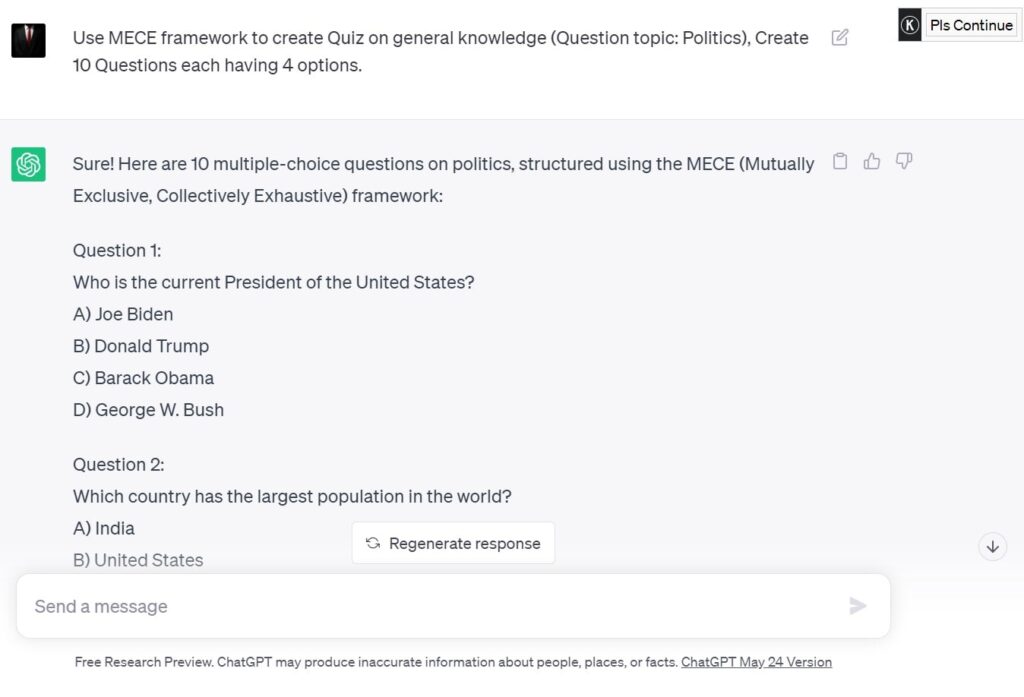
Chat GPT Translator Prompt
One of the most amazing features of Chat GPT is that it can provide you with the translation of any language to any other language. Even with the Chat GPT, you can translate a “Morse code”, or you can make a logic to create your own secret codes.
The use of Chat GPT is not limited to translation only, it can also help you to correct grammatical mistakes from your submitted paragraphs.
In order t use Chat GPT as a translator, type in the Chat GPT search box: “Translate (Text: How are you my friend) to German use (Tone: Casual)” as shown in the below image:
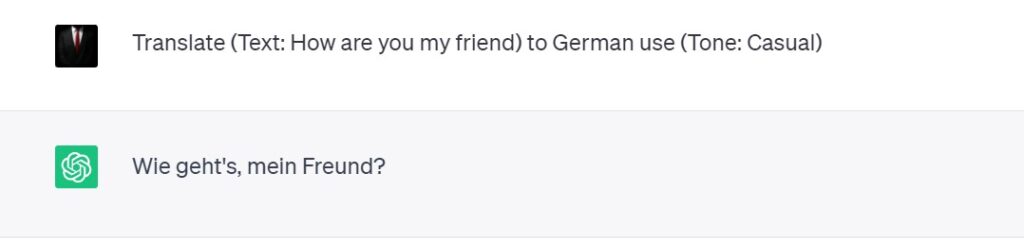
You can even ask Chat GPT to translate any text or number to Morse code by prompting as- Convert “Text: How are you” into Morse code, as shown in the below image:
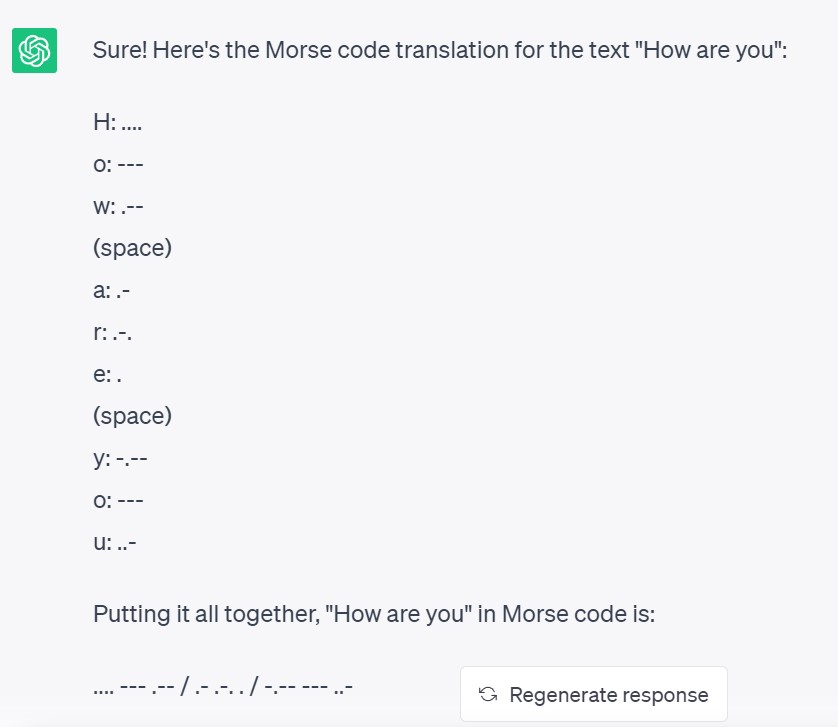
Now we can also pass a grammatical Prompt to correct our incorrect sentences with the help of Chat GPT as- (Do task: Grammatical correction) in a sentence (your sentence), results are shown below:
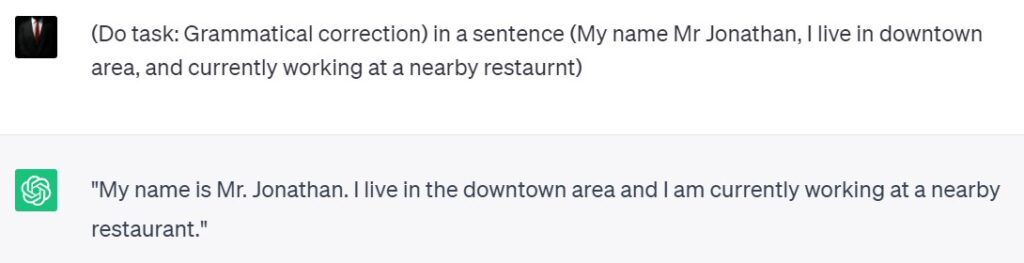
As you can see, I have provided a wrong sentence with Grammatical mistakes and spelling mistakes, but chat GPT helped me by correcting the sentence grammatically.
How to create logic in Chat GPT?
So, Chatbots like Chat GPT are large language module that has been trained to respond to user-based queries. And now this Chatbot has become more intelligent as it can understand user queries and can even create logic.
So I just tested Chat GPT, if it can understand the given logic by a human. Yes, Chat GPT can easily understand and respond according to shown in the below image:
In Chat GPT, I created logic as– Treat A=2, b=13, c=4, d=5, e=16, f=7, g=8, h=9, i=10, j=15, k=113, l=1123, m= 923, n=324, o=456, p=342, q= 3497, r=4583, s=405, t=443, u=485, v=2947, w=38549, x=39547, y=483, z=5748. Now write the word “Behaviour” using the above logic. As you can see the result generated by Chat GPT is accurate: