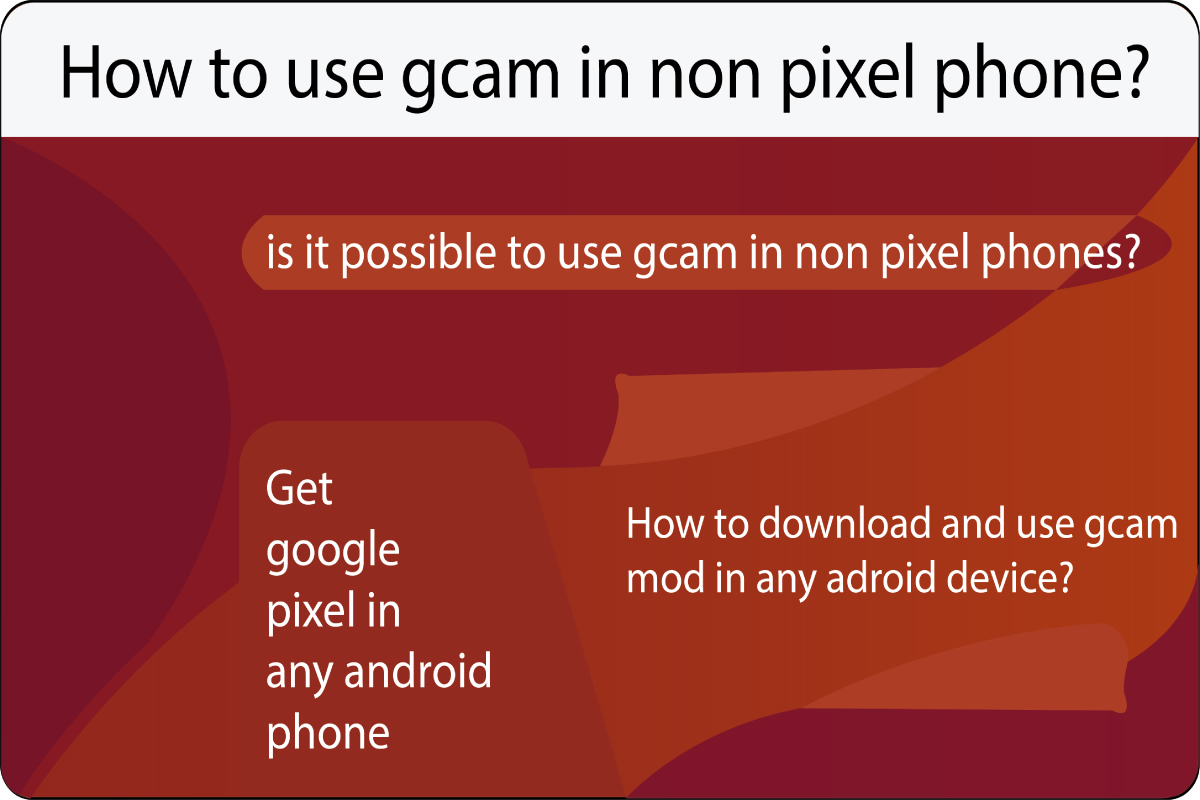How to use google camera on any android phone. Is it possible?
What is Gcam?
Here the game is referring to google camera. Google camera is a camera application, designed for google phones only. This camera is application is too much famous in the smartphone market and delivers absolutely unique features for photography. This camera offers you extra and outstanding features that no other camera application may give. This camera has been designed for the google based android phones only, and is designed to use a maximum of the device capabilities, and is optimized very well in terms of hardware optimization.
Google camera is one of the unique camera application which we now have in our android market, it has tons of features and capabilities which we will be explaining below in this article.
Why google camera is too much famous?
Well, google camera was firstly introduced for all the android phones, but after some time Google decided to make it an official camera application for google pixel phones. This camera is way much famous than any other because of the quality which it delivers. Here this camera application is designed to use hardware and artificial intelligence to analyze and also to process the images and to select the best images possible, some of the main features that this famous camera application renders are…
* Features of Google camera:
- Motion autofocus– Focus on every object visual in the frame for better picture quality.
- Frequent faces– Allows remembering the faces to identify that each of the faces visible in the frame is clear and not shaking and blinking.
- Top shot– Helps to identify the best frame of the pictures clicked in terms of the exposure, white light, hue, and focus.
- Smart burst– Sometimes same as the top shots, it uses artificial and computational methods to identify the best image out of the image clicked.
- Super res zoom- better quality picture in zoom mode
- Video stabilization– Video stabilization is a method of stabilizing the videos to remove the blurry effect from the video, it uses hardware to do this, this feature cannot be availed in any smartphone without supported hardware.
- Motion photos
- HDR, etc.
While above were the features and now we are going to count the functions which we can get with this camera application, such as….
* Functions of Google camera:
- Slow-motion– To record the slo-mo videos
- Panorama– to click the wide range of images such as horizontal or vertical.
- Photosphere– allows clicking 3-dimensional picture
- Google lens– Helps to identify the objects appearing in the photo.
- Night sight– Allows clicking clear pictures in dark environment.
- Astrophotography– Similar to night sight but delivers best picture quality than night sight, and it also requires to be high stability during the process of photography, such as the use of a tripod.
How to use gcam in android phones, is it possible?
Yes, it is possible to use gcam on most android phones. Since many developers have made unofficial ports for the gcam by which you can use this camera application in most of the android phones. You can get the mod of this application of this popular camera application from XDA developers, you can visit their site and can see that if your device is listed for the gcam application or not.
You can use gcam on most of the android devices with the help of third party modification in the original application, but this doesn’t mean that you can use it on any of the devices, as gcam is a hardware-based application and will require some special hardware’s that does not come with the budget phones, and also we are not assuring you that this will work in all the premium phones, sometimes you will encounter some laggy and unfavourable moments since at some moments the camera app can be stuck in non-google pixel devices.
When we tried using this camera app through the non-official port which we got from the XDA developers was not at all in our Samsung device, as there was some hardware missing and also there were some bugs in the application itself. So we recommend you not to waste your time in cracking this if you are unable to use gcam in your smartphone then simply leave it, as there is always some difference in original and modified application.
Best camera app for android phones.
So the straightforward answer is that your official camera that you got in your device officially is the best camera app in your smartphone, but if you are asking for some camera with the beauty effect feature then I will recommend you two camera apps…
- B612 camera
- Open camera
You can get these both the camera on the play store.
Here b612 camera app delivers you the best combination of the beauty layers which will enhance your beauty in the clicked photos.
How to improve the camera quality of the android phone?
Well, you cannot do much with the camera quality which you have got with your device, but somehow you can get some beautiful pictures by using some unknown tricks such as, you can change the camera settings of your camera according to your surroundings such as adjusting the white balance, hue, and exposure. You have to learn some basics photography and also you should have knowledge of the camera functions and lenses.
One thing you can also do is to purchase a lens for the smartphone; you can buy the smartphone camera lens on amazon, these lenses can have a greater impact on your photography experience, as these lenses help to improve the clearness of the images clicked on the smartphones.
So now I think you have got some basic knowledge of the android camera and gcam, so if you liked this article the just get connected with us for more details, thanks for reading this article.