The selection for laptops under 40000 in India should be made considering the minimum hardware requirements of the machine. Nowadays, the operating system itself is getting too much havier to be handled in the cheap segment laptops.
So you are in right place for guidance regarding the segment of budget laptops under the 40000 in India. The list I have provided for the budget laptops is based on the minimum hardware configuration as per the current market trait.
The laptops which I have chosen will not be less than the i3 9th generation processor and 8 GB ram. This is the minimum configuration that you should always consider while purchasing laptops.
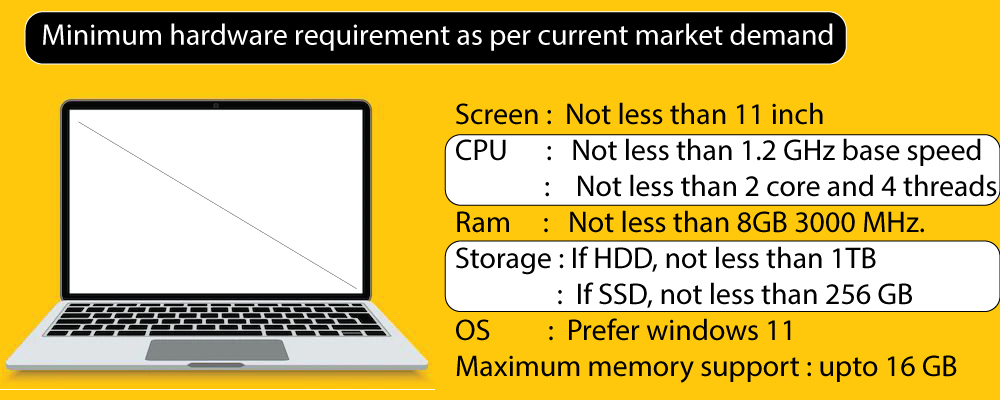
10 budget laptops under 40000 in India.
- HP 14s (AMD Ryzen 3 5300u 5th generation)
- HP 14s (Intel i3-1125G4 11th generation)
- HP 14 (Intel i3-1115G4 11th generation)
- Dell Vostro 3420 (Intel i3-1115G4 11th generation)
- Dell Inspiron 3511 (Intel i3-1115G4 11th generation)
- Dell new 14 (AMD Ryzen 3-3250u 3rd generation)
- Dell 15 2021 (Intel i3-1005G1 10th generation)
- Lenovo Idea pad slim 3 (Intel i3-10110U 10th generation)
- Asus VivoBook 14 2021 (Intel i3-1115G4 11th generation)
- Asus VivoBook 15 (Intel i3-1115G4)
1. HP 14s (AMD Ryzen 3 5300u 5th generation)

| Processor | RyzenTM 3-5300U | base clock- 2.6 GHz, boost clock- 3.8 GHz | L2 cache- 2MB, L3 cache- 4MB | TDP- 15 Watt | Socket- FP6 | |
| Ram | DDR4 8GB 3200 MHz |
| Graphics | 1500 MHz 6 core Integrated graphics |
| Storage | 512 GB NVMe SSD |
| Screen | 14-inch FHD (1920 X 1080) |
| Ports | Total 3 | USB type A, USB type C, HDMI |
| Weight | 1.46 KG |
Processor– Ryzen 3-5300U is an AMD processor-based laptop, which has a 7nm processor architecture which makes it ultra fast in this segment because 7nm refers to the transistor size of the processor, and hence the less size means more transistors can be fitted which results in great power efficiency and performance.
Cache– This budget laptop comes with 2 MB L2 and 4MB L3 caching features. The more cache in L2 and L3 cache refers to the highest speed and performance of the processor.
Graphics– The biggest drawback of this laptop is that it provides onboard integrated graphics memory. However, the AMD RadeonTM Graphics card with a 6-core count and 1500 MHz frequency will provide you a stable base for medium gaming and graphics work.
For example, you can play GTA 5 on this laptop with 1920 x 1080 resolution in 27 FPS (only if the RAM is upgraded).
Ram– The maximum Ram support in this laptop is 3200 MHz with two Ram slots supporting up to 16 GB (8GB X 8GB).
Features– This laptop comes with windows 11 pre-installed and Microsoft office 365. There are two variants available for the keyboard, with or without a keyboard backlight.
This laptop has a very slim design and has a front face camera with an in-built microphone. It has a 41Wh 3-cell lithium-ion battery.
The company also claims that this laptop also supports fast charging and has a built-in Alexa feature.
Warranty & Support– The company claims a 1-year limited warranty on hardware and manufacturing defects, while there will also be technician support over WhatsApp chat, phone calls, and field support as well.
2. HP 14s (Intel i3-1125G4 11th generation)

| Processor | Intel i3-3.7 1125G4 GHz max | 4-core 8-thread | 8 MB cache | 28 watt | FCBGA1449 socket |
| Ram | 8 GB DDR4 2666 MHz | up to 64 GB |
| Graphics | Integrated Intel USD graphics |
| Storage | 256 GB M.2 NVMe SSD |
| Screen | 14-inch FHD 1920×1080 |
| Ports | 1 x Type C | 2x Type A | 1 HDMI, 1 Headphone jack |
| Weight | 1.46 KG |
Processor– Comes with Intel CoreTM i3-1125G4 processor. The CPU unit has a maximum of 3.7 GHz turbo boost and 8 MB cache memory.
This CPU unit is based on a 10nm architect which could have been better if at 7nm. Having 4-core and 8-thread with 28-watt TDP (thermal design power). This CPU supports a maximum of 3200 MHz, DDR4 Ram.
Cache– There is no more information about the L1, L2, and L3 cache. But the company claims 8-MB cache memory which will be shared with all the cores of the processor unit.
Graphics– Integrated graphics of this CPU provides 1.25 GHz with direct X 12.1 support, and also the graphics unit supports Intel’s quick sync feature.
Ram– This laptop comes with DDR4 2666 MHz 8-GB Ram. however, the Ram can later be increased up to 3200 MHz 64 GB.
Features– This laptop comes with pre-installed windows 11 and Alexa already installed. The laptop is equipped with a hp 720p HD web camera with a noise reduction microphone and dual speakers having Realtek audio support.
The 3-cell 41-watt-hours lithium-ion battery will provide you with 6 to 7 hours of backup with fast charge support.
This Laptop comes with micro-edge IPS FHD display having 1080 pixel resolutions.
Warranty & support–
1-year limited warranty on manufacturing and internal damage.
3. HP 14s (Intel i3-1115G4 11th generation)
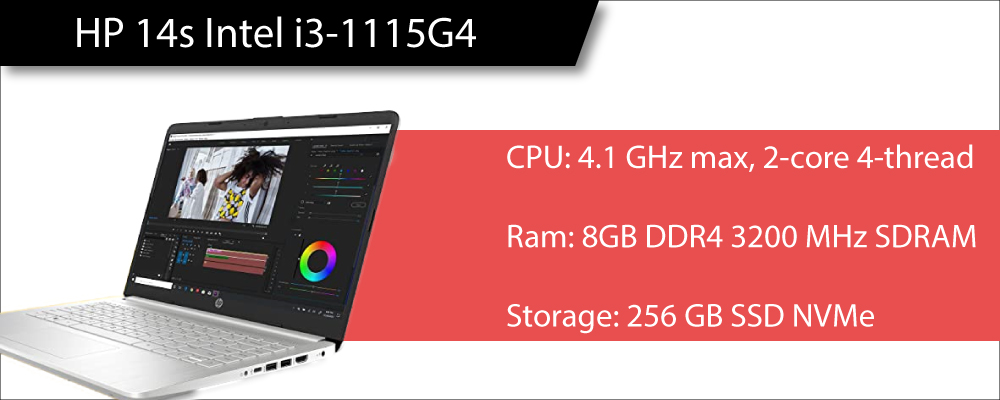
| Processor | Intel i3-1115G4 | max 4.1 GHz | 2-core 4-thread | 6 MB cache | 28 watt TDP | FCBGA1449 socket |
| Ram | 8 GB DDR4 RAM |
| Graphics | Integrated Intel UHD Graphics |
| Storage | 256 GB M.2 NVMe SSD |
| Screen | 14-inch FHD 1920×1080 |
| Ports | 1 x Type C | 2x Type A | 1 HDMI, 1 Headphone jack |
| Weight | 1.4 KG |
Processor– Intel CoreTM i3- 1115G4 processor with 10Nm superfine technology and 2-core 4-thread having a maximum speed of 4.1 GHz.
Supports a total of 2 channel DDR4 64 GB RAM having 3200 MHz frequency and 28-watt TDP. This processor comes with Intel UHD integrated graphics having a 1.25 GHz frequency.
This processor supports some graphics interface software like Open GL 4.6, Open GL 3.0, and Direct X 12.1.
Cache– This laptop is equipped with a processor having an Intel 6MB smart cache which will be shared among all the processing cores of the CPU.
Graphics– Intell 1115G4 i3 processor is equipped with an Integrated 11th generation UHD graphics unit having 1.25 GHz. The graphics unit supports Intel “quick sync” and “HD clear video technology”
Ram– This laptop has 1 x 8GB 2666 MHz DDR4 RAM.
Features– HP 720p HD camera with Bluetooth, noise reduction in build audio microphone, and dual high-quality speakers supported with Realtek audio driver.
3-cell battery with 41 watt-hour backup providing up to a maximum of 5-6 hours of playback.
This HP 14s segment laptop is the best budget laptop currently present in the market for under 40000 rupees. The laptop will cost you around 35000-40000 INR. This laptop is best for ofiice work and for students pursuing coding and programming.
Warranty & support-This laptop also comes with 1-year limited warranty on manufacturing defects and on internal hardware failure. The company will also provide you with regular software updates.
4. Dell Vostro 3420 (Intel i3-1115G4 11th generation)

| Processor | Intel i3-1115G4 | max 4.1 GHz | 2-core 4-thread | 6 MB cache | 28 watt TDP | FCBGA1449 socket |
| Ram | 8 GB DDR4 RAM |
| Graphics | Integrated Intel UHD Graphics |
| Storage | 512 GB SATA SSD storage |
| Screen | 14-inch FHD WVA |
| Ports | SC card | 2 x USB 3.2 | 1 x USB 2.0 | RJ45 headphone jack | HDMI |
| Weight | 1.48 KG |
Dell Vostro 3420 i3-1115G4 laptop comes with Intel 2-core 4-thread processor having 6 MB cache memory. The processor chipset supports a maximum of 16 GB DDR4 RAM in this laptop.
This laptop is equipped with an Intel Integrated UHD graphics card with Open GL support and direct X 12.1.
The best part of this laptop is that it comes with a UHD “wide viewing angle screen”. Because of the WVA screen, the color generation of this laptop is better when compared to the TN panels.
The WVA (wide viewing angle) screen provides a better viewing angle,which means that from a maximum viewing angle also the laptop screen will not be blackened just like regular TN and VA screens.
The hard drive technology used in this laptop is based on SATA SSD storage. Considerably the SATA SSD is slower when compared to the M.2 SSD, but the best part here is that the company is providing with 512 GB SSD.
This laptop comes with 1-year limited warranty on hardware defects and comes with pre-installed windows 11 and Microsoft office home 2021 edition.
5. Dell Inspiron 3511 (Intel i3-1115G4 11th generation)

| Processor | Intel i3-1115G4 | max 4.1 GHz | 2-core 4-thread | 6 MB cache | 28 watt TDP | FCBGA1449 socket |
| Ram | 8 GB DDR4 RAM |
| Graphics | Integrated Intel UHD Graphics |
| Storage | 512 GB SATA SSD |
| Screen | 15-inch FHD WVA |
| Ports | 2 X USB 3.0 | 1 X USB 2.0 | m.2 slot | headphone | HDMI | card reader |
| Weight | 1.8 KG |
The Dell Inspiron 3511 i3-1115G4 laptop comes with Intel 2-core 4-thread processor. the laptop supports a maximum of 16 GB DDR4 Ram having up to 3000 MHz.
The i3 processor of this laptop runs on 28-watt TDP (means low thermal heat). Processors have inbuild integrated Intel UHD graphics.
The best part of this laptop is that it provides you with a 512 GB SATA SSD and along with this, you will also get a vacant port for M.2 SSD which can be later plugged into the NVME SSD slot for better computing performance and high data transfer speed.
This laptop also has a full HD wide viewing angle with a resolution of 1080 pixels. The battery pack includes 3-cell lithium-polymer batteries with backup assured of up to 6 hours.
The laptop comes with pre-installed windows 11 and MS office suit.
The 1-year limited warranty is present on manufacturing defects and hardware errors.
6. Dell new 14 (AMD Ryzen 3-3250u 3rd generation)

| Processor | AMD Ryzen 3-3250U | max 3.5 GHz | 2-core 4-thread | cache: L1-192 KB, L2-1 MB, L3- 4MB | 15 watt TDP | FP5 socket |
| Ram | 8 GB DDR4 2400 MHz |
| Graphics | AMD RadeonTM Graphics |
| Storage | 1 TB HDD |
| Screen | 14-inch FHD WVA |
| Ports | 2 x 3.2 USB | 1 x 2.0 USB | HDMI | card reader | headphone |
| Weight | 1.59 KG |
Processor– AMD Ryzen 3-3250U processor with 2-core 4-thread. Maximum ram support up to 2-channel 2400 MHz DDR4 Ram.
The processor has inbuild AMD RadeonTM Graphics. The processor runs on 12 to 25-watt TDP having a maximum operating temperature of 95o Celcius.
This processor has been built on a 14nm architect and runs on 64-bit technology.
Cache– The total cache of this laptop including L1, L2, and L3 Are 5 MB.
Graphics– The AMD Radeon Graphics powers this laptop with a frequency of 1200 MHz.
Ram– The laptop is equipped with 8GB Ram with only 5 GB available to use.
Features– Availability of Wifi and Bluetooth with windows 11 pre-installed along with Microsoft Office 2021. 2 side narrow border with 3-cell lithium battery.
Warranty & support–
1-year limited warranty on manufacturing defects and hardware issues.
7. Dell 15 2021 (Intel i3-1005G1 10th generation)
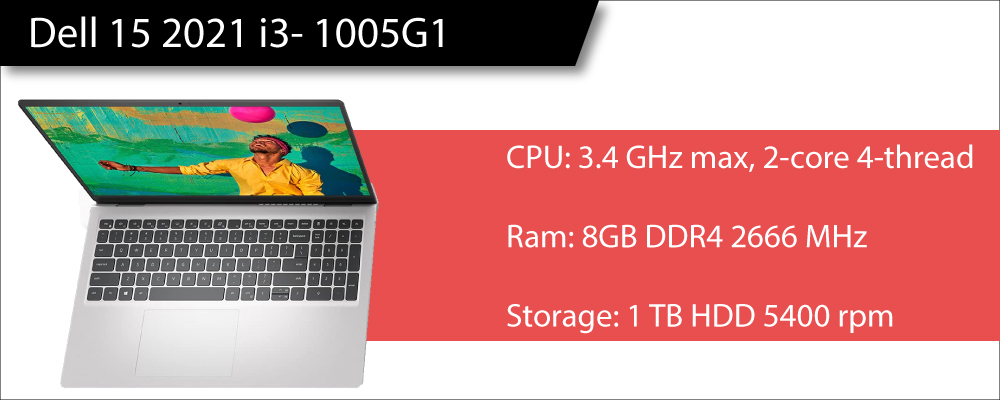
| Processor | Intel i3- 1005G1 | max 3.4 GHz | 2-core 4-thread | 4 MB smart cache | 15 watt TDP | FCBGA1526 socket |
| Ram | 8 GB DDR4 2666 |
| Graphics | Intel Integrated UHD 10th generation |
| Storage | 1 TB HDD & 256 GB SSD |
| Screen | 15-inch LED backlight FHD |
| Ports | 2 x 3.2 USB | 1 x 2.0 USB | HDMI | card reader | headphone |
| Weight | 1.8 KG |
Processor– 10th generation Intel core i3-1005G1 processor. Maximum boost up to 3.4 GHz with 2-core and 4-thread. Based on 10nm Intel smart cache technology with 4 MB cache and 15-watt TDP.
Cache– Maximum cache memory is 4 MB
Graphics– Intel Integrated 10th generation UHD graphics up to 900 MHz frequency.
Ram– 1 x 8GB Ram, may be upgraded to a maximum of 16 GB 3200 MHz.
Features– Optical DVD driver, with dual storage of HDD and SSD both. The best part of this laptop is that it has a backlight keyboard with pre-installed windows 11 & MS office home 2021.
Warranty & Support– 1-year limited warranty from the manufacturer.
8. Lenovo Idea pad slim 3 (Intel i3-10110U 10th generation)
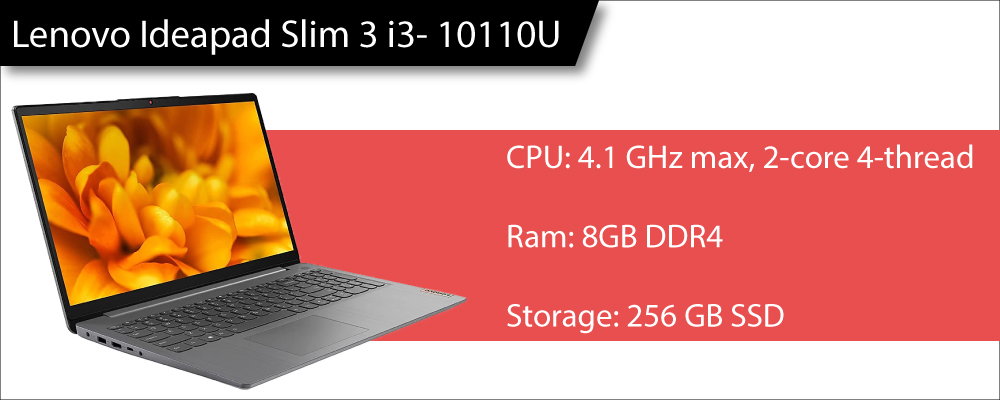
| Processor | Intel i3- 10110U | max 4.1 GHz | 2-core 4-thread | 4 MB smart cache | 15 watt TDP | FCBGA1528 socket |
| Ram | 8 GB DDR4 |
| Graphics | Intel UHD Integrated Graphics |
| Storage | 256 GB SSD |
| Screen | 14-inch FHD screen |
| Ports | HDMI | USB 3.0 | USB 2.0 | RJ45 Jack | |
| Weight | 1.8 KG |
Processor– 10th generation Intel core i3-10110U processor with 14 nm technology having 2-core and 4-thread and maximum turbo boost frequency of the CPU is 4.1 GHz. 25-watt TDP and up to 64 GB Ram support.
The processor of this laptop also has support for Direct X 12.1, Open Gl, Quick Sync, and clear HD video technology.
Cache– Intel smart cache 4 MB.
Graphics– Intel Integrated UHD graphics with 300 MHz.
Ram– 8 GB DDR4 Ram. Ram can be upgraded to 16 GB.
Features– 15.6 Inch FHD anti-glare screen with 4-side bazzle-less. The laptop is very slim and thin in design and comes with a front webcam and a smart noise cancellation microphone.
This laptop has a 3-cell 45-watt-hour battery for 6-hour backup time, with Dolby audio support for better audio support.
Warranty & support–
1-year limited warranty support on hardware and lifetime support for the software.
9. Asus VivoBook 14 2021 (Intel i3-1115G4 11th generation)
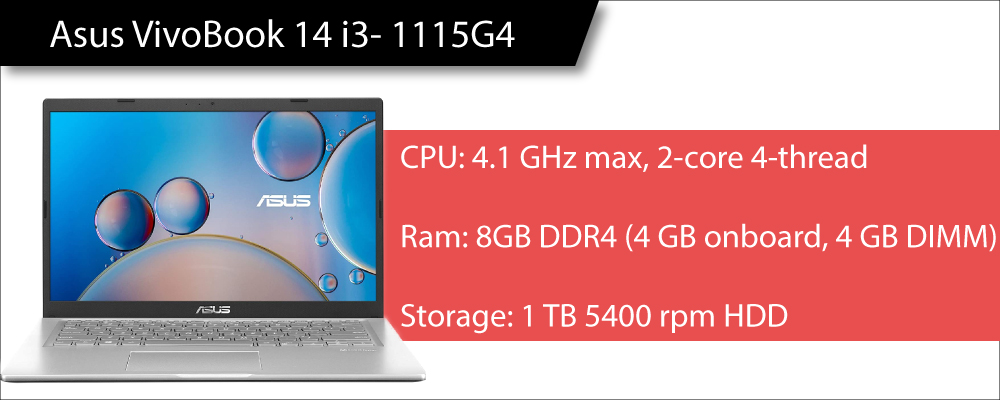
| Processor | Intel i3-1115G4 | max 4.1 GHz | 2-core 4-thread | 6 MB cache | 28 watt TDP | FCBGA1449 socket |
| Ram | 8 GB DDR4 Ram |
| Graphics | Integrated Intel UHD Graphics |
| Storage | 1 TB HDD 5400 rpm |
| Screen | 14-inch FHD anti-glare |
| Ports | 2.0 USB | 3.0 USB | Audio jack | HDMI |
| Weight | 1.6 KG |
Asus VivoBook 14 2021 i3 comes with an i3-1115G4 11th generation Intel Processor. The processor powers this laptop with 2-core and 4-thread and supports up to a maximum of 16 GB on this laptop’s motherboard.
This laptop is present with all the necessary specifications like Bluetooth, Wifi, Fingerprint login, windows 11 pre-installed, and Microsoft Office 2021 students edition.
This laptop has a 14-inch FHD display with an 84% body-to-screen ratio and a wide viewing angle. The laptop has a 3-cell 37-watt hour battery for 6-hour backup.
10. Asus VivoBook 15 (Intel i3-1115G4)

| Processor | Intel i3-1115G4 | max 4.1 GHz | 2-core 4-thread | 6 MB cache | 28 watt TDP | FCBGA1449 socket |
| Ram | 8 GB 3200 MHz |
| Graphics | Integrated Intel UHD Graphics |
| Storage | 512 GB NVMe SSD |
| Screen | 15-Inch FHD Backlight |
| Ports | USB 3.0 | USB 2.0 | Type C | Audio Jack |
| Weight | 1.8 KG |
The Asus VivoBook 15 Laptop with i3-1115G4 Processor runs on a Max frequency of 4.1 GHz, 2-core and 4-thread.
This laptop has 3200 Hz DDR4 8 GB Ram and can be upgraded to 20 GB Ram. The laptop also features Bluetooth and wifi features. Along with that, this laptop comes pre-loaded lifetime windows 11, Microsoft Office, and MacAfee antivirus.
Along with all these, this laptop comes with super rich features such as a fingerprint sensor, a 7mm thick bezel, a front web camera, and a 2-cell lithium battery with a 6-hour backup.
How to choose a laptops under 40000 in India?
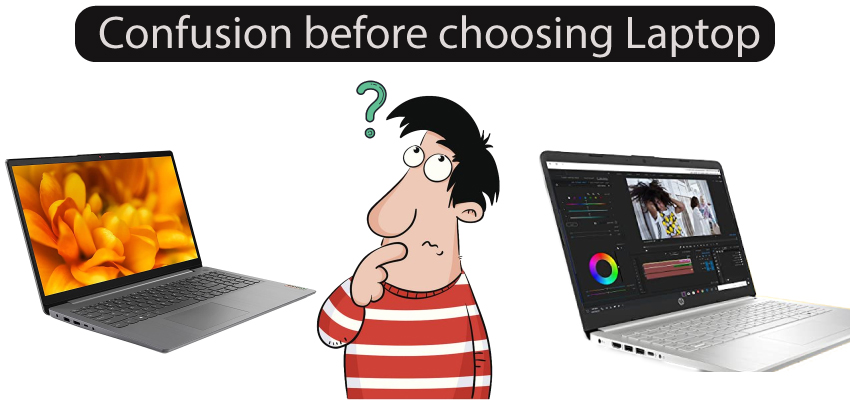
So before choosing a Laptop, the first thing you should ask yourself- is for what purpose you are going to use that laptop. Since every specific need requires specific hardware.
You might be wondering to purchase a laptop for gaming, video editing, coding, or office work. For each and every type of task, the requirement of hardware changes.
Minimum hardware requirements for Gaming laptops:
Since the gaming industry has gone far away in terms of CGI and Graphics, and hence- day by day the upgraded requirements for the hardware are also increasing. The minimum hardware requirement for a gaming laptop is:
- Processor– Minimum 6 core and 6 thread with 4 GHz frequency.
- Ram– Minimum 16 GB Ram (better if dual channel).
- Dedicated Graphics– Minimum “Cuda cores not less than 800“, and should be at least 4GB DDR5 with up to 1400 MHz base clock speed.
- Storage– Should be using at least 200 GB NVMe M.2 SSD storage for gaming performance.
- Display– TN panel display (as TN panel displays have a better refresh rate).
Minimum hardware requirement for Video editing laptop:
There is not much difference between a gaming laptop and a video editing laptop but certainly, the gaming laptops require more resources and hardware.
However, let me tell you that laptops are not made for gaming and video editing, as they may not be able to handle big files, but you can still do some normal projects. So below are the minimum hardware requirements for a video editing laptop:
- Processor– At least 6 cores with 4 GHz frequency.
- Ram– Not less than 16 GB dual Ram Memory Slots.
- Dedicated Graphics– Not less than 4GB, 600 Cuda cores, and 1000 MHz.
- Storage– Better if SSD, but HDD will also work.
- Display– Should use VA, LCD, LED, and OLED display panels.
Minimum hardware requirement for coding laptop:
The laptops for coding, official work, and educational purposes do not require high-end graphics and hardware.
But sometimes we also want to edit and create images for web applications, for mobile apps, so the hardware requirements should be able to run an image editing software like adobe illustrator or photoshop.
So below are the minimum hardware requirements for a general purpose laptop:
- Processor– Not less than 4 GHz, 4-core & 8-thread. Should have at least 4 MB cache.
- Ram– At least 16 GB
- Graphics– At least 900 MHz of Integrated graphics.
- Storage– 500 GB to 1 TB HDD or at least 200 GB SSD.
- Display– prefer LCD, LED, IPS, or VA panel display.
So the above list which I have provided for laptops under 40000 in India are suitable coding, office work, education and even you can play some mid-end computer games also.
i5 vs i7 laptop
There is not much difference between the rate of frequency between i5 and i7 processors (for example, you will find a 4 GHz frequency of processors in both i5 and i7 segments).
You should know that- Number of cores, frequency, and cache memory all are responsible for the speed and performance of the CPU.
The difference between i5 and i7 processors can be seen in the number of cores, frequency and cache memory they are providing.
Just in case of the desktop version of i5 and i7 processors, I noticed the following differences:
- i5 processor– In the case of i5 processors, the minimum number of cores is 4, and the maximum number of cores is 12. So the core value in the i5 processor’s case varies from 4 to 12. So the cores here in i5 are not less than 4 and more than 12.
While the Frequency of the i5 processor is a minimum of 2.7 GHz and a maximum of 4.9 GHz.
The minimum cache memory in an i5 processor is 3 MB and the maximum cache is 18 MB
- i7 processor– In the case of i7 processors, the minimum number of cores is 2 and the maximum number of cores is 16. So in the case of i7 processors, you will find that the i7 processors have more cores than i5 processors.
The minimum frequency of the i7 processor is 3.3 GHz and the maximum frequency is 5.1 GHz.
The minimum cache memory in an i7 processor is 4 MB and the maximum cache is 24 MB.
So in our comparison, you will find that the i7 processors are more efficient and powerful because the i7 processors have more cores, frequency, and cache memory than an i5 processor.
Also Read-
What is the difference between frequency and core?
So, if you have gone through this article carefully, you will realize that both cores and frequency are important for CPU performance.
Core– Cores are the subsidiary CPU units present inside one single processor.
Frequency– While the frequency is the clock speed (example: 3 GHz frequency means 3 billion tasks per second/cycles) at which every core unit will perform.
So, if your Processor has 3 GHz and 4 cores, then this means that every core has a speed of 3 GHz.
In some computer applications, like video editing software- every core of the CPU I utilized, and this is why it is said to use at least 6 core or above for video editing purposes.
What are nm and TDP in processors?
So while searching for the right processors you might have heard the words nm (example 10 nm/nanometer) and TDP (thermal design power).
The nm or nanometer is the thickness of the transistors used in the processors. The less nanometer means- low heat, low power consumption, and greater efficiency.
While the TDP is the power value in watts, for example, 28-watt TDP means that you will need a CPU enough cooler to cool down the resistance created by 28 watts of electrical power. The more TDP like some i7 processors have 165 TDP so you will require a large area cooler to cool that CPU.
How to upgrade your old laptop?
Laptop computers are not the same as Desktop PC. In the case of PC / personal computers, you can replace every single part you want. But in the case of Laptops, things are not like that.
In the case of a laptop, you can only upgrade two things: one is RAM and the other is a Storage unit.
So before you buy a laptop, just find out how many RAM slots are there (better should be two) and if there is a vacant slot for NVMe M.2 SSD.
If you want to upgrade your old laptop to improve its performance, then find out how much Giga byte memory is supported in your laptop. If your laptop has 2 RAM slots and the maximum memory supported is 16 GB, then it is better to use a dual channel (8 GB X 8 GB).
If you have an option to use SSD as a windows boot storage, then just insert an M.2 SSD to get fast loading.
If your older laptop does not have an SSD slot, then you can use HDD to SSD converter kit to have an SSD storage device.
FAQ Section:
List of laptops under 40000 in India.
HP 14s (AMD Ryzen 3 5300u 5th generation)
HP 14s (Intel i3-1125G4 11th generation)
HP 14 (Intel i3-1115G4 11th generation)
Dell Vostro 3420 (Intel i3-1115G4 11th generation)
Dell Inspiron 3511 (Intel i3-1115G4 11th generation)
Dell new 14 (AMD Ryzen 3-3250u 3rd generation)
Dell 15 2021 (Intel i3-1005G1 10th generation)
Lenovo Idea pad slim 3 (Intel i3-10110U 10th generation)
Asus VivoBook 14 2021 (Intel i3-1115G4 11th generation)
Asus VivoBook 15 (Intel i3-1115G4)
Is HP 14s AMD Ryzen 3-5300U a good laptop?
Yes, the AMD Ryzen 3 5300U is powdered by AMD 3.8 GHz CPU having 4-core and 8-thread. This budget laptop has 6 core 1500 MHz integrated graphics which makes it a good choice to be used for coding, education, and even normal gaming.
Which is the best budget gaming laptop?
Asus TUF gaming F15 is the best budget gaming laptop. This laptop is equipped with an i5-10300H processor which is based on a 14nm chipset and has a 4-core and 8-thread. This laptop will deliver you a 4.5 GHz turbo boost frequency and 8 MB intel smart cache. This laptop can be used for smooth gaming performance and even in video editing also.
How much it will cost to make a budget gaming PC?
To make a budget gaming PC, will cost you around 50000 rupees in India. The rough cost estimation are- motherboard: 4500, processor: 13000, CPU case: 3000, 16 GB RAM: 4600, SMPS: 2500, Graphics card: 10000, monitor: 8000, hard disk: 3200
Budget Video editing laptops under 40000 in India.
Acer Aspire 3 AMD Ryzen 5 3500U is the best budget laptop for video editing. As this laptop comes with a Quad-core processor and has 8 GB Ram and can be increased up to 12 GB. This laptop is powered with AMD Radeon Vega 8 graphics which have an 8-core count and 1200 MHz frequency.

