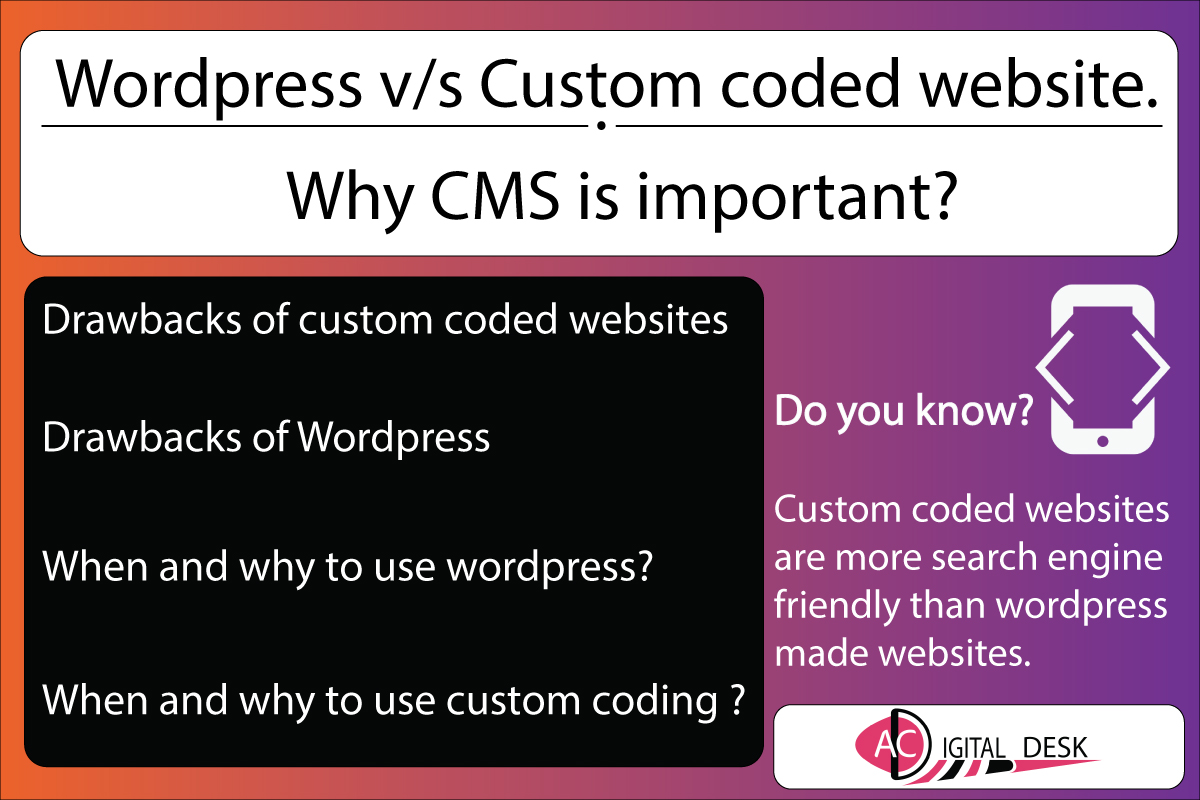Intro
There is always a question by newbies that what to use: WordPress vs Blogger or WordPress vs wix or custom coded websites. In the battle of the current CMS market, WordPress and wix are the two main CMS fighting for their dominance in the market. Most of us are working and desiring to work with WordPress, but custom-coded websites, blogger websites, and wix supported websites have their own separate benefits.
We will be teaching each of the above topics in details in this same article with the supported documents and examples. Just get involved and read till the end.
What is WordPress?
WordPress is a CMS (content management system) which can be used on PASS (explained later in this article)concept of cloud computing. WordPress is a third-party service, which can be installed on cloud computers to only manage your website.
WordPress is a CMS that provides you with the necessary environment and tools to manage and make changes to your website so that there is no need to learn programming to make websites. It provides you with lots of tools to do any specific task on your website with the help of third-party plugins which are installed on your hosting server by using WordPress. You can also download and install WordPress locally on your computer from wordpress.org and can run with the help of server software like xamp server. You can build your website locally on your computer or can learn to use WordPress without purchasing a cloud server.
WordPress v/s Blogger. Is Blogger good for blogging?
The big difference between WordPress and blogger is- that WordPress is a third-party service, developed by developer Matt Mullenweg and developer Mike little. WordPress runs on the PASS type of cloud computing and has a very big and active community for support. To use WordPress you need to purchase a hosting plan.
While Blogger or Blogspot is a product of Google which is free to use service and can provide the free server space of up to 15 GB and can handle the monthly visitors of up to 2000. The blogger or Blogspot is a web development platform that is based on SAAS (explained later in this article) type of cloud service.
The biggest difference between WordPress and blogger is, WordPress is not free and blogger/Blogspot is free and also WordPress provides you the variety of choices and function and while on blogger or Blogspot there are very few options and lots of limitations like you cannot build an E-commerce website or there is no support for the important features like adding breadcrumbs, design options and also you cannot take backups.
In WordPress, you have lots of free themes and plugins to extend functionality and while in the case of blogger the expandability is limited, and to get any extra features you have to deal with the codes. In the case of a WordPress website, you can say that you are the owner of your property, while in the case of blogger or Blogspot you are not owning your business means that your website can be taken down by google at any time if you caught while violating the google’s policy.
Is Blogger good for Blogging?
Well blogger or BlogSpot is not so bad because every platform is having different need and suitability of uses as blogger is free to use and it also provides you the free cloud space of up to 15 GB and can handle the traffic of 2000 monthly visitors. Blogger can be a good or a bad choice depending on your requirements. Below are the Pros and Cons of blogger or BlogSpot.
Pros of Blogger/ Blogspot:
- Free to use
- Suitable for landing pages
- Suitable for resume
- Best for beginners who are stepping in and are new in the field
- Best for the blogging type website with up to 2000 monthly visitors
- Availability of basic features, such as post, categories, and tags
Cons of Blogger/ BlogSpot:
- Slow server response
- No up-gradation plan since it’s free.
- Unable to handle more than 2000 monthly visitors
- Less storage and bandwidth
- Limited design options
- Fewer options for expandability
- Difficulty in SEO practices
- Unable to make an E-COMMERCE website
- No options to get into server files and C-panel as a blogger is based on SAAS type of cloud computing.
- No community support in case of errors and problems.
- Fewer updates and features.
- Risk of site take-down by google without addressing issues.
- No option to enable a one-click payment gateway.
So, it depends on you that what type of functions and compatibility you want, as it is clear that blogger is very limited when compared to WordPress as you can compare WordPress and blogger like cycle and bike.
So in my opinion, if you want to make a website and want to earn through it then you should move with WordPress without any confusion. WordPress is the best option because it provides you with the backup function, expandability with plugins, and regular updates. A WordPress website is not limited to anything and you can make any type of website by using WordPress.
Also see our course on web development: Complete web development course for beginners in 2021.
WordPress v/s Custom-made websites. Is it important to learn to code for a website?
As we all know that WordPress is a CMS that provides us the easiest environment to run and manage a website, while in custom-made websites with the help of coding, you have to involve in the front-end work and back-end work.
In front-end programming you will need to learn HTML, CSS and its frameworks, JavaScript and its framework, and while in back-end programming you will need to learn a scripting language like PHP, a database language like My SQL, or Mariana DB. Along with these, you have to deal with the testing, security, and caching of the webserver.
So now you can clearly see that making a website with WordPress a lot easier and you can master WordPress in only 5 to 6 months, while in custom coded websites you have to learn many things and trust me if you will start to learn coding for the front-end and back-end from today onwards, it will take you more than one year to learn and implement. While in the case of WordPress, there is a big community and lots of tutorials to support your work and you can easily solve your mistakes and errors, but in the case of custom-made websites you have to deal with everything and also you have to practise a lot.
Is it important to learn to code for a website?
To answer this question let me ask you a question. Can anyone tell me that is it possible to make a shopping site like Amazon with the help of WordPress? The answer is no, you cannot make an advanced website like amazon by using WordPress as WordPress also depends on its plugins and themes for the features as if there are no plugins on WordPress for some specific work then what you will do?
WordPress has its different importance and it is suitable for medium-level businesses and bloggers but if you want to make a highly customized website with tons of data then you will need to develop your own system to handle the situation. A custom-coded website can have a different programing language for different types of work and suitability. If you want to make an e-commerce website like amazon then you have to make your own logic just like amazon shows you many products based on the user preference taken from cookie data, sales, and seller ratings and till now it is not possible to make such website with the help of WordPress.
So yes, you will need to learn to program for the web development, and also if you want to move with the WordPress then also you will need to learn to program if you want to cross the limitations of WordPress to highly modify your site as we all know that WordPress is also limited to its plugins and themes since if you want to extend the functions of WordPress and there are no appropriate plugins for that purpose, then you will need to develop that feature by coding at your own. So in my opinion to become a pure webmaster you should try to learn some coding.
WordPress v/s Wix. Which one is better?
So if you want to compare the two famous content management systems like WordPress and Wix then you should know that these two platforms are completely different from each other, as WordPress works on PAAS type of cloud computing and Wix works on SAAS type of cloud computing.
There are various types of cloud computing like SAAS, PAAS, and IAAS and each type of cloud computing can affect the services provided with them. In the case of SAAS and PASS, the main difference is the control of Data and Application. Just try to understand the components of cloud computing with the help of the below image.
Difference between SAAS, PAAS, AND IAAS in cloud computing.
The full form of PAAS, SAAS AND IAAS is as follows:
- SAAS- Software as a service
- PAAS- Platform as a service
- IAAS- Infrastructure as a service
In the case of SAAS, the whole service is provided in the form of software. The best examples of SAAS are Google drive, blogger/ Blogspot, WIX, and Dropbox. In the case of SAAS, the service is provided in the form of software and because of this, you can create and delete your data on their server but you cannot access the server files as you do in web hosting servers. In the case of SAAS, you cannot have full control over your data, like you cannot transfer your data from one server to another. In SAAS type of cloud computing, there is only one software present, and each and every user is given access to use that service with the help of login ID and the data of each user is recorded separately.
While in the case of PAAS, the only infrastructure like network, server, and storage along with middleware and runtime is used, while the data and application are in the hand of the user. For example, a WordPress website is a type of PASS service, since only the hosting server is purchased while data and application are in the hand of the user. For example, when you purchase a hosting server space, it’s your choice that if you will use WordPress, Joomla, or drupal. And also, in the case of PAAS cloud computing you have full control over your core server files, which means you can save or delete a file from the hosting panel or you can take a backup to move your data on some other servers.
In case of IAAS, things like data, application, runtime, middleware along with the operating system is all in the hand of users, the only infrastructure like server, storage, virtualization, and network is provided. This type of cloud computing is suitable for highly personalized work, such that if you want to use your, self-made software and application and favorite OS.
WordPress v/s Wix
Since till now, you may have understood the difference between cloud computing used in the case of WordPress and Wix, and by the above explanations, we can draw the conclusion that WordPress gives you complete freedom, and while in WIX the freedom is limited.
Difference between WordPress and wix explained with the help of table.
Note: Both WordPress and wix are capable of making websites without any issues.
WordPress | WIX |
Works on PAAS type of cloud computing | Works on SAAS type of cloud computing |
More famous and widely used | Less famous and limitedly used |
Less money required to build wordpress site | More costly when compared to wordpress |
Big online community for supporting issues | Very small online community for support |
Gives freedom of migration | No freedom for migration |
Wide range of themes and plugins present | Very less and limited themes and plugins present |
Wide range of free themes and plugins present | Most of themes and plugins are paid |
Provides only CMS, while hosting is optional | Both hosting and service are mandatory, means there is no freedom to choose different hosting provider. |
So in my opinion, WordPress wins the race and according to me it is more user-friendly, reliable, and trusted when compared to WordPress and also WordPress gives lots of freedom that wix doesn’t provide.
When to use WordPress?
Making a website is quite easier these days and anyone can learn online for- how to make a website. To make a website we have three choices, one is to use CMS like WordPress and WIX, or you can hire a developer or you can code by yourself to make an online site.
According to my, the most convenient and cost-saving way to make a website will be using WordPress since it’s easy to handle and make websites with WordPress and anyone can make a website without having any further knowledge.
So below is the list of in which cases you can use WordPress:
- WordPress is suitable for Blog websites
- WordPress is suitable for JOB websites
- Can easily create a video streaming website but have limitations (cannot make services like youtube)
- Can create an e-commerce website but have a limitation (cannot make website like amazon)
- By using WordPress, you can also make a news website.
- WordPress can also make a product review website with affiliate features.
- You can also make a one-page website for your resume for a job.
- You can also make a drop-shipping website with the help of WordPress.
So above were the situations suitable for making a website with WordPress, but websites like youtube to stream videos or an e-commerce site like amazon is not possible with WordPress as WordPress also have limitations and depend on its plugins and as I know that there is no perfect plugins present right now to make a site like an amazon and youtube. But WordPress is still better for money-making websites and normal blog websites.
What are the Problems with WordPress?
No doubt that WordPress is the most famous and successful content management system for making websites, but it still has some problems that can create problems for webmasters. Below are the problems associated with the WordPress:
- A WordPress site is most vulnerable to hackers and it is often seen that many WordPress websites have been mysteriously taken down by hackers.
- An update in WordPress might contain glitches and a backdoor for the hackers and can make your site an easy target for vulnerabilities.
- Many times webmasters prefer to use pirated, nulled or cracked themes and plugins and this act can be dangerous for your site as WordPress has officially said that it will punish sites with the cracked themes and plugins.
- Not so powerful to make websites like amazon and youtube.
- Needs a regular update to get rid of crashes and glitches and sometimes WordPress provides you with the force update and this creates a question mark on the freedom of webmasters.
Why not use WordPress? Why custom coded websites are more search engine friendly?
As we know that WordPress is better for creating a website and the majority of webmasters love to use it, but custom-coded websites are still better when compared to WordPress besides custom-made websites require lots of time to learn code and to implement it.
Below are the points discussed that why custom coded websites are better than WordPress:
- A custom-made website is less costly when compared to WordPress.
- There is no hustle for purchasing themes and plugins as you only need to purchase hosting only.
- On WordPress, we have to install different plugins for different work and sometimes these plugins have some useless functions that slow down our sites, so here custom coded website is better as they contain only those codes which are important and required.
- A custom-coded website has faster speed as it does not contain unnecessary things as a WordPress website contains.
- Since custom-made websites have better loading speed and because of this these custom-coded websites are better in terms of search engine ranking factors.
- Custom coded website is more capable of extending features and can make a more powerful website than a WordPress website.
Problem with custom-coded websites.
No doubt that custom made websites are having their own demand and importance, but there is also some problems associated with them, as stated below:
- A custom-coded website requires lots of time to learn and make a website.
- To make a custom-coded website, initially, you will need to learn HTML, CSS, JavaScript, PHP, Mongo DB and along with this, you will also need to learn some libraries and frameworks of CSS and javascript like bootstrap, node js, or angular js, etc. So it is clear that a custom-made website requires lots of work and also it’s too time-consuming.
- Posting content and article with the help of custom-made websites is difficult and time-consuming as every time you will need to learn code, but if you manage to build your own CMS then you can solve this issue.
- You may encounter some problems while working on coded websites and in that case, you may not find any solution from the online community, you will have to deal on your own.
Conclusion.
So this was a complete article on WordPress vs blogger, WordPress vs Wix, and custom-coded websites and along with this, we have covered many other topics also. So in the race of WordPress, blogger Wix and custom coding you have to choose the appropriate option according to your requirement and needs. It is clear that WordPress is more powerful when compared to Wix and blogger but blogger and Wix also have their own importance and specialty. While in our opinion we consider making websites with custom coding which is considered a traditional method of making a website. A custom-coded website is always considered better than WordPress in terms of speed and SEO and also custom-coded websites can be more powerful than a WordPress website.
Just to understand the above statement with the help of an example. Just tell me that is it possible to make a site like an e-commerce website like amazon. The answer is no, you cannot make a site like Amazon with the help of amazon as in the case of amazon they have developed their own logic like when you order something they show you the delivery charges based on your location and weight of the parcel, so have you ever wondered that is it possible to make logics like this in WordPress. So this is why I will recommend you to learn some programming if you want to become a serious web developer.
Faq Section-
What is Wix?
Wix is a content management system the most famous one after WordPress and it provides you the functions for making and managing websites. Not only it provides you the tools to make a website but it also provides you with hosting attached to it, you cannot refuse to accept their hosting.
Difference between Wix and WordPress.
Both the CMS like Wix and WordPress are completely different. Wix is a CMS that works on SAAS type of cloud computing and WordPress is a CMS that can work on PAAS and IAAS type of cloud computing. WordPress is the most famous and is widely used while Wix is not as famous and widely used as WordPress is.
Is WordPress better than Wix?
Yes, WordPress is better than Wix since WordPress provides you the complete freedom which you cannot find in Wix as in the case of WordPress you have the freedom to choose the hosting partner but in the case of Wix, you do not have the freedom to choose a hosting partner as Wix has its own hosting plan.
WordPress vs programmed website.
It is very clear that WordPress provides an easy solution to make and manage websites but it has some limitations too, as WordPress is also dependent on its themes and plugins to add functions and extend functionality. While programmed websites can be more powerful than a WordPress website since they did not depend on any plugins. The best example is an e-commerce website like amazon, as you can make a site like Amazon with the help of programming but making an amazon like site in WordPress is not possible with WordPress till now.
WordPress vs blogger.
WordPress is more powerful in every aspect when compared to blogger, but blogger is a free service and works on SAAS type of cloud computing and because of this you cannot make changes to the core server files. While WordPress is a paid service, works on PASS-type cloud computing and gives you full freedom. A blogger website cannot be migrated but a WordPress website can.
Is WordPress a SAAS or PASS?
WordPress is neither SAAS nor PASS, it’s a content management system that works on PASS type of cloud computing.