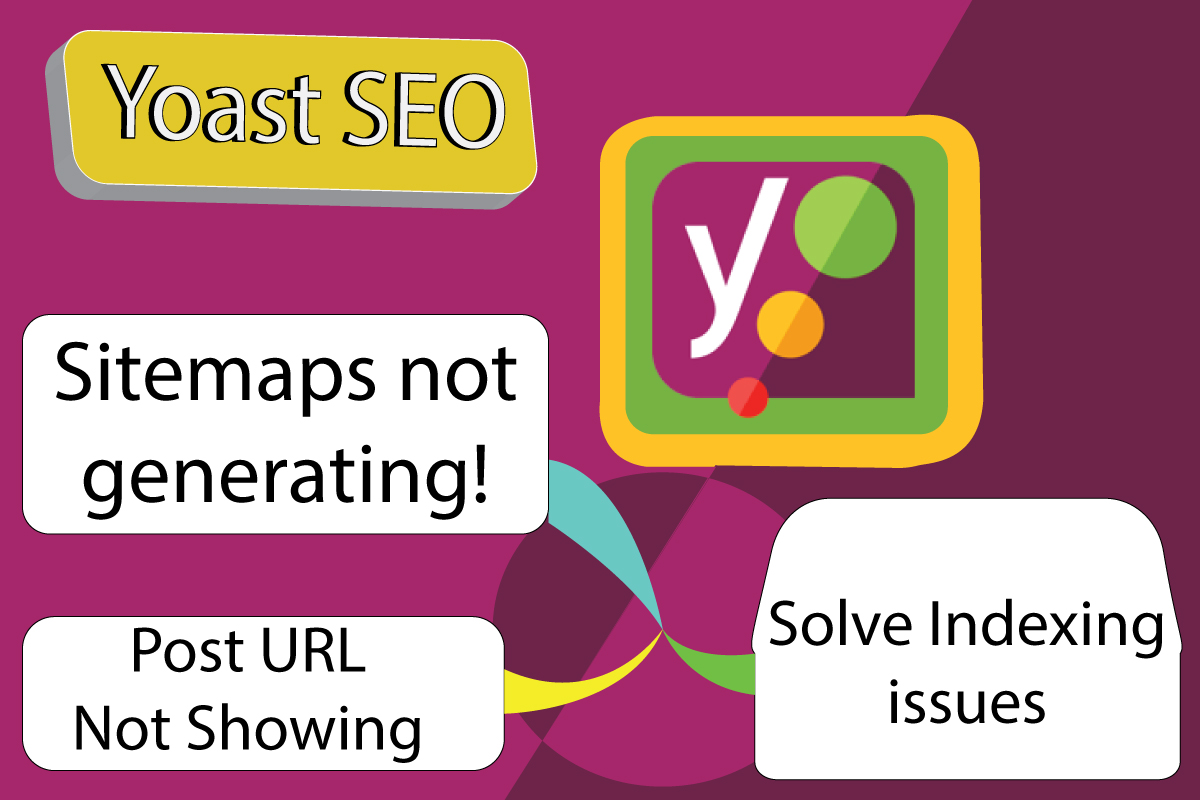Yoast SEO sitemaps not updating, sitemaps not generating, or either the posts you just published are not listed in sitemaps- don’t worry about it, I will help you to fix that.
This is a very common problem that mostly every Yoast SEO user faces. This problem may be persisting on your website for many months and probably this may also be affecting your “Indexing and ranking” factor of the website.

Before moving ahead, first of all, we should understand the meaning of Sitemaps. Sitemaps are the automatically generated files, which contain the Post, page, and category URLs from your website.
So what Sitemaps does is that they just make the work easy for the search engines to find, crawl and index your content on google. Note: According to Google, sitemaps are not a necessary thing but having them on your website makes your SEO perfect.
If Your website does not have proper sitemaps, then there are chances that the – Discovery, Crawling, and Indexing of the URL might take too much time and in this case, your website may suffer in terms of reach and visitors.
So till now, we have understood the importance of Sitemaps, but many of us are encountering some sitemaps errors (Primarily Yoast SEO users). So one by one, we will be discussing each of those problems in detail.
Note: “Sitemaps not generating” and “sitemaps not updating” are two different problems.
Why Yoast SEO not generating Sitemaps
According to Yoast SEO, Yoast automatically generates Sitemaps once you activate the “Sitemaps feature”. But many times webmasters feel the problem of “Sitemaps not generating”, in this case, Yoast SEO suggests you to:
- Check for other plugins that are creating problems (such that, if you have installed multiple SEO plugins or some other plugins are also creating sitemaps). But if the problme still persists, just follow below method.
- First deactivate the Yoast SEO.
- Activate Yoast SEO
- Turn “off” and “On” the sitemaps option.
- If the prblem still persist, just completely uninstall Yoast and install it back again.
Click here for an official Notice regarding these issues.
Yoast SEO Sitemaps not updating
This error has been personally faced by me also and I was able to solve this issue. I will be discussing the cause and solution of this problem in detail.
If you are adding any post or page and just figured out that the sitemaps are there with the old posts and page URLs but the URL of newly added content is not updating in the sitemaps then this problem is because of the “Canonical URL“.
Don’t Know about canonical URLs, Read about canonical URLs:
Yoast SEO Provides you with the features of adding a canonical URL, but if you will use this feature in the wrong way then this will result in “Absence of post URL in Sitemaps”.
So if your website has proper sitemaps, where categories URL is being added properly but the post and page URL is not showing up there, then you should remove the “canonical URL” from that posts and should run the data optimization by clicking on- “Yoast”, then on “tools” and then you will see the message of “data optimization completed” as shown below.
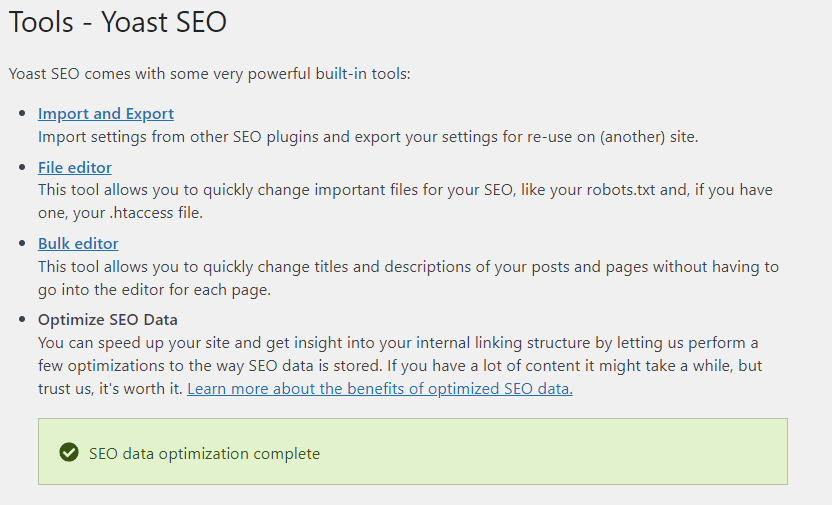
Once you will complete the above procedure, you could see your newly added URL in the sitemaps.
Note: If the above solution still not working for you, then you should try to disable and delete the cookie data of your browser.
Sometimes, the cookie data can prevent the fresh contents to be loaded up on the sitemaps page. You should try to delete your browser cache and DNS cache.
Read the below article to know about cache and site not updating problem:
Rankmath vs. Yoast SEO | Which SEO plugin is best for wordpress
Well this choice may vary from perosn to person. Both Yoast and Rankmath are the leading SEO plugins for wordpress. But certainly there are few features that make both these plugins little bit different.
In the field of SEO plugins, the Rankmath is the newset one and it also offers more featured that what you get in Yoast. Nowadays, there is a new feature called “Instant indexing” that has been aded to Rankmath that the Yoast SEO doesn’t have right now.
So it’s very touch to decide to what SEO plugin we should use right now, but there are many wordpress user’s now switching to Rankmath because it delivers some new features that Yoast cold not.
NOTE- If your website is older than 1-year, then never try to change the SEO plugin until you have some serious problems. Beacause changing the SEO plugin might cost you in your SEO practise and site health.
Conclusion
If your sitempas not updating and generating, then this problem may be bacause of the following reasons:
- Server level cache
- Browser level cache
- wordpress cache
- DNS cache
- Multiple Plugin conflict
- Yoast SEO error
- Because of Canonical URL